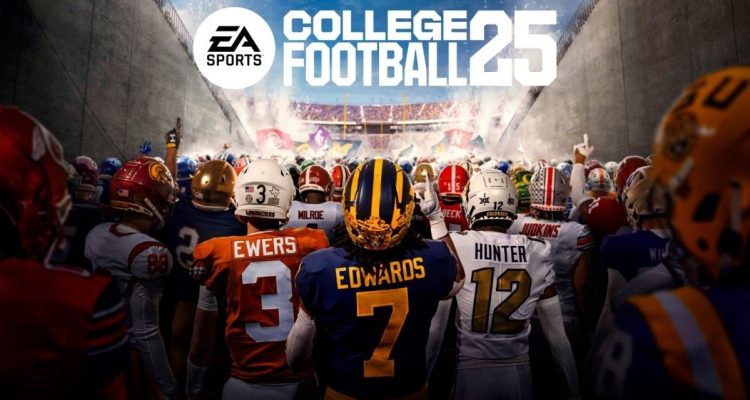College Football 25 is finally here, and you gamers might wonder how to invite to Dynasty NCAA 25. Remember those days of arguing with your friends about who was the better coach? After almost 10 years, Dynasty mode is back. So how can you invite your friends to NCAA Football 25 Dynasty Mode? Here’s what you need to do…
College Football 25: How to invite to dynasty in NCAA 25?
Before inviting your friends to join the fun, you must create your online Dynasty. Here’s all you need to do:
- Launch the game and go to the “Game Modes” section
- Under the “Career” tab, go to “Dynasty” and select “Start” to create it
- If you want to play with your friends, choose Cloud Dynasty
- Then decide whether to use the default roster or the active rosters in the game
- Choose your preferred team and coaching role. If you wish, you can choose a dedicated coach
- Sign your commitment to lead your team to victory – the coaching contract

How do you invite your friends to NCAA Football 25 dynasty mode?
The most exciting part comes with inviting your friends to join your Dynasty. Here’s how to invite your friends:
- In Dynasty mode, go to the “Dynasty Central” section
- Find the “Members” section and click on “Invite Members“
- Choose the friend you want to join your Dynasty and send an invitation
If you are wondering if it is College Football 25 crossplay, we have answered for you in our related article.
That’s all there is to it. Once your friends have accepted your invitations, you can embark on your competitive journey to college football supremacy. Remember, as you can see, the online Dynasty setup process is quite simple. By following these simple steps, you can create a live online Dynasty with your friends in College Football 25.
Featured image credit: EA Sports