The Blythe Doll AI trend has become hugely popular on social media, allowing people to create digital versions of themselves as Blythe Dolls. These dolls, first introduced in 1972 by Kenner, have large heads and big eyes, giving them a unique and charming look.
Now, with advanced AI technology, users can design their own custom Blythe Doll AI avatars. Tools like Bing AI and Starry AI help people create these digital dolls by using detailed descriptions. For example, you can specify hair color, eye color, outfit, and style to guide the AI in making your perfect doll.
@scarlittttttttt she is me, i am her 👯♀️ #greenscreen #blythedoll #blythe #blythedolls #coquette #coquetteaesthetic #coquettecore #coquettefashion #lizzygrant #unreleasedlana #fyp
♬ queen of disaster with sparkles – ˚ ˚。° ⋆♡˚🎀 ꒰ ྀི ◞ ˕ ก ꒱ ⭐️
Prompts make every tool into a custom Blythe Doll AI generator
Creating your own custom Blythe Doll using AI is simple and fun. Because you only need a solid prompt to generate whatever you want, including your Blythe Doll version. You need to give this info first:
- Eye color
- Hair
- Outfit
- Style influence
- Artistic genre
- Color palette
- Design detail
If you are confused, don’t worry; we will explain how to write one easily. Here is an example of this prompt: “Blythe Doll with blue eyes and straight platinum blonde hair, dressed in a celestial-themed outfit adorned with stars and moons, luminous eyes, in the style of a vintage Kodak Brownie camera, toycore, pastel blue and silver, detailed design, ethereal, whimsical space scene, inspired by Takashi Murakami, gentle radiance, otherworldly atmosphere.”

You only need to change the mentioned parts in the prompt. After that, vist Starry AI and Bing AI Image Creator. They have become a popular destination for users, and here is how you can get the most of them:
Using Bing AI as a custom Blythe Doll AI generator
Bing AI, while not specifically designed as a custom Blythe Doll AI generator, can still be a surprisingly effective tool for this purpose. Here’s how to use it:
- You can access it by clicking here or Bing AI through the Bing search engine and the Bing AI chatbot.
- Bing AI’s effectiveness hinges on creating a detailed and specific prompt. Provide a vivid description of your envisioned Blythe Doll, specifying its hair color, eye color, outfit, accessories, and overall style. The more descriptive you are, the better the AI can generate your desired result.
- Example prompt: “Blythe Doll with green eyes and long curly blonde hair, wearing a whimsical forest outfit with leaves and flowers, shiny eyes, in the style of Carl Zeiss Planar T* 50mm F/1.4, dollcore, light green and brown, intricate design, ethereal, dreamlike woodland scene, inspired by Amy Sol, soft glow, magical atmosphere.”
- Once your prompt is ready, click “Create.”
- It will generate 4 custom Blythe Doll versions.
- You can download them by clicking on them and then selecting “Download.”
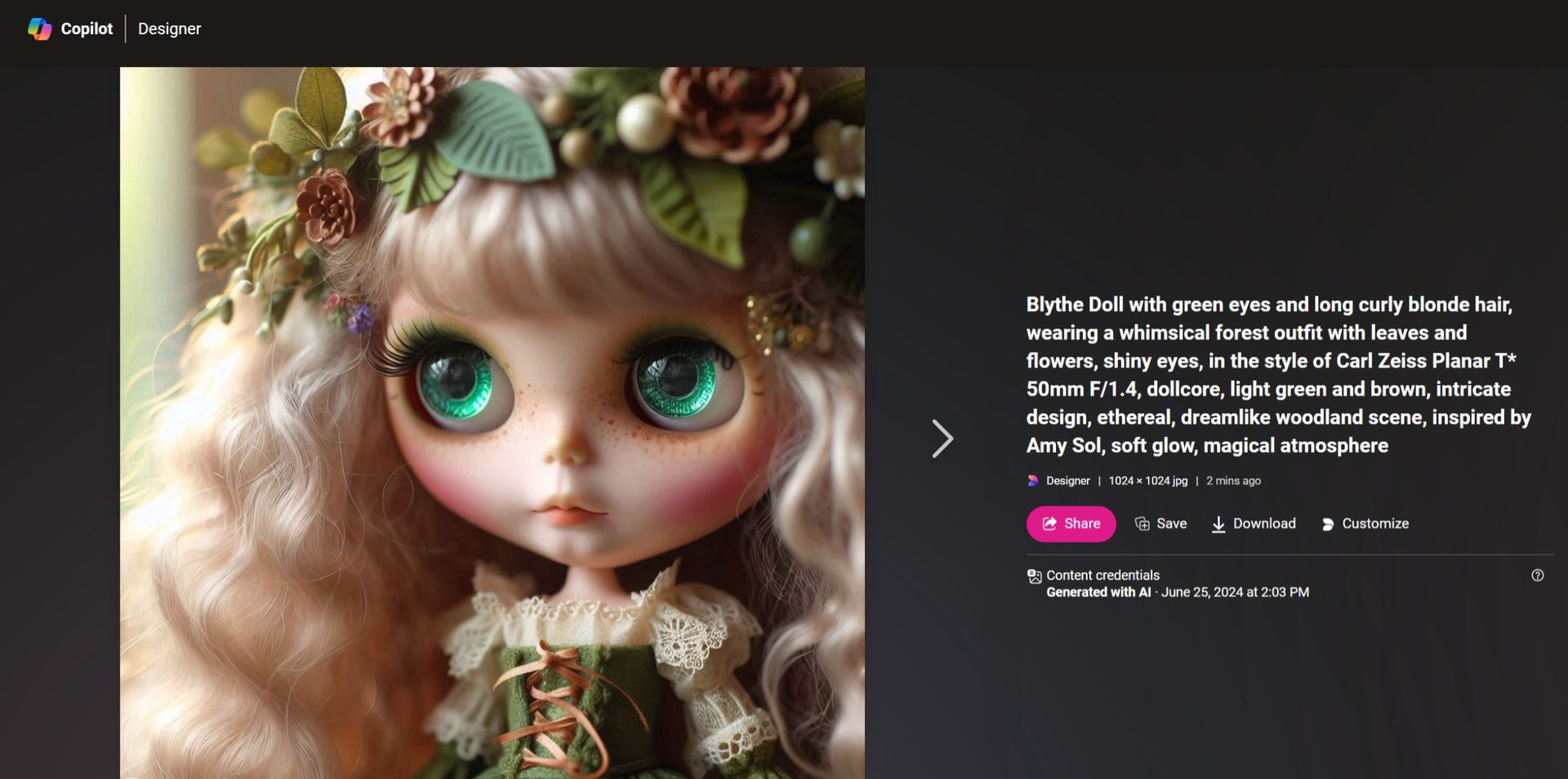
Using Starry AI for a custom Blythe Doll AI generator
Creating a custom Blythe Doll with Starry AI involves the following steps:
- Access Starry AI and click “Create.”
- Input a detailed description of your Blythe Doll, including features like hair color, eye color, attire, accessories, and overall aesthetic.
- Example prompt: “Blythe Doll with violet eyes and long flowing silver hair, ethereal faery doll, luminous eyes, inspired by the soft focus of Carl Zeiss Planar T* 50mm F/1.4, whimsical and mystical, adorned in pale lavender and silver, intricate detailing, surreal and enchanting setting, reminiscent of fantasy artist Amy Brown, magical ambiance.”
- Choose style, quality, and other settings.
- Click “Generate” and wait for Starry AI to generate your custom Blythe Doll image.
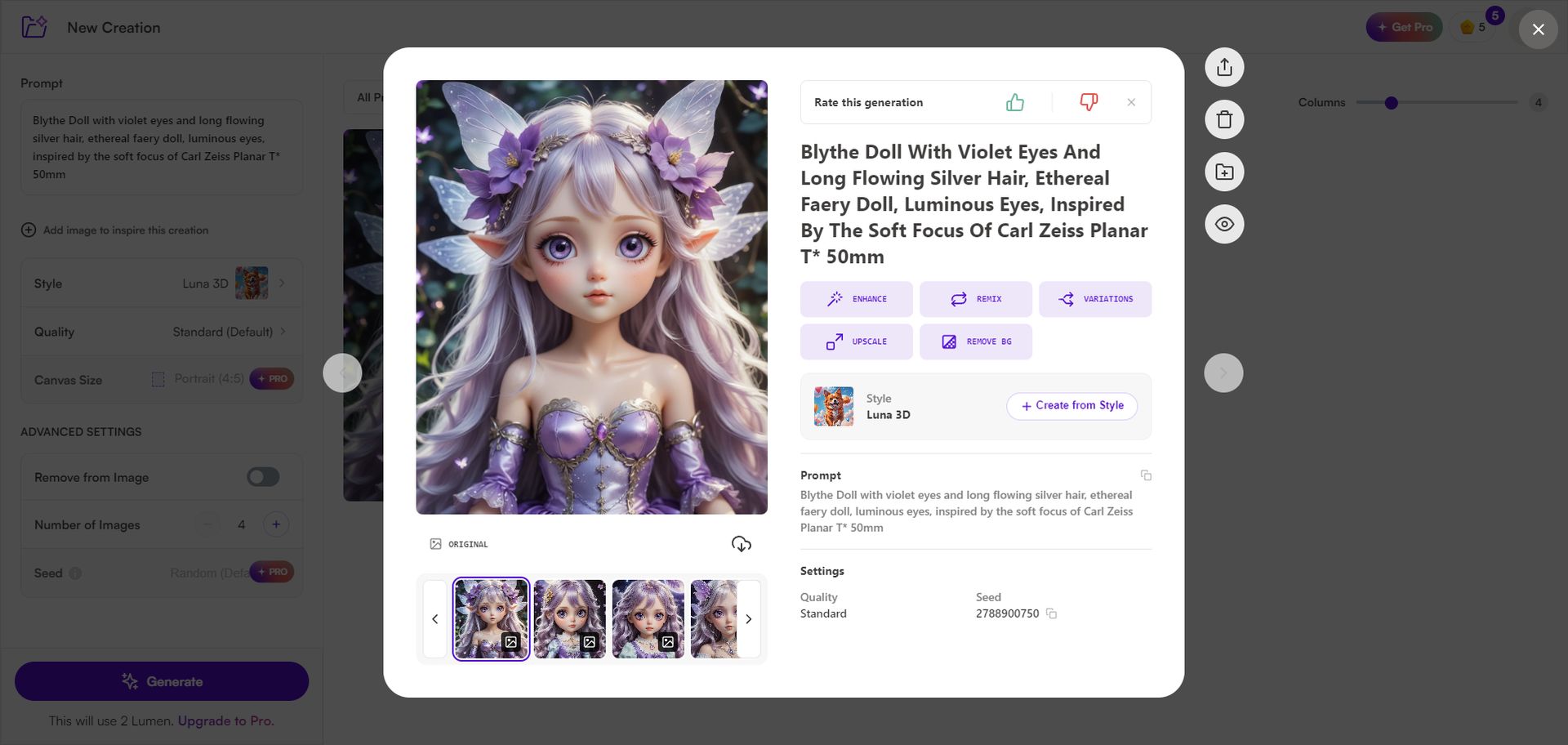
Don’t be discouraged if the initial results don’t match your vision. Refine your prompt by adding more details or adjusting your descriptions. You can also try using different keywords or phrases to see how they influence the AI’s output.
Other tools we can use as a custom Blythe Doll AI generator
The key to creating custom Blythe Doll AI avatars lies in crafting a detailed and specific prompt, which can be used effectively with nearly every text-to-image AI tool available. Whether you’re using Deep Dream Generator, Artbreeder, or any other similar tool, providing a clear description of your desired Blythe Doll—detailing features like eye color, hair style, outfit, accessories, and overall aesthetic—will guide the AI to generate an image that aligns with your vision. This approach allows for a wide range of creative possibilities and customization, making it accessible across various AI platforms dedicated to image generation and artistic expression.





