With our Android phones at the center of our digital lives, you might wonder what the best Android Launchers 2024 is. Launchers change the look and functionality of your phone’s home screen, allowing you to customize how you access apps, widgets, and settings.
In this guide, we’ll examine the best Android launchers 2024. We’ll examine a variety of launchers, each offering its own unique features and benefits. Whether you’re looking for a minimalist design, extensive customization options, or a unique user interface, we’ll help you find the perfect launcher for you. So, if you’re ready to discover new ways to personalize your Android phone and improve its performance, let’s get started!
Best Android Launchers 2024: Complete list
Below, you can see the best Android Launchers 2024:
- AIO Launcher
- Flow Minimalist Launcher
- Lawnchair 14
- Nova Launcher
- Niagara Launcher
- Apex Launcher
- Hyperion Launcher
- Total Launcher
- Kvaestiso
- Pie Launcher
- Action Launcher
- Poco Launcher
- Microsoft Launcher
- Smart Launcher 6
AIO Launcher
AIO Launcher takes a different approach by turning your home screen into an information center. It displays a wealth of information directly on your home screen, including news, weather, calendar events, etc. You can customize the information displayed and the overall look of the launcher to suit your preferences. AIO Launcher appeals to users who value quick access to essential information without opening multiple apps.
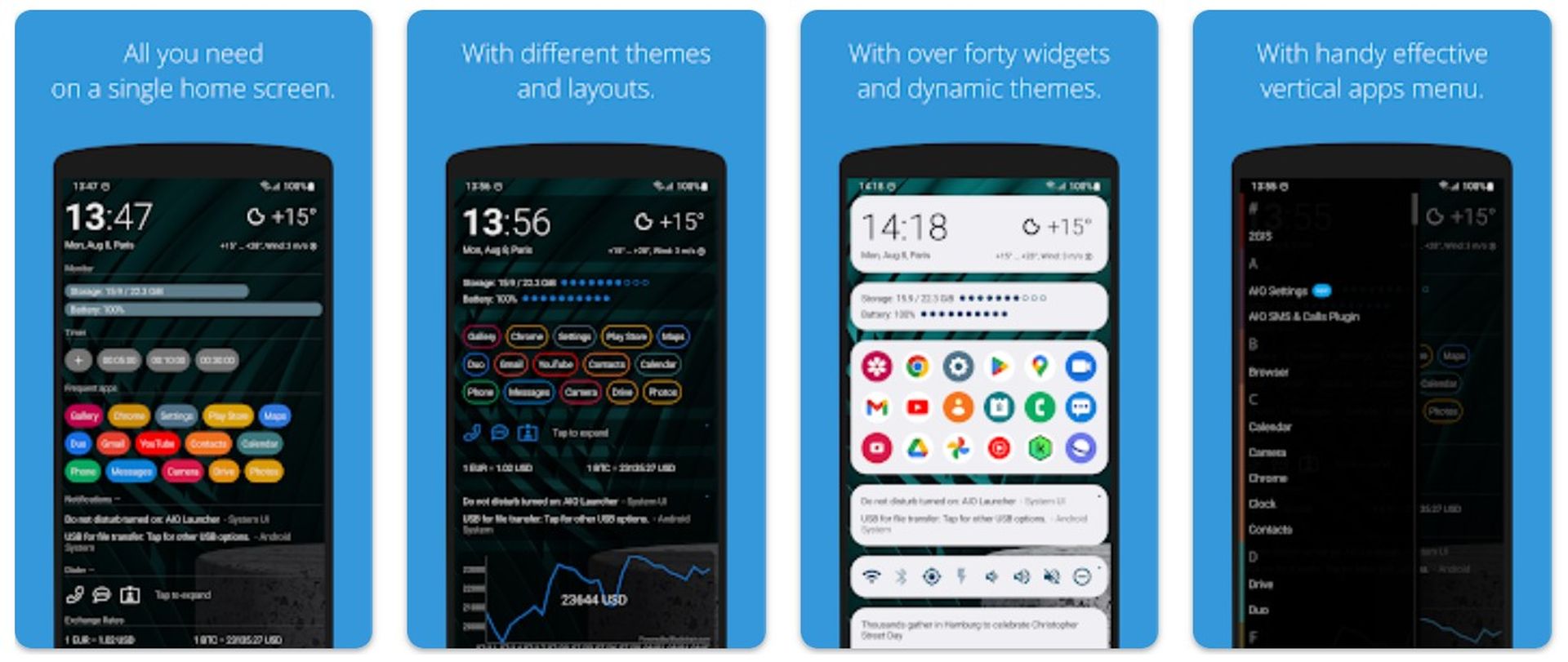
AIO Launcher
Flow Minimalist Launcher
Flow Minimalist Launcher stands out with its unique and visually appealing interface. Apps are organized in a fluid, dynamic grid, creating a visually engaging home screen experience. This launcher emphasizes aesthetics with smooth animations and a minimalist design. Its unconventional layout may not be to everyone’s liking. Still, those who appreciate a fresh and visually appealing interface will find Flow Minimalist Launcher attractive.
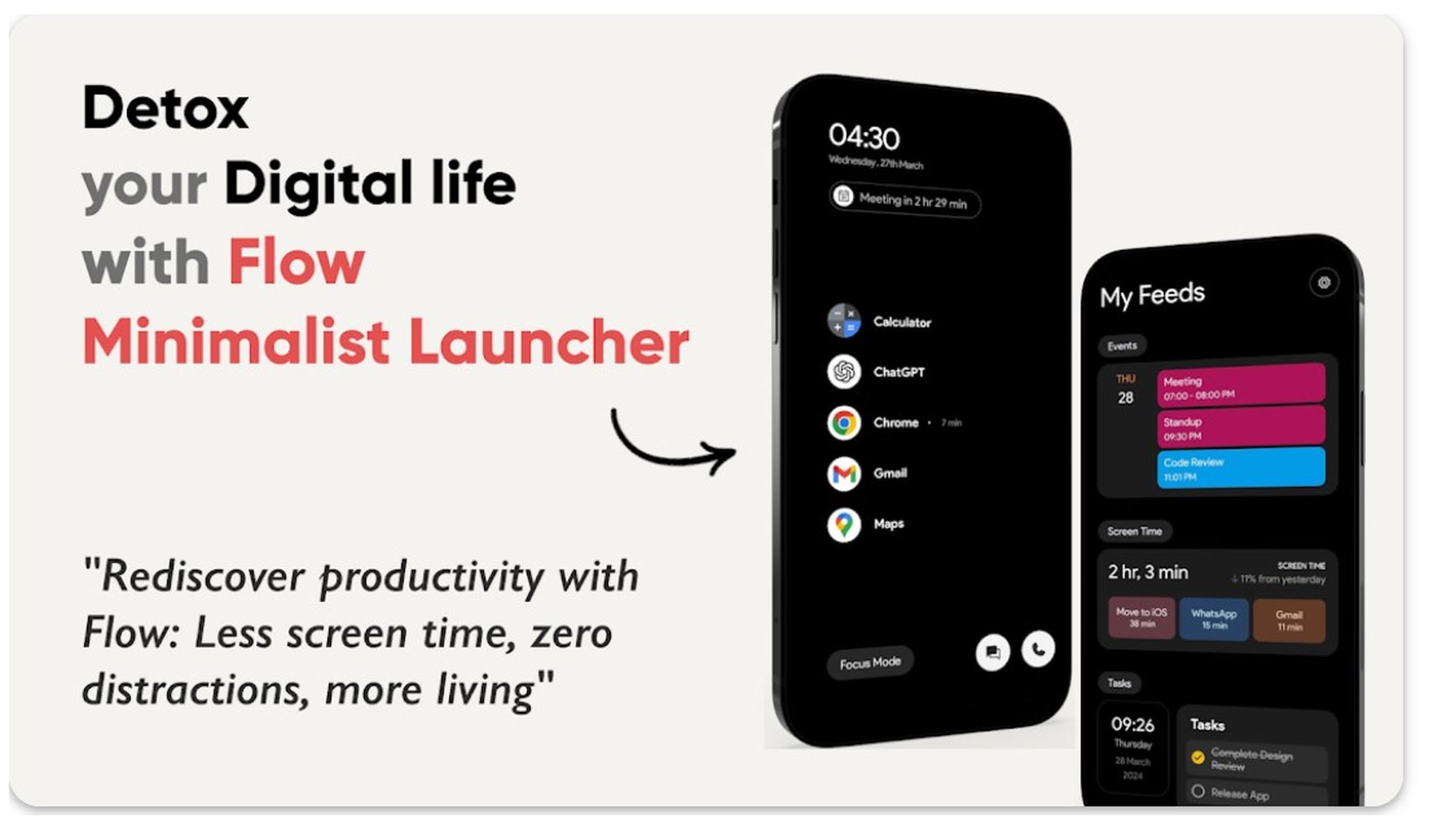
Flow Minimalist Launcher
Lawnchair 14
Lawnchair 14 is an open-source launcher inspired by the clean design and smooth performance of Google’s Pixel launcher. It offers a good balance of customization options without overwhelming users. This launcher is known for its intuitive interface, strong performance, and active community support. A great choice for users looking for a Pixel-like experience with additional customization options.
Lawnchair 14
Nova Launcher
Nova Launcher is a popular choice that perfectly balances customization and user-friendliness. It offers many options, including icon packs, gestures, layout adjustments, and more, making it suitable for beginners and experienced users. Its intuitive interface and extensive feature set have made it a longtime favorite among Android enthusiasts.
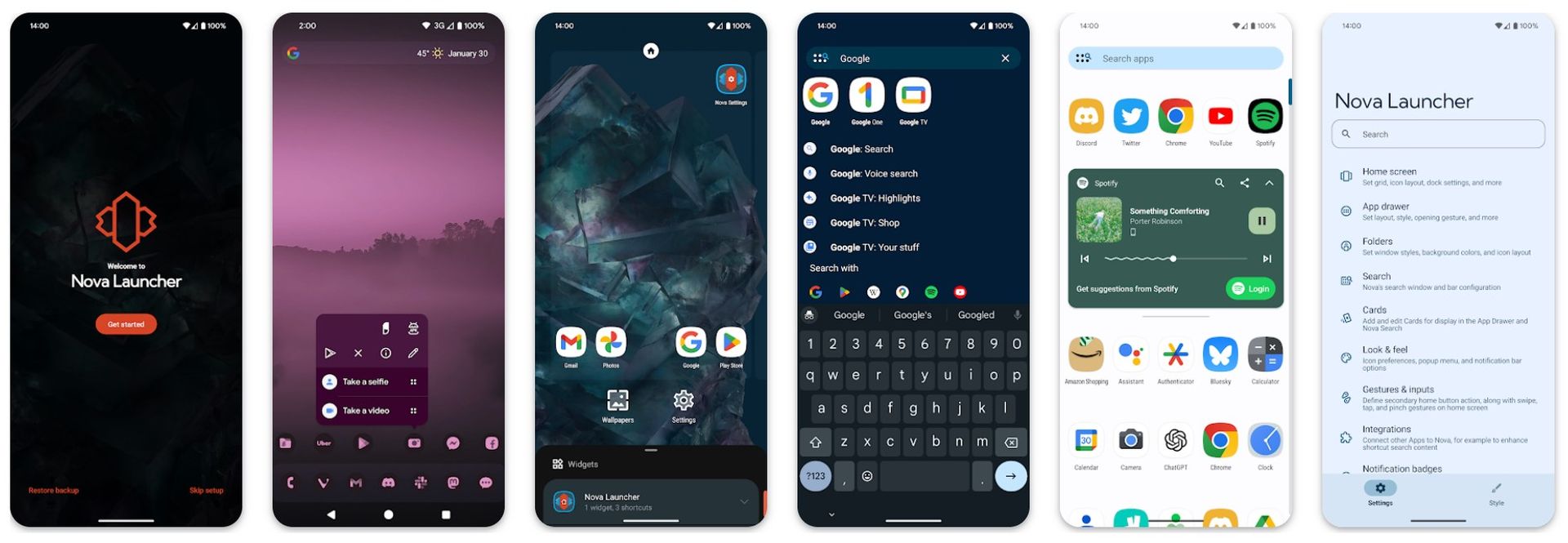
Nova Launcher
Niagara Launcher
Niagara Launcher embraces minimalism and focuses on a clutter-free user interface. It eschews the traditional app grid and presents your apps in a simple, scrollable list. This design allows for easy one-handed navigation and aims to minimize distractions, helping users focus on what matters most. While it offers limited customization compared to other launchers, Niagara Launcher delivers a clean and modern experience.
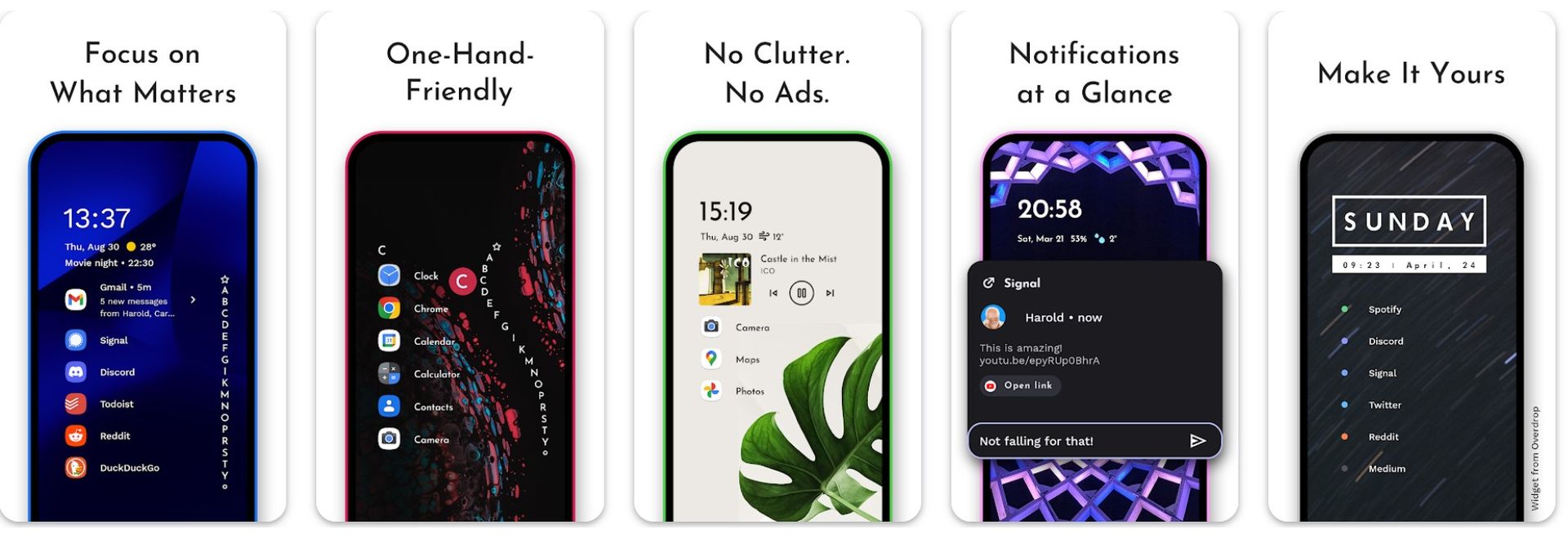
Niagara Launcher
Apex Launcher
Apex Launcher is a veteran app in the Android launcher scene, known for its stability and extensive customization options. It offers many features, including customizable icon packs, gestures, transition animations, and grid sizes. Apex Launcher also supports various themes and extensions, allowing users to personalize their home screen however they want. It is a reliable choice for those looking for a mature and feature-rich launcher.
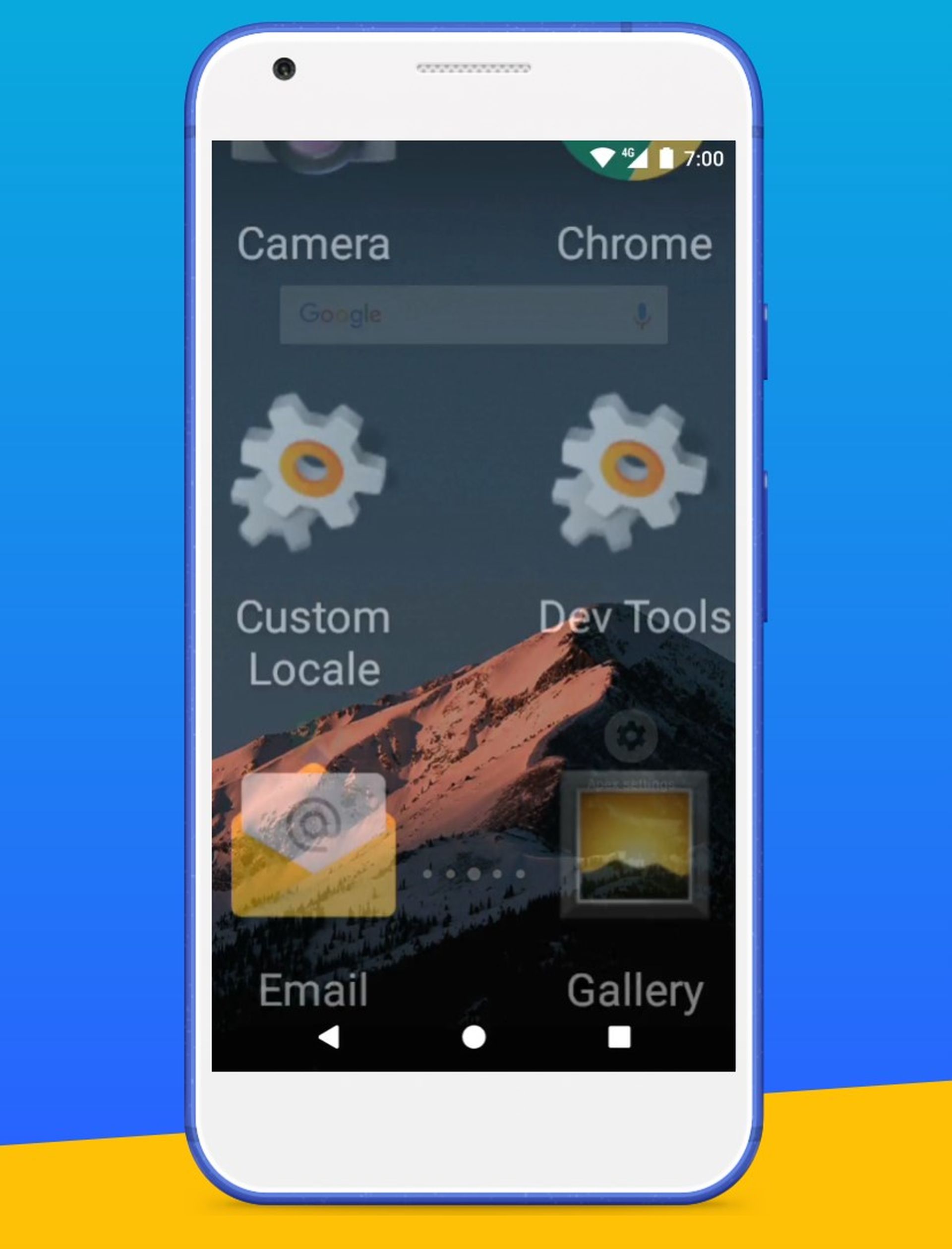
Apex Launcher
Hyperion Launcher
Hyperion Launcher is a feature-rich launcher that aims to provide a comprehensive customization experience. It offers many options for customizing the home screen, app drawer, icons, gestures, and animations. Hyperion Launcher also integrates with various third-party plugins, allowing users to extend its functionality further. It is a great choice for those who want a truly personalized launcher.
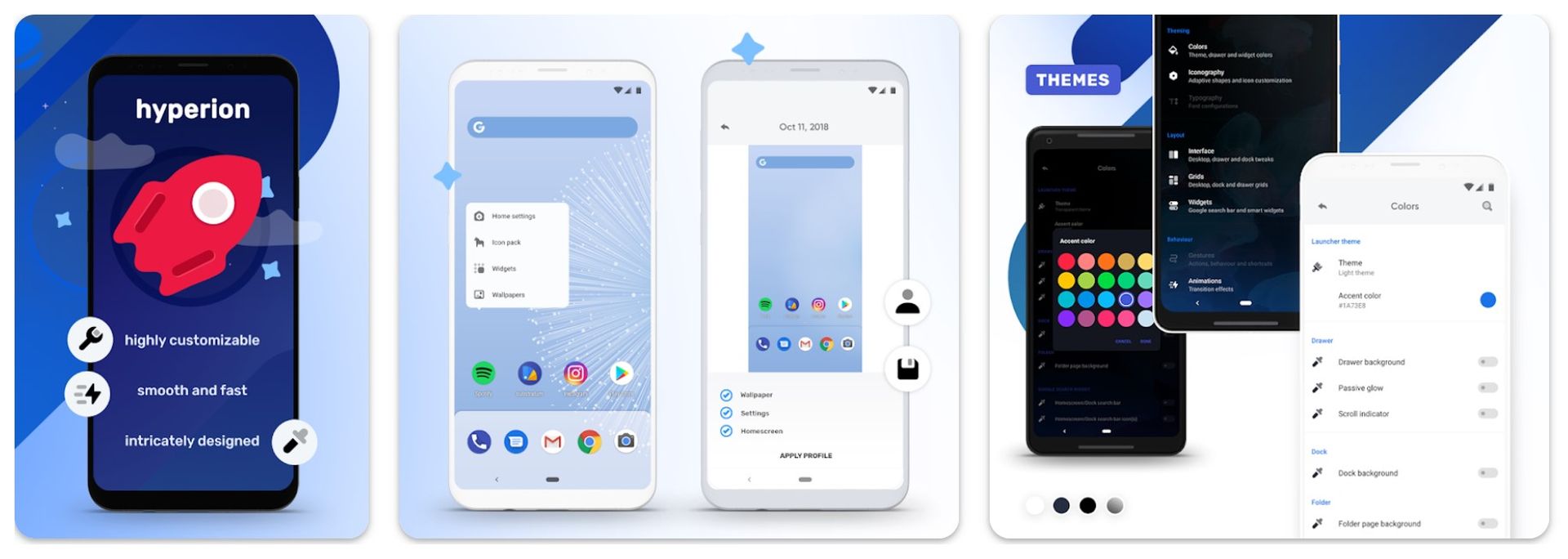
Hyperion Launcher
Total Launcher
Total Launcher is a highly customizable Android launcher known for its unparalleled flexibility. It appeals to users who like to tinker and personalize their devices. With Total Launcher, you can change almost every aspect of your home screen, from icon packs and gestures to animations and overall layout. Total Launcher is a paradise for those who want a unique and personalized mobile experience. However, its extensive options can be overwhelming for beginners.

Total Launcher
Kvaestiso
Kvaestiso takes a unique approach to navigation by relying primarily on gestures. This innovative launcher offers a new way to interact with your device. Still, it comes with a learning curve as users need to master the gesture-based system. Those who enjoy experimenting with new interfaces and are willing to take the time to learn a new method of navigation may find Kvaestiso a rewarding experience.
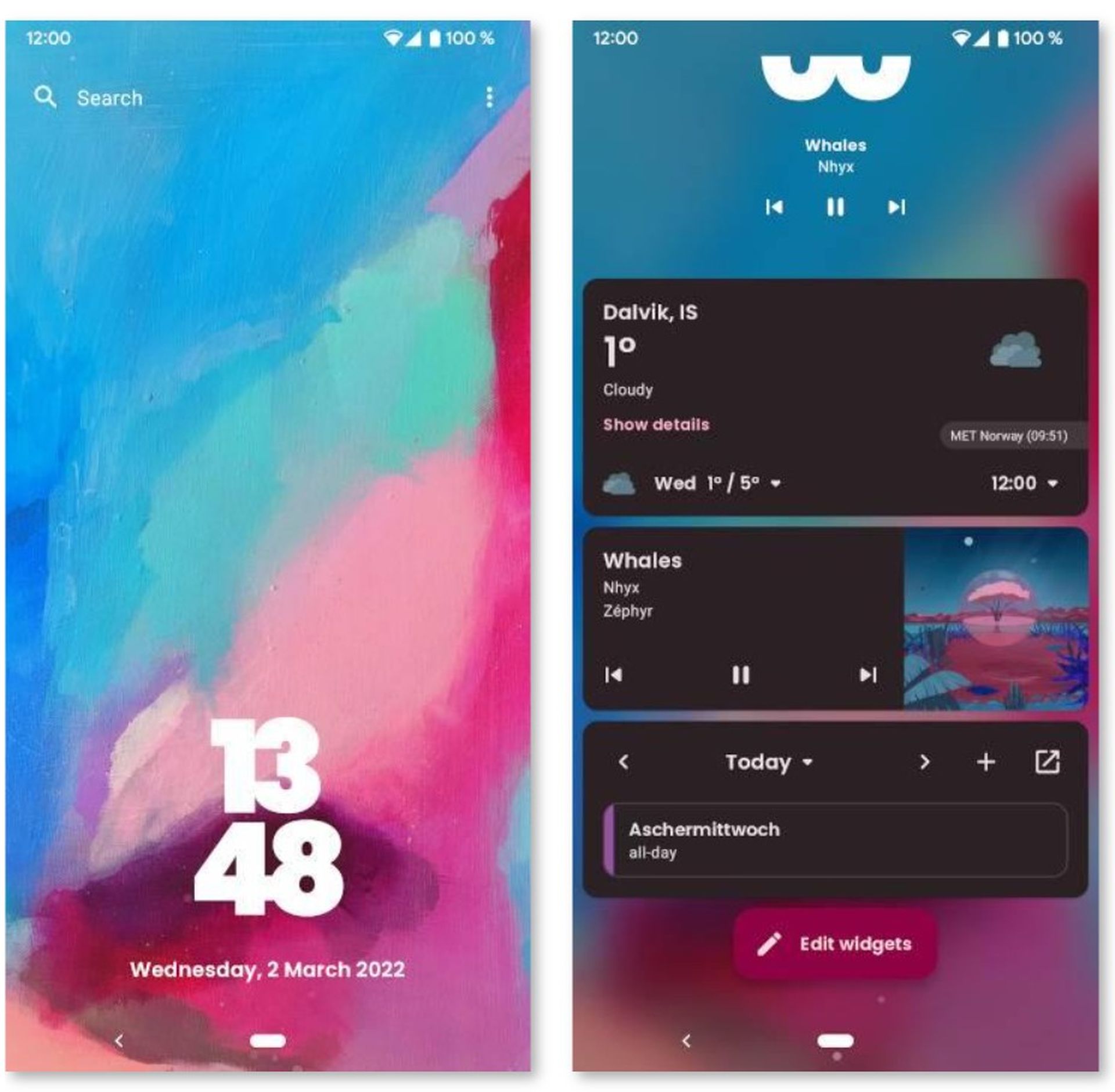
Kvaestiso
Pie Launcher
Pie Launcher is inspired by the Pie Control feature found in some custom ROMs. It allows users to access frequently used apps, settings, and actions with a simple swipe from the edge of the screen. Pie Launcher is highly customizable and allows users to tailor the Pie menu to their preferences. It is a great option for those who want quick and easy access to their favorite features.

Pie Launcher
Action Launcher
Action Launcher is known for its unique “Covers” feature, which allows users to hide app folders behind a single icon. Swiping up on the cover reveals the hidden folder, providing a neat way to organize apps and reduce clutter. Action Launcher also offers a Quicktheme feature that automatically adapts the launcher’s colors to match your wallpaper. It’s a versatile launcher that offers a mix of innovation and personalization.

Action Launcher
Poco Launcher
Poco Launcher, developed by Xiaomi, is the default launcher on Poco devices. It has a clean and simple interface with an app drawer that automatically categorizes apps. It also offers a range of customization options, including icon packs, themes, and layout adjustments. Poco Launcher is known for its smooth performance and lightweight design.

Poco Launcher
Microsoft Launcher
Microsoft Launcher is designed to integrate your Android phone with your Windows PC. It lets you seamlessly access your photos, documents, and other files across devices. Microsoft Launcher also includes a personalized news feed, customizable widgets, and a to-do list to stay organized. It’s a great option for those who use Android and Windows devices and want a unified experience.
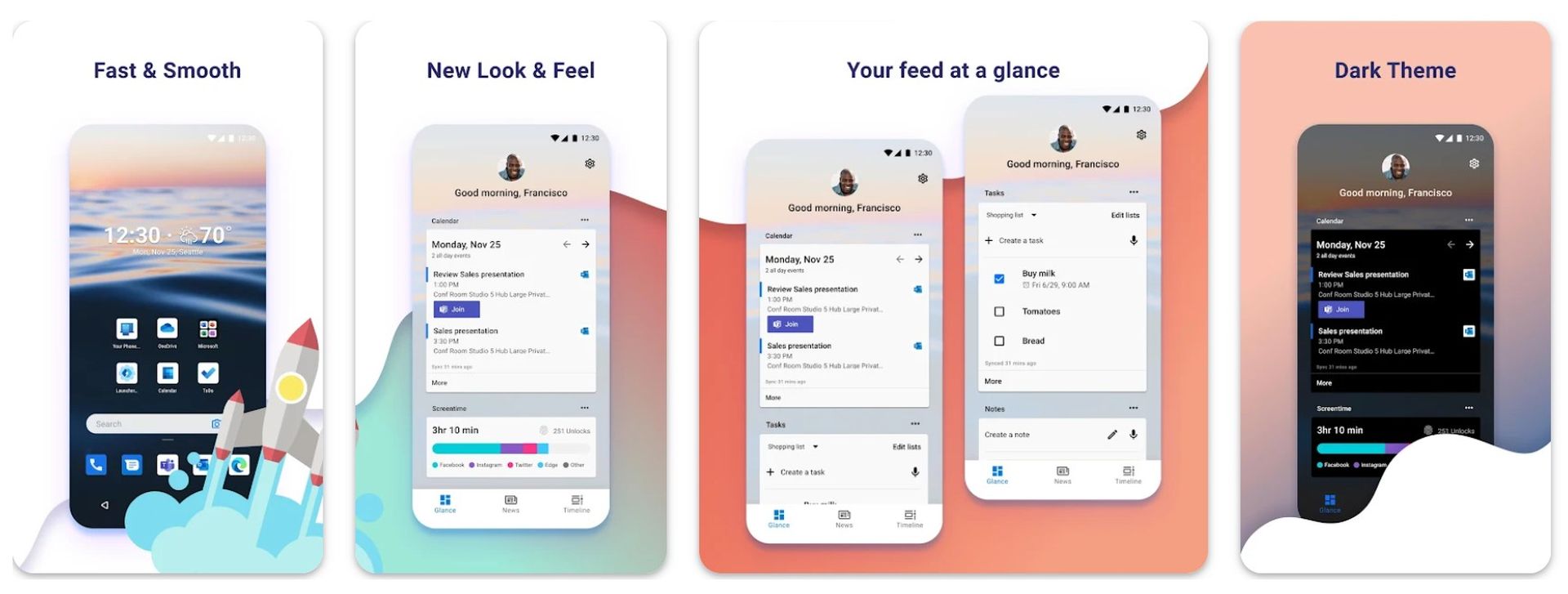
Microsoft Launcher
Smart Launcher 6
Smart Launcher 6 is known for intelligently categorizing apps. It automatically categorizes apps into categories like communication, internet, games, and more, making it easy to find what you need. It also features an ambient theme that matches the colors of your wallpaper and a unique clock widget. Smart Launcher 6 offers a good balance between customization and ease of use.
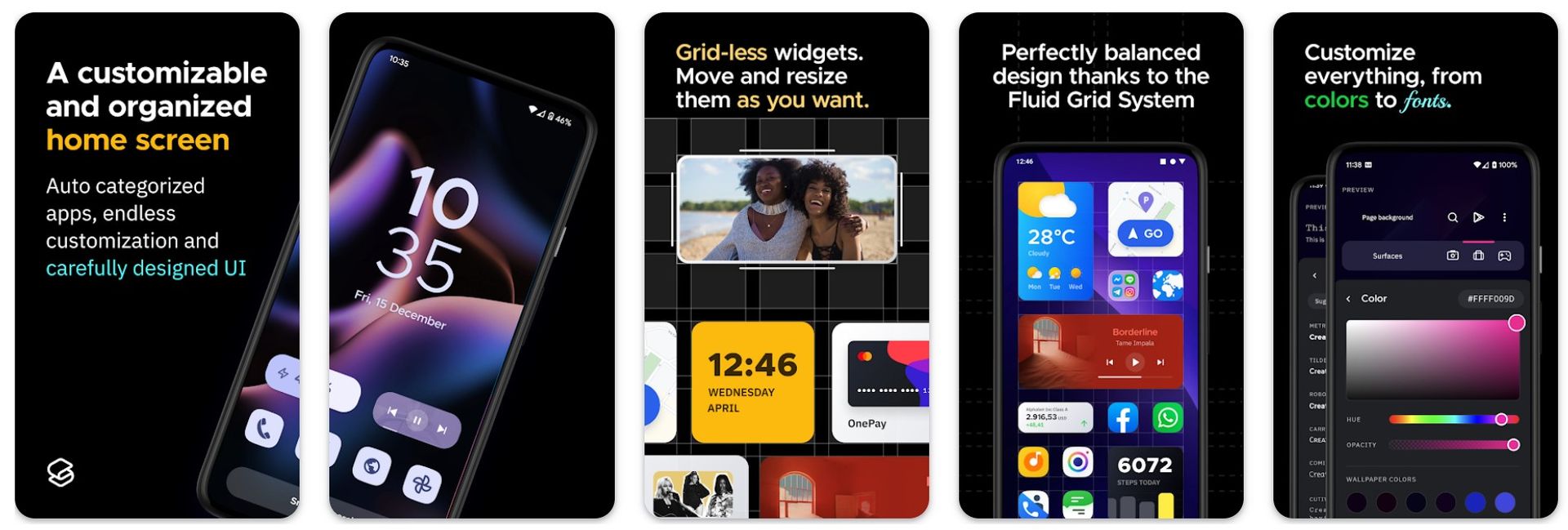
Smart Launcher 6
The best Android launcher 2024 depends on your personal preferences and needs. Niagara Launcher and Flow Minimalist Launcher might be perfect if you want a minimalist interface. For customization enthusiasts, Nova Launcher, Apex Launcher, and Hyperion Launcher offer plenty of options. Those looking for a unique experience can explore Total Launcher or Kvaestiso. Meanwhile, Lawnchair 14 and Poco Launcher provide a clean and familiar experience, while Microsoft Launcher is ideal for users who are deeply integrated into the Windows ecosystem. With such a wide variety of launchers, you will surely find the perfect one to turn your Android phone into a personalized power hub.
Featured image credit: Daniel Romero / Unsplash





