The official launch of MacOS Sequoia took place during Apple’s WWDC 2024. The most recent version, macOS 15, boasts a plethora of enhancements and new features that should improve Mac users’ experiences. Significant updates are being released by Apple with Sequoia, including some enhancements to current capabilities like desktop organizing, Apple Intelligence and Continuity, iPhone mirroring, and Safari.
In a comprehensive update, Apple Intelligence stands out as a major highlight, reflecting Apple’s push towards incorporating advanced artificial intelligence capabilities across its devices. These AI features are designed to seamlessly work across the ecosystem, including iPhones, iPads, and Macs, enhancing productivity and usability. Another significant addition is iPhone mirroring, which bridges the gap between Mac and iPhone, allowing users to control their phones directly from their desktops.

The whole ecosystem together with MacOS Sequoia
Alongside these headline features, Sequoia brings refinements to the Mac experience with updated Password management, automatic window tiling, and a suite of new functionalities in Safari. The updates collectively aim to provide a smoother, more integrated experience for users, whether they are professionals, gamers, or everyday consumers.
Perhaps the most talked-about feature of MacOS Sequoia is Apple Intelligence, which refers to a potent array of AI tools that enhance user interactions on Apple devices through machine learning. The writing tools in this AI package, which summarize material in emails and other apps, significantly increase productivity. Additionally, these applications automatically draft email responses, saving users time and effort when communicating daily.
Siri, Apple‘s virtual assistant, also sees a significant upgrade with MacOS Sequoia. Users can now rely on Siri to perform actions within apps, gather contextual information based on personal data, and execute commands using either voice or text. With this improvement, Siri is positioned as a more capable and adaptable assistant that can easily handle challenging jobs.
Apple Intelligence is set to be available during the summer of 2024 with the Sequoia beta, requiring devices with an M1 processor or later. This ensures that the most recent hardware can fully leverage the advanced capabilities of these AI features, promising a more intelligent and responsive user experience.
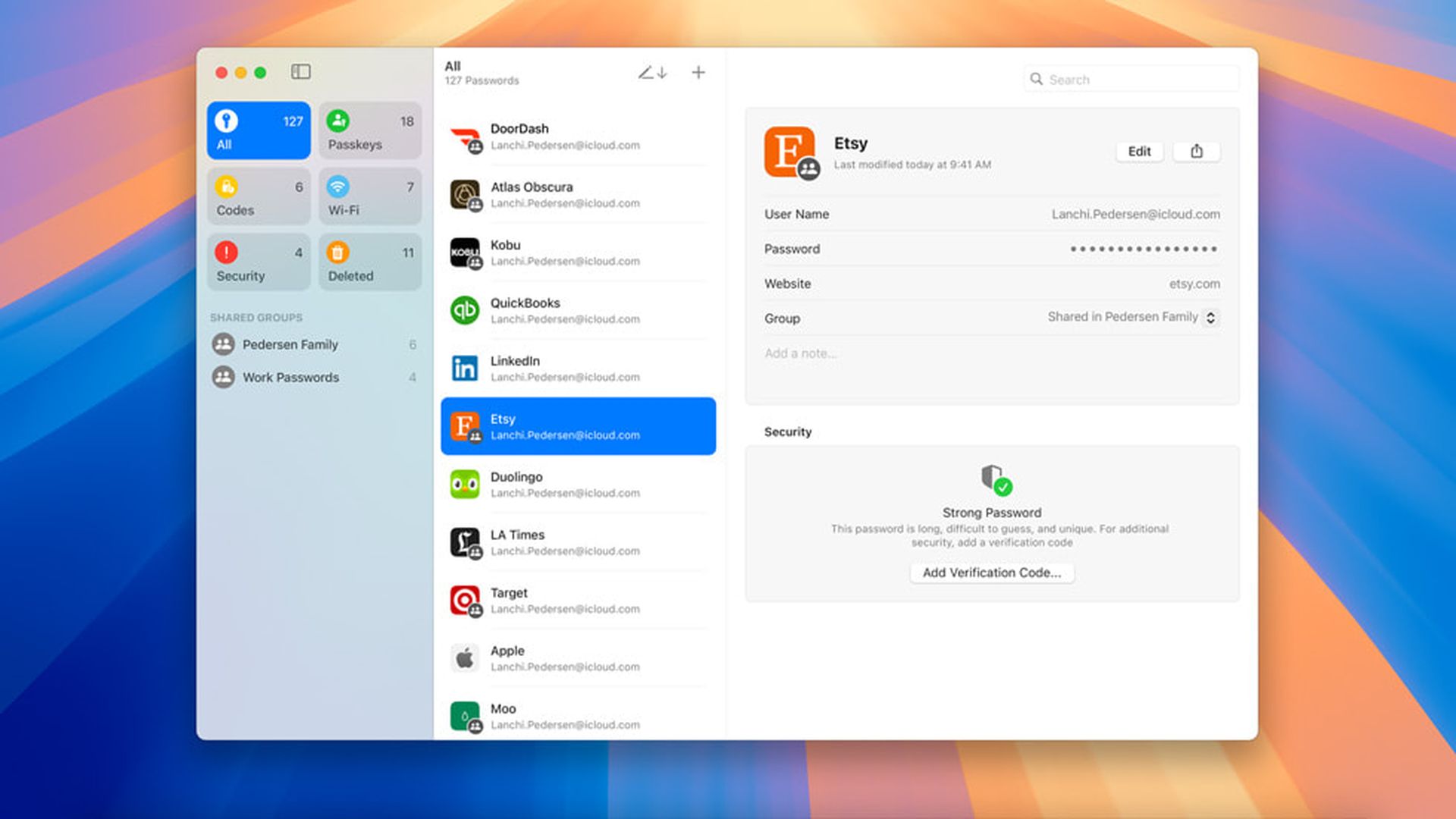
iPhone Mirroring: Seamless integration across devices
A major step in improving the coherence between Apple’s desktop and mobile worlds is the addition of iPhone mirroring in MacOS Sequoia. With the help of this function, users can view and manage their iPhones from their Macs, allowing them to drag and drop text and photos between devices as well as view and reply to phone notifications. It offers a non-touchscreen method of interacting with the phone, thereby bringing the iPhone experience to the Mac.
One of the practical benefits of iPhone mirroring is that it allows the iPhone to remain locked and even in StandBy mode while still being fully operational from the Mac. This can be particularly useful for users who need to manage their mobile tasks without constantly switching between devices.
iPhone mirroring is compatible with Macs that have Apple Silicon or the T2 security chip, ensuring that a wide range of users can take advantage of this new feature. This includes several Intel-based Macs, such as the 2017 iMac Pro and the 2019 Mac Pro, among others.
Safari and Keychain: Enhanced browsing and security
Safari, Apple’s web browser, also receives significant updates in MacOS Sequoia. One of the standout features is Highlights, which uses machine learning to detect and summarize interesting information on web pages. This makes it simpler for readers to rapidly understand an article’s or document’s major ideas without having to read the whole thing.
Reader mode in Safari also sees improvements, with the addition of summaries and tables of contents, providing a more structured and digestible reading experience. Furthermore, Viewer mode offers enhanced control over on-page video content, supporting full playback control and Picture in Picture functionality.
The Keychain in macOS Sequoia gets a substantial upgrade with a new Passwords app that can store various types of account credentials. This includes Wi-Fi passwords, passkeys, verification codes, and shared passwords. The Passwords app will be available across iOS, iPad, Mac, and visionOS, and will sync with Windows through iCloud for Windows, offering a cohesive and secure way to manage passwords and credentials across multiple platforms.
MacOS Sequoia introduces a plethora of new features and enhancements, reflecting Apple’s ongoing dedication to innovation and user experience. From the advanced AI capabilities of Apple Intelligence to the seamless integration of iPhone mirroring, Sequoia promises to provide a more connected and efficient environment for users. Updates to Safari and the Keychain ensure that this latest macOS version caters to a wide range of user needs. As Apple continues to refine its ecosystem, macOS Sequoia stands out as a comprehensive upgrade that brings together productivity, security, and entertainment in a cohesive package.
Featured image credit: Apple





