Apple’s iOS 17.5 update brings many new features and improvements. In the rest of this article, we will explore these new features and explain how to install the update.
The new update includes important changes, especially for users living in the European Union. You’ll be interested in these features if you’re a hardcore iPhone user.
Let’s take a closer look at what’s new in the update.
iOS 17.5: What’s New?
The iOS 17.5 update allows users living in the European Union to download apps from websites. This allows users to download apps directly from developers’ websites instead of the App Store.
The update draws attention to the repair status feature added to the Find My app. From now on, disabling the Find My feature before servicing your iPhone is no longer necessary. Users can easily track the repair status of their devices.
Another important feature of iOS 17.5 is tracking notifications. The new system detects the presence of Bluetooth trackers that don’t belong to the user and notifies them about it.
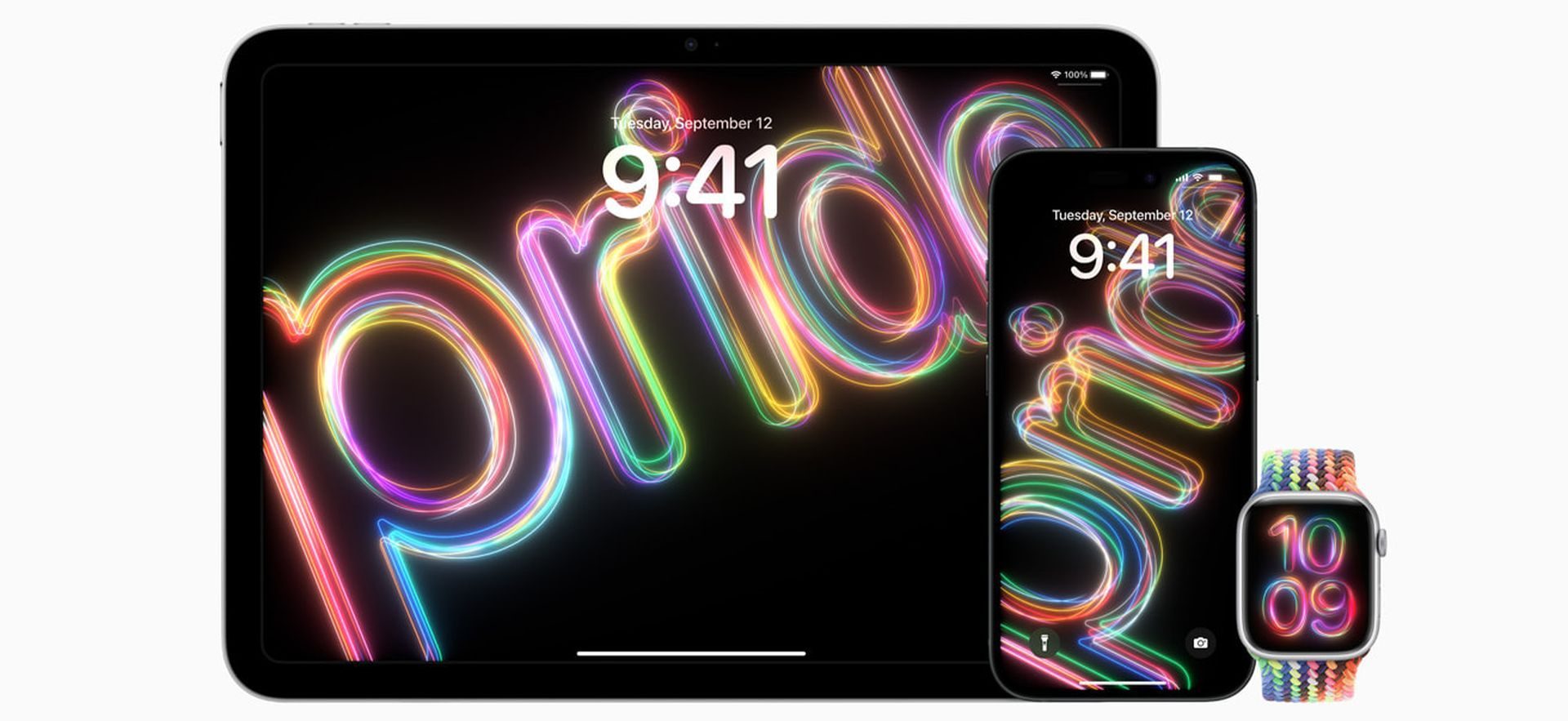
The update also includes the new Pride wallpaper for the lock screen. With this new wallpaper, Apple offers users personalization options and emphasizes its support for the LGBTQ+ community.
A new word game for Apple News+ subscribers allows users to have fun. The game can be played without an internet connection, so users can enjoy it anytime.
The update makes users’ devices more secure by fixing various security vulnerabilities. The improvements enhance device performance and provide protection against potential threats.
How to update your device to iOS 17.5?
- Open the Settings app on your iPhone
- Go to General > Software Update
- Download the new update
- Then, wait for the installation progress
iOS 17.5 enriches the user experience with new features and improvements. By installing the update, you can enjoy all the new features your iPhone has to offer.
Featured image credit: Thom Bradley / Unsplash





