Spotify Discover Weekly is not updating for some users. Unfortunately, the editors of TechBriefly were also affected by this bug, which causes your Discover Weekly playlist to be completely empty.
Many Spotify users rely on Discover Weekly, the personalized playlist that refreshes with new music recommendations every Monday.
But what happens when Discover Weekly skips a beat and remains unchanged? Here, we explore the reasons behind the Spotify Discover Weekly not updating issue and troubleshoot potential fixes.
Why is Spotify Discover Weekly not updating?
There are a few reasons why Discover Weekly might not update as expected.
Sometimes, temporary glitches on Spotify’s end can cause delays in playlist updates. These issues are usually resolved quickly, but they can leave Discover Weekly feeling a bit stale for a short period.
It’s important to remember that Discover Weekly refreshes on Mondays. If you’re checking on a different day of the week, you might not see the new recommendations yet.
Discover Weekly personalizes recommendations based on your listening habits. If your listening activity hasn’t offered much variety recently, the algorithm might struggle to suggest new music.
In rare cases, Discover Weekly might seem to completely disappear from your Spotify library. Here’s what could be happening:
- Occasionally, account-related problems can cause playlists to malfunction.
- Outdated Spotify apps might have bugs that affect playlist functionality.
About the situation, u/GumAndBeef states in a Reddit post:
What to do if your Spotify Discover Weekly not updating?
If your Discover Weekly playlist isn’t updating as expected, here are some steps you can try:
- Restart the app: Sometimes, a simple app restart can clear temporary glitches that might be hindering playlist updates.
- Explore new music: Spice up your listening habits! Try exploring new genres, artists, and playlists on Spotify. This will provide the Discover Weekly algorithm with more data to personalize your recommendations.
- Reinstall the app: If restarting the app doesn’t work, consider reinstalling the Spotify app altogether. This can clear any corrupt data that might be causing issues. After uninstalling, you may download Spotify using the links below
If none of the above solutions work to fix the Spotify Discover Weekly not updating issue, you can always reach out to Spotify’s support team. They can investigate the issue further and provide more specific assistance.
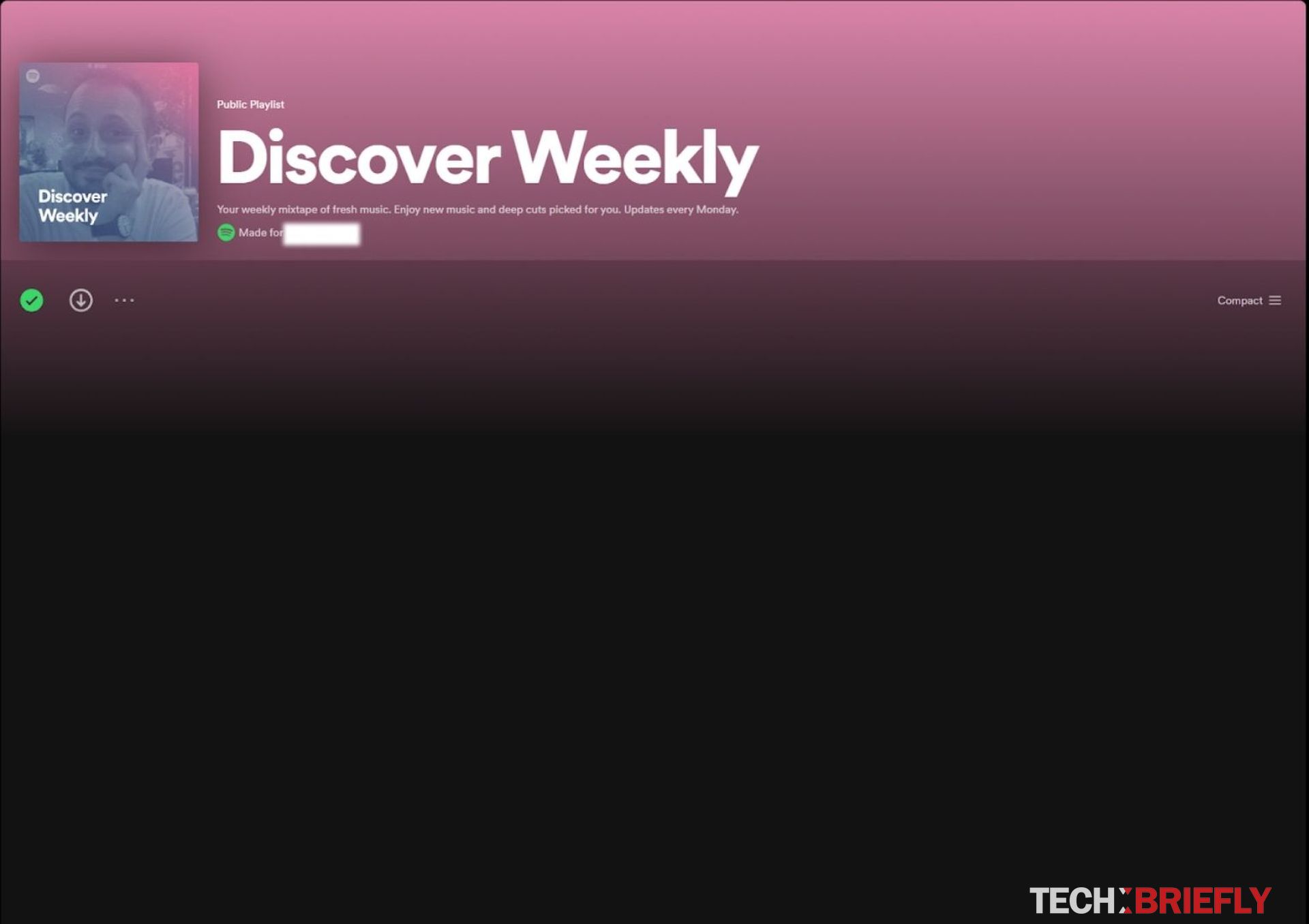
Not the first time Discover Weekly Spotify gone with a flash
While uncommon, some users might experience Discover Weekly disappearing entirely from their library, only to reappear later. The exact cause for this is unclear, but it could be related to:
- Server-side changes: Occasionally, Spotify might make changes on their servers that temporarily affect playlist functionality. These changes are usually implemented behind the scenes and resolved quickly.
- A/B testing: There’s a possibility that Spotify might be running A/B tests on a small subset of users, which could involve temporary playlist removals or modifications.
If you encounter this situation, the best course of action is to wait a while and check back on your Discover Weekly playlist later. In most cases, it should reappear on its own. If it doesn’t return after a reasonable amount of time, you can try the troubleshooting steps mentioned earlier.
By following these steps, you can hopefully get your Discover Weekly back on track and keep your music discovery journey fresh and exciting. As for the app’s owners, maybe it is best to work on fixing such bugs and current issues within the app instead of working on bringing high-fidelity audio to Spotify and making it a paid feature to access (even for Spotify Premium users who are already paying for the popular music streaming service).
aware of this bug and the issue has already been resolved”.





