Meta is adding real-time AI image generation to WhatsApp under the name WhatsApp AI. The new feature allows users to create images based on text commands instantly.
From now on, there will be no need to limit your imagination; just put what’s on your mind into words.
In which countries is this feature currently available, and how you can use it? Let’s explore!
WhatsApp AI real-time AI image generation: What you need to know
This feature is currently only available to beta users in the US. By starting a chat with Meta AI, you can enter your text prompt by entering the command “Imagine“. The AI will analyze your text and create an image that matches your prompt. Press the “Regenerate” button to create a different image if you dislike the image.
The power behind this feature is Meta Llama 3, which we told you about last week! The new model will allow for sharper and better-quality images. You can even ask Meta AI to render an image and turn it into a GIF.
On the other hand, real-time AI image generation is not limited to WhatsApp. Users in the US will be able to access this feature through Meta AI for the web. Meta plans to expand this feature to other countries and languages in the future.
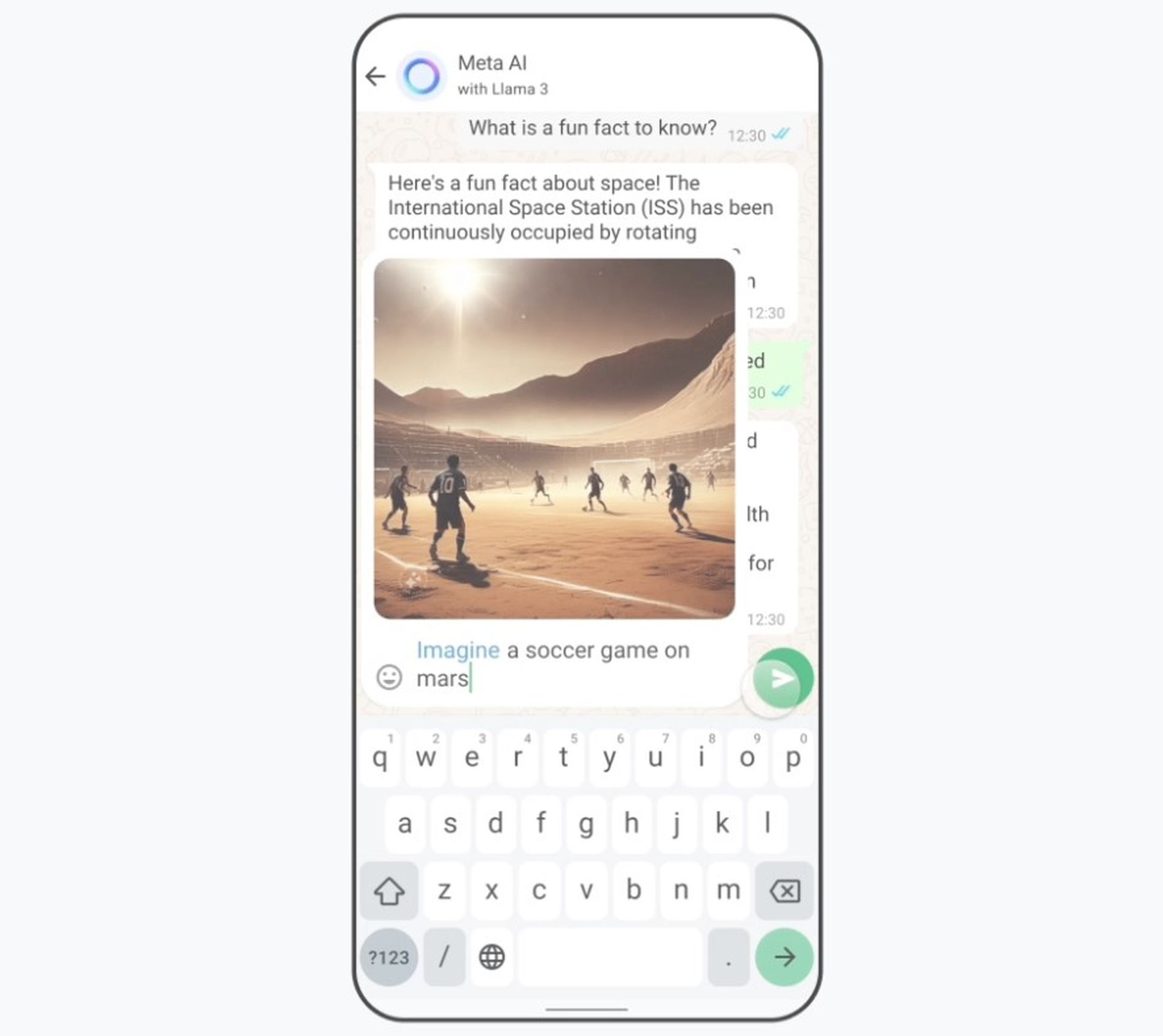
How to create an image with WhatsApp AI?
- Open the chat window you want to create an image in
- Type the @ sign in the message field and click on the /imagine button, just like in Midjourney
- Enter the prompt for the image you want to produce in the Message field
- Click Send
- Wait for the image to be processed
Don’t you like the AI image? Update it!
- Open the chat with the AI image you created
- Click on the menu on the side of the image and select reply
- Enter your new prompt in the Message field, and finally click Send
- From now on, the image you create will be fully updated.
For more information, check out the recent WhatsApp updates shared by WaBetaInfo.
Meta’s addition of real-time AI image generation to WhatsApp is an exciting innovation that has the potential to transform the way we communicate and express ourselves. Using this feature responsibly and being aware of its limits is important.
Featured image credit: Mariia Shalabaieva / Unsplash





