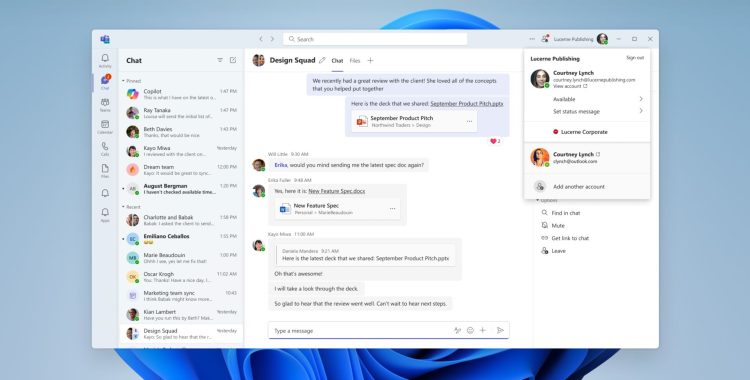Microsoft aims to streamline the user experience by combining Teams into a single app for work and personal use.
The new app will be available in preview for commercial users in April and will be officially available to all users later this year with the Windows 11 24H2 update.
Microsoft Teams unifies work and personal use under one roof
Teams on Windows 11 have two separate apps for work and personal use. The two separate apps can create confusion, making it difficult to switch between different accounts. This problem will be eliminated with the new app, and users can manage all their accounts in one app.
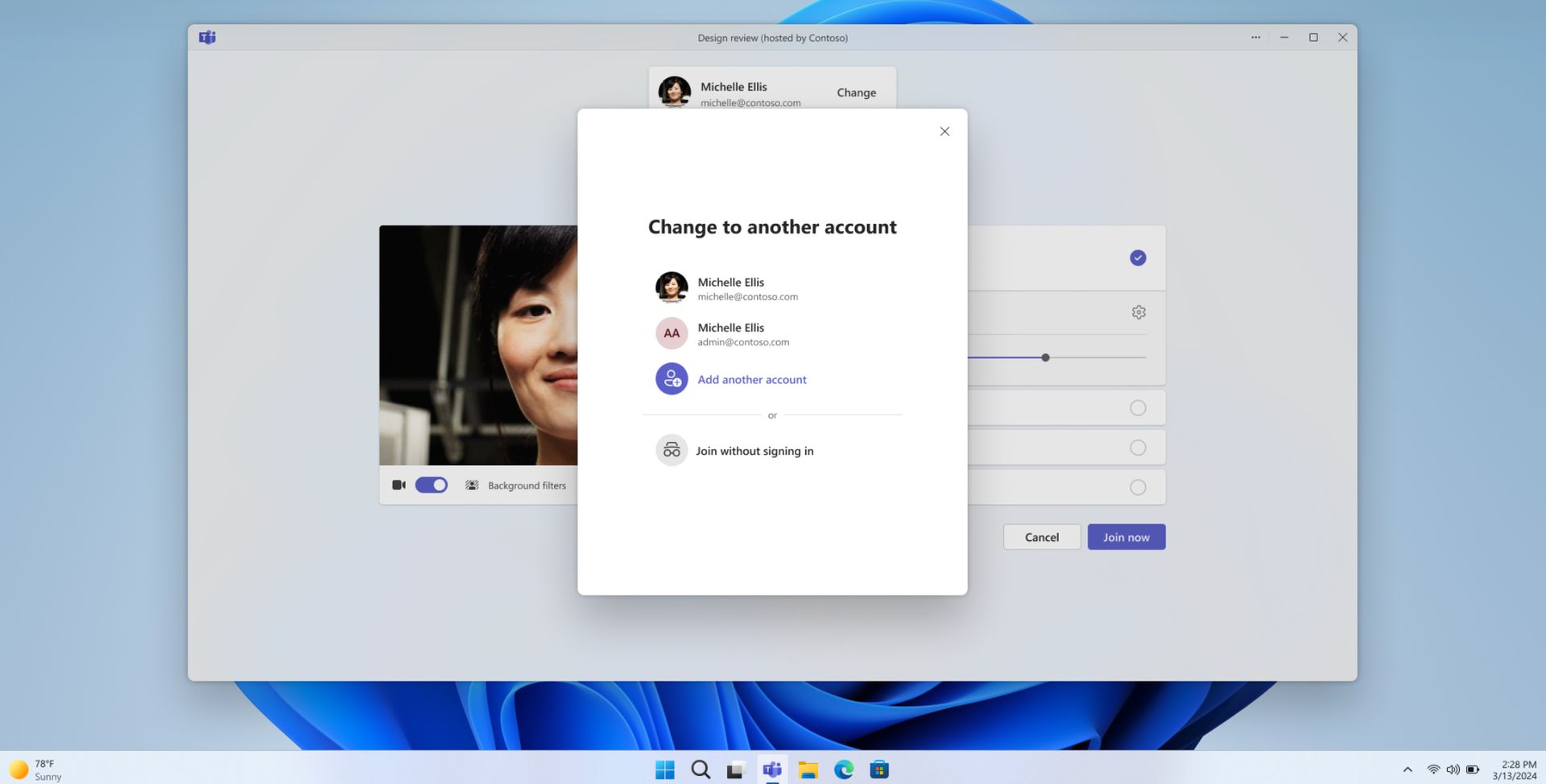
According to the Windows 11 Insider Preview Build, the new Teams app will allow users to easily switch between different accounts by clicking on their profile pictures. Joining meetings will also be easier, as users will be able to select the account they want to use when joining a meeting.
The new app will also make notifications clearer. They will show which account they belong to, so users can easily understand what is happening in which account.
Benefits of the new platform:
- Easy account management on a single platform: You can manage all your accounts in a single application, eliminating complexity.
- Easy account switching: Also you can easily switch between different accounts by clicking on your profile picture.
- Easy meeting participation: You can simplify participation by selecting the account you want to use when attending meetings.
- Clearer notifications: Notifications indicating which account they belong to will help users easily understand what is happening in which account.
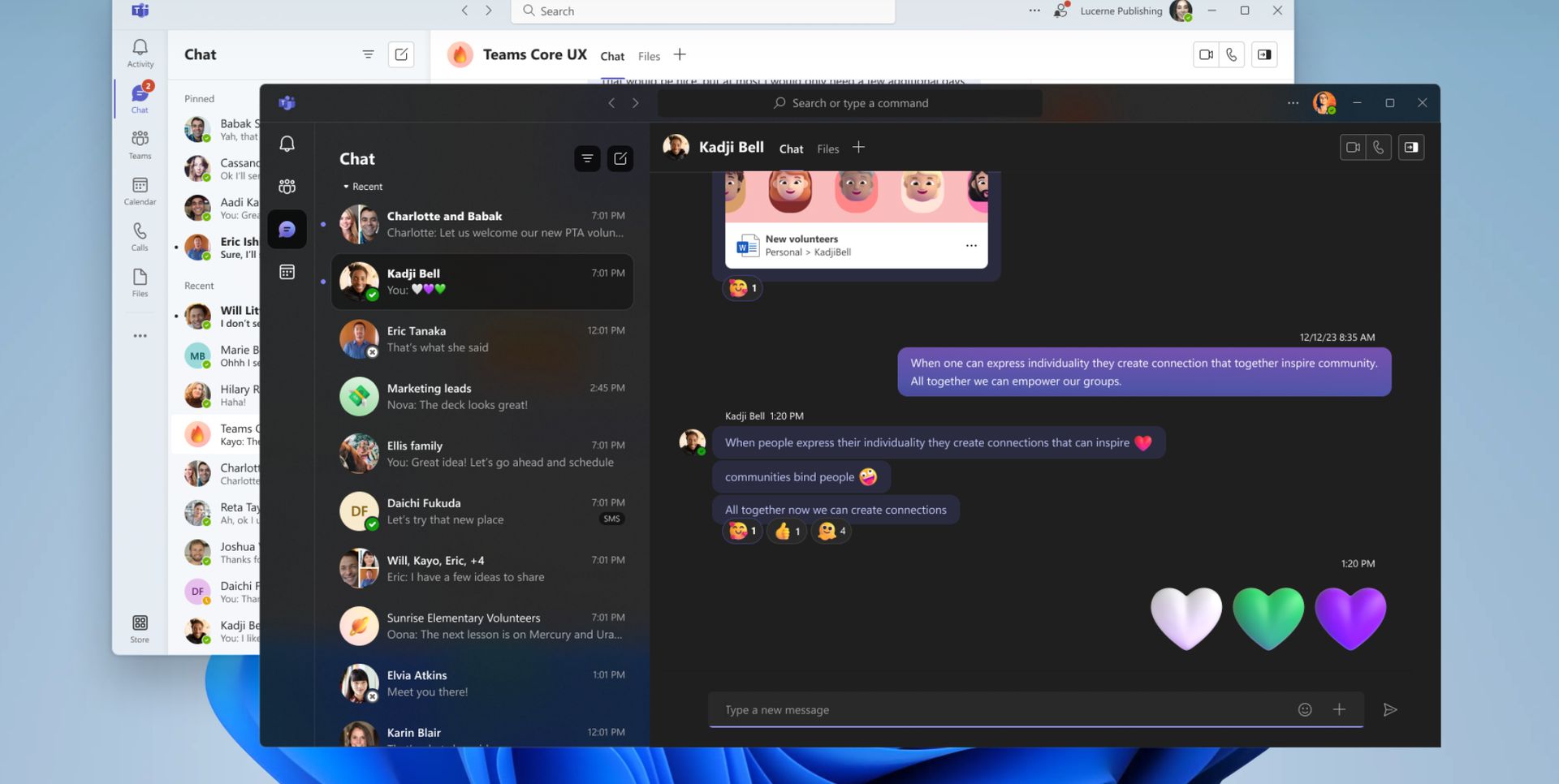
How can this new feature of Microsoft Teams be used?
If you are a member of the Windows Insiders Program and have access to the preview version, you can start using your personal and work accounts separately.
If you use Teams in an enterprise environment, your administrator will roll out this feature in the coming months.
Merging Microsoft Teams into a single app for business and personal use will significantly improve the user experience. The new app will be simpler and more convenient, making it easier for users to switch between different accounts.
Featured image credit: Windows