NVIDIA App Beta is finally available for us gamers!
NVIDIA’s groundbreaking RTX series graphics cards ushered in a new era of visual fidelity and immersive experiences. To complement this powerful hardware, NVIDIA has continually developed and refined software designed to make the lives of gamers and creators easier.
From optimizing game settings to capturing those perfect in-game moments, NVIDIA applications have become a staple for many users. Now, the NVIDIA App Beta marks a significant evolution in this software journey.
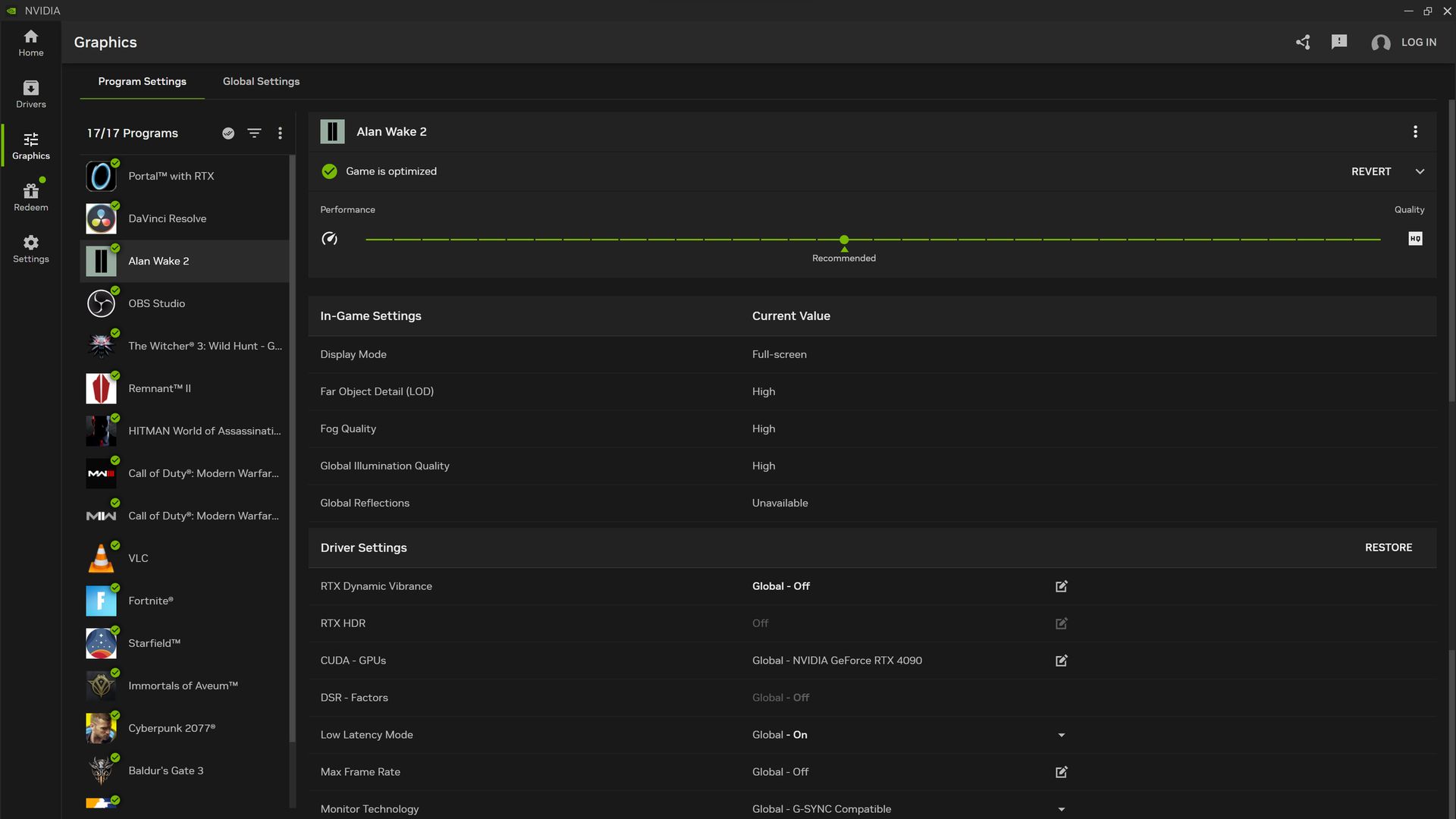
What is the NVIDIA App Beta?
The NVIDIA App Beta is a project aiming to streamline and unify the various tools and settings that NVIDIA users interact with. It consolidates features that were previously spread across several apps like GeForce Experience, NVIDIA Control Panel, and others.
The NVIDIA App aims to provide a more organized and user-friendly experience for PC gamers and content creators.
NVIDIA App Beta features
- Unified GPU control center: Easily manage all of your graphics card settings, like overclocking, display settings, and more, in a single location.
- Optimized game settings: The app will automatically analyze your games and suggest optimal settings for your specific hardware, ensuring the best performance and visual experience.
- Automatic driver updates: Always stay up-to-date with the latest NVIDIA drivers. The app notifies you and streamlines driver downloads and installation.
- In-game overlay: Access features like:
- Recording and capturing gameplay footage with ShadowPlay
- Applying filters and enhancements with Freestyle
- Monitoring your system performance using performance overlays
- Livestreaming with NVIDIA Broadcast
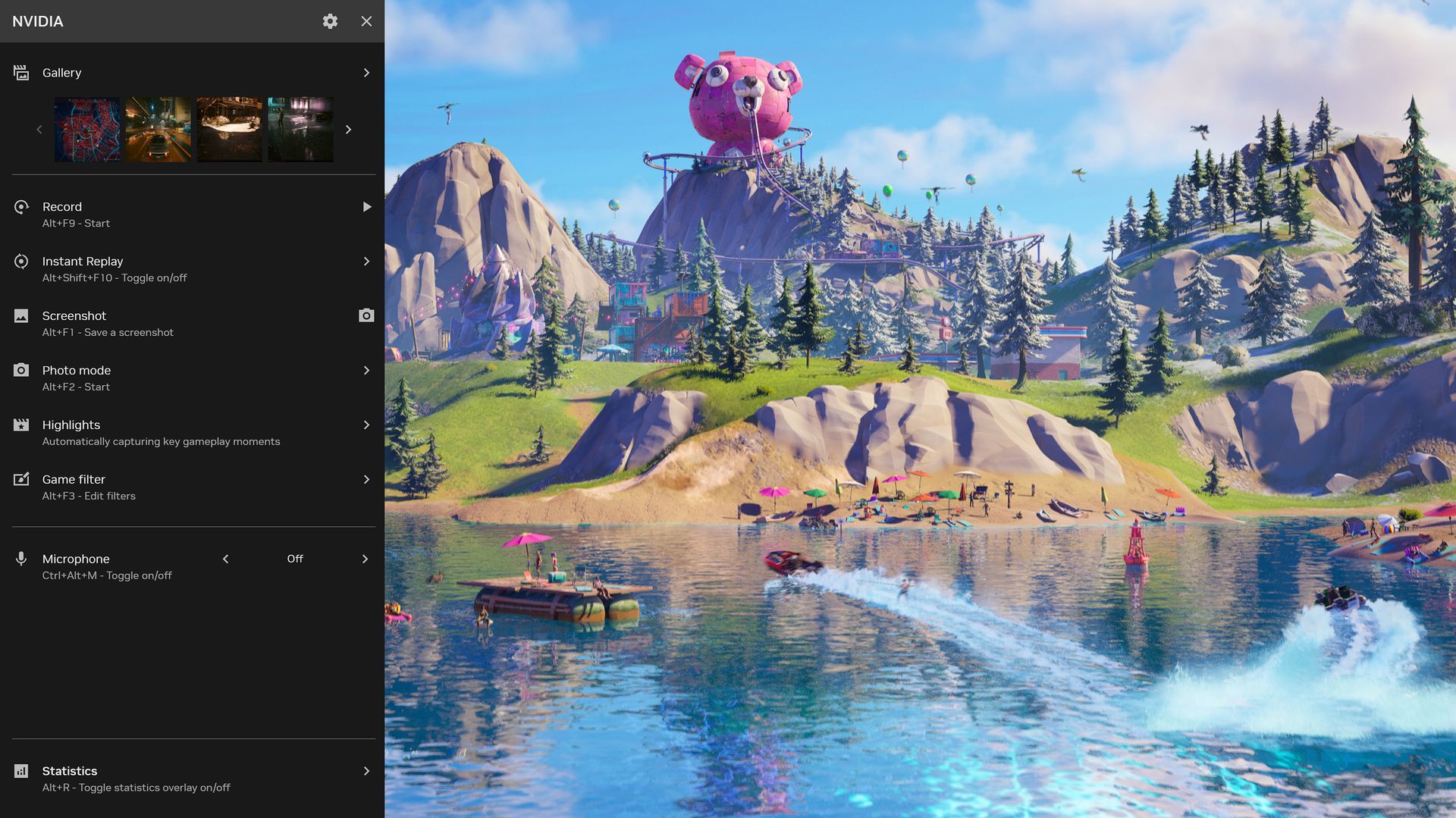
How to use NVIDIA App Beta
Here is how to get started with NVIDIA App Beta:
- Download: Find the NVIDIA App Beta at the official download page
- Install: Run the downloaded installer and follow the provided instructions
Launch the NVIDIA app and start exploring the features mentioned above!
NVIDIA App Beta vs GeForce Experience
The NVIDIA App Beta is the next step in NVIDIA’s software for gamers and creators. It aims to consolidate the various settings and features previously spread across separate applications like GeForce Experience and the NVIDIA Control Panel. This modernization offers a more intuitive and streamlined experience, while also introducing new features only possible with RTX graphics cards.
GeForce Experience is the familiar NVIDIA software suite many users are accustomed to. It offered features like game optimization, driver updates, gameplay recording through ShadowPlay, photo mode with Ansel, and more. While still functional, GeForce Experience has grown over time, and sometimes settings could be scattered across different areas.
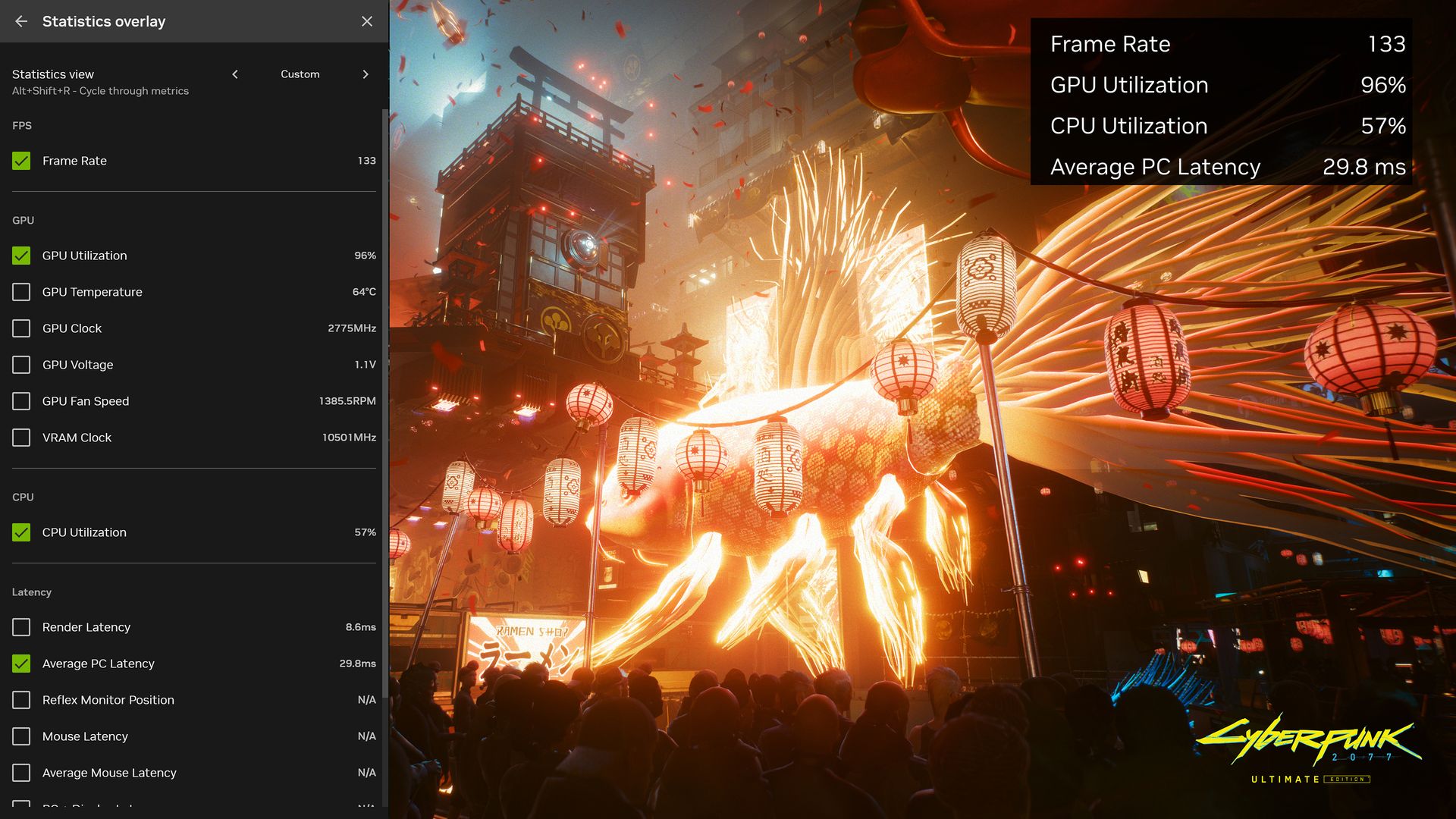
The NVIDIA App Beta addresses this by bringing core settings and tools under one roof. It also improves the presentation of driver updates with clear information on what’s new. Additionally, it brings new features to RTX users like AI-powered Freestyle filters that dramatically enhance image quality.
Here is a table that summarizes the key differences between NVIDIA App Beta and GeForce Experience:
| Feature | NVIDIA App Beta | GeForce Experience |
| Focus | Unified settings, streamlined experience, new RTX features | Familiar, established feature set |
| User interface | Redesigned and modernized | Older style, less centralized |
| Driver updates | Improved presentation of information | Standard update process |
| Game optimization | Included | Included |
| In-game overlay | Redesigned, new performance overlays | Older design, core features present |
| AI freestyle filters | New RTX-exclusive filters | Not included |
| Rewards | Built-in access | Not included |
The NVIDIA App Beta is a big deal for anyone rocking an NVIDIA graphics card. It looks like it’ll make tweaking settings way easier, and keep those drivers fresh, and those new RTX features sound awesome. If you’ve used GeForce Experience, this is going to feel like a welcome upgrade.
And if you’re new to the whole NVIDIA scene, the App Beta looks like the perfect way to get the most out of your graphics card without getting lost in a bunch of menus. Definitely worth checking out!
Featured image credit: NVIDIA.





