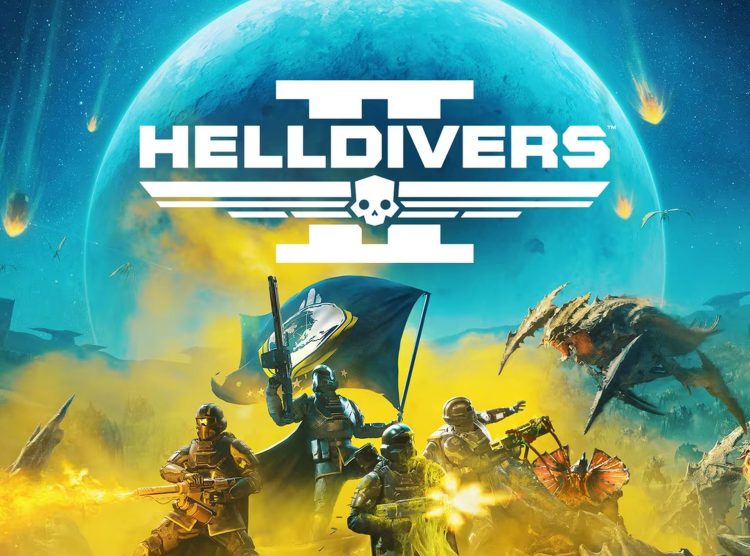Experiencing issues with Helldivers 2 matchmaking not working? Unfortunately, you’re not alone in the fight for Super Earth! Matchmaking problems can put a serious dent in your Helldiving career.
In this blog, we’ll dive into why you might be experiencing “Helldivers 2 matchmaking not working” problems while offering troubleshooting tips and workarounds.
Common causes of Helldivers 2 matchmaking not working
Matchmaking hates a bad connection! Finding matches can be a real pain if your internet is acting up. If possible, the best bet is to plug your system directly into your router – it gives you the most stable connection. Also, sometimes the Helldivers 2 servers need a bit of downtime for maintenance or fixing stuff. Keep an eye on their official social media or website – they’ll always let you know if there are any problems. If you play on PC or PlayStation, try messing with your crossplay settings. Turning it off might make it easier to find a game, but of course, you won’t be able to team up with buddies on different systems.
Now, this next bit gets a little techy, but your “NAT type” can cause matchmaking trouble, too. You might need to dig into your router settings to adjust it. And finally, even though they’re just trying to protect you, firewalls and antivirus can sometimes block your games by accident. If you’re comfortable, try turning them off for a bit to see if that helps your matchmaking woes.
How to fix Helldivers 2 matchmaking not working?
Here are the troubleshooting steps step-by-step:
- Restart Helldivers 2 or reset your internet connection
- Double-check your connection
- Check server status
- Turn off crossplay settings
- Disable your firewall or antivirus software
Let’s take a closer look at the troubleshooting steps.

Restart Helldivers 2 or reset your internet connection
Start by giving everything a fresh start. Fully close Helldivers 2 and then launch it again. Next, turn your router/modem off for about 30 seconds, then power them back on. This simple solution tackles a surprising number of temporary glitches!
Double-check your connection
Make sure your internet is up to the task! Run a quick online speed test to verify you have a strong connection for smooth matchmaking. Try switching to a wired connection (a direct cable from your console or PC to your router/modem) if you can. Wired connections are always the most reliable for online gaming.
Also, if you have experienced Helldivers 2 mic not working issue, you can visit our related article.
Check server status
Check the official Helldivers 2 social media channels or website for any announcements about server maintenance or downtime.
Check crossplay settings
If you’re playing on PC or PlayStation, try toggling your crossplay setting in the game’s options. Sometimes, turning it off temporarily lets you find matches more easily.
Disable your firewall or antivirus software
If you’re okay with it, try temporarily disabling your firewall or antivirus software to see if they might be blocking your games. Remember, it’s very important to turn these programs back on afterward!

Is Helldivers 2 worth playing if matchmaking is unreliable?
Absolutely! Helldivers 2 offers a fantastic solo experience. Also consider:
- Coordinated groups: Join active communities on Discord or Reddit to find pre-made Helldivers squads.
- Fun fact: Even with some hiccups, Helldivers 2’s chaotic gameplay and strategic depth shine.
How many people still play Helldivers?
While there isn’t official, up-to-the-minute player count data, Helldivers 2 maintains a dedicated community. Use the following to gauge activity:
- Social media and forums: Check the Helldivers 2 subreddit, Steam discussions, or Discord channels for activity.
- In-game population: Observe the number of active missions and players on the Galactic Campaign map.
We hope this guide helps you return to spreading democracy throughout the galaxy!
Featured image credit: Helldivers 2/PlayStation Store