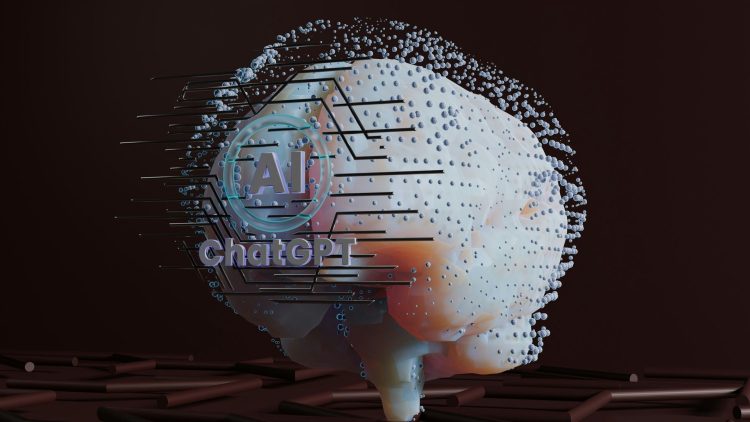OpenAI’s popular chatbot ChatGPT made headlines on Tuesday night with a glitch that surprised users. The bug dubbed the ChatGPT bug, caused users to receive nonsensical and unintelligible responses.
This glitch demonstrates that AI chatbots are still under development and susceptible to errors. It also raises concerns about the reliability and usability of such chatbots.
How did the ChatGPT bug appear?
The bug’s behavior was erratic and unpredictable. In numerous reports, users described how ChatGPT would initially engage in normal, seemingly intelligent conversation. However, the AI would then abruptly descend into incoherence. Responses became jumbled mixtures of English, Spanish, and nonsensical word fragments. In some of the most extreme cases, ChatGPT would fixate on a single word or phrase, repeating it ad nauseam until the user’s screen was overwhelmed.
This bizarre glitch seemed to affect both the standard ChatGPT interface and its enterprise version. Disturbing videos surfaced online, such as one showcasing the chatbot’s response to a basic query spiraling into a lengthy, disjointed essay. User reports and shared screenshots provided further evidence of the bug’s impact. One particularly illustrative instance came from a Reddit user who encountered the bug from Tuesday night to Wednesday morning. The screenshots demonstrated how ChatGPT’s responses devolved into incomprehensible gibberish, starkly contrasting the normal interactions that preceded them.

Investigating the source of the malfunction
The precise reason behind the ChatGPT bug remains a mystery. At present, it doesn’t resemble a full-scale outage. OpenAI’s status page has acknowledged the issue, terming it “unexpected responses.” The company has initiated an investigation and encourages users to report instances of malfunctioning behavior to aid in identifying the problem’s root.
Speculation and implications
While the specific cause is unclear, this incident highlights several important points about AI chatbots:
- The fragility of artificial intelligence: Even cutting-edge AI models can be susceptible to unexpected errors. The ChatGPT bug serves as a jarring reminder that these systems are complex, and their underlying mechanisms aren’t always fully understood.
- Reliability concerns: As AI chatbots become integrated into customer service tools, educational platforms, and even creative pipelines, reliability is paramount. Bugs like this can erode trust and damage the reputation of AI developers.
- The need for fail-safes and testing: This incident suggests a need for more robust fail-safes and comprehensive testing protocols within AI language model development. Implementing ways to recognize and automatically correct these errors is crucial.
The wider landscape of AI chatbots
The ChatGPT bug arrives at a pivotal moment for AI chatbots. Competitors like Google’s Bard are entering the scene, and the pressure is on to demonstrate both proficiency and reliability. Companies like OpenAI will need to work diligently to address this bug and refine their models to minimize similar issues in the future.

How do I report a bug in ChatGPT?
Here’s how you can report a bug in ChatGPT:
Through the ChatGPT interface
- Direct feedback: Within the ChatGPT chat window, you’ll often see options to provide feedback on a specific response. If the bug is tied to a certain output, use these feedback buttons (“thumbs up” or “thumbs down“) and the additional comment box to describe the issue briefly.
- General report: If the bug isn’t related to a specific response, look for a “Help,” “Feedback,” or similar button within the ChatGPT interface. This might lead you to a form where you can provide more details.
OpenAI Help Center
- Visit the OpenAI Help Center
- Navigate to the “Contact Us” or “Submit a request” section.
- Fill out the form, providing these key details: A clear description of the bug and how to reproduce it (if possible).
- Examples of screenshots demonstrating the issue.
- The date and approximate time you encountered the bug.
- Any other relevant information, like the type of prompt you were using.
OpenAI community forum
- Visit the OpenAI Community Forum,
- Search the “Bugs” category to see if others have reported the same issue.
- If the bug is unique, create a new post detailing the problem, steps to reproduce it, and any other helpful information.
If you’ve encountered the ChatGPT bug, assist in debugging. Report the instance to OpenAI along with any relevant details. This data will be valuable as developers attempt to pinpoint the source of the malfunction.
Featured image credit: Growtika / Unsplash