Are you ready to face the thrill and adventure and looking for ways how to play Granny multiplayer? If so, you’re in luck! This guide will show you how to play Granny Multiplayer on your Android device, including how to join public rooms and play with friends.
Granny Multiplayer is a modified version of the popular horror game, Granny. The game is available for download on the Google Play Store, and once installed, it allows players to access the multiplayer mod for Android devices.
The game is a first-person survival horror game where players must navigate through a haunted mansion while avoiding Granny, the ghostly inhabitant who is determined to keep you trapped inside. The goal is to escape the mansion as quickly as possible, all while collecting items and weapons to aid in your survival.

How to play Granny multiplayer
Now that you know what Granny Multiplayer is all about, let’s get started with the step-by-step guide on how to play Granny multiplayer:
To begin, download the Cursed House Multiplayer (GMM) app from the Google Play Store on your Android device. Once the download is complete, install the app and launch it.
Upon launching the app, you’ll be prompted to log in to your Google Play Games account. Sign in with your Google account credentials to access the game.
After logging in, you’ll be taken to the main menu. Here, you have three options:
- Join a Public Room: Select the “Public Rooms” tab at the top of the screen. You’ll see a list of available rooms. Choose a room that suits your preference, and you’ll be matched with other players
- Play with Friends: You can either join a friend’s game or invite friends to play with you by creating a private room
- Play Solo: The core game is also unmodded if you want the classic Granny experience
And this is how to play Granny multiplayer! Granny Multiplayer transforms the haunting solo experience into a heart-pounding cooperative adventure. The Cursed House Multiplayer app provides Android users with a unique opportunity to face the challenges of the cursed mansion alongside friends or other players.
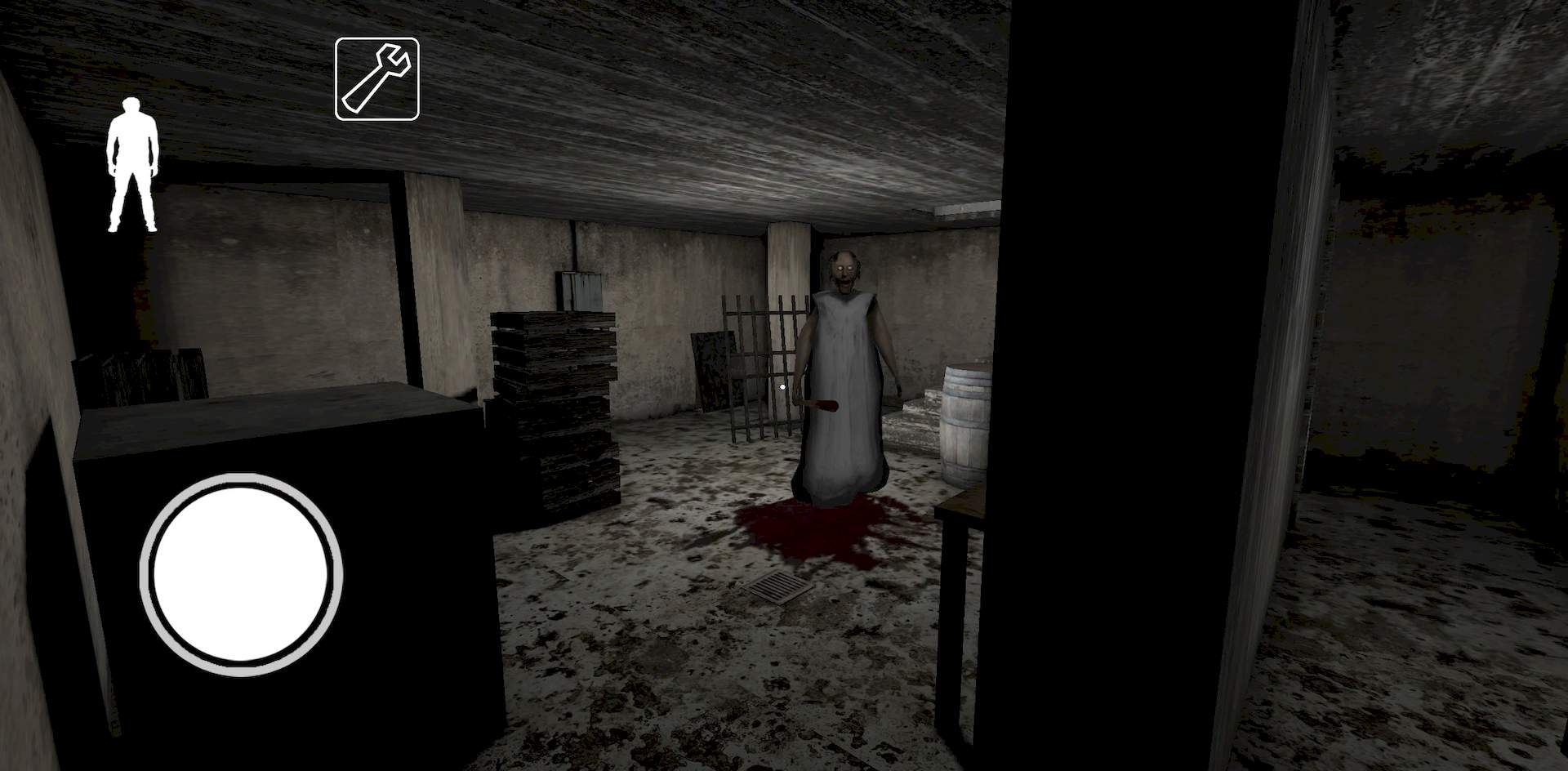
Once you’ve joined a room or created a game with friends, the adventure begins! Your objective is to escape the mansion while avoiding Granny, who will be lurking in the shadows, waiting to catch you.
Use the on-screen controls to move your character around the mansion. Explore different rooms, collect items and weapons, and solve puzzles to progress. Keep an eye on your mini-map to avoid getting lost.
Granny will be roaming the mansion, and if she spots you, it’s game over! Use stealth and strategy to evade her. If you hear Granny approaching, hide under a bed or in a closet until she leaves.
Unfortunately, playing Granny Multiplayer on iOS devices is not possible.
How to play Granny multiplayer on PC
there isn’t a standalone PC version of the but you can still play it on your computer using an Android emulator. There are several popular emulators available, including BlueStacks, NoxPlayer, and MEmu.
To get started, download and install the Android emulator of your choice on your PC. Once the installation is complete, you can launch the emulator and start playing the Granny Multiplier by following our previous instructions on how to play Granny multiplayer.

Using an Android emulator allows you to enjoy the game on a larger screen and with more precise controls, making it a great option for those who prefer playing games on their computer.
So, if you don’t have a mobile device or prefer the convenience of playing on a computer, consider using an Android emulator to run the mobile version of the game.
Embrace the thrill, communicate effectively, and strategize your way to freedom. Remember, in the world of Granny Multiplayer, teamwork is the key to survival. Good luck escaping the clutches of Granny and conquering the haunted mansion!
Featured image credit: Granny/Google Play.





