Microsoft is sprinting ahead with a groundbreaking offering – the Microsoft Copilot Pro subscription. This development is a significant boon for all computer users, whether they’re working or playing. Copilot Pro, powered by artificial intelligence (AI), aims to supercharge Microsoft’s popular software suite, including Word, Excel, and PowerPoint, for $20 per month. Let’s delve into this transformative tool and explore its potential impact.
Just like the ChatGPT Plus sıubscription, you can get your hands on Copilot’s Pro features for an affordable price. Let’s take a closer look at all the details and features the Microsoft Copilot Pro subscription has to offer!
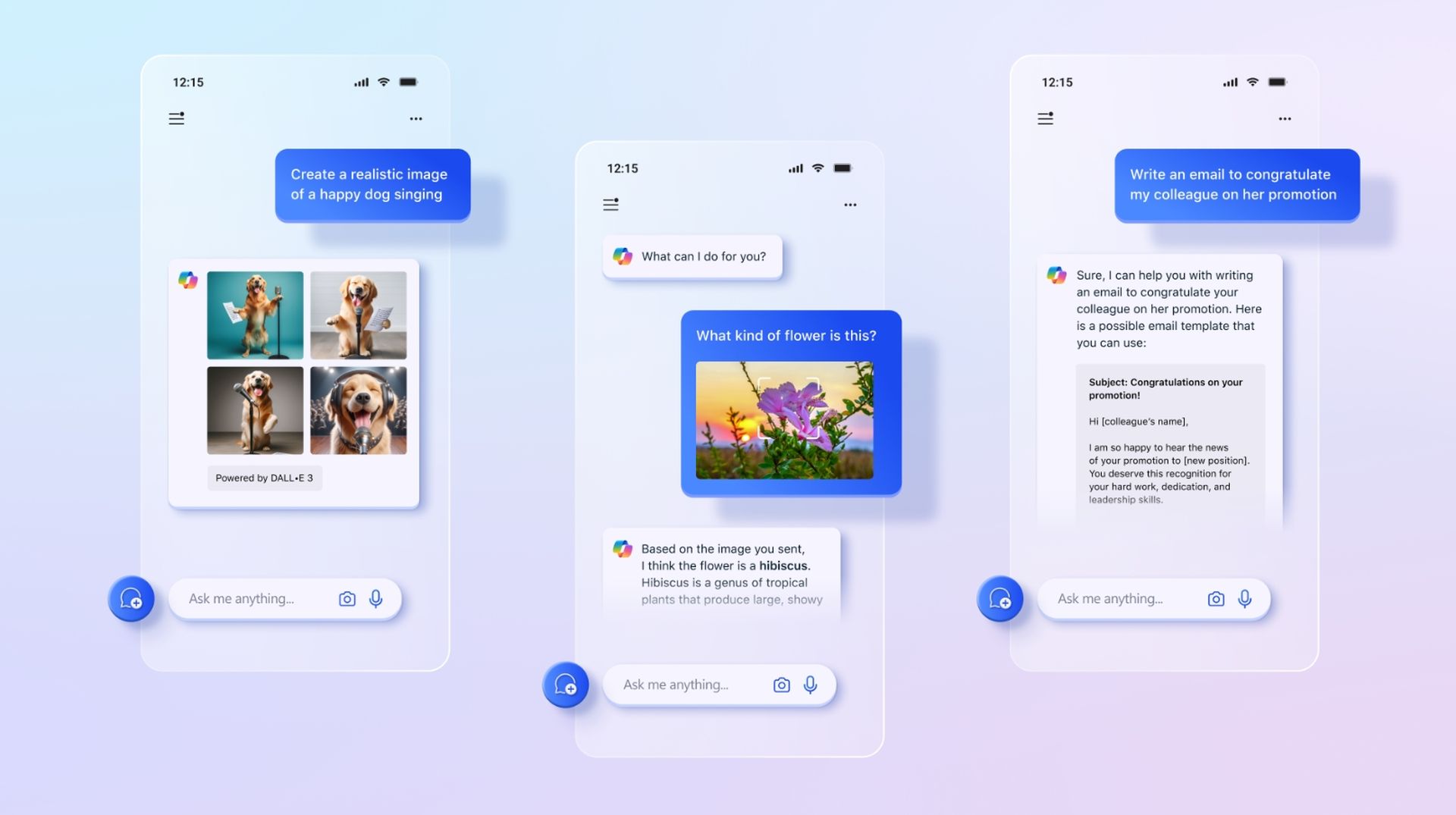
Microsoft Copilot Pro subscription features
The capabilities of Copilot Pro are truly impressive, considering its accessible price point of just $20 per month when added to your existing Microsoft 365 subscription. This subscription significantly upgrades your productivity applications, including Word, Excel, PowerPoint, Outlook, and OneNote, whether you’re using them on your PC, Mac, or iPad. It’s not a minor improvement; it’s a comprehensive transformation of how you interact with these essential programs.
Think of Copilot Pro as your AI-powered personal assistant seamlessly integrated into every Microsoft 365 application. In Word and OneNote, it takes care of tasks like writing, editing, and summarizing text, effectively saving you precious time. It elevates your instructions for Excel and PowerPoint users, turning them into polished presentations and compelling data visualizations. Even Outlook benefits from its AI-driven email drafting capabilities.
But that’s not all; Copilot Pro subscribers also receive a valuable bonus – 100 daily “boosts” in Designer, which translates into quicker and higher-quality image creation. And the icing on the cake? Priority access to the latest GenAI models, including the eagerly awaited GPT-4 Turbo.
Microsoft has ambitious plans on the horizon. They’re introducing the Copilot GPT Builder, which empowers users to craft customized AI assistants tailored precisely to their unique requirements.
For those concerned about free users being left behind, rest assured that Microsoft has thought of that too. They’re rolling out topic-specific Copilot GPTs, launching a free mobile app with access to GPT-4 and DALL-E 3, and integrating Copilot into the Microsoft 365 mobile app. Furthermore, they’ve made a commitment to expand language support significantly.
In summary, Copilot Pro takes your Copilot experience to the next level by offering:
- Priority access to GPT-4 and GPT-4 Turbo, ensuring rapid performance even during peak demand.
- Access to Copilot across select Microsoft 365 apps, simplifying document drafting, email summarization, and presentation creation.
- AI-driven image creation with DALL-E 3 in landscape format, boosted by 100 daily enhancements with Designer (formerly Bing Image Creator).
- A unified AI experience across all your devices, adapting to your context on the web, PC, apps, and soon, your phone, delivering the right skills precisely when you need them.
- Access to Copilot in Word, Excel, PowerPoint, Outlook, and OneNote across PC, Mac, and iPad for Microsoft 365 Personal and Family subscribers.
- Priority access to the latest models, starting with OpenAI’s GPT-4 Turbo, ensuring peak performance, even during high-demand periods.
- Enhanced AI image creation through Image Creator from Designer (formerly Bing Image Creator), offering faster processing and improved image quality in landscape format.
- The upcoming Copilot GPT Builder allows you to create a personalized Copilot tailored for specific topics with simple prompts.
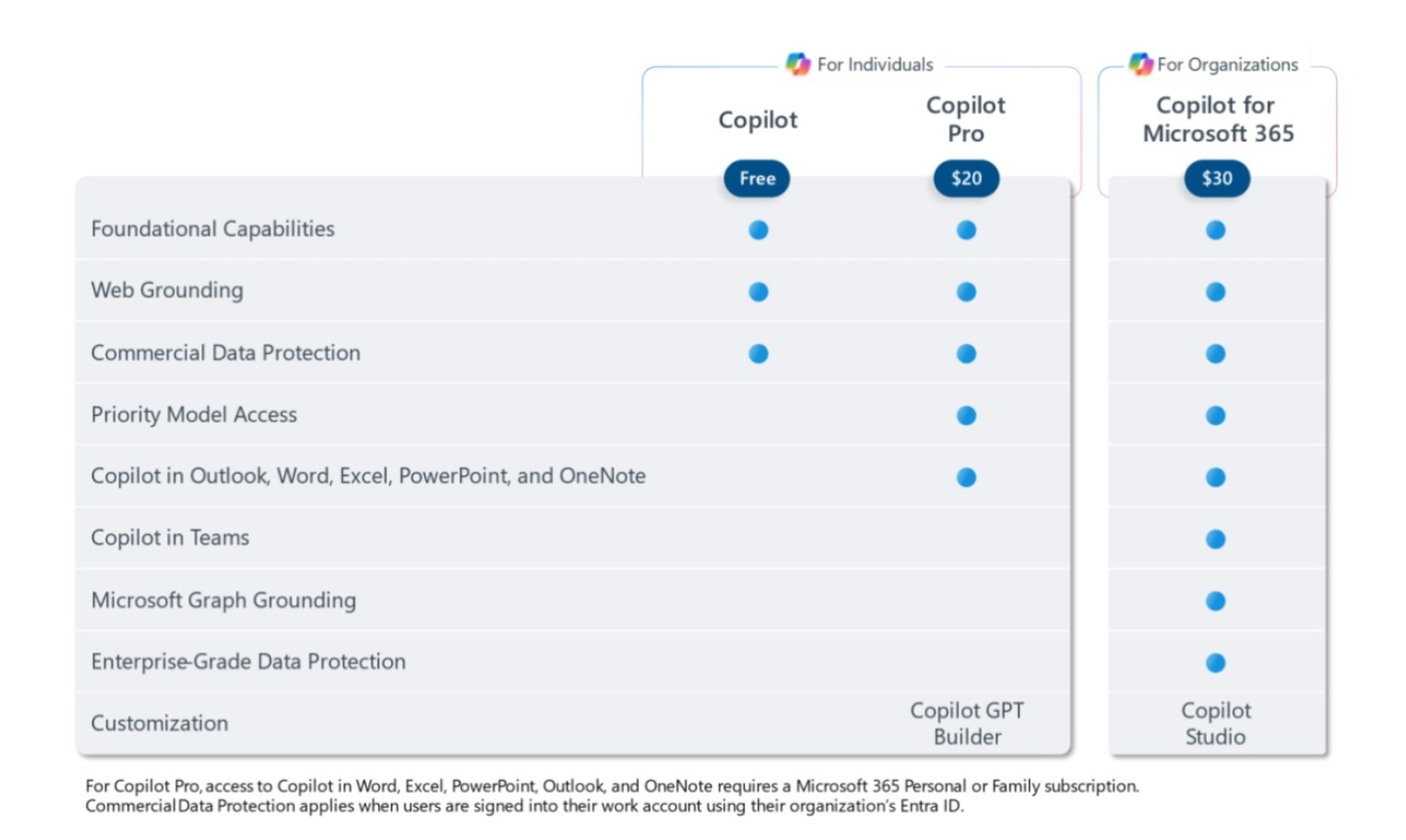
How to Secure Your Microsoft Copilot Pro Subscription
Ready to embrace the future with the Microsoft Copilot Pro subscription? Here’s a straightforward guide to get you started:
- Visit the Microsoft Copilot Pro subscription page.
- Click on “Get Copilot Pro.”
- You’ll be directed to the payment page.
- Click “Next” to proceed.
- Select your preferred payment method.
- Finalize your purchase.
Remember, you must sign in with your Microsoft email to initiate the process.
Is Microsoft Copilot Pro worth its $20 price?
Is investing $20 per month in a Microsoft Copilot Pro subscription justified? The answer unequivocally leans towards a resounding “yes.” This subscription transcends the notion of merely possessing the latest technology; it’s a gateway to enhancing your work experience significantly. For a relatively modest monthly fee, you gain access to a toolkit brimming with potential, capable of revolutionizing your productivity and unleashing your creative prowess.
Whether you’re a student, a seasoned professional, or simply someone who values efficiency, Copilot Pro extends an array of undeniable advantages. In essence, it represents a prudent investment for individuals aiming to remain at the forefront of the perpetually evolving realm of technology. So, without hesitation, embrace Copilot Pro and embark on a confident journey into a future defined by heightened productivity and innovation.
Featured image credit: Microsoft





