Android 14 QPR2 Beta 3 is finally here, offering users a lot of benefits!
Android beta updates are pre-release versions of the Android operating system, made available to a limited group of users before the official public release. These updates offer a chance to:
- Try new features: Be among the first to experience the latest Android features and advancements before everyone else
- Help improve Android: By joining the beta program and providing feedback, you can directly contribute to the development of the next Android version
- Gain an edge: If you’re an enthusiast or developer, access to beta updates can give you an early advantage in exploring and adapting to the new Android version
Android 14 QPR2 Beta 3 was in talks for a long time and it is rolling out today, while the factory/OTA images are available for all Pixel devices.
The official Google Reddit account, u/androidbetaprogram, has unveiled the Android 14 QPR2 Beta 3 update with the following post on Reddit.
Android 14 QPR2 Beta 3 now available!
byu/androidbetaprogram inandroid_beta
What is new at Android 14 QPR2 Beta 3?
Android 14 QPR2 Beta 3 feels like a polished and stable update, putting it closer to a final release. If you’re enrolled in the beta program and eager for new features, you might be looking forward to the Android 14 QPR2 Beta 3.
Here is what’s the real deal with Android 14 QPR2 Beta 3:
- Expandable Bluetooth Quick Settings tile
- App screen time in Usage Access
- Software Updates page returns
- Weather lock screen enhancements
- Alarm and DND icons on the Weather lock screen clock
- Assistant media recommendations
- Repair Mode
- Bug fixes
See the full Android 14 QPR2 Beta 3 patch notes here.
Quality of changes in Android 14 QPR2 Beta 3
Quality of life improvements have been introduced in the Android 14 QPR2 Beta 3, enhancing the overall user experience.
One notable enhancement is the expansion of the Bluetooth Quick Settings tile. Now, with a simple tap on the arrow, users can access a detailed view of connected devices along with a convenient toggle to swiftly enable or disable Bluetooth.
In an effort to provide users with more insights into their digital habits, the Android 14 QPR2 Beta 3 introduces a valuable feature in the Usage Access settings. Users can now directly view an app’s screen time and background usage, allowing for a more informed understanding of their smartphone usage patterns.
The return of the Software Updates page under System settings is another noteworthy addition. This dedicated page serves as a centralized hub for managing system and app updates, streamlining the update process for users and ensuring that their devices remain up-to-date with the latest enhancements and security patches.
To enhance visual clarity, the update addresses notification spacing by introducing slightly more space between the time and status bar icons. This subtle adjustment contributes to a cleaner and more organized appearance, minimizing visual clutter.
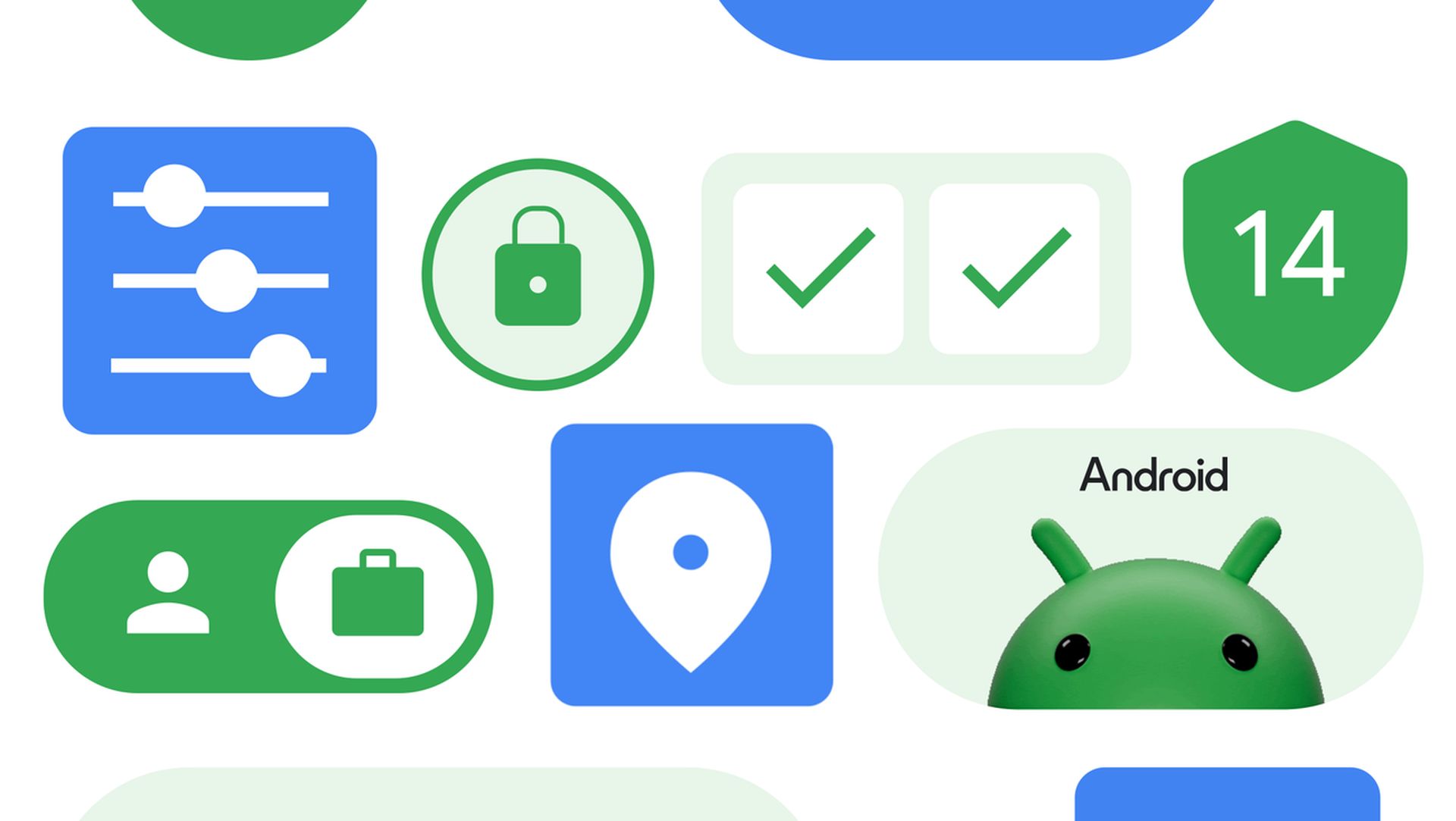
Weather lock screen enhancements have also been implemented, providing a more intuitive experience. Now, the lock screen clock not only displays the time but also integrates alarm and Do Not Disturb (DND) icons for quicker access to essential features, further streamlining the user interface.
A particularly useful addition is the Mini Clipboard preview, accessible when the keyboard is open. Users can now tap the clipboard icon to quickly preview recently copied items, facilitating seamless multitasking and improving the efficiency of text input.
Furthermore, the update introduces Assistant media recommendations, allowing users to receive tailored suggestions for media content through the virtual assistant. This personalized touch enhances the overall user experience, providing relevant recommendations based on individual preferences and habits.
Finally, the addition of Repair Mode introduces a valuable troubleshooting feature. This mode enables users to address potential issues with their devices by providing diagnostic information and suggested solutions, offering a proactive approach to device maintenance and enhancing overall device reliability.
Bug fixes have not been forgotten
Apart from all these quality-of-life changes, Android 14 QPR2 Beta 3 introduces the following bug fixes:
- Multi-finger gesture malfunctions
- Screen wakeup problems
- Video playback performance issues
- Call audio quality deterioration
- System stability concerns
How to install Android 14 QPR2 Beta 3
There are two main ways to install Android 14 QPR2 Beta 3:
Enrolling in the Android Beta Program
This is the easiest and most recommended way for most users. Here’s how:
- Go to the Android Beta Program website
- Check if your device is eligible, currently includes most Pixel models:
- If eligible, click “Opt in” and follow the on-screen instructions
- Once enrolled, you can wait for the update to automatically download and install over Wi-Fi, usually within 24-48 hours
Alternatively, you can check for the update manually in Settings > System > Software update

Manual installation (sideloading or flashing)
This method is more advanced and requires technical knowledge. It’s recommended for developers and enthusiasts. Here’s what you need to do:
- Download the appropriate factory image or OTA file for your specific Pixel device from here
- Unlock your device bootloader (may void your warranty)
- Follow the provided instructions to sideload or flash the downloaded file
Make sure to back up your important data before installing any beta update, as there might be potential risks of data loss. Also, remember that beta Android 14 QPR2 Beta 3 is a pre-release software and may contain bugs or glitches. Use them with caution and be prepared for potential issues.
Featured image credit: Google.





