Microsoft has finally pulled the WordPad plug and there is no way back from now on. The company made the difficulty decision to kill it after 30 years and there is nothing to do but to bid farewell to our old friend.
In the tech world, things are always changing. Microsoft pulling the Wordpad plug is a big shift for many Windows users. But don’t worry, we’re here to guide you through this change. Whether you like fancy text or simple stuff, there’s a replacement just for you. The WordPad era might be ending, but there’s a whole bunch of alternatives waiting for you – let’s check everything out together.
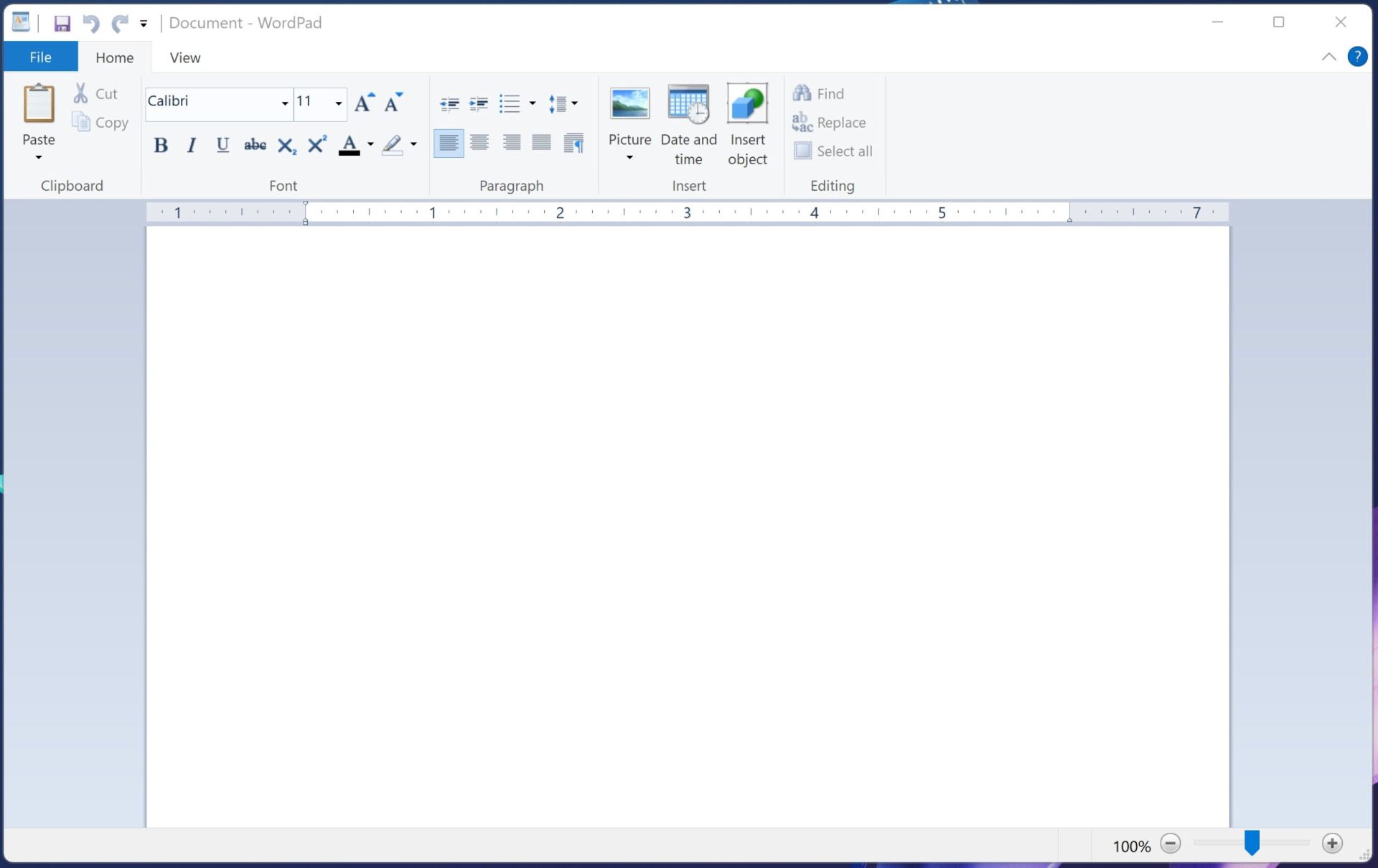
The Wordpad plug has been pulled after 30 years by Microsoft
Microsoft has officially said goodbye to WordPad, the simple word processor. They announced this decision in September, and now, in the latest Canary build of Windows 11, WordPad is gone for good.
Microsoft is not bringing back WordPad – it’s a permanent goodbye. They made it clear that “WordPad will not be reinstallable.” The removal process has started with the first Canary Channel build of 2024, and if you do a clean installation of Windows 11 Insider Preview Build 26020, you won’t find WordPad.
“Starting with this build, the WordPad and People apps will no longer be installed after doing a clean install of the OS (operating system). In a future flight, WordPad will be removed. on upgrade. WordPad will not be reinstallable. WordPad is a deprecated Windows feature,” Microsoft said in the blog post.
Beginning of the end: WordPad’s exit in the Canary channel
From Build 26020 of Windows 11 onwards, WordPad won’t be part of clean installations, and it will eventually disappear in upgrades. Other features, like the People app, are also getting removed, and the Steps Recorder won’t get updates anymore, suggesting users look for alternatives. Right now, this change only affects Windows Insiders on the Canary channel, but it will reach a larger audience soon.
Microsoft suggests using Microsoft Word for fancy text documents and Windows Notepad for plain text – a clear signal that WordPad was a bit redundant. Even though it’s not confirmed, this move makes us wonder if Microsoft had solid reasons beyond this simple shift.
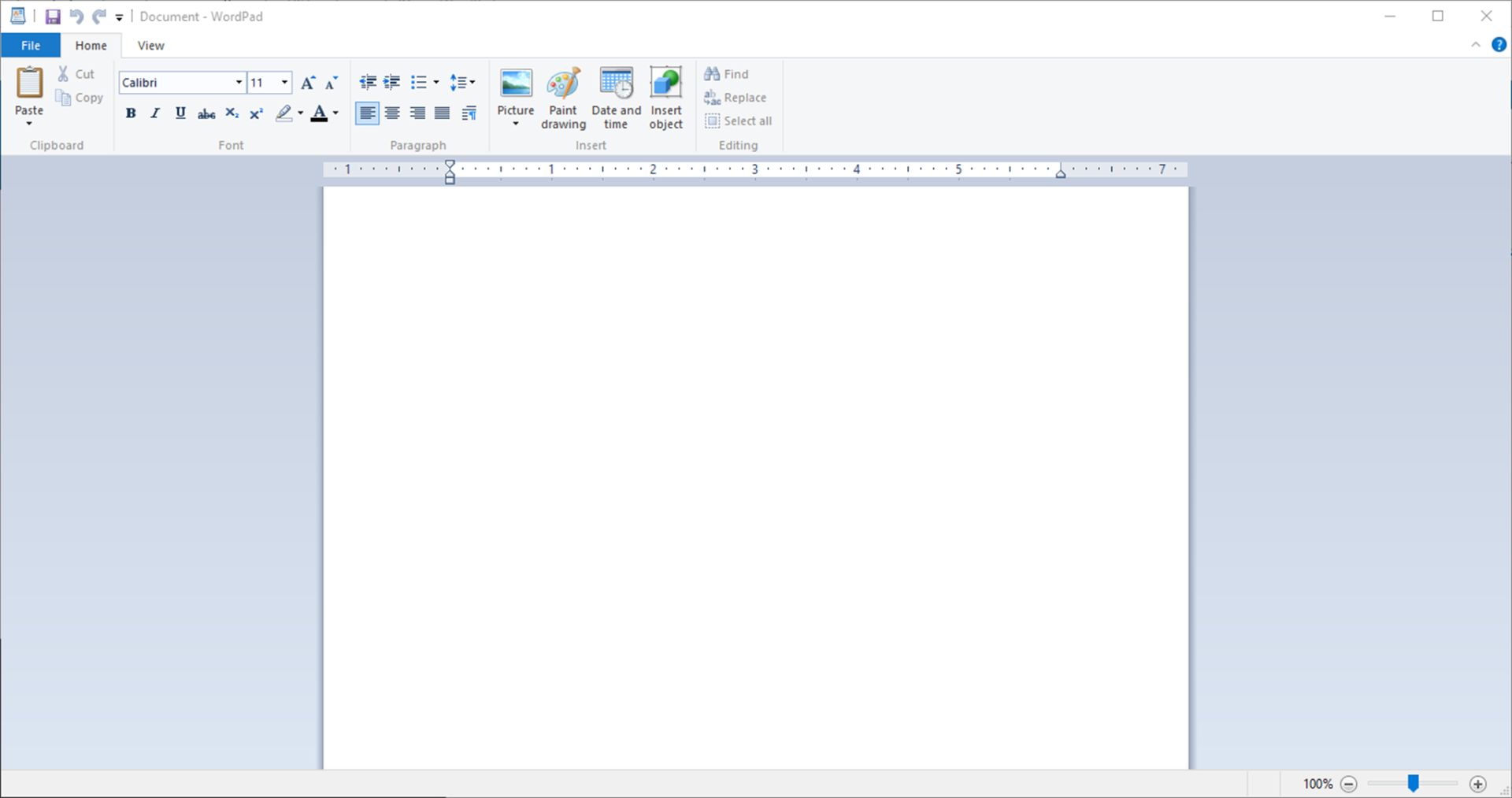
WordPad alternatives
Let’s take a look at some of the best WordPad alternatives:
Microsoft Word
If you’re waving goodbye to WordPad, Microsoft suggests two alternatives: Microsoft Word and Notepad. Microsoft Word is your powerhouse for rich text like DOC and RTF files. Notepad, on the other hand, is for plain text like TXT files. Keep in mind, that while Notepad is free, to unlock all the cool features of Microsoft Word, you’ll need a Microsoft 365 subscription.
Libre Office
Another option in the ring is LibreOffice – Writer. It’s like WordPad, but with extra perks. You can carry it around on a USB stick without installing anything, making it super portable. It’s a grammar and spelling whiz, works offline, respects your privacy, and, bonus, no annoying ads. Want a change? Play with themes and templates. Plus, it’s got a cool dark mode for those late-night document sessions.
NotePad++
Meet Notepad++, a GPL-licensed gem, and a solid Notepad replacement for Windows. It’s built on C++, has nifty features like syntax highlighting and folding. The search function is a breeze, and you can tweak the interface to match your style. It’s got all the essentials: document map, auto-completion, tabbed interface, zoom options, and more. Feel like a pro with WYSIWYG printing and macro reading. And, if you’re a keyboard shortcut lover, Notepad++ has you covered.
Featured image credit: Microsoft





