Today, we will show you how to play games on YouTube, thanks to the new Playables feature. Please be aware that this is still an experimental feature, and it is expected to disappear soon. If you want to try it out and have a premium subscription, follow the steps in this guide!
YouTube has some exciting news for its Premium members—they’ve introduced a cool feature called Playables! These are like little games you can play right inside the YouTube app, no need to download anything. In this guide, we’re going to show you step-by-step how to get in on the gaming action.

How to play games on YouTube: Playables
YouTube is shaking things up by blending the worlds of video watching and gaming in a way that’s super easy for Premium subscribers. They call it “Playables,” and it’s like a special treat just for Premium users. With Playables, you don’t have to bother with downloading games or switching between different apps. Everything happens right on the YouTube platform, making it a smooth ride for both gamers and those creating content.
Playables is an experiment, trying something new and exciting. It’s a big deal because it lets you play games without leaving YouTube. Imagine playing your favorite game, like “Angry Birds: Showdown,” without the fuss of downloading it separately.
Now, here’s the cool part: all you need is a YouTube Premium subscription to dive into the Playables world. It’s not complicated at all—no need to be a tech wizard. As YouTube keeps working on this feature, we can expect even more games to make our video-watching time a lot more fun. It’s like adding a whole new layer of entertainment that you can easily access whenever you want. So, if you’re a Premium subscriber, get ready to explore this fresh dimension of fun right at your fingertips.
You can check out our YouTube AI features article for more information about the company’s latest steps into the world of artificial intelligence!
How to play on your phone
- Open YouTube: First things first, open up your YouTube app on your phone.
- Tap Your Picture: See that little picture of yourself at the bottom right? Give it a tap.
- Go to Settings: Now, find the settings button—it’s like a little gear at the top right.
- Try New Stuff: Look for the “Try new features” option.
- Turn on Playables: Scroll down to where it says “Play games on YouTube” and switch it on.
If things don’t seem to be working right away, close the app and open it again. You should be all set to play!
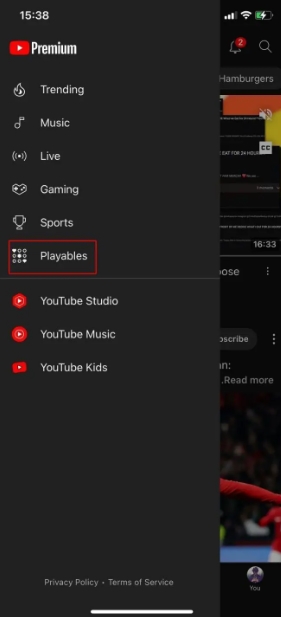
How to play on PC
Not a fan of using your phone? No worries, you can do this on your computer too:
- Visit YouTube’s Page: Go to YouTube’s features page.
- Sign in: If you’re not already signed in, just log in to your YouTube account.
- Activate Playables: Look for “Play games on YouTube” and hit the “Turn on” button.
Now, you’re ready to play on the big screen!
Which games are available on Playables?
Here are all the games that you can play on Playables:
- 8 Ball Billiards Classic
- Angry Birds Showdown
- Basketball FRVR
- Brain Out
- Cannon Balls 3D
- Carrom Clash
- Color Burst 3D
- Color Pixel Art
- Crazy Caves
- Cube Tower
- Daily Crossword
- Daily Solitaire
- Element Blocks
- Endless Siege
- Farm Land
- FreeCell Solitaire
- Gin Rummy
- Gold Mahjong FRVR
- Magic Cat Academy
- Merge Heroes
- Merge Master
- Merge Pirates
- Moving Co.
- My Space Pet
- Northern Lights
- Om Nom Run
- Onet Connect Classic
- Pirate Pop
- Rainy Boba Cafe
- Scooter Xtreme
- Slice It All!
- Stack Bounce
- State.io
- Super Goal
- Today’s Hurdle
- Words of Wonders
- Words of Wonders Guru
Picked a game? Awesome! Tap on the game card, and you’re ready to roll. Whether you’re using your fingers on your phone or a mouse on your computer, Playables make it easy to start playing.
YouTube isn’t trying to be the go-to place for hardcore gamers with this. Instead, they’re adding a little something extra for Premium members. With prices going up for lots of subscription services, Playables might just be the thing that makes you stick around a bit longer. So, if you’re a Premium member, don’t miss out on the chance to have some fun with Playables!
Remember, these games will be around until March 28th, 2024. So go ahead, dive into the world of YouTube games and enjoy the ride!
Featured image credit: Christian Wiediger/Unsplash





