In this guide, we will show you how to use ChatGPT voice control without paying for a premium subscription. It might sound like we know a secret way to do it but actually no, OpenAI made the feature available for mass usage, and now free users can also reach the feature on their apps.
In a surprising move, ChatGPT has made voice control accessible to all users, and we’re here to walk you through the steps to make the most of this new feature. It might seem a bit strange at first, but trust us, it becomes second nature, and it’s a game-changer for enhancing your ChatGPT interactions.
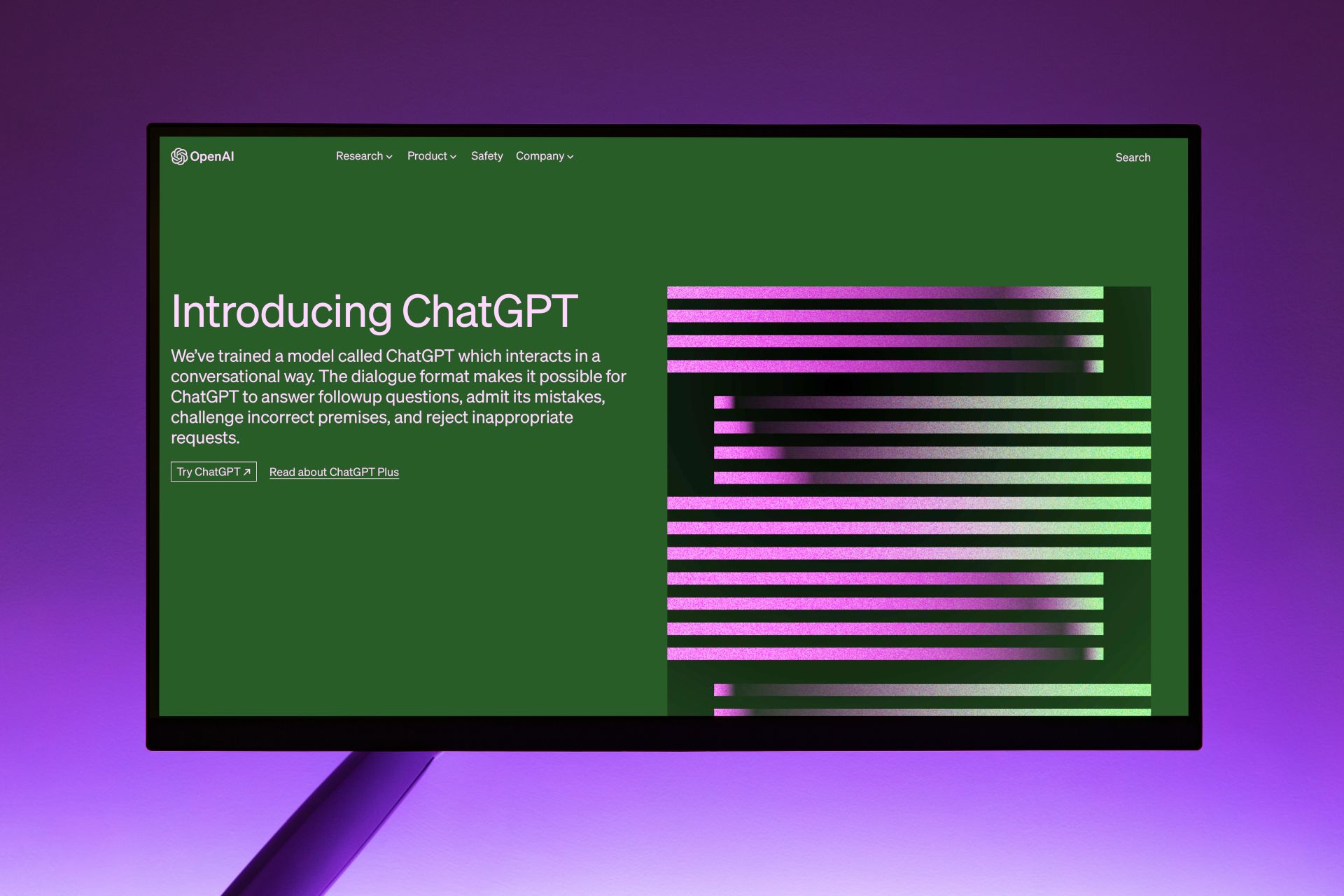
How to use ChatGPT voice control
Even with the changes in OpenAI’s leadership, ChatGPT keeps evolving. Here’s a simple step-by-step guide on how to use ChatGPT voice control:
- Find the gear or cog icon in your ChatGPT mobile app and tap it to access settings.
- Look for the “headphones” icon within the settings – this is your gateway to ChatGPT’s voice control. Give it a tap to activate the feature.
- Once the “headphones” icon is active, start expressing yourself verbally. ChatGPT is ready to turn your words into a text-to-speech experience.
- OpenAI goes the extra mile by offering five distinct voice options. Explore and pick the one that fits your conversational style.
- Your ChatGPT is now more than just a text wizard; it’s a conversational companion, responding audibly to your prompts.
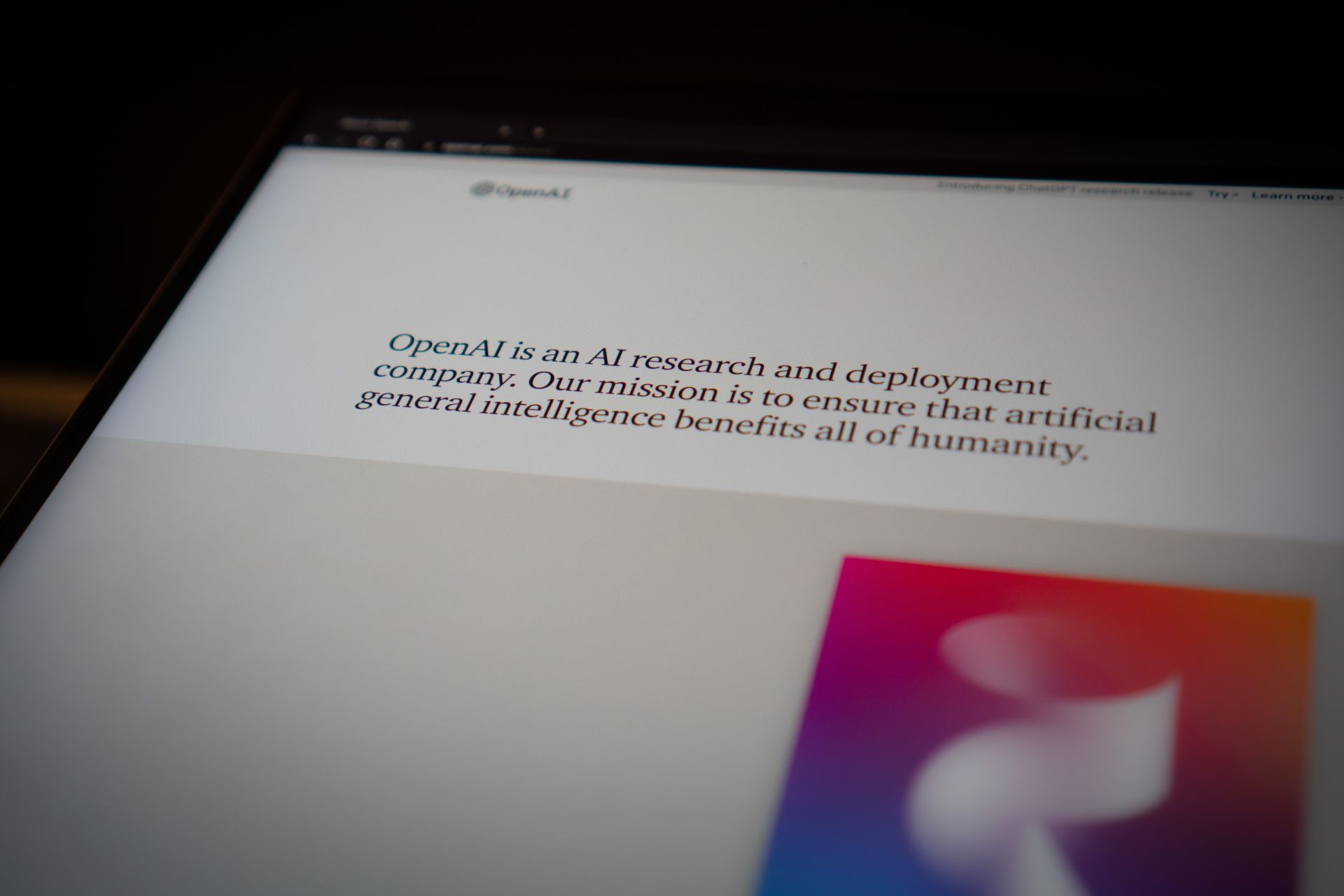
Amidst the buzz at OpenAI, Greg Brockman took the lead in unveiling the much-anticipated voice control feature for ChatGPT. Even with the details a bit hazy, Greg didn’t hold back in sharing the news about this latest addition. If you followed the latest news, you might know that some serious scandals happened at OpenAI, including Greg.
However, he is one of the founders of the company and ChatGPT, and he proudly shared the latest news on his X (previously Twitter) account. Below, you can see his post:
ChatGPT Voice rolled out for all free users. Give it a try — totally changes the ChatGPT experience: https://t.co/DgzqLlDNYF
— Greg Brockman (@gdb) November 21, 2023
ChatGPT voice control explained
Now that we explained how to use ChatGPT voice control let’s move on to its details. ChatGPT’s voice control brings in a groundbreaking text-to-speech model, giving you human-like voices in just a few seconds. With the collaboration of professional voice actors, you now have a choice of five distinct voices, adding a new layer of engagement to your conversations. The integration of the open-source Whisper speech recognition system ensures that your spoken words seamlessly turn into text.
This is a big deal because, until recently, only paying users had the privilege of using ChatGPT’s voice and image prompts introduced in September. But the landscape has shifted, and now, everyone can tap into voice interaction without paying a dime. OpenAI’s decision to open up voice control to all users is a move towards inclusivity, breaking down the walls that confined these features to a paid subscription.
OpenAI has made unlocking voice control easy, putting the power of seamless conversation in your hands. Despite the chaos, OpenAI’s commitment to pushing the boundaries of conversational AI remains strong, signaling a promising future for artificial intelligence. The tech landscape may be changing, but OpenAI’s dedication to innovation is evident, hinting at an exciting AI journey ahead.
We hope you enjoyed reading our how to use ChatGPT voice control guide. You don’t really have to do anything special as OpenAI made it available to everyone and you can easily access it on your mobile device.
Featured image credit: Mojahid Mottakin/Unsplash





