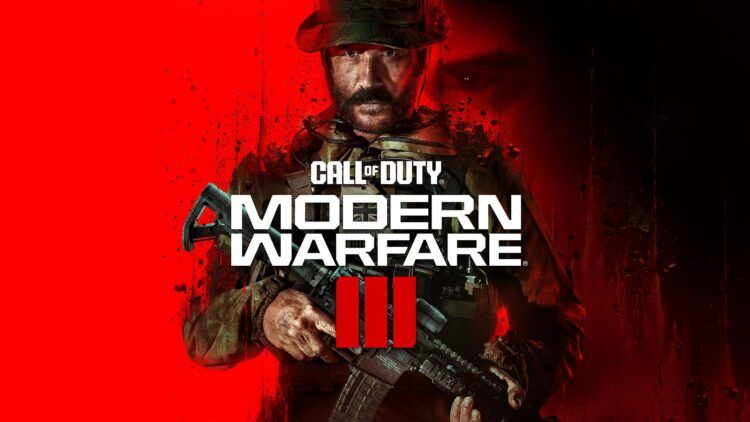Are you itching to experience the intense thrill of playing CoD MW3 offline, without the constraints of an internet connection? Look no further!
In this comprehensive guide, we will walk you through the entire process, from the initial installation to immersing yourself in the captivating single-player campaign. So, buckle up as we navigate the exciting world of MW3 offline gaming.

A step-by-step guide to playing CoD MW3 offline
Below, you can check out the instructions we provided for playing CoD MW3 offline quite straightforwardly. Once you apply these steps, a network will no longer be a crucial need for you to enjoy the newest title of the Call of Duty series.
Installation:
- If you’re using a physical disc, pop it into your PC or console and follow the installation prompts. Digital download users can skip to the next step.
- Disc users might face a hefty patch download (usually over 70GB), but digital download users can skip this step.
Launching the game:
- Launch the game once it’s installed.
Campaign installation:
- Start the MW3 campaign; you might need to download it in two parts. Follow the on-screen instructions.
- In the ‘Manage Files’ section, download the MW3 multiplayer pack if prompted.
Activision account:
- Log in with an Activision account. If you don’t have one, create it or link your existing account to Steam/Xbox/PlayStation.
Verification:
- After the packs are installed, launch the single-player campaign from the main menu. Confirm it starts successfully.
Go offline:
- Once verified, go offline by disconnecting from your console’s menu or turning off your router.

Quick overview of Call of Duty: Modern Warfare 3
In case you’re becoming familiar with the game only now, below, you can take a quick look at our overview of the currently extremely popular shooter game.
Game basics
CoD: MW3, launched in 2023, is the twentieth installment in the Call of Duty series. Developed by Sledgehammer Games and published by Activision, it continues the story of the rebooted Modern Warfare sub-series. Set in a realistic modern environment, players join Task Force 141 to track down the Russian ultranationalist and terrorist, Vladimir Makarov, aiming to prevent a third World War.
Available platforms
MW3 is playable on PlayStation 4, PlayStation 5, Windows, Xbox One, and Xbox Series X/S. Offering a mix of linear and open-world missions, the game lets you choose your approach, whether it’s intense combat or stealth tactics.

Multiplayer features
MW3’s multiplayer mode includes remastered maps, increased player health for longer battles, and the return of the “red dot” minimap. New game modes like “Cutthroat” and classics such as “Kill Confirmed” and “Hardpoint” add depth. The collaborative open-world PvE Zombies mode by Treyarch provides a unique player versus environment experience.
Follow these steps, and you’ll be all set to enjoy CoD MW3 offline. Remember, while some features like multiplayer may not be available offline, the heart-pounding single-player campaign is ready for action without an internet connection. Get ready to immerse yourself in the MW3 gaming experience!

Meanwhile, if you come across any problems with the game, make sure to check out our articles on how to fix the MW3 Packet Burst issue and how to fix the MW3 Zombies crashing issue.
Featured image credit: Call of Duty