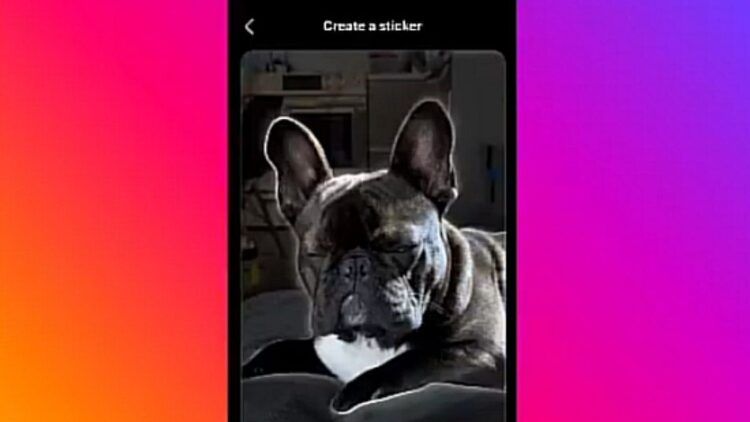Instagram continues to push the boundaries of creativity, and its latest innovation, the Instagram sticker feature, is set to change how you share your stories. Instagram is introducing a groundbreaking sticker creation feature, like we have on iOS. This game-changing feature allows users to craft stickers from elements within their images, adding a touch of magic to their visual storytelling.
Soon, you will be able to transform your photos, capturing the essence of your favorite moments, objects, or even beloved pets, and turning them into captivating stickers right within the Instagram app with a few clicks.
Create sticker from photo.#Instagram is testing a way for you to turn photos into custom stickers to use in reels and stories. You can create stickers from your own photos in your camera roll, or from eligible images you see on Instagram. pic.twitter.com/QrRRTj1ocA
— Faslu ᴥ︎︎︎ (@Faslu_35) October 21, 2023
In this article, we’ll explore this remarkable feature, its ease of use, and how it’s poised to revolutionize your Instagram experience. Let’s dive in and discover how Instagram’s cut-out feature will elevate your creative journey and empower you to share your unique story like never before.
New Instagram sticker feature
Instagram’s latest offering, the “cut-out” feature, is a creative game-changer that takes your photo-sharing experience to a whole new level. With this innovative tool, you can extract specific elements within your photos and turn them into dynamic stickers, adding a distinctive touch to your Stories and Reels.
Picture this: you’ve captured a magical sunset, a mouth-watering meal, or your adorable pet in a photograph. With Instagram’s “cut-out” feature, you can breathe life into these moments by transforming them into stand-alone stickers. These stickers can be seamlessly integrated into your visual narratives, enhancing their impact and resonance.
What sets this feature apart is its simplicity. You can effortlessly craft stickers from your images directly within the Instagram app. Whether it’s a cherished memento, an object of significance, or something that resonates with your audience, this feature empowers you to encapsulate the essence of your visual story in a captivating sticker.

How to use the new Instagram sticker feature
Here’s how to use the new Instagram sticker feature:
- Access Instagram: Open the Instagram app on your mobile device and make sure you’re logged into your account.
- Create a story or reel: To begin, tap on the icon that allows you to create a new Story or Reel. You can find this at the top of your home feed or your profile.
- Access stickers: Within the Story or Reel creation interface, look for the sticker icon. It’s usually represented by a smiling face or square icon with a folded corner. Tap on it to access the stickers.
- Choose “Create” sticker: Among the various sticker options, look for the “Create” sticker feature. It might appear as an option when you swipe through the sticker choices or under a specific category.
- Select a p: Once you’ve selected the “Create” sticker option, you’ll be prompted to choose a photo from your gallery. This is the image from which you’ll create your sticker. Tap on the photo you want to use.
- Trace your selection: Using your finger or a stylus, trace around the part of the photo that you want to turn into a sticker. This could be an object, a person, or any element you wish to isolate.
- Finalize your selection: After tracing the selection, you can adjust it as needed to ensure it looks just right. Once you’re satisfied with the selection, tap “Done” or a similar confirmation option.
- Edit and position: Instagram will then allow you to customize your sticker further. You can resize, rotate, and reposition it to fit your Story or Reel frame perfectly.
- Save and share: Once you’re happy with the sticker’s appearance and position, tap “Done” again to save it. Your sticker is now ready for use in your Story or Reel. You can add additional stickers, text, or other elements to complete your visual narrative.
It’s important to note that this feature is periodically under testing and may not be available to all users at once. Keep an eye out for updates and announcements from Instagram regarding the feature’s availability in your region.
With this new Instagram sticker feature, you can enhance your storytelling capabilities by adding personalized and creative stickers to your content, making your Stories and Reels even more engaging and unique.
Featured image credit: NordWood Themes/Unsplash