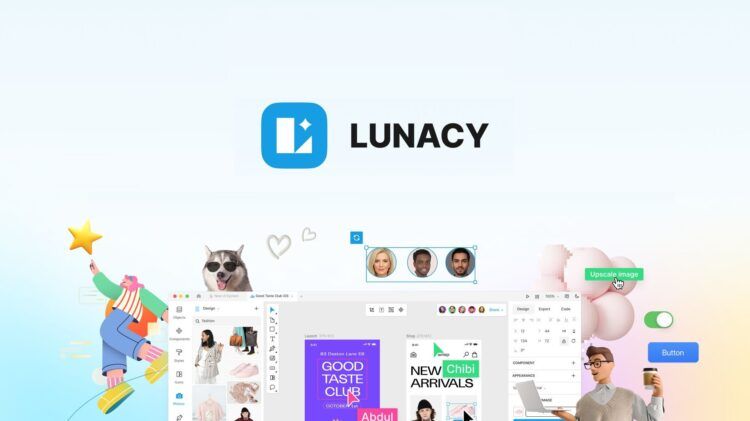Are you on the lookout for a user-friendly design tool that caters to UI/UX, web projects, and app development? Meet Lunacy AI design tool, a free graphic design collaboration software that’s making waves in the design community with over 2000 daily downloads.
In this article, we are going to explain what features set the Lunacy AI design tool apart from its competitors and how you can use it for the benefit of your amazing designs.
Key qualities of the Lunacy AI design tool
There are numerous unique and significantly effective features that Lunacy offers to its users. Below, we are going to explain several of them very briefly so that you can get a sense of it.
- Real-time worldwide collaboration: Work simultaneously with team members across the globe on the same project in real-time.
- Tons of free built-in graphic assets: Access a vast library of pre-made graphic elements including icons, photos, and illustrations.
- Powerful AI software: Utilize advanced artificial intelligence tools for tasks like background removal, image enhancement, text generation, and avatar creation.
- Figma & Sketch support: Seamlessly import and export files from popular design platforms, ensuring compatibility with existing projects.
- Both online and offline modes: Work without internet access, making it suitable for various work environments.
- Low system requirements: Operates smoothly even on older or less powerful hardware.
- Full Sketch files support: Open, edit, and save .sketch files effortlessly, ensuring compatibility with Sketch designs.
- Auto layouts for responsive design: Define constraints and rules for elements to create flexible, responsive designs with ease.
- Import from Figma: Convert Figma files to .sketch format swiftly, facilitating seamless transition between platforms.
- Prototyping capabilities: Turn designs into interactive prototypes for faster testing and validation of ideas.
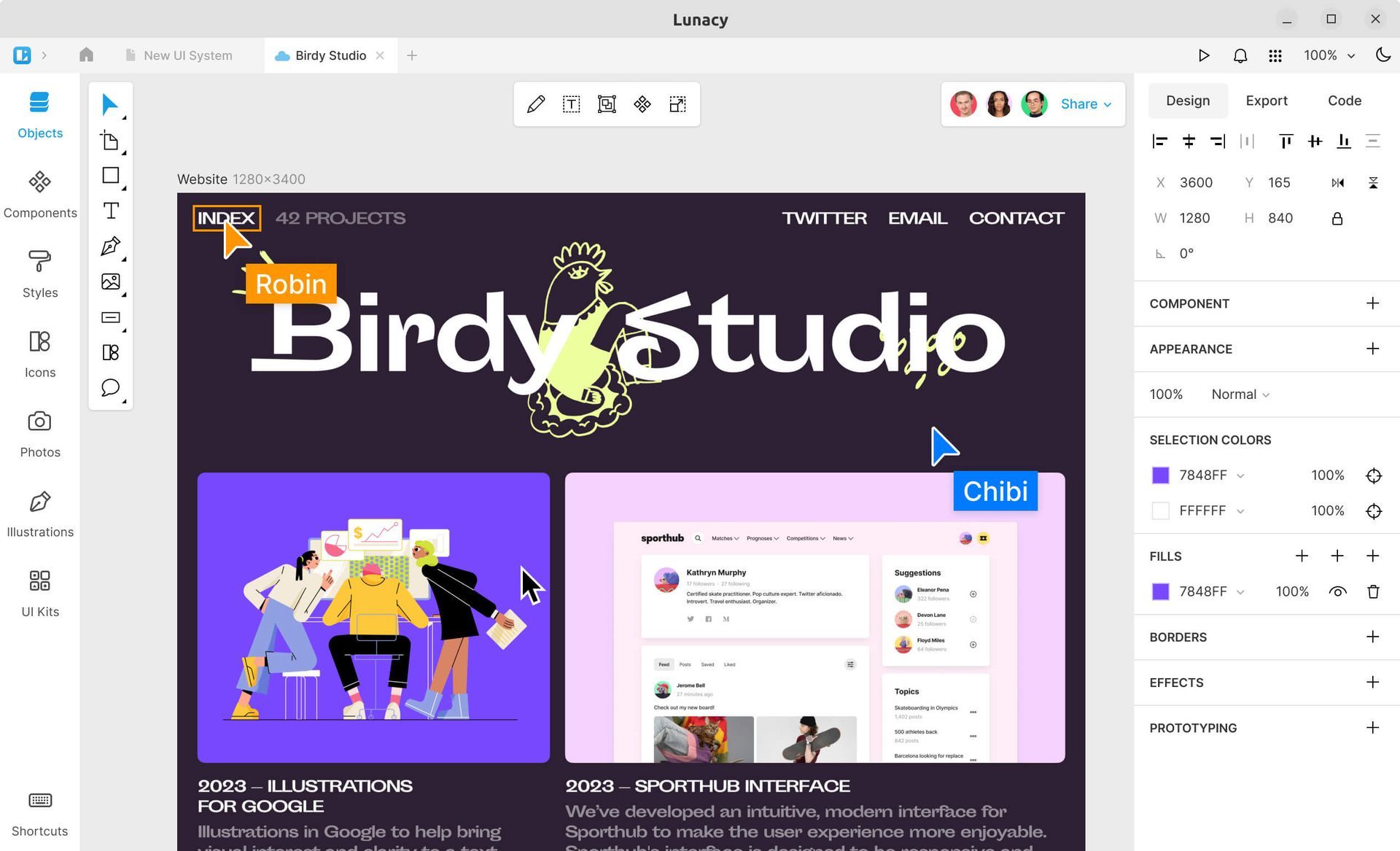
- AI-powered tools for image manipulation:
- Background remover: Easily make the background of any photo transparent.
- Image resolution enhancer: Enlarge images while maintaining their resolution.
- Text generator: Generate placeholder texts for your interfaces.
- Avatar generator: Instantly create user avatars for various applications.
- Built-in graphics library: Access a wealth of free icons, illustrations, and photos without the need for endless internet searches.
- Auto shape color adjustment: Lunacy automatically adjusts shape colors based on their size and background, saving you time.
- Linked design for live web page editing: Edit live web pages directly from Lunacy without involving coders, streamlining the design process.
- Auto updates of generated content: Duplicate layers or groups with generated texts and/or avatars, and Lunacy will replace them with new ones.
- Auto z-index arrangement: Lunacy automatically orders layers depending on their sizes, reducing manual adjustments.
- Native app for Windows, macOS, and Linux: Enjoy fast and smooth performance, even on less powerful computers.
- Multilingual support: Lunacy is available in English, Chinese, Spanish, and 21 other languages, thanks to a passionate community of users.
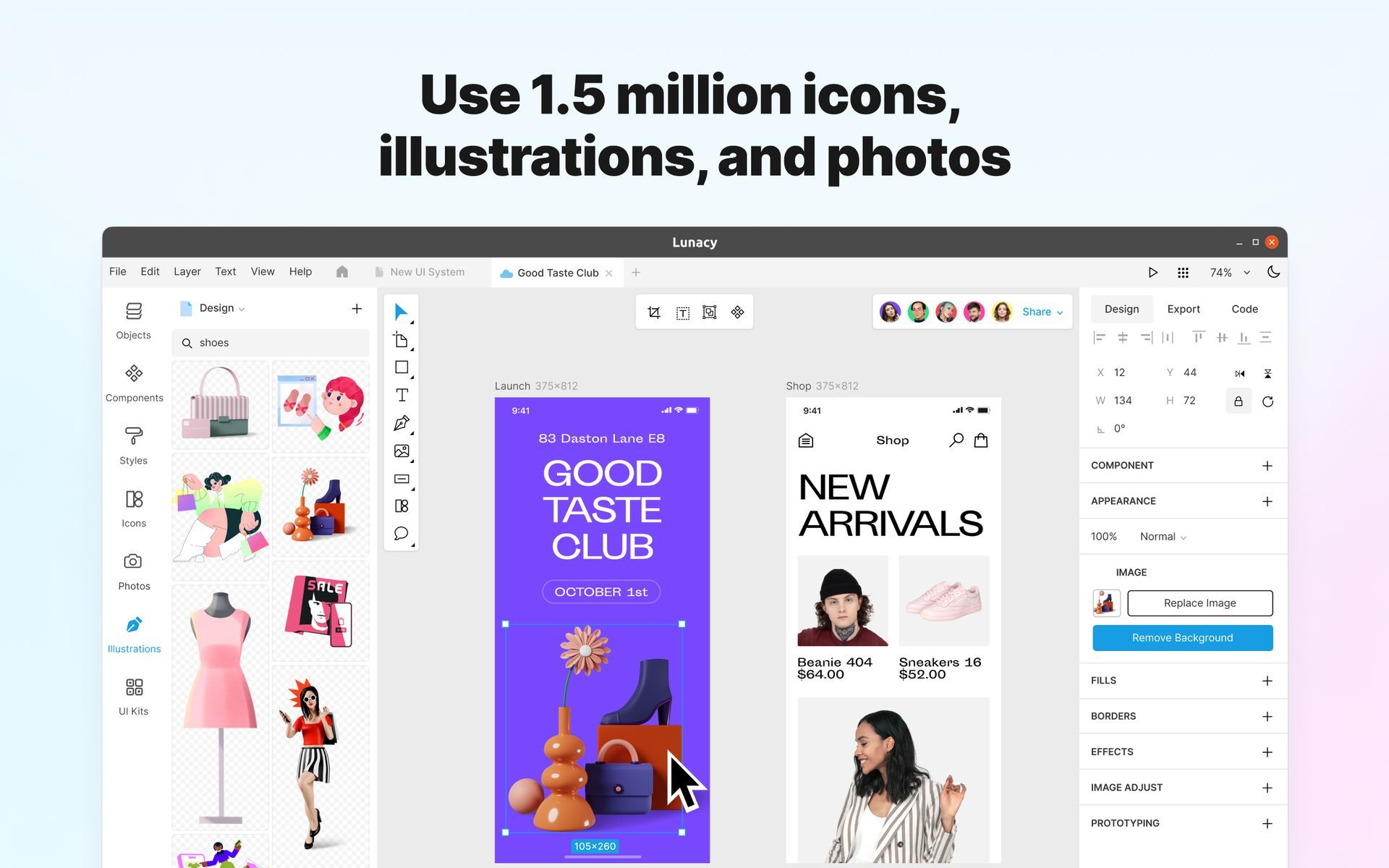
How to use Lunacy AI design tool?
Lunacy is quite user-friendly. However, as do many other professionally usable apps, it still requires a slight learning curve. Below, you can check out how simply you can kickstart the process and get acquainted with what it offers.
- Download and installation: Visit the Lunacy website and download the software for your operating system (Windows, macOS, or Linux). Follow the installation instructions.
- Getting familiar: If you’re already familiar with Sketch or Figma, Lunacy’s interface will feel intuitive and easy to navigate.
- Creating a new project: Open Lunacy and click on ‘New’ to start a new project. Choose the canvas size and you’re ready to go.
- Utilizing AI tools: Access the AI tools from the toolbar. Experiment with the background remover, image enhancer, text generator, and avatar generator to enhance your designs.
- Collaboration: Invite team members to collaborate by sharing the project file. They can join in real time and work simultaneously.
- Saving and exporting: Save your project locally or on the cloud. Lunacy supports various file formats, including .sketch.
Lunacy AI design tool isn’t really just a design tool; it’s a dynamic hub for designers, offering a seamless blend of powerful features and user-friendly functionality.
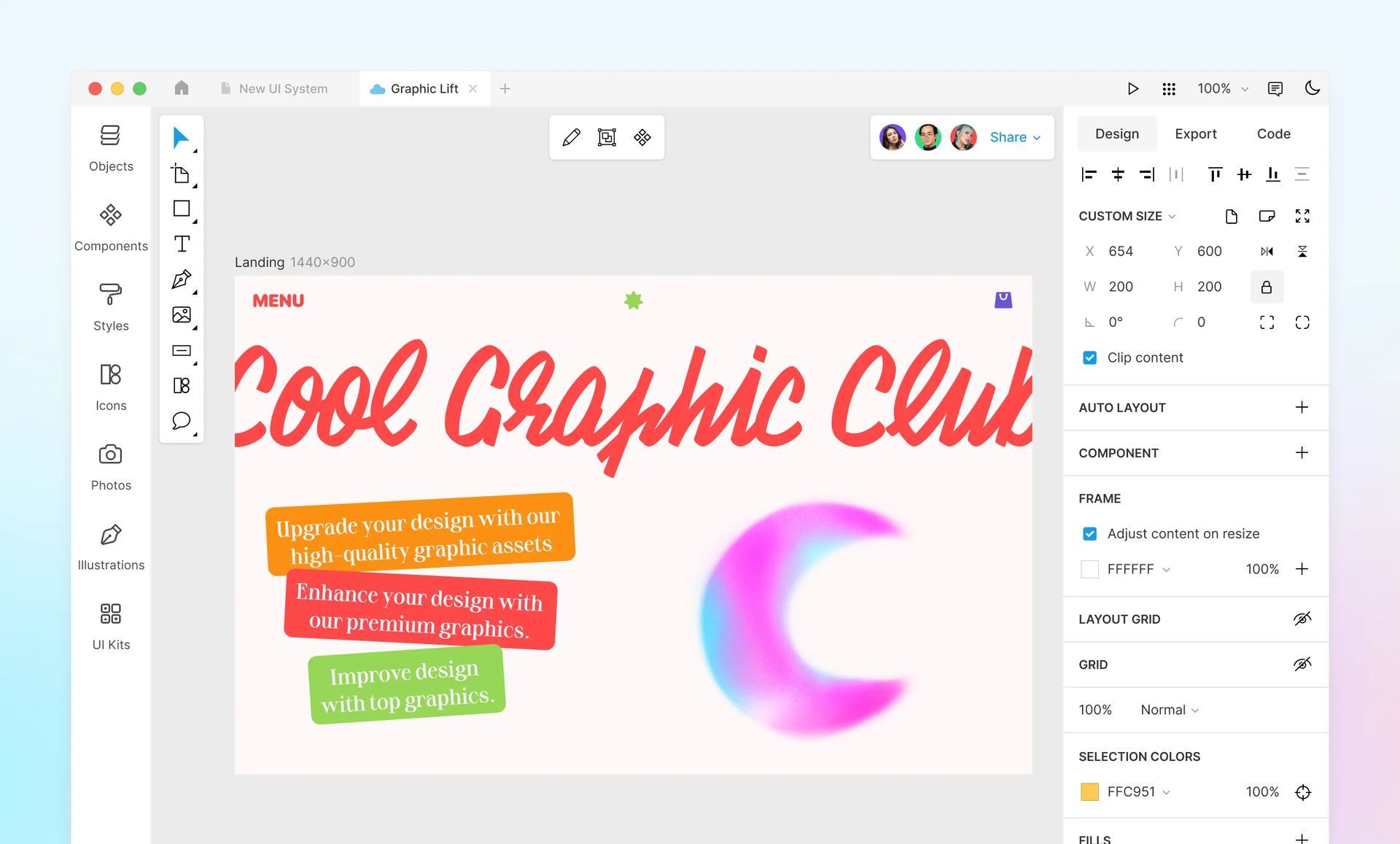
Whether you’re a seasoned pro or just starting out, Lunacy AI design tool’s intuitive interface and robust capabilities make it a standout choice for UI/UX, web, and app design. And the best part? It’s completely free for both personal and commercial use. Download Lunacy today and check out if it’s a new era in design for you. Happy creating!
Meanwhile, if you’re interested in the developments in AI and image generation, make sure to check out our article on how Google AI image generator in Search is secretly here.
Featured image credit: Lunacy