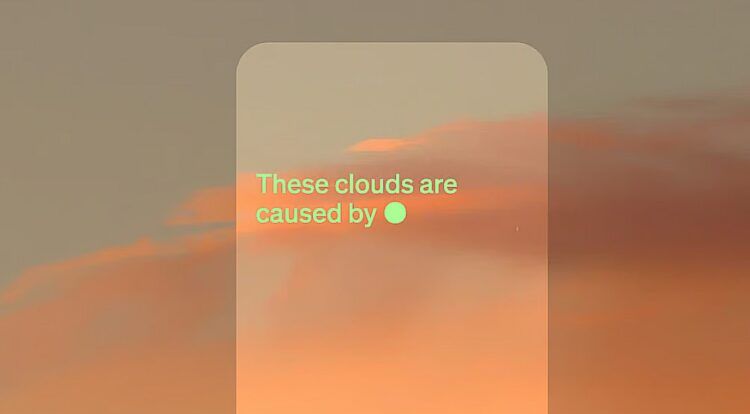ChatGPT confidently advances into the future, providing you with an AI companion unlike any other. Envision the possibilities of showing images to your digital companion and sparking conversations you never thought possible. OpenAI has just turned this science fiction dream into an astonishing reality with ChatGPT’s latest updates. If you’re a ChatGPT Plus or Enterprise subscriber, brace yourself for a revolution in AI interaction.
Don’t worry, OpenAI is rolling out these superpowers carefully, ensuring that they’re used for good. From voice technology to image searches, ChatGPT is designed to be your trusty sidekick, here to assist like having a tech-savvy buddy who can tell you bedtime stories, join your dinner debates, and make sense of the chaos in your fridge, all with just a quick pic.
ChatGPT can now see, hear, and speak. Rolling out over next two weeks, Plus users will be able to have voice conversations with ChatGPT (iOS & Android) and to include images in conversations (all platforms). https://t.co/uNZjgbR5Bm pic.twitter.com/paG0hMshXb
— OpenAI (@OpenAI) September 25, 2023
Voice conversations with ChatGPT
Imagine having a real conversation with your AI assistant. Thanks to ChatGPT’s new voice conversation capabilities, this dream is now a reality. Whether you’re on the move, looking for a bedtime story for your kids, or resolving a lively dinner table debate, ChatGPT can engage in seamless, back-and-forth voice conversations.
Use your voice to engage in a back-and-forth conversation with ChatGPT. Speak with it on the go, request a bedtime story, or settle a dinner table debate.
Sound on 🔊 pic.twitter.com/3tuWzX0wtS
— OpenAI (@OpenAI) September 25, 2023
How to activate the ChatGPT voice feature
Here’s a step-by-step guide to activate ChatGPT’s voice feature:
- Visit ChatGPT app: First, make sure you have the ChatGPT mobile app installed on your device. If you haven’t already, download and install it from your app store.
- Go to Settings: Launch the ChatGPT app and look for the “Settings” option in the app’s interface, typically represented by a gear or cogwheel icon.
- Find Voice Conversations: In the Settings menu, find the option that says “Voice Conversations” or something similar. This is where the magic begins.
- Opt-In: Select the “Voice Conversations” option, and you’ll likely be prompted to opt into this feature. Confirm your choice to enable voice interactions with ChatGPT.
- Choose your voice: After opting in, you’ll have the opportunity to select your preferred voice from a range of options. ChatGPT offers five distinct voices for you to choose from, so pick the one that resonates with you.
Now, ChatGPT’s voice capabilities are ready to roll. When you engage in a voice conversation, the cutting-edge text-to-speech model goes to work, producing astonishingly human-like audio. OpenAI has collaborated with professional voice actors to ensure a natural and pleasing experience, and their open-source speech recognition system, Whisper, transcribes your spoken words into text, allowing ChatGPT to understand and respond effectively.
The new voice technology offers immense potential for creativity and accessibility. OpenAI is deploying it for responsible use cases like voice chat and translation, partnering with voice actors and platforms like Spotify to ensure safe and useful applications.
ChatGPT image search
As if voice conversations weren’t enough, ChatGPT is now visually savvy too. With ChatGPT Image Search, you can show one or multiple images, opening up a world of possibilities. Troubleshoot your malfunctioning grill, plan dinner by exploring your fridge and pantry contents, or analyze complex graphs for work-related data. The mobile app even offers a drawing tool for pinpointing specific image details.
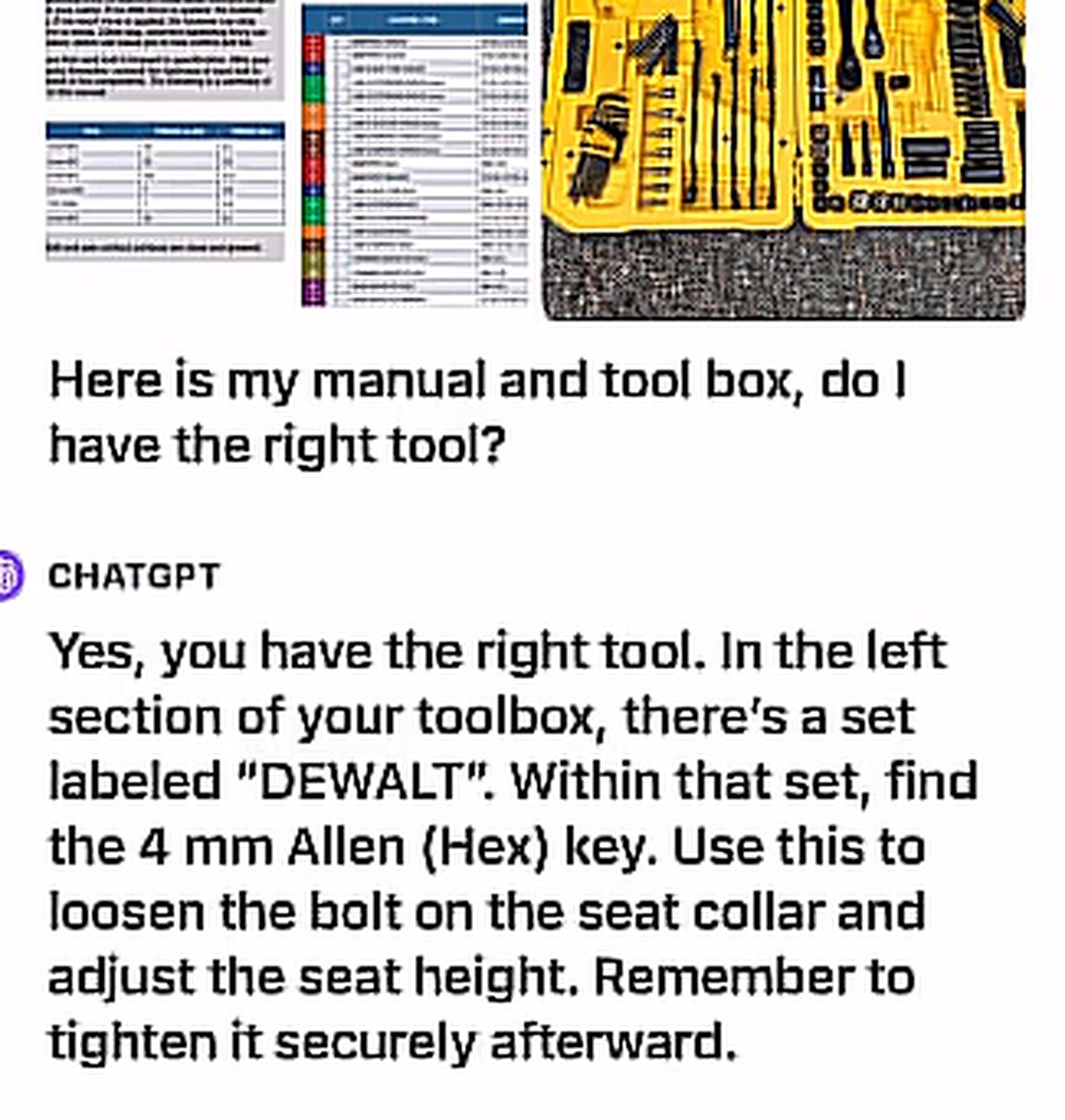 ChatGPT Image Search is powered by multimodal GPT-3.5 and GPT-4 models, which apply their formidable language reasoning skills to a wide array of visual content, including photographs, screenshots, and documents combining text and images.
ChatGPT Image Search is powered by multimodal GPT-3.5 and GPT-4 models, which apply their formidable language reasoning skills to a wide array of visual content, including photographs, screenshots, and documents combining text and images.
ChatGPT Image Search comes with its own set of challenges, from hallucinations to high-stakes interpretations. OpenAI has thoroughly tested these models with red teamers and alpha testers to establish key safety measures. Real-world usage and user feedback will be instrumental in further enhancing these safeguards.
Release dates
Excitingly, ChatGPT voice conversations, image search, and other new features are initially rolling out to Plus and Enterprise users in the coming weeks. Developers and other groups will soon have the opportunity to harness the full potential of ChatGPT’s enhanced abilities.
In conclusion, ChatGPT is evolving into the ultimate AI sidekick, ready to chat, listen, and assist with images. OpenAI’s commitment to safety and responsibility ensures that these futuristic capabilities are harnessed for the greater good, making ChatGPT your trusty companion for a brighter future in AI technology. So, why wait? Dive into the future with ChatGPT today!