New iOS 17 features are about to go live, and they offer many new innovations that are mostly aimed at making your life easier. Today, we will go through some of the most important ones.
iOS 17 is the latest iteration of Apple’s mobile operating system, tailored for the iPhone. Initially showcased in June, iOS 17 is presently undergoing beta testing and is scheduled for its official release today, coinciding with the launch of the newest iPhone 15.

New iOS 17 features will go live soon
Exciting times lie ahead for iPhone users as Apple unleashes a wave of innovations with its latest iOS 17 update. In this comprehensive guide, we’ll dive into the new features that promise to enhance your iPhone experience like never before.
From seamless contact sharing to expressive emojis, advanced search capabilities to streamlined location sharing, iOS 17 is set to make your everyday tasks smoother and more enjoyable. So, without further ado, let’s explore all the new iOS 17 features you can use soon!
NameDrop: The ultimate sharing experience
First up, we have NameDrop, a groundbreaking feature within AirDrop that redefines how you share contact information. Imagine effortlessly exchanging contact details with a friend or colleague by simply bringing your iPhone close to theirs. This innovation extends its friendly hand to Apple Watch, too, fostering a truly interconnected ecosystem.

Not just that, NameDrop opens the door to exciting collaborative activities through SharePlay. Picture sharing music, movies, or games with a friend, all while staying connected. AirDrop’s upcoming ability to transfer large files securely via iCloud further elevates its status as a must-have feature.
Custom contact posters: Adding personality to your calls
Apple takes communication to the next level with Custom Contact Posters. The Phone app receives a sleek makeover, making your interactions with contacts more personal and vibrant. Now, you can tailor the calling experience by choosing photos or even playful Memojis, selecting fonts and font colors, and more.
What’s even more delightful is that these customizable Contact Posters aren’t limited to the Phone app alone. Third-party apps get to join the fun, allowing you to sprinkle a dash of personality into every call you make. Get ready to infuse your conversations with a touch of your unique style!
New emojis and live stickers: Fun and expressive
Emoji enthusiasts, rejoice! iOS 17 transforms all your favorite emojis into lively stickers, residing comfortably in the Stickers section of the Messages app. Not only can you use emojis as usual, but you can also place them over images and messages, spicing up your chats with creativity.
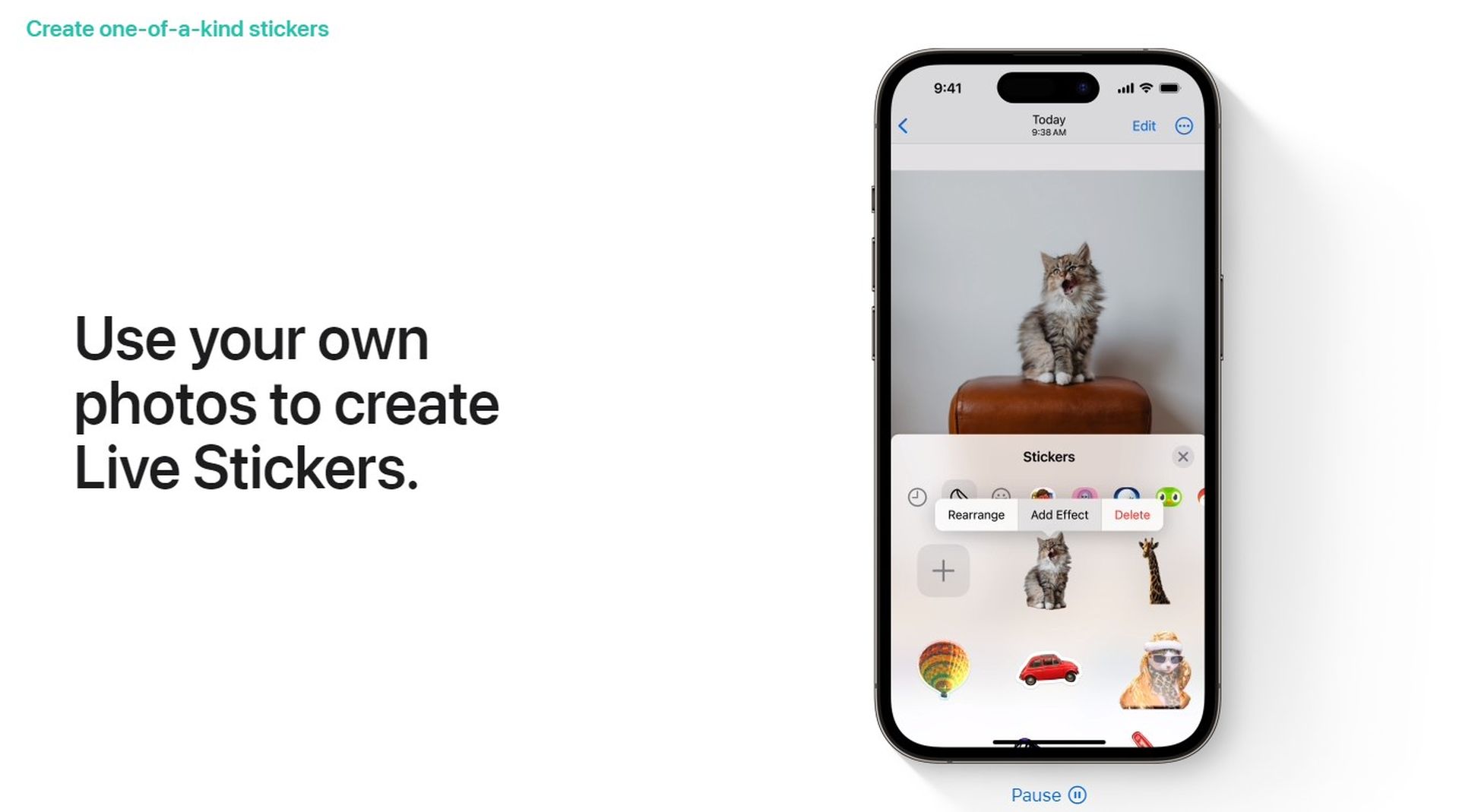
And here’s the icing on the cake: you can create your very own custom stickers from your photos, thanks to the innovative Remove Subject from Background feature introduced in iOS 16. The possibilities for self-expression are endless, and with Live Photos, you get adorable animated stickers for that extra flair. These stickers come with special effects like a hand-drawn look, glitter, or different colors, and you can use them throughout iOS, making every conversation a canvas of creativity.
Pinpoint searches in the Messages App: Navigating Made Easy
Navigating your messages has never been smoother, thanks to the advanced search filters in the Messages app. Start with a broad search and effortlessly refine your results by adding keywords. Keeping up with group chats or frequent messengers is a breeze with the catch-up arrow, which marks your last-read position with clarity.
When iOS 17 arrives, you’ll have the convenience of replying directly within a text bubble by just swiping on it. Plus, automatic transcription for sent audio messages ensures you can read them seamlessly. For added peace of mind, one-time verification codes sent via the Messages app will automatically disappear, adding an extra layer of security to your conversations.
Check-in feature: Safety and convenience combined
Location sharing in Messages becomes more streamlined with iOS 17. When you share your location, it updates in real-time within the conversation, ensuring everyone stays on the same page.
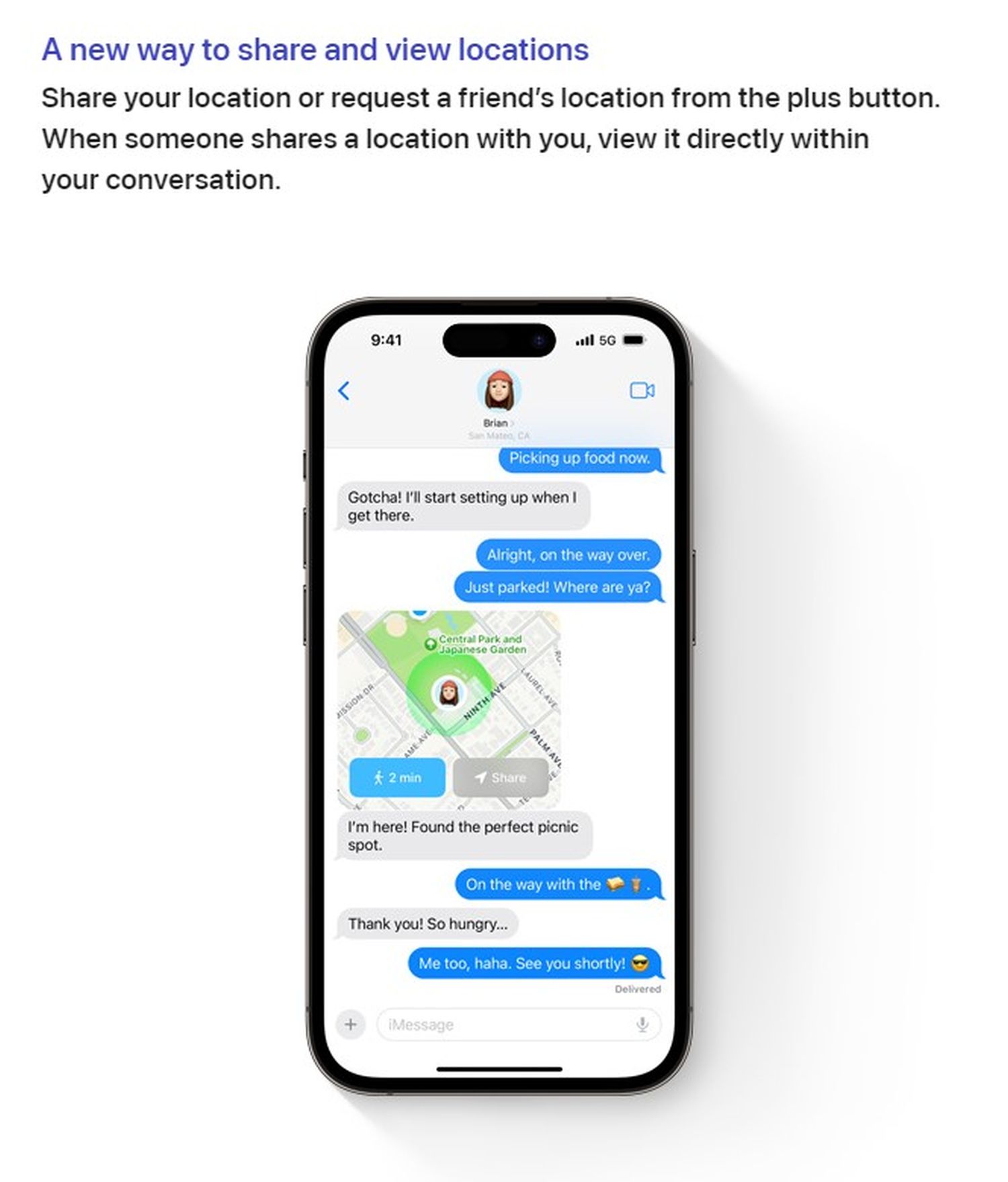
But that’s not all – iOS 17 introduces Check-In, a thoughtful safety feature. It lets your friends and family know when you’ve reached your destination safely while traveling. With Check-In enabled, your contacts receive alerts upon your arrival, and they can check your iPhone’s location, battery level, and cellular status in case of any delays or issues. Plus, iOS 17 enhances your safety by providing a helpful nudity warning in Messages, protecting users from unsolicited explicit images.
Offline Maps app: Navigating beyond connectivity
The Maps app in iOS 17 brings you greater convenience and peace of mind with the ability to download offline maps for select regions. This feature ensures that turn-by-turn navigation, estimated arrival times, and nearby location information remain accessible even when cellular or Wi-Fi signals are scarce.
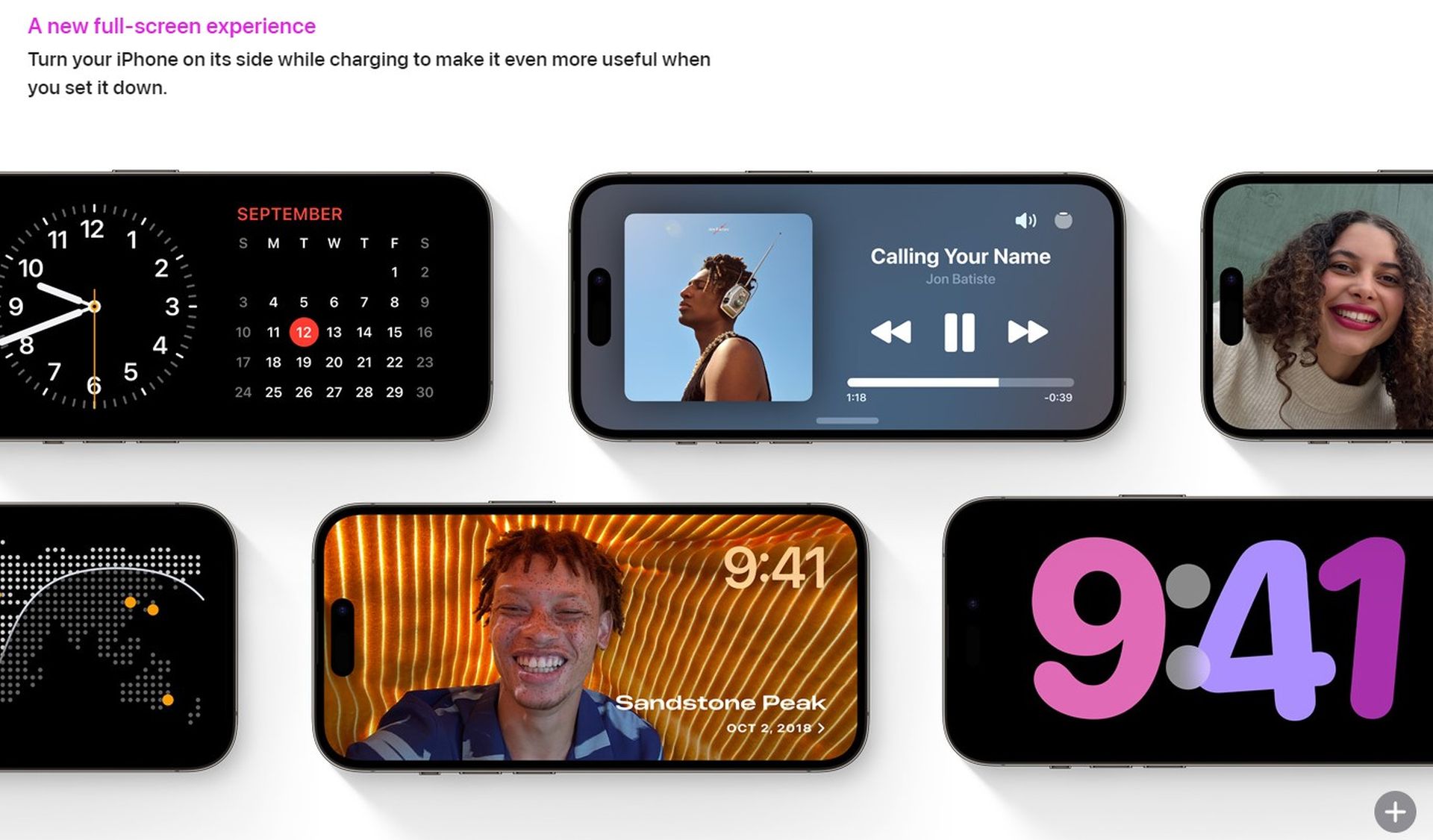
Furthermore, Apple has expanded its maps to offer detailed information on trails within parks across the United States, catering to outdoor enthusiasts. For electric vehicle owners, real-time charging availability information is now at your fingertips within the Maps app, ensuring a hassle-free journey.
Just call her Siri: A more efficient voice assistant
Interacting with Siri becomes even more effortless with iOS 17. Say goodbye to formal greetings – you can now activate the intelligent assistant by simply uttering “Siri.” What’s more, you can issue multiple commands in quick succession without needing to re-engage Siri, streamlining your experience.
Please note that this convenient feature is available on newer devices, so it’s essential to check compatibility before enjoying the simplified Siri experience.
Interactive widgets: A new level of engagement
iOS 17 gives widgets a fresh twist. Now, you can interact with them, marking tasks as complete, pausing songs, or controlling smart devices without leaving your home screen.

Location sharing made easy: Convenience redefined
In iOS 17, viewing and sharing locations becomes a breeze. You can now request someone’s location directly from the plus button in Messages, and the location stays visible in a neat text bubble until the sharing ends. For friends whose locations you’re continuously tracking, you can easily access their Find My friends list right at the top of Messages under their name.
In conclusion, iOS 17 is set to revolutionize how you use your iPhone. With a host of user-friendly features, enhanced customization options, and improved safety measures, this update promises to make your daily tasks more enjoyable and convenient. So, get ready to embrace the future of mobile technology with iOS 17 – it’s a game-changer!
Featured image credit: Vojtech Bruzek/Unsplash





