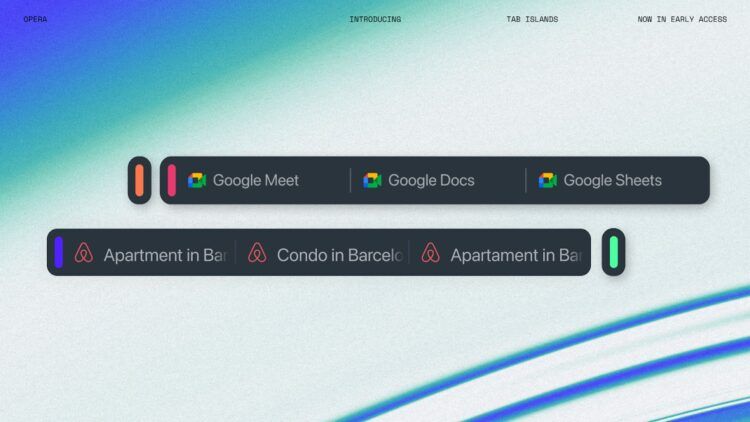Opera One has continuously evolved with a series of updates aimed at enhancing user experience. One of its most lauded features is Opera One Tab Islands, a tab management tool that optimizes navigation between open tabs, providing users with a streamlined and productive browsing experience.
In this article, we will explore what Tab Islands are, how to enable and use them, and the various ways they can significantly improve productivity.
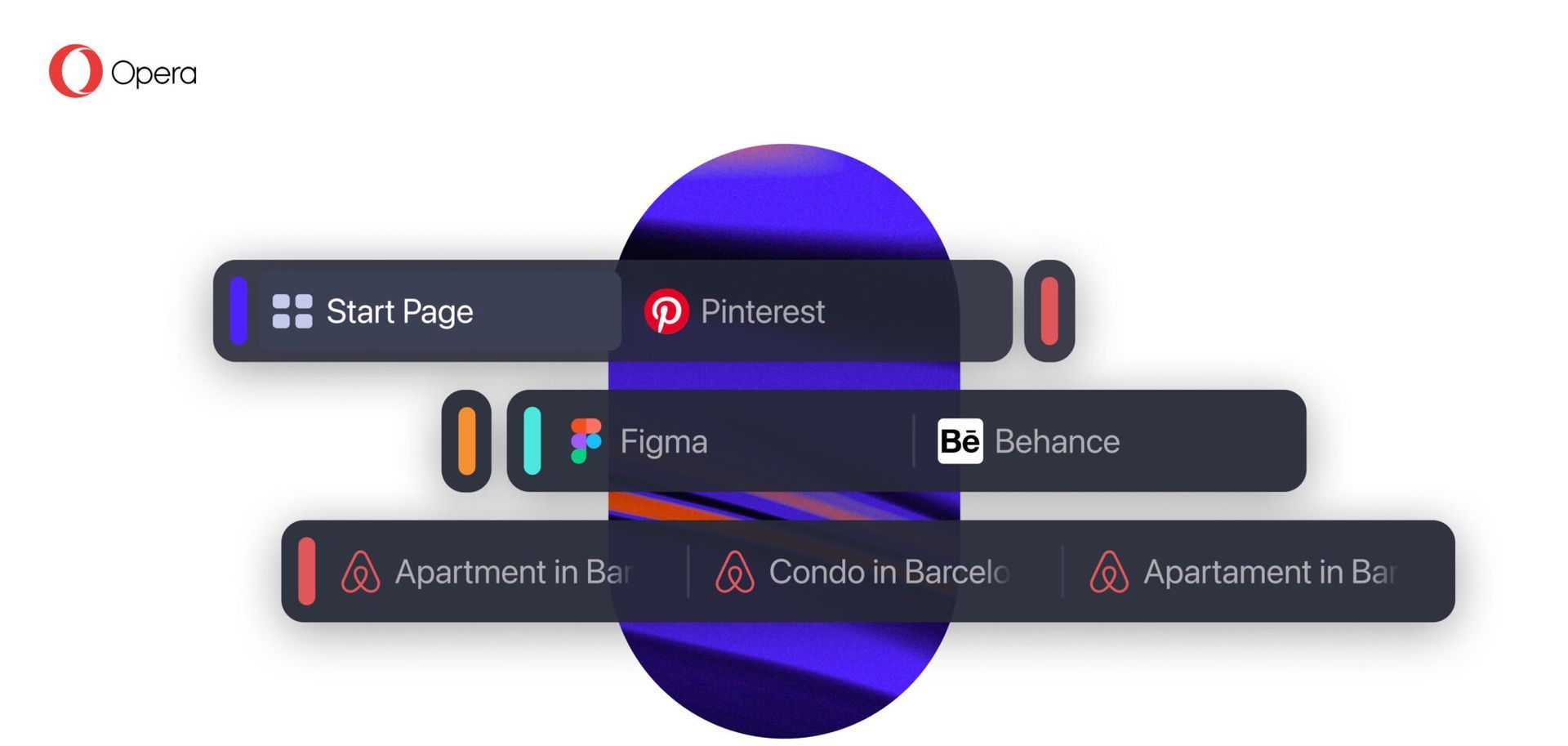
What are Opera One Tab Islands?
When browsing the internet, it’s common to open numerous tabs that may or may not be related to each other. This can quickly become overwhelming, especially when dealing with multiple tasks or research topics simultaneously. Tab Islands come to the rescue by efficiently organizing opened tabs into small groups, or “Islands,” based on their relevance. This unique feature is one of the many ways Opera enhances browsing efficiency.
How to enable and use Opera One Tab Islands?
By default, Tab Islands are usually enabled in Opera One. However, it’s always a good idea to double-check and activate them if necessary. Here’s how to do it:
- Launch Opera One.
- Press Alt+P to access the Settings menu.
- In the Basic sub-menu, scroll down and select Advanced.
- Look for the User interface menu and ensure the slider next to “Automatically create tab islands” is enabled.
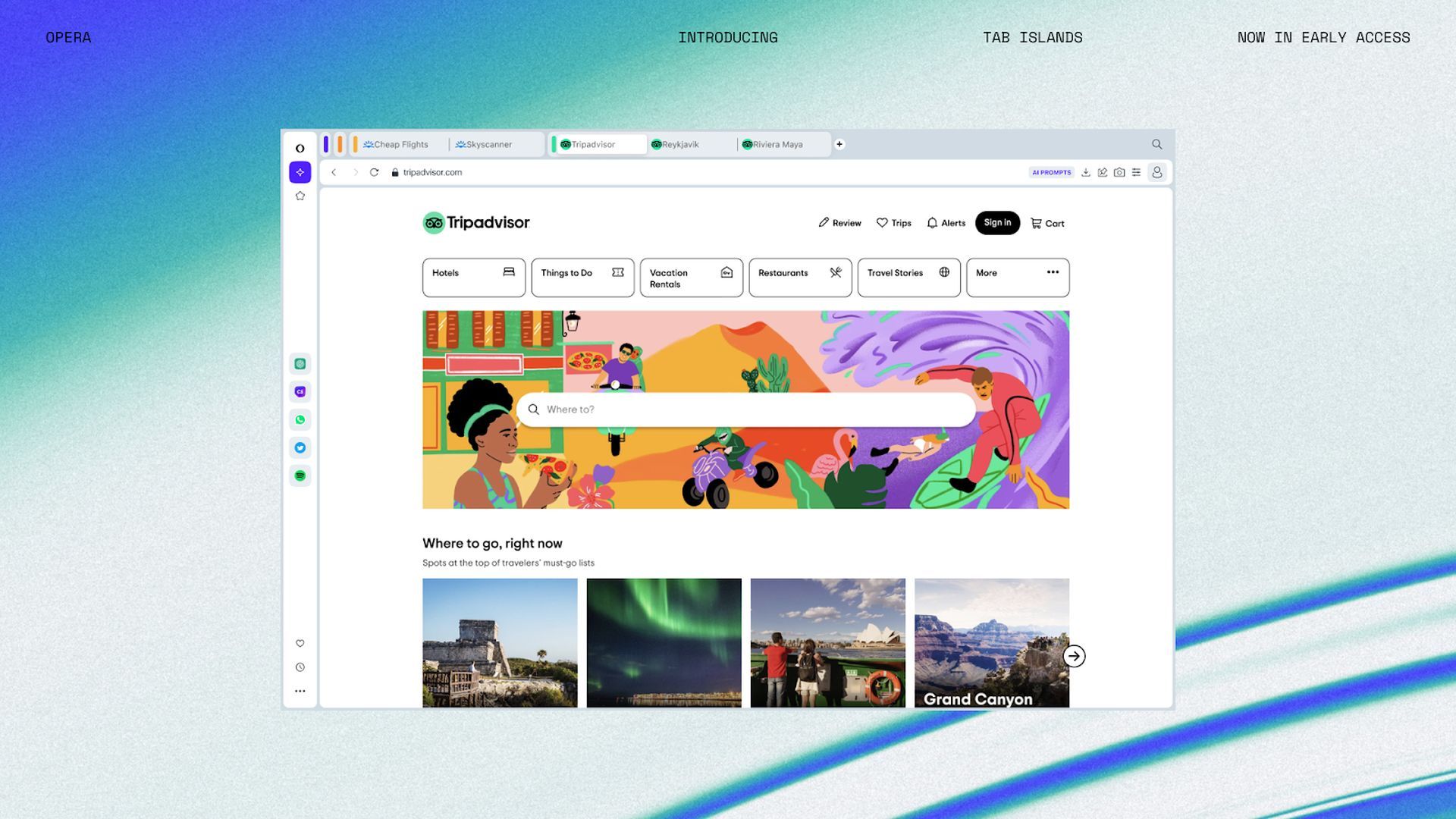
Once Tab Islands are activated, there are three methods to utilize them effectively:
- Automatic grouping: With the Tab Islands feature enabled, clicking on a link will prompt Opera One to automatically group the newly opened tab with its parent tab, creating a new Island. This functionality is especially handy for organizing related research materials or articles when studying a particular topic.
- Drag and drop: Users can manually create custom Tab Islands by dragging and dropping one tab onto another. This method proves useful when, for example, you want to group various product pages while shopping online, creating a personalized shopping list.
- Right-clicking tabs: This method allows for quick and efficient grouping of tabs by holding down the Ctrl/Command key and right-clicking all the tabs you wish to include in a single Island. Alternatively, holding down the Shift key and right-clicking the first and last tabs in a row will group them, along with all the tabs in between, into the same Island.
How to control Opera One Tab Islands?
Tab Islands inherit standard tab control actions available in Opera One. Users can perform various tasks with ease, such as refreshing, closing, or muting all tabs within an Island, copying their page addresses, moving them to specific folders or workspaces, and more. Simply right-click on a Tab Island to access the context menu and select the desired action.
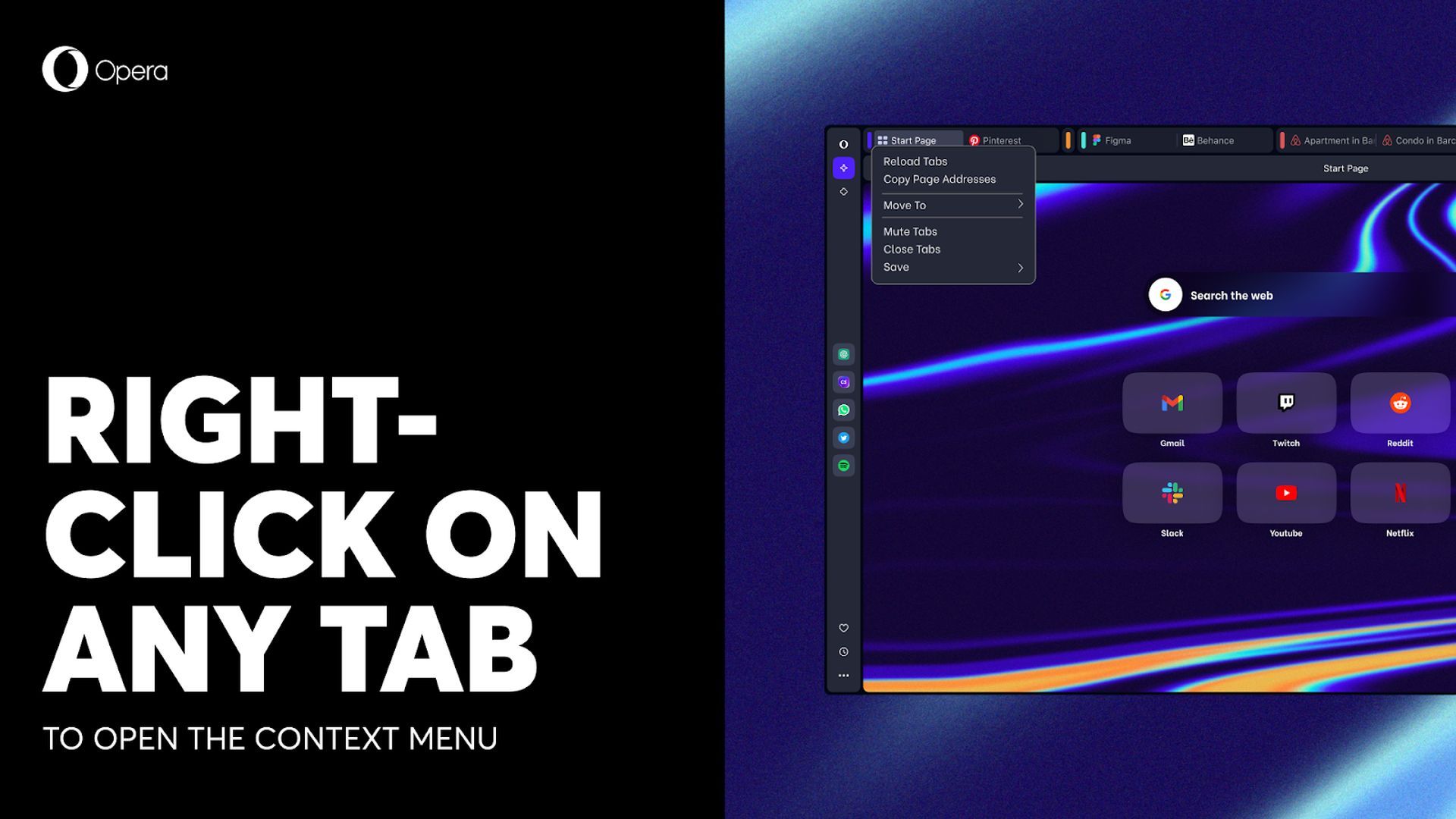
How can you make the most of it?
The introduction of Tab Islands revolutionizes tab management in Opera One, addressing common browsing challenges and boosting productivity. Here’s how Tab Islands can significantly improve your browsing experience:
- Efficient tab organization: Tab Islands ensure a clutter-free and organized tab bar, allowing users to instantly locate and access previously opened tabs. Since the Islands are created automatically, there’s no need for manual organization or dealing with cumbersome tab groups.
- Preventing browser clutter: With Tab Islands, open but unused tabs no longer lead to a cluttered workspace. Each Island can be collapsed, taking up less screen space without losing context, making it easy to focus on the essential tasks at hand.
- Seamless transition between work and personal use: Remote workers will particularly appreciate Tab Islands, as they can effortlessly separate work-related tabs from personal ones. This feature enables smooth switching between work and leisure activities with just a few clicks.
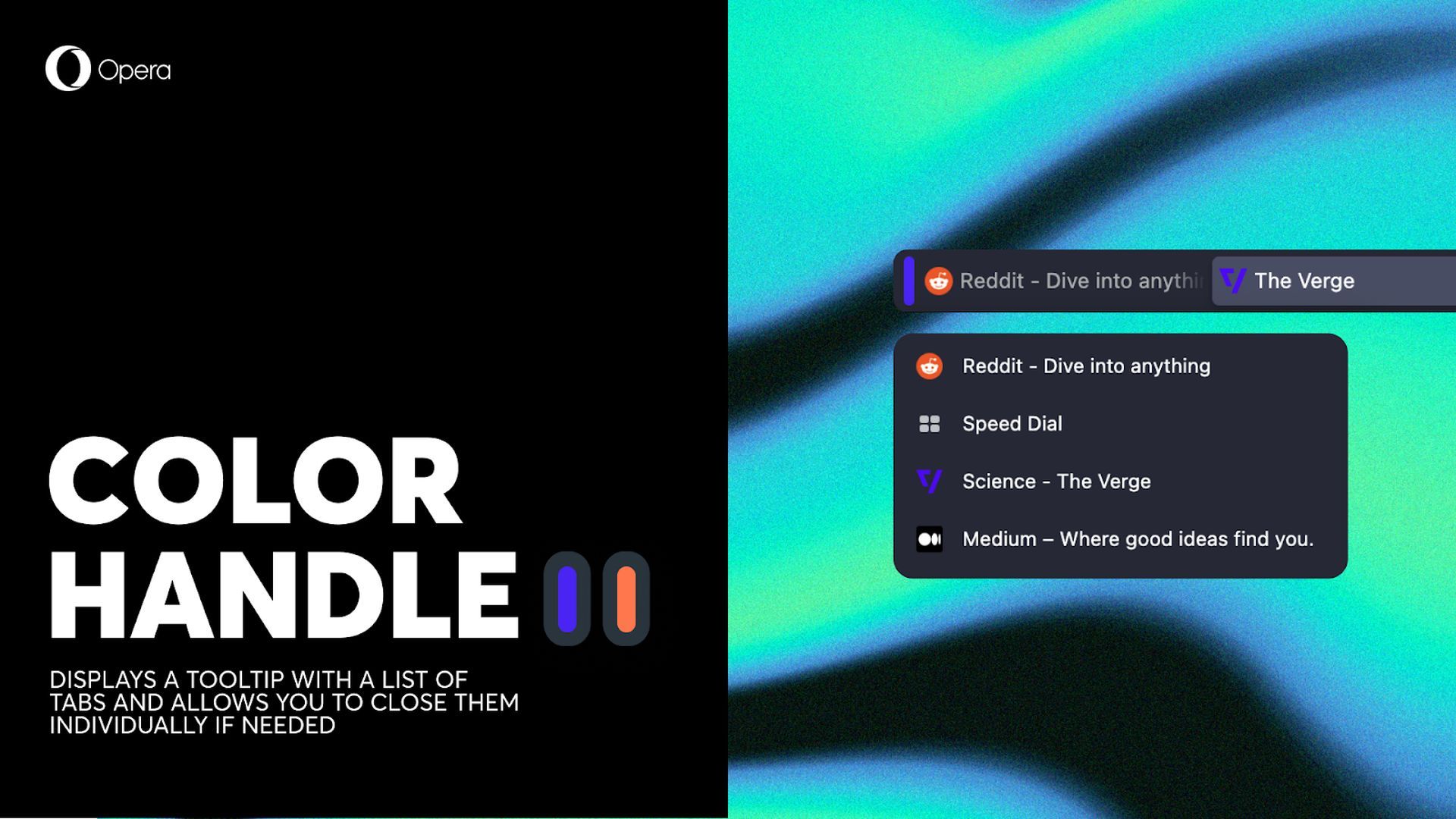
Opera One’s Tab Islands feature has emerged as a game-changer in the world of web browsing. By providing a practical and intuitive way to manage open tabs, it streamlines productivity and saves valuable time. Whether you’re a multi-tasker, researcher, or remote worker, Tab Islands can greatly enhance your browsing efficiency and make your Opera One experience even more enjoyable. Embrace the power of Tab Islands and witness the transformation in your browsing habits today.
If you are looking for ways to maximize your efficiency in Opera, make sure to check out how Opera ChatGPT sidebar will summarize webpages for you.
Featured: Image via Opera