Are you a Crunchyroll Beta user who has had trouble with the irksome Crunchyroll black screen problem? Are you sick and weary of missing your favorite anime episodes and wondering what the issue is? We have you covered, so stop searching!
In this post, we’ll show you step-by-step how to resolve the Crunchyroll black screen problem so that you may resume watching your favorite anime uninterrupted. But first, let’s examine the issue’s root causes and how they impact your watching experience before moving on to a remedy.

Crunchyroll black screen: Potential reasons
There are several possible causes of black screens when using Crunchyroll Beta. The most common causes of this issue will be examined, along with some potential solutions.
One of the most frequent reasons for a Crunchyroll Beta black screen is an outdated or mismatched graphics card driver. If your graphics card driver is old or not compatible with Crunchyroll Beta, you may have issues like a black screen.
To resolve this issue, try updating your graphics card’s driver to the most recent version or check to see if there are any compatibility issues between your graphics card and the Crunchyroll Beta version.
Problems with your browser or its add-ons may also be the cause of black screens on Crunchyroll Beta. A black screen issue can occur if you’re using a browser that Crunchyroll doesn’t support or if you have browser extensions that slow down the website’s performance. To resolve this issue, try switching to a different browser or disabling any possibly harmful add-ons.

How to fix Crunchyroll black screen issue?
Although this problem might be annoying, there are certain troubleshooting measures you can do to resolve it. We’ll walk you through the steps to resolve the Crunchyroll black screen problem in this tutorial. These are the potential solutions:
- Examine your internet connection.
- Clear your browser’s cache and all cookies.
- Turn off browser add-ons.
- Hardware acceleration must be disabled.
- Alternate your browser or device.
- Crunchyroll support may be contacted.
So, let’s dive into fixing Crunchyroll’s black screen issue. Shall we?
Examine your internet connection
Before continuing with any more troubleshooting procedures, it’s important to make sure your internet connection is dependable and operating as it should. An unreliable or problematic internet connection may be the root cause of the Crunchyroll black screen issue.
To check the functionality of your internet connection, try visiting a different website or streaming service. If required, restart your modem or router before attempting again. If the problem still continues, get in touch with your internet service provider (ISP) to resolve it.
Clear your browser’s cache and all cookies
Occasionally, corrupted data in your browser’s cache and cookies might lead to issues. By clearing your browser’s cookies and cache, you can solve this issue. Here’s how to delete cookies and browser cache:
- In the upper right corner, click the three dots, then choose “More tools” and “Clear browsing data.”
- Go to the “Time range” drop-down option and choose “All time.”
- Place a check in the boxes next to “Cookies and other site data” and “Cached images and files.”
- Then choose “Clear data.”
Still having Crunchyroll black screen issues? We have more solutions.
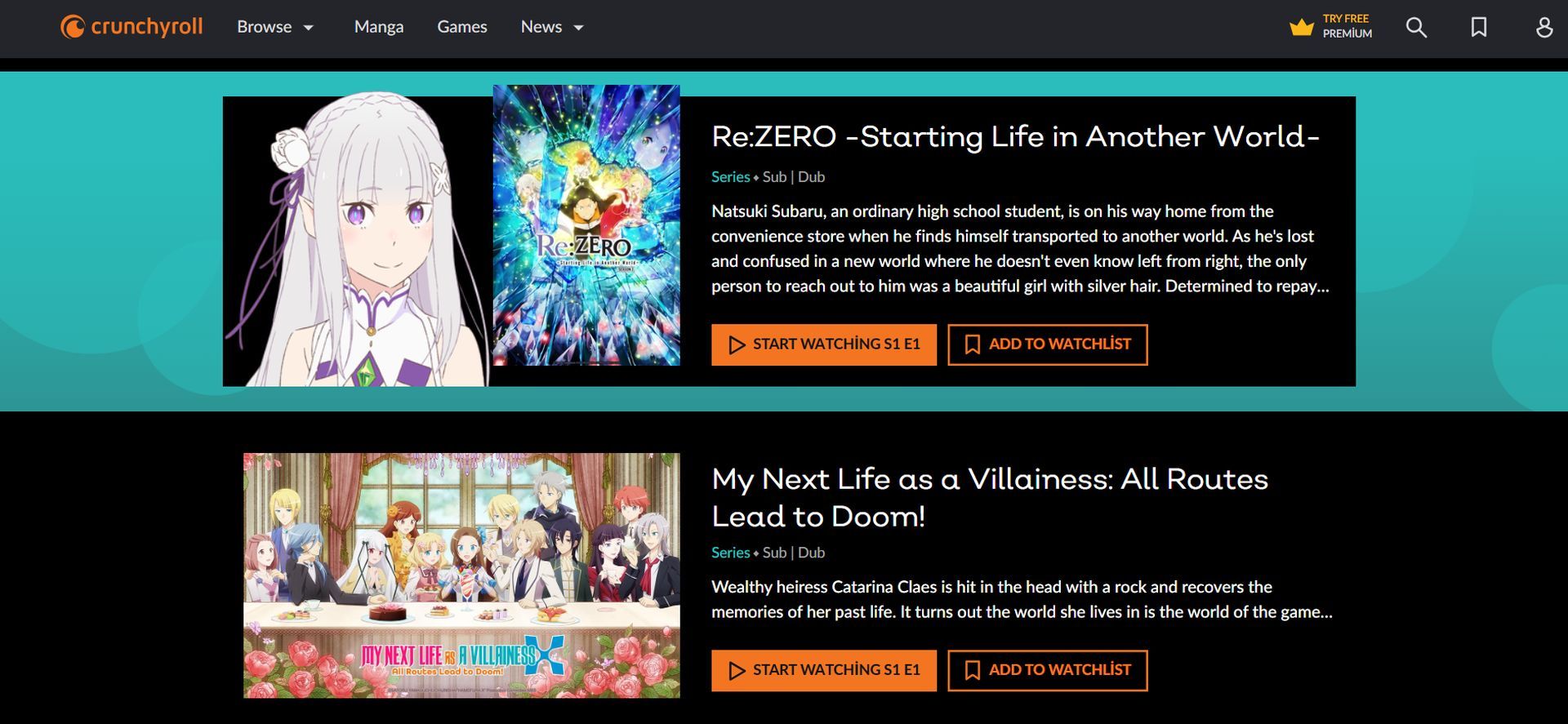
Turn off browser add-ons
Sometimes a blank screen may be the consequence of issues with Crunchyroll and browser extensions. Before trying to access Crunchyroll again, remove any installed browser extensions.
Chrome on Google:
- If the issue has been resolved, you can try re-enabling each of your extensions individually to identify which one had the disagreement.
- In the top right corner, click the three dots, then choose “More tools” and “Extensions.”
- To turn off the extensions, do so.
Firefox:
- In the top right corner, click the three lines, then choose “Add-ons.”
- To disable the extensions, select “Extensions” and then toggle them off.
Safari:
- In the top left corner, pick “Safari” and then “Preferences.”
- Then select “Extensions.”
- To turn off the extensions, uncheck the boxes.
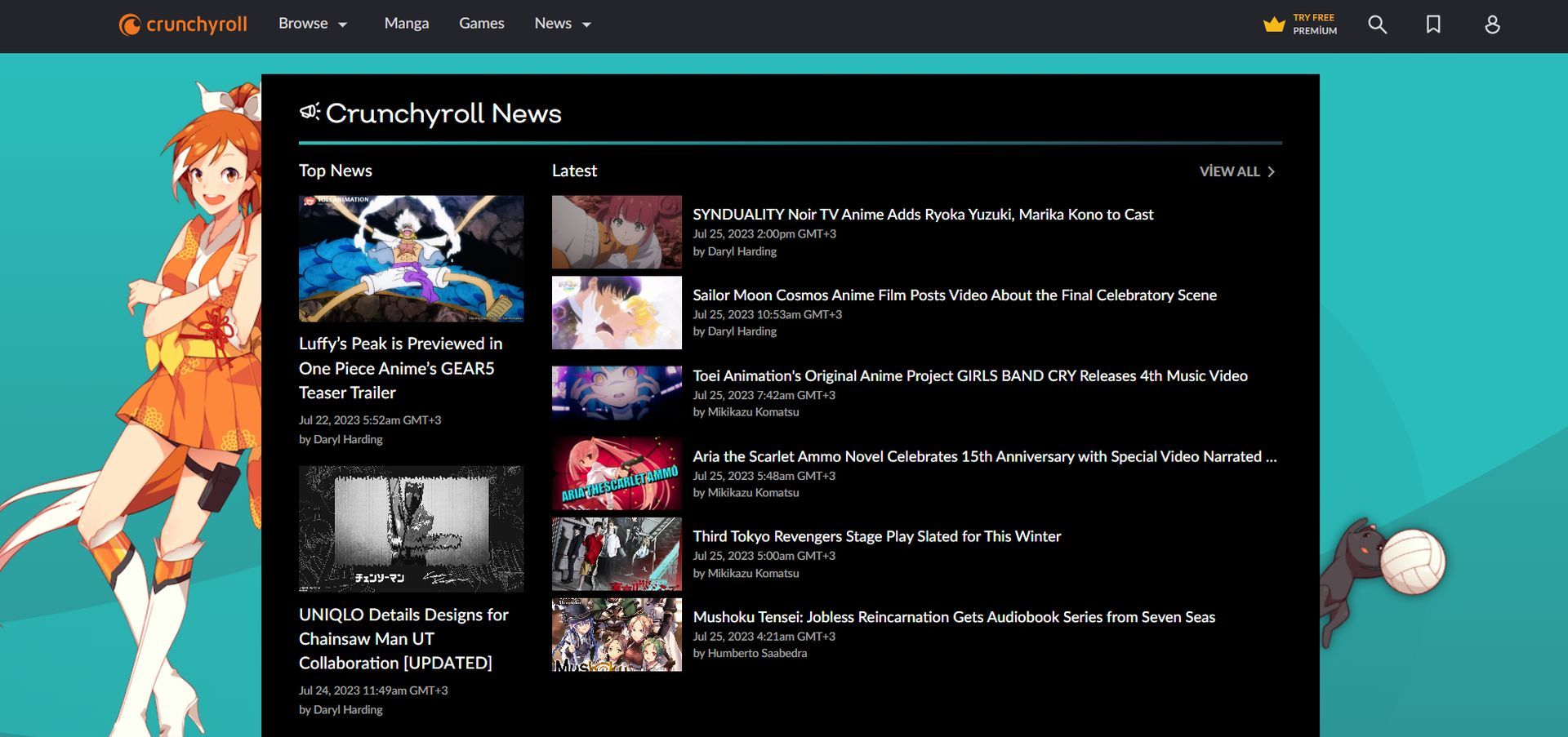
Hardware acceleration must be disabled
Nowadays, the majority of modern browsers support hardware acceleration to deliver a more visual experience. It’s crucial to have this function turned on in order to enjoy an immersive experience because websites have become heavier and more visually appealing. However, some websites, like Crunchyroll, might not work with this option enabled.
Here’s how to turn off Chrome’s hardware acceleration feature:
- Start by launching the browser.
- Now, execute the following command in Chrome’s URL bar to access the Chrome settings: chrome://settings/
- Select System from the drop-down menu by clicking the Advanced option now.
- Disable this option here. When hardware acceleration is available, use it.
Relaunch Chrome and check to see if the problem is still present.
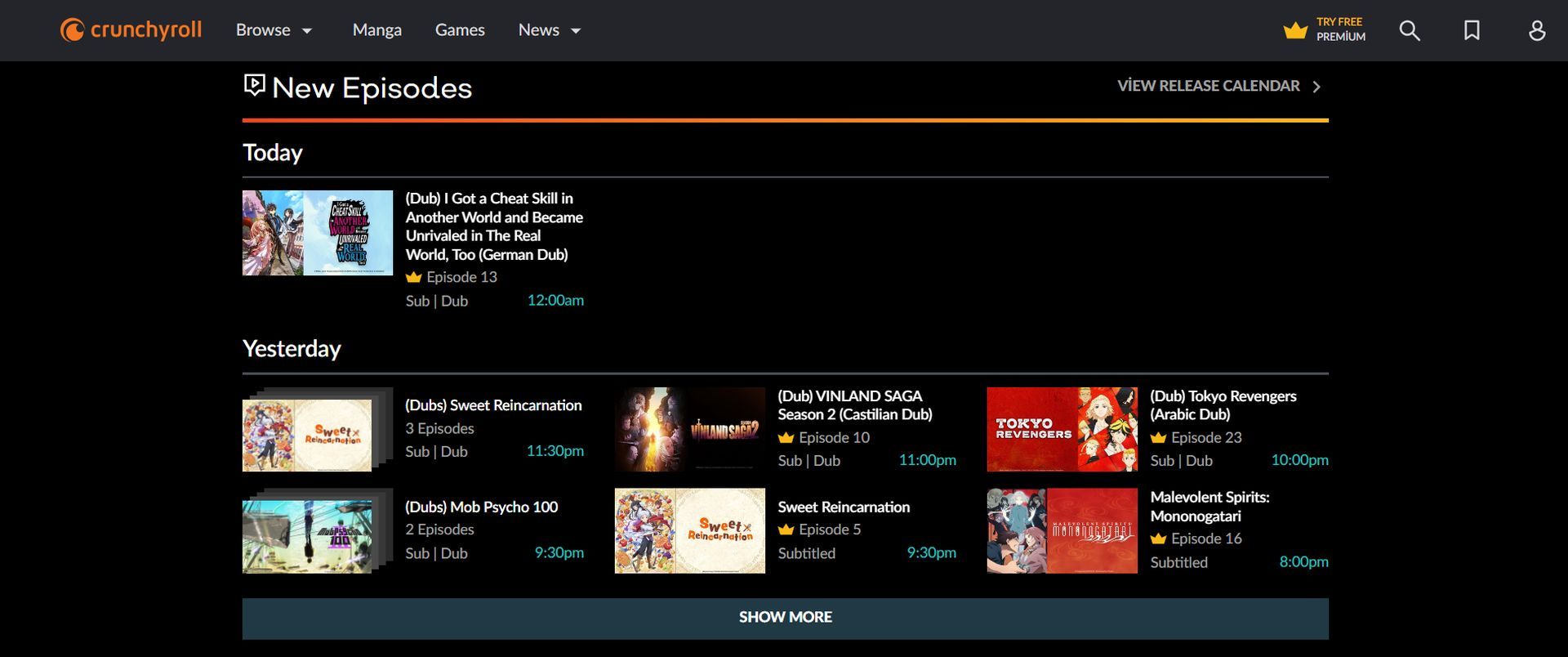
Alternate your browser or device
If the issue persists, try utilizing a different browser or device to visit Crunchyroll. Sometimes, the issue may only be present on a specific computer or web browser. If you can access Crunchyroll without any issues using a different browser or device, it’s likely that the issue is with your original browser or device.
Crunchyroll support may be contacted
If none of the aforementioned measures succeed in fixing the problem, you can get more help by contacting Crunchyroll support. They will have the ability to provide you with more troubleshooting.
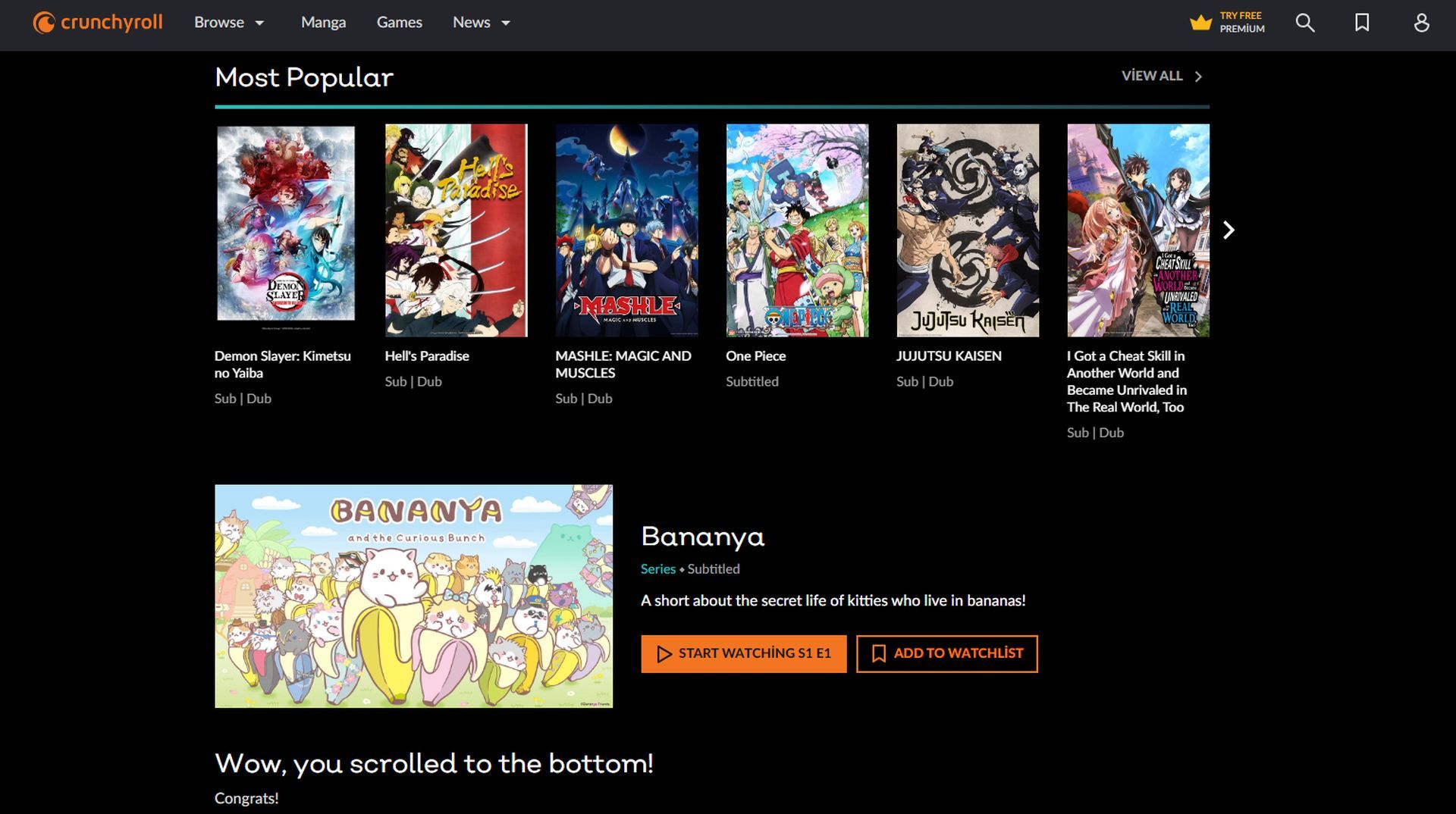
Crunchyroll black screen: Conclusion
If you are a Crunchyroll Beta user facing the frustrating Crunchyroll black screen problem, there’s no need to worry. By understanding the potential reasons behind the issue and following the step-by-step troubleshooting guide provided here, you can resolve the black screen problem and continue enjoying your favorite anime without interruption.
Whether it’s updating your graphics card driver, clearing your browser’s cache and cookies, disabling browser add-ons, turning off hardware acceleration, or trying a different browser or device, these solutions offer a comprehensive approach to tackling the issue.
And if all else fails, don’t hesitate to reach out to Crunchyroll support for further assistance. With these solutions at your disposal, you can bid farewell to the Crunchyroll black screen and dive back into the world of captivating anime adventures. Happy streaming!
By the way, do you know How to Xeet?
Featured image credit: Hubogi.





