The Link Reader ChatGPT plugin comes to the rescue as accessing vast amounts of information from the internet has become effortless, but deciphering and processing this information can still be time-consuming and daunting.
Powered by artificial intelligence, Link Reader is a versatile tool that can analyze the contents of web pages, PDFs, images, videos, and much more—all with just a link and a simple prompt.
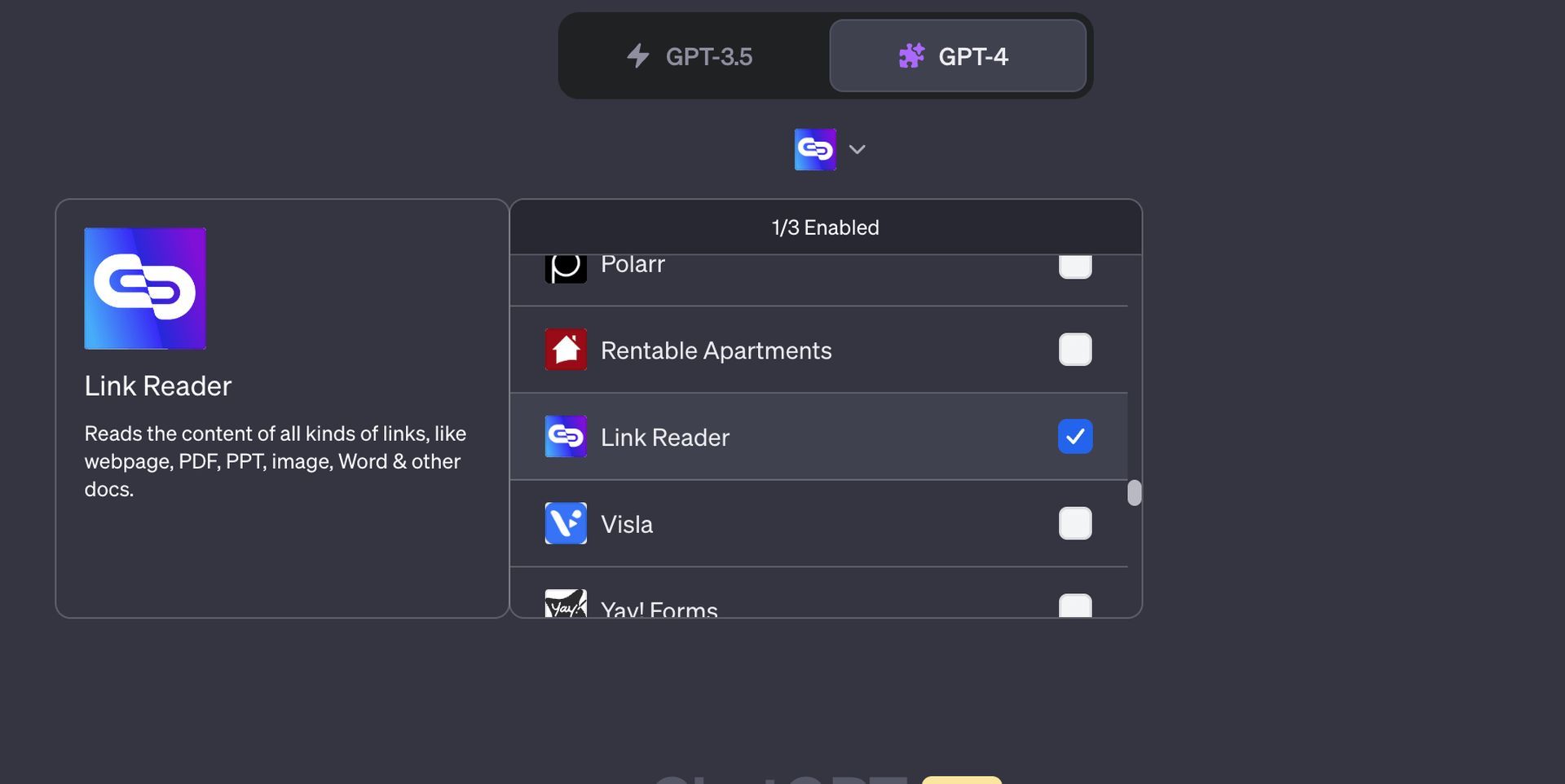
In this article, we’ll explore the capabilities of the Link Reader plugin, guide you through the installation process, and discover the myriad of tasks it can accomplish. From simplifying Google searches to summarizing research papers, translating web pages, and even analyzing images, the Link Reader plugin proves to be a true gem in the ChatGPT plugin collection.
What is Link Reader ChatGPT plugin?
The Link Reader ChatGPT plugin is an advanced AI tool designed to extract valuable information from various types of links, including PDFs, images, web pages, PPTs, and DOC files, among others. By interacting with the content available on the link and using prompts, Link Reader generates summaries, insights, analyses, and accurate interpretations of the material.
Due to its ability to interpret a wide range of web links, the Link Reader plugin becomes a one-size-fits-all solution for various tasks, making it an indispensable tool for users with diverse needs.

How to get started with Link Reader ChatGPT plugin?
Before you can begin using the Link Reader plugin, you must have a ChatGPT Plus subscription, which unlocks access to the plugin and its functionalities.
To install the Link Reader plugin on ChatGPT, follow these simple steps:
- Open chat.openai.com and log in to your account.
- Click on the three-dot icon in the bottom left corner (next to your username) and select “Settings.”
- In the Settings menu, click on “Beta features” on the left, and then select “Plugins” on the right.
- Switch to GPT-4 and click on “Plugins” to enable them.
- Navigate to the “Plugins Store,” search for “Link Reader,” and click on “Install.”
Once the installation is complete, close the Plugins Store and ensure that the Link Reader plugin is selected.

How to use Link Reader ChatGPT plugin?
Using the Link Reader plugin is straightforward:
- Copy the link of the content you want to explore.
- Enter your prompt, describing the specific task you want Link Reader to perform.
Link Reader will then provide you with a summary, key points, or relevant analysis, depending on your prompt and the content on the linked page.
How to best benefit from Link Reader ChatGPT plugin?
The Link Reader plugin opens up a world of possibilities and conveniences. Here are some of the tasks for which you can use this versatile tool:
Simplifying Google Search
The Link Reader plugin can simplify your Google search by using its ‘apisearch’ function. By appending your search query to the function call, Link Reader will list the top search results with short descriptions and links to the websites.
Daily news summaries
Obtain concise summaries of news articles from specific news websites by providing the link and a prompt to the Link Reader.
Analyzing PDFs and research papers
Link Reader excels at summarizing long-form content like research papers and reports, making it a valuable tool for students, researchers, and professionals in time-critical situations.
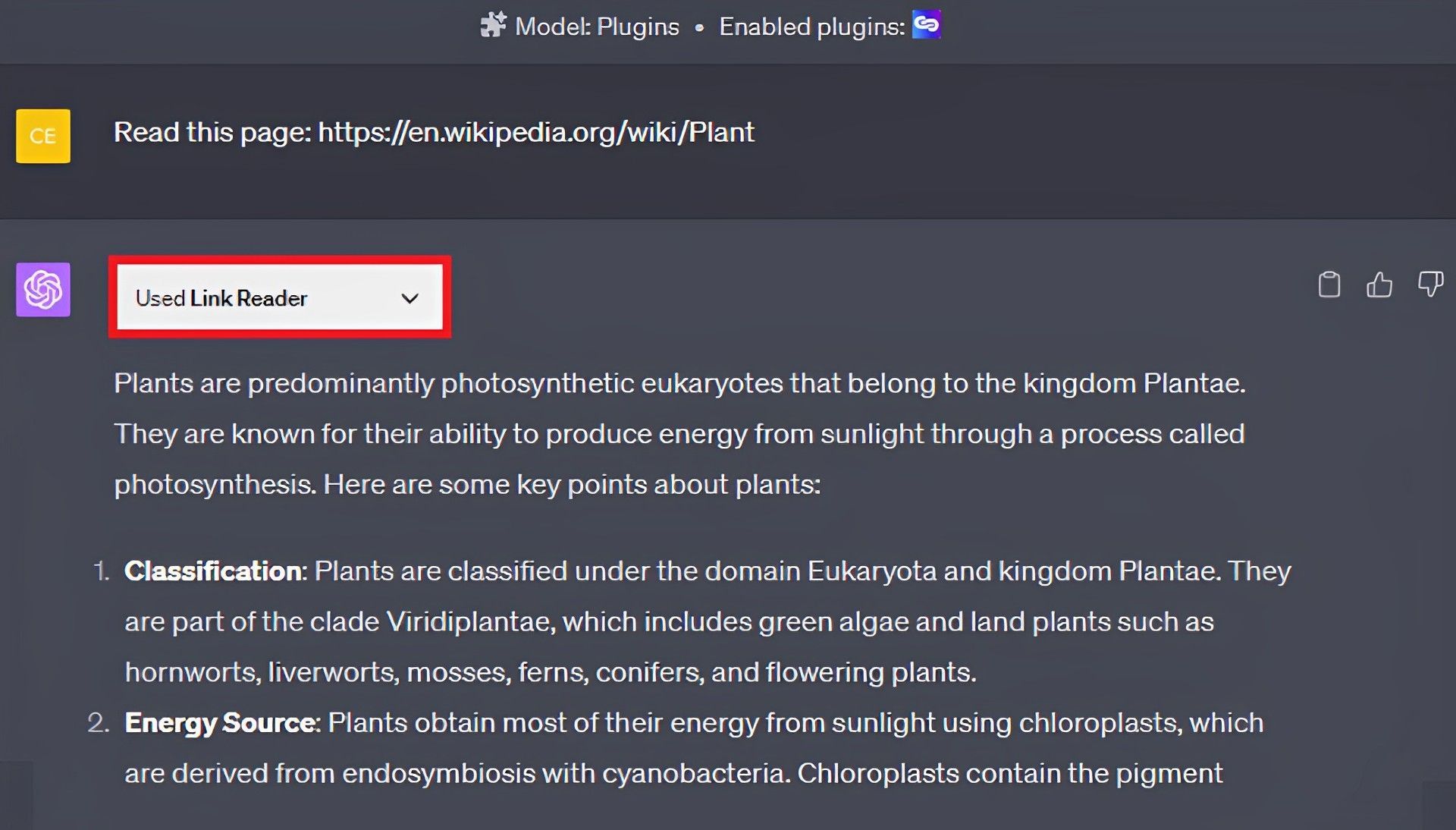
Translating web pages
The plugin’s translation capabilities allow you to extract information from web pages in foreign languages and convert it into English—a boon for language learners and global information seekers.
Learning and education
For learners and educators, Link Reader’s ability to condense lengthy reading materials into concise summaries with essential points can be a game-changer.
YouTube video summaries
Gain a quick overview of YouTube videos or obtain full transcriptions for later use using the Link Reader plugin.
Image analysis
Link Reader’s OCR capabilities enable professionals in various industries, such as education, healthcare, and banking, to efficiently capture and extract information from images with text.
Website inspection
Check the contents of suspicious websites without actually visiting them to ensure safety from malicious content and viruses.
Limitations of the Link Reader ChatGPT plugin
While the Link Reader plugin offers an impressive range of capabilities, it does have a few limitations worth noting:
- Paywall restrictions: Link Reader cannot extract information from websites or content that is behind a paywall, even if you have a subscription.
- PDFs with credentials: Ensure that the PDF links you provide are accessible and do not require credentials for viewing, as the Link Reader will not prompt for passwords.
- Image text detection: Link Reader can only analyze images with clear text content using its OCR tool. It does not provide full-length descriptions of images.
If Link Reader fails to analyze image links, it is likely because there is no text within the image, or the text is not clear enough for the OCR tool to detect. Remember, Link Reader is primarily designed to extract text from images, not to describe the images themselves.
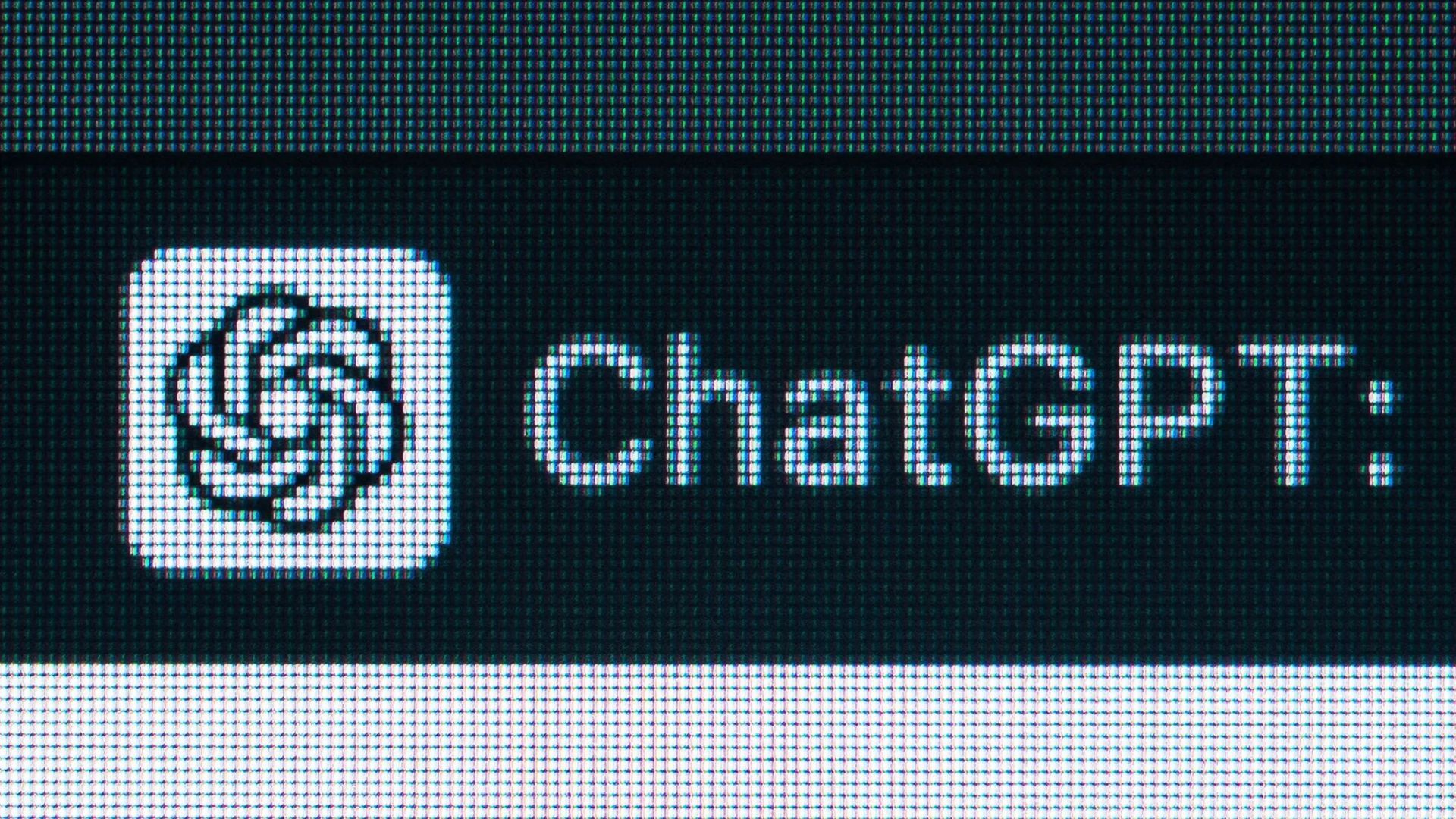
The Link Reader ChatGPT plugin is a powerful and versatile tool that brings immense value to ChatGPT users. From extracting information from web pages to summarizingresearch papers, analyzing images, and simplifying Google searches, the Link Reader plugin proves to be a valuable all-in-one solution for various tasks.
With the capabilities of Link Reader at your fingertips, you can navigate the vast sea of information on the internet more efficiently and gain valuable insights with just a link and a prompt. Whether you are a student, researcher, professional, or knowledge seeker, the Link Reader plugin is sure to become an indispensable companion in your digital journey.
So why wait? Dive into the world of Link Reader and unleash the true potential of your ChatGPT experience today!
On a similar note, you might also be interested in checking out SceneXplain plugin on ChatGPT.
Featured Image: Credit





