Many players are wondering how to get voice chat on Roblox without ID since Roblox, the immensely popular online gaming platform, has recently introduced a cutting-edge feature that allows users to engage in real-time spatial voice chat. This exciting addition enables players to communicate with other users and friends using spatial audio, immersing them in a more interactive and dynamic gaming experience.
In this article, we’ll walk you through the simple ways to access the Chat with Voice feature on Roblox using your Windows PC or mobile device.

If you ever encounter a problem with Roblox, make sure to come back and check out our article on how to fix the Roblox not working issue.
How to get voice chat on Roblox without ID?
Before diving into the world of spatial voice chat, it’s essential to ensure you meet the necessary requirements. The Chat with Voice feature is available only to users who are at least 13 years old and have a verified Roblox account. If you meet these criteria, proceed with the following steps:
- Log into the Roblox website using your username and password.
- Click on the “Settings” icon, represented by a cog, located in the top-right corner. This will open a drop-down menu.
- Select “Settings” from the drop-down menu, and you’ll be taken to the Settings page.
Verifying without an ID
If you don’t possess a valid ID but still wish to utilize voice chat on Roblox, don’t worry. You can verify your account using a phone number and an email address instead. Follow these steps to get started:
- On the Settings page, click on “Add Email” to the right of Email Address. A new window will appear.
- Provide a valid email address and click “Add Email.”
- An email will be sent to the address you provided. Open the email and click on the “Verify Email” link.
- Once your email is verified, “Verified” will be displayed next to a check mark, indicating successful verification.
- Next, click on “Add Phone” to the right of Phone Number.
- Enter a valid phone number and click “Add Phone.” Ensure you have permission to use the phone number, and it is capable of receiving text messages.
- You will receive a verification code via text. Enter the code and click “Verify Phone.”
- After successful verification, “Verified” will be displayed next to a check mark, confirming you completed our instructions on how to get voice chat on Roblox without ID and your phone number is now approved.

Enabling voice chat on a PC
Once your account is fully verified, you’re ready to enable voice chat and immerse yourself in the spatial audio experience. Follow these steps:
- Launch Roblox on your Windows PC and log in with your credentials.
- Click on the “Settings” icon (cog) in the top-right corner to access the drop-down menu.
- Select “Settings” from the drop-down menu, and then click on “Privacy Settings” below your Account Info.
- Look for the “Enable Voice Chat” option under the Beta Features heading and toggle it on.
- If the feature is unavailable, it could be due to your account being under 13+ or not selected as a beta tester. If you’re 13+, be patient, as the beta will soon roll out for you.
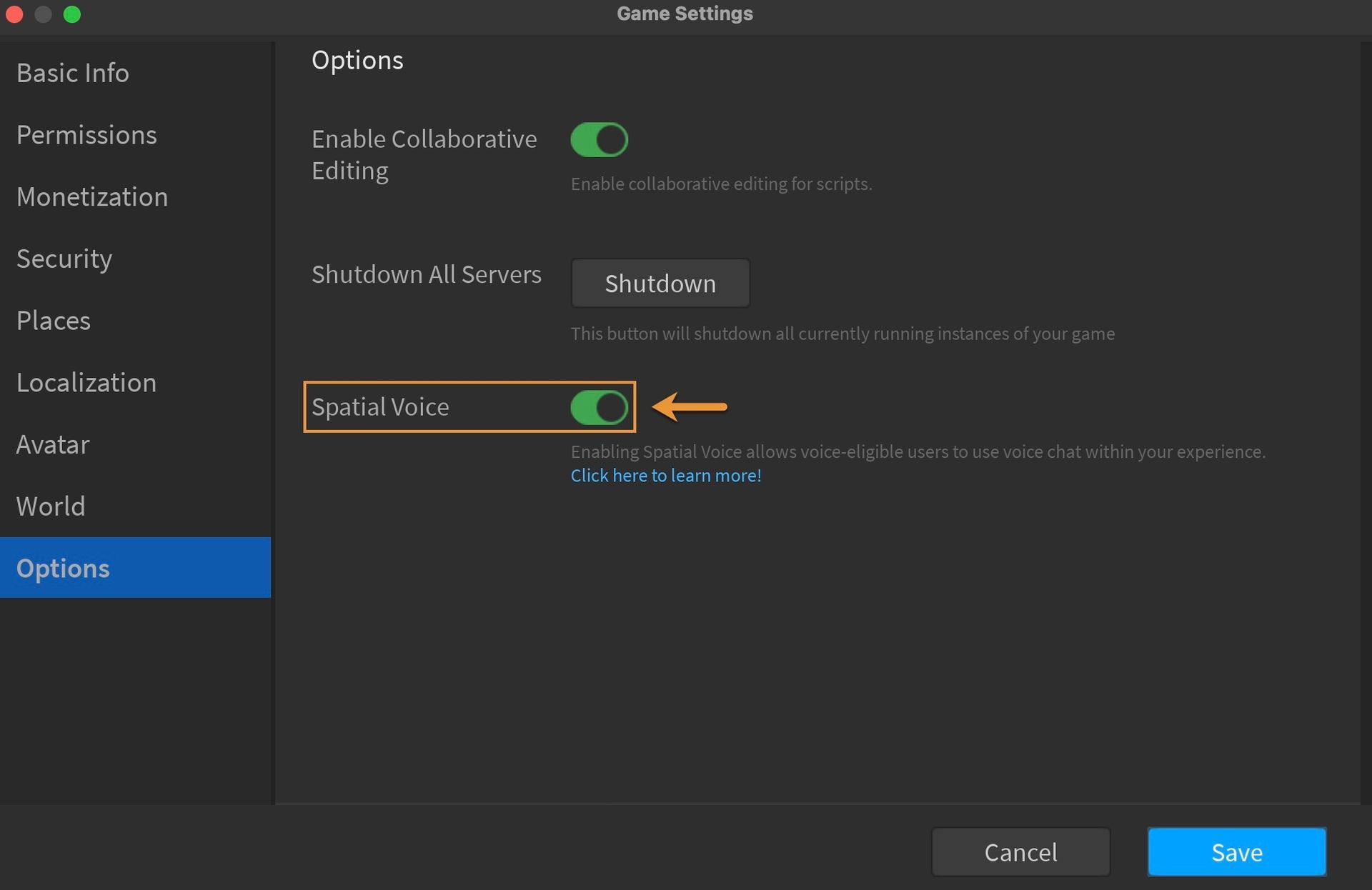
Enabling voice chat on mobile devices
If you prefer gaming on the go, once you know how to get voice chat on Roblox without ID, you can also enjoy the voice chat feature on your mobile device. Here’s how:
- Launch Roblox on your mobile device (if you haven’t already), and log in.
- Tap on the “•••” icon in the bottom-right corner to access additional options.
- Under the “Settings” section, tap on “Privacy” located below “Security.”
- Look for “Enable Voice Chat” under the Beta Features heading and toggle it on.
With the Chat with Voice feature successfully enabled after figuring out how to get voice chat on Roblox without ID, you can now join the growing community of players engaging in spatial audio conversations on Roblox. Whether you’re seeking help in game development or looking to enhance your gaming skills, the spatial voice chat adds a new layer of interaction to your Roblox adventures.
Remember, if you tried all there is for applying instructions on how to get voice chat on Roblox without ID but haven’t gained access to the feature yet, be patient, as Roblox is continuously expanding the beta rollout to include more users. Enjoy the immersive world of spatial voice chat on Roblox and have a blast connecting with fellow gamers like never before!
In case you are one of the many fans of Puzzle Doors in Roblox, take a look at our full list of Puzzle Doors answers.
Featured Image: Credit





