We’re here to help if you’re experiencing a “ChatGPT Plus not working” problem. Millions of people have grown to rely on virtual chatbots as trustworthy advisors and sources of inspiration. It’s normal for irate customers to question why their ChatGPT Plus has abruptly stopped working. Let’s look at what may be causing the ChatGPT app to malfunction.
Users were interested to know if there was a dedicated app available when the creators of ChatGPT originally presented their innovative chatbot. This much-awaited program quickly became very well-liked due to its many features and straightforward user interface. The ChatGPT app for iOS device download was a crucial turning point in the ChatGPT journey for individuals who wished to grasp the power of AI at their fingertips.
Technical issues might occasionally interfere with the seamless engagement that users have come to anticipate, just as with any other program. What should you do, therefore, if the ChatGPT app isn’t functioning? Let’s examine the answers.

ChatGPT Plus not working: Reasons
The user experience is improved by the app’s capabilities, which include voice input and history synchronization between devices. Additionally, ChatGPT Plus customers benefit from early access to new features, quicker response times, and access to GPT-4’s capabilities within the app. Despite these advantages, the ChatGPT app not working issue might occasionally occur. Here are a few reasons why this may be the case:
- Internet connection issues
- Server maintenance
- Compatibility issues
- App settings
- Technical problems
- Account bugs
Let’s take a closer look to understand the ”ChatGPT Plus not working” issue.
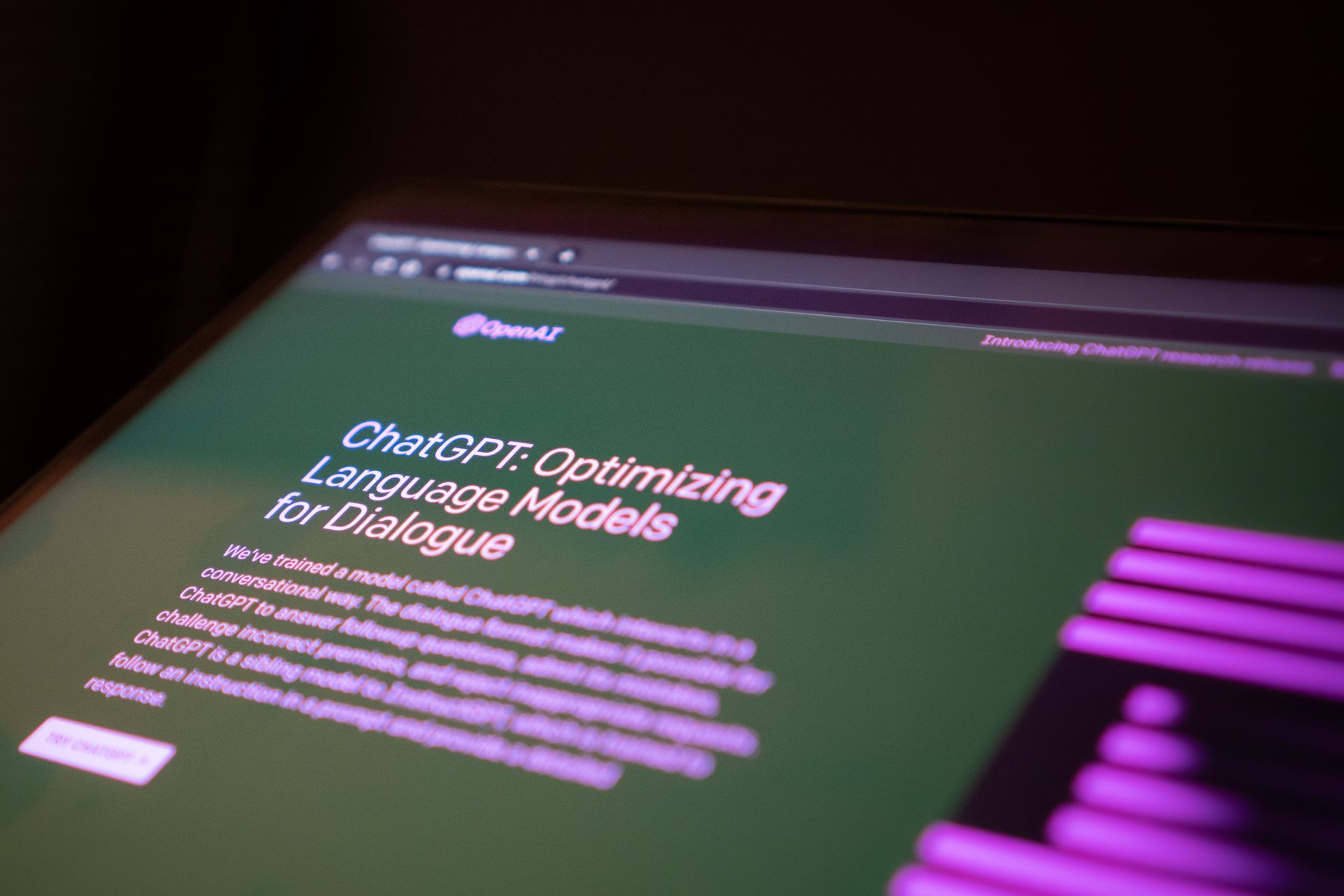
Internet connection issues
Internet connectivity problems are frequently blamed for the ChatGPT app not working issue. Since a consistent connection is required for connecting with the server and receiving results, inadequate internet connectivity is a common reason why apps fail. It is essential for consumers to have a robust and trustworthy internet connection to avoid interruptions.
Server maintenance
The ChatGPT app may occasionally become temporarily unavailable during times of server maintenance or outage. It’s possible that the app won’t work correctly then. Users should remain up to speed on any announcements or changes from the creators. They can then assess whether the app’s fault is being caused by server-related problems. In such circumstances, keeping an eye out for notifications or monitoring official channels for updates might be useful.
Compatibility issues
Mismatched versions or compatibility issues may lead to app failures. The proper operation may be hampered if users are using out-of-date versions of the ChatGPT software or unsuitable hardware. Users should make sure they have the most recent version of the app loaded and check that their devices satisfy the requirements specified by the app in order to prevent similar problems. They can guarantee top performance and avoid any potential compatibility-related issues in this way.

App settings
Inappropriate app setups or inappropriate app settings may have an impact on the ChatGPT app’s performance. To make sure they are set up correctly, users should examine and modify the app’s settings, permissions, notifications, and preferences. Users can do this to enhance the speed of the app and reduce any potential problems brought on by wrong settings or configurations. For a seamless and satisfying experience, it is crucial to make sure the app is configured in accordance with the user’s preferences and expectations.
Technical problems
Software bugs and technical issues are prevalent, and the ChatGPT app is no different. Users should always keep their apps updated to the most recent version offered by the developers. This makes it possible to make sure that any known flaws or kinks have been fixed in later releases. If users run across any difficulties with the software, immediately reporting them to the developers might help them fix the issue. Users help to enhance and stabilize the ChatGPT app by actively engaging in the feedback process.

Account bugs
The correct operation of the ChatGPT app may occasionally be hampered by account or subscription difficulties. Users should check their account credentials, subscription status, and payment details to prevent any interruptions. Making sure that all account information is current and accurate can aid in avoiding any difficulties that could limit access to the app. Users may ensure a smooth experience with the ChatGPT app and stay clear of any potential problems with their account or subscription by verifying their account and subscription details.
How to fix ChatGPT Plus not working issue?
Now that we are aware of the causes of ChatGPT Plus not working issues, the following step is to identify solutions and approaches to troubleshoot the problem. The fixes to attempt are:
- Verify the internet connection.
- Ensure that your app is current.
- Restart your gadget.
- Delete the app’s cache.
- Reinstall the program.
- Contact with OpenAI.
Let’s take a closer look to solve ChatGPT Plus not working problem. Shall we?

Verify the internet connection
Ensure that your internet connection is steady and dependable. Investigate any network problems and, if required, think about joining a new network or rebooting your router.
Ensure that your app is current
Make sure the ChatGPT app is loaded on your smartphone in the most recent version. To check for updates and install any that are available, go to the App Store.
Restart your gadget
Restarting your gadget will give it a new start. This can assist in resolving any short-term problems with the ChatGPT app’s functionality or conflicts that could be affecting it.
Delete the app’s cache
Clear the cache and data of the ChatGPT app if the strange behavior persists. Depending on your device, the processes may be different, but generally speaking, you may go to the app settings, identify the ChatGPT app, and erase its cache and data. It is advised to make a note of any personalized settings in advance because this approach may reset your app preferences.
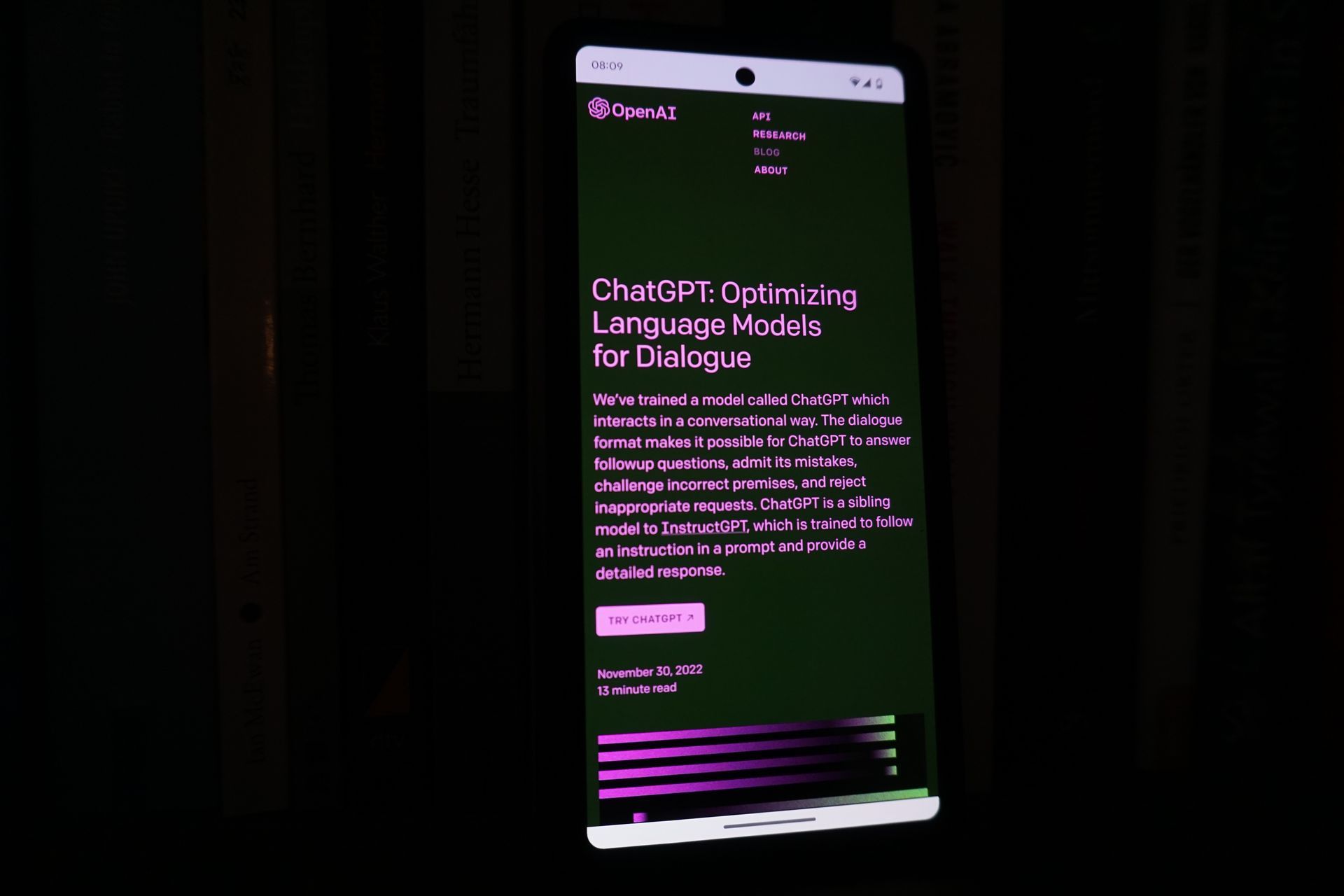
Reinstall the program
Consider deleting and then reinstalling the ChatGPT app from your smartphone if all previous troubleshooting measures have failed to fix the app’s not working issue. This frequently fixes ongoing issues and gives the program installation a new start. For access to your app settings and preferences after reinstalling, be sure to sign in again using your account information.
Contact with OpenAI
It is advised to get in touch with the OpenAI Help Center for additional support if the ChatGPT app problem remains despite trying the aforementioned fixes. They have the tools necessary to offer specialized assistance and aid in the investigation of certain problems with your account or equipment. For professional assistance in fixing the issue you are having with the app, get in touch with them.

ChatGPT Plus not working: Conclusion
It might be irritating to experience problems with the ChatGPT Plus app not working, but it’s vital to keep in mind that technical errors can occur with any program. Users may take the proper action to diagnose and repair the issue by identifying the various causes of the issue, such as internet connection issues, server maintenance, compatibility issues, app settings, technical flaws, or account bugs.
There are several ways to fix the issue and bring back the seamless operation of the ChatGPT Plus app, including checking the internet connection, upgrading the program, rebooting the device, clearing the cache, reinstalling the software, and contacting OpenAI for assistance.
Read more about AI:
- Is ChatGPT Plus worth it: A comprehensive look
- Character AI App: A huge crossover event on your phone
- BabyAGI vs AutoGPT: How to choose?
Featured image credit: Photo by Jonathan Kemper from Unsplash.





