Threads by Instagram is one such platform that has been gaining popularity steadily. However, issues like the “Threads An unknown error occurred” can frustrate the new users as like any other social media platform, Threads is not immune to problems.
In this article, we will explore the reasons behind this error and present seven easy ways to fix it.

Once you get yourself rid of the issue, come back and check out how Threads broke the 100-million barrier in record time.
What causes the “Threads An Unknown Error Occurred” message?
Recently, Meta launched its new Threads app, a direct competitor to Twitter, on July 6, 2023. With millions of people flocking to the app, it was not long before various glitches emerged. If you are one of the affected users, you might have experienced sudden crashes and the accompanying message “Threads An unknown error occurred.”
When you encounter this particular error message, it simply means that an unexpected issue has occurred, causing the app to stop functioning. Users of the new Threads app have experienced this frustrating issue, with their screens displaying the message “Threads: An unknown error occurred.” If you find yourself in this situation, rest assured that you are not alone.
Common reasons for “Threads An Unknown Error Occurred”
When a technical issue is quite popular across the service, it is most of the time easier to fix thanks to the urgency. In an ironically lucky way, many users have encountered the same error. To address this problem effectively, it is essential to understand the possible causes. Here’s a list of them:
- Unstable internet connection.
- Technical issues within the app.
- Programming-related problems.
- Full app cache.
- Device-related issues.
However, knowledge of the reasons alone is insufficient. To resolve the “Threads An unknown error occurred” issue, let’s explore some effective troubleshooting techniques.
How to fix the “Threads An Unknown Error Occurred” issue?
As mentioned above, there are several different ways to figure out fixing the frustrating issue. Below, you can find these fixes explained in detail and try them out in the order we provided for you since they go from the simpler ones to more complex fixes.
Check your internet connection
A stable internet connection is crucial for using any app. If you are currently connected to Wi-Fi, consider switching to a stable mobile network or vice versa. After switching, reload the app to see if the error persists. If the Threads app still fails to function properly, it may be necessary to troubleshoot your internet connection.
Verify Threads app server status
Another effective method to address the “Threads An unknown error occurred” issue is to check if the Threads server is experiencing downtime. To determine the server status, you can visit downdetector.com and search for the Threads app. If the Threads server is down, you will need to wait for the technical team to resolve the error.
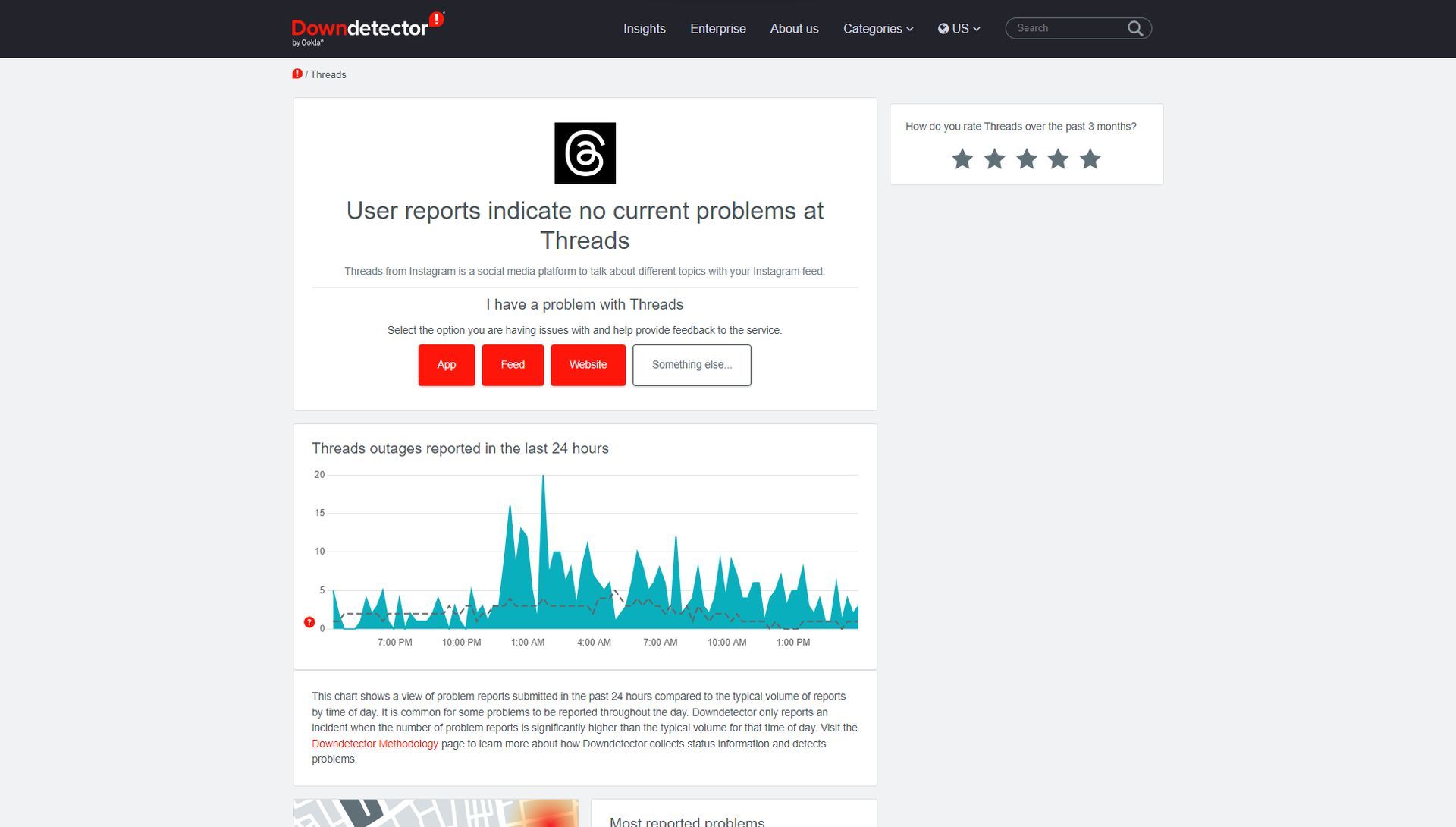
Clear Threads app cache and data
From time to time, malfunctioning app cache and data can result in bugs and glitches in the service. Clearing these cache and data has proven to be an effective way to fix these sorts of issues. To clear the Threads app’s cache and data, you can follow these steps:
- Open your mobile device’s settings.
- Scroll down and select the “Apps” option.
- Locate and tap on the Threads app.
- Choose “Storage usage” or a similar option.
- Select “Clear data” and “Clear cache.”
If the “Threads: An unknown error occurred” message persists, clearing the app’s cache and data can often resolve such glitches. Many app-related issues stem from accumulated junk files that occupy unnecessary storage space. Therefore, clearing the cache memory and data of the app can prove beneficial.
Restart Your Device
In many cases, simply restarting the device can resolve app crashes. If the Threads app continues to display the “Threads: An unknown error occurred” message, try restarting your device and check if the issue persists.
Update the Threads App
Especially in newly rolled out services, keeping your app updated can play a crucial role in using them smoothly. Often, problems that occur after the release are fixed with the following updates. To update the Threads app, you can follow these steps
- Go to the App Store or Play Store on your device.
- Search for the Threads app in the search bar.
- If an update is available, select the “Update” option.
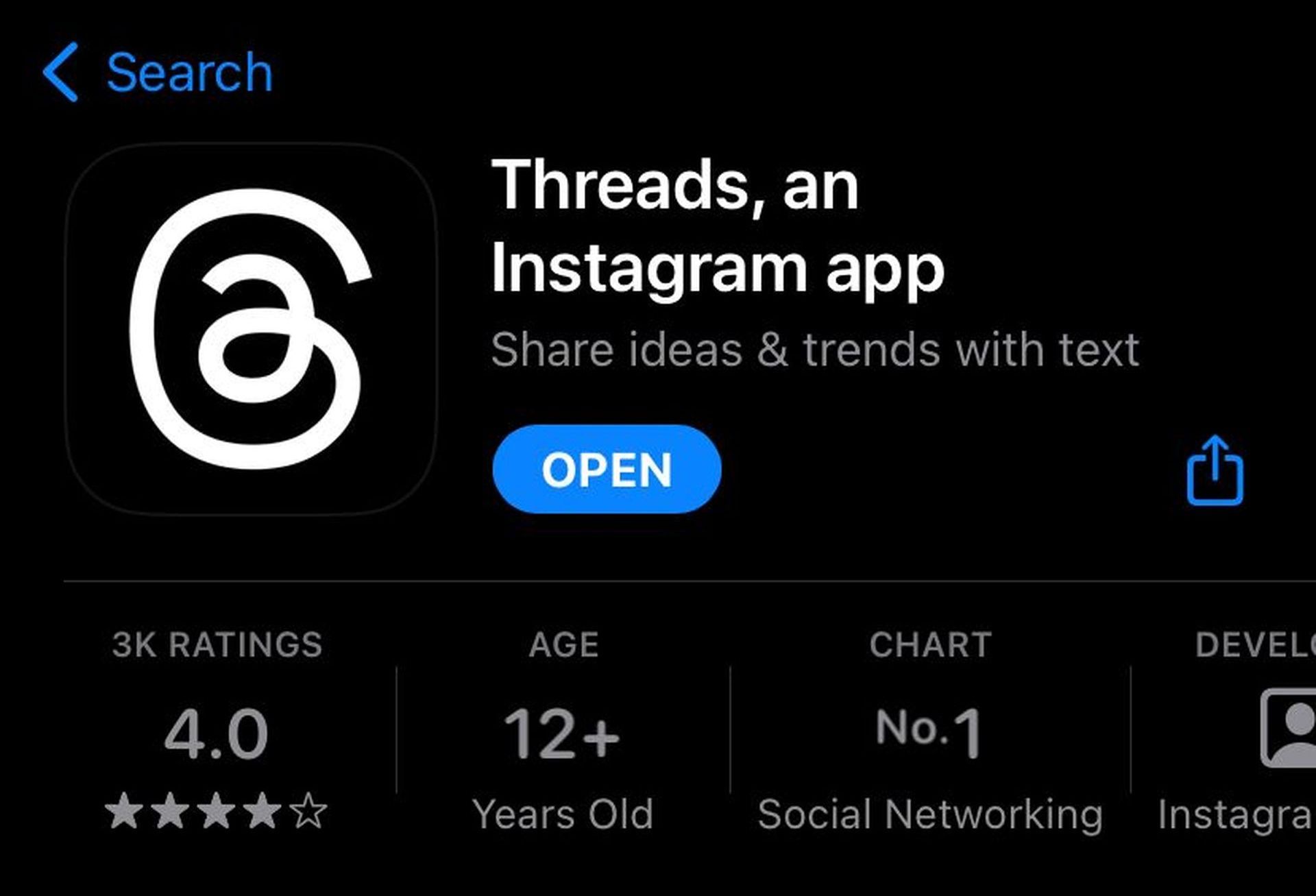
If none of the above solutions fix the problem, it is possible that you are using an outdated version of the Threads app. In such cases, updating the app can often resolve compatibility issues. Visit the appropriate app store for your device, search for the Threads app, and update it accordingly.
Contact Threads app support
We know that prolonging the process is really frustrating, but in case none of the solutions above did not work for you, there might be no other option left but to connect to Threads app support. To seek assistance from the Threads app support team, you can follow these steps
- Open the Threads app and access your profile.
- Tap the menu icon in the top-right corner to access settings.
- Select the “Help” option.
- Choose “Report a problem.”
- Follow the on-screen instructions to describe the issue.
App-related errors can stem from a variety of causes, and identifying the exact reason can be challenging for users. However, the app’s development team possesses the necessary insights to understand and resolve these issues. To contact the Threads app support team, you can use a friend’s account, as the support system operates similarly to Instagram. Simply follow the steps outlined above to reach the support team and report the “Threads An unknown error occurred” issue.
Wait for the server to be restored
If none of the previous methods yield the desired results, it is possible that the technical team is working on updates, resulting in server downtime. In such cases, all you can do is wait for the Threads technical team to resolve the issue. Once the server is back online, attempt to use the app again.
If you are familiar with Twitter, you may already be aware of its ability to provide real-time updates on various topics before they hit the news. The new Threads app, spearheaded by Mark Zuckerberg, aims to be a formidable competitor to Twitter, as an answer to which, Elon Musk threatens Meta’s Threads.
However, no app is without its flaws, and Threads is no exception. Users have reported encountering the “Threads An unknown error occurred” message. Fortunately, we have provided several fixes to help resolve this issue. By following the steps outlined in this article, you can mitigate the error and enjoy a smoother Threads app experience.





