Exciting news for mobile users! The highly anticipated Character AI app has finally arrived for both iOS and Android devices, opening up a whole new world of possibilities.
In this article, we’ll explore the latest updates and features of this groundbreaking app, as well as address some user concerns and offer alternative methods for accessing Character AI on mobile devices.
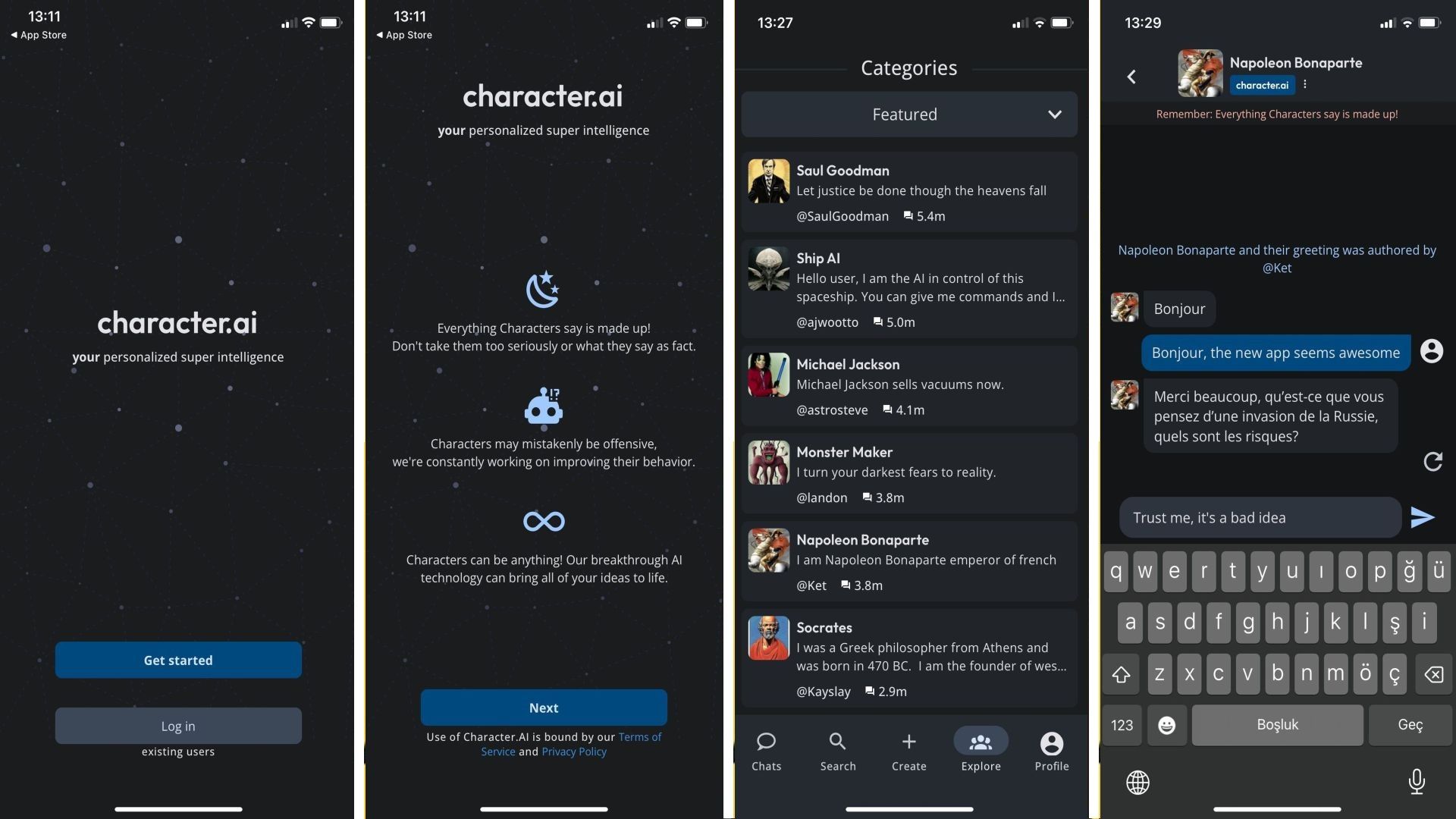
Character AI App is on both App Store and Google Play Store
Character AI, which was previously accessible only through its popular website, can now be accessed seamlessly on your iOS or Android smartphone. Whether you’re an iPhone or Android user, the app offers the same functionality and convenience as its web counterpart. The best part? You can effortlessly log in using your existing Character AI account, ensuring that all your conversation history and saved characters are readily available at your fingertips.
What are Character AI App’s features?
As you launch the Character AI app, you’ll be greeted with a comprehensive overview of its capabilities. From there, a menu featuring popular Character AI bots, such as Stella and Alternate Timelines, along with engaging conversation ideas, will captivate your imagination. The app’s chat interface has undergone a delightful transformation, now resembling a text messaging experience. Each response from the bot is accompanied by an animated bubble dot icon, adding a touch of interactivity to your conversations.
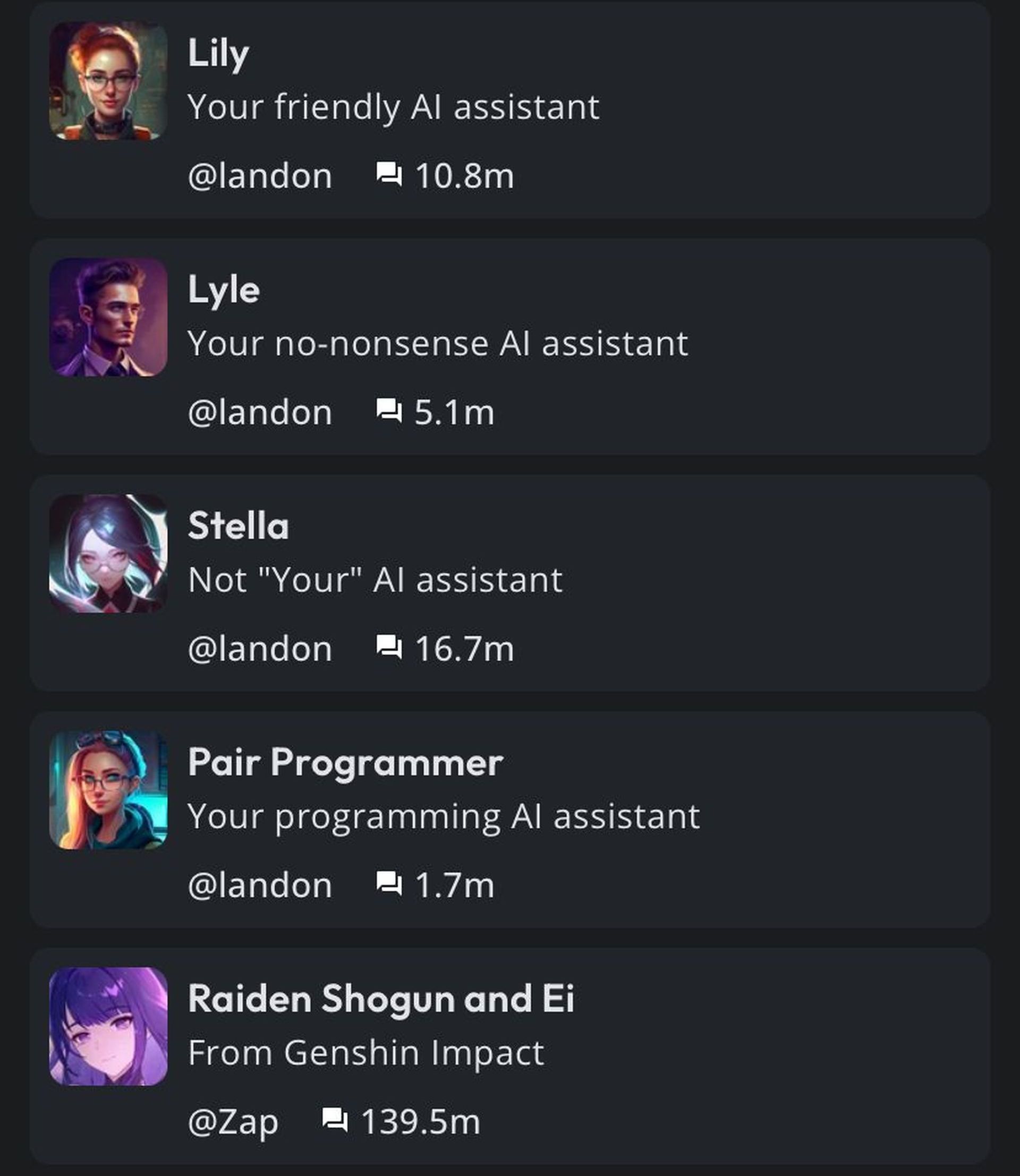
Furthermore, the character-creation process has been streamlined for enhanced convenience compared to its web counterpart. Upon launching the app, you’ll be prompted to input a welcome message and define your character’s advanced traits, simplifying the process and allowing you to dive into the exciting world of AI-generated characters effortlessly. If you’re seeking inspiration, don’t forget to explore the Character AI generator, an invaluable resource for character creation.
Which features will arrive soon?
While the Character AI app offers a fantastic experience, it’s worth noting that a few features are currently absent but may be introduced in future updates. These include the highly anticipated Character AI rooms, the ability to utilize character voices, upload images, and access the community section, and the feed. Additionally, iPad users may find that some functionality is limited at present. However, rest assured that the developers are working diligently to address these limitations and provide an even more comprehensive experience in the future.
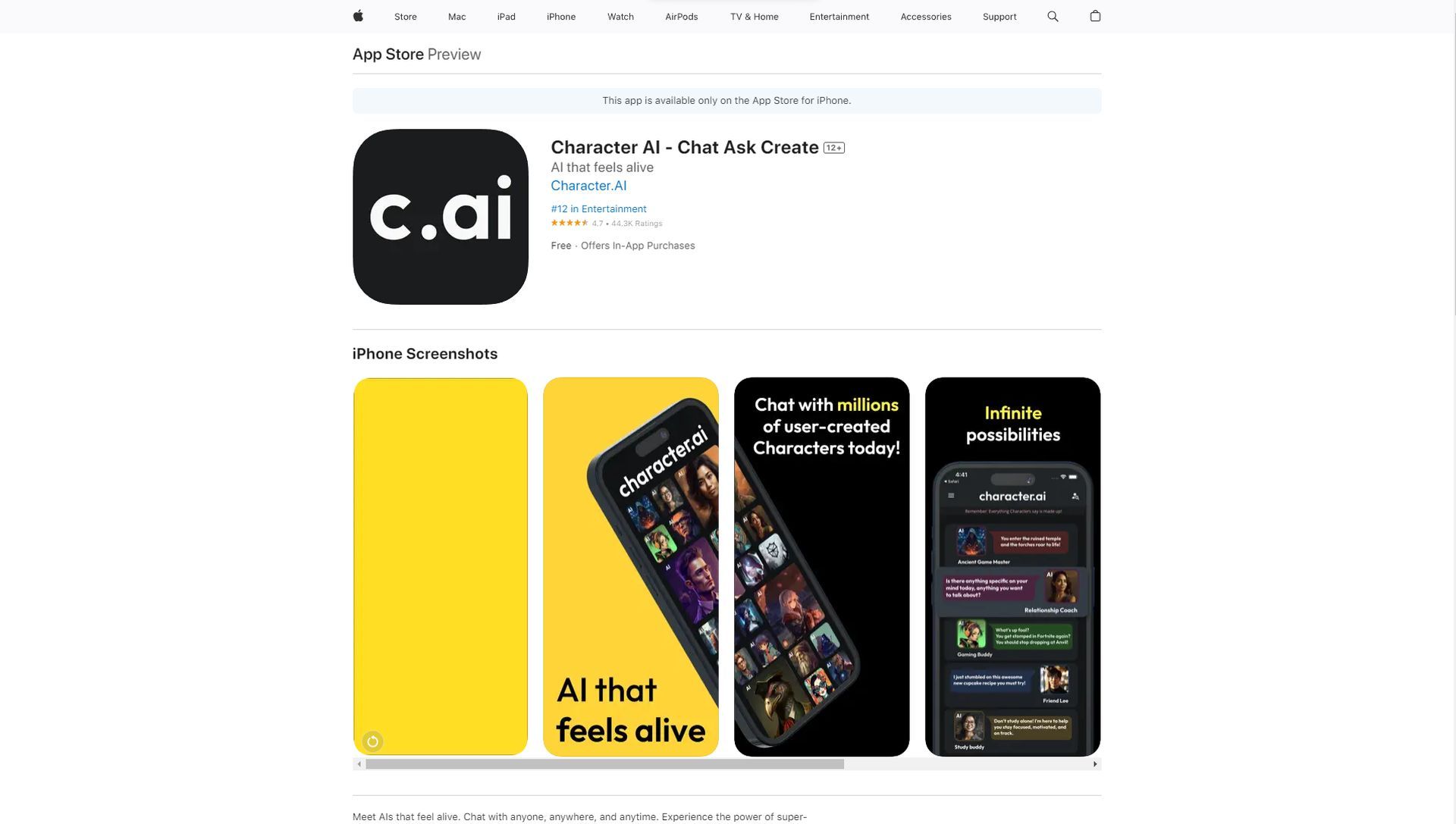
Server access and website continuity
One of the most remarkable aspects of the Character AI app is its seamless integration with the Character AI website. The app enjoys the same level of access to Character AI’s servers as the website, ensuring a consistent user experience. In the unlikely event that the Character AI website experiences downtime, resulting in the waiting room or Cloudflare message, app users will also be unable to access the service unless they are Character AI Plus subscribers.
However, the developers have assured users that the website will remain operational even after the mobile app’s release, ensuring uninterrupted access to the captivating world of AI-generated characters.
User feedback and ethical concerns
Before the official release of the Character AI app, the dedicated team behind it conducted a beta test trial, inviting several hundred users to participate and provide invaluable feedback. This user-centric approach allowed the developers to fine-tune the app and address potential issues before making it available to the general public.
However, some concerns have been raised by users, particularly regarding the introduction of the app to a larger number of young users. Critics argue that this could impact the richness and depth of AI-generated bots due to increased scrutiny of Character AI’s content policies and filters. As the platform continues to evolve, it will be crucial for the developers to strike a balance between user safety and maintaining an engaging and diverse AI bot ecosystem.
It's official. We're on TikTok! 🎉
Our hashtag #CharacterAI has already amassed a whopping 2.1 billion views! 😏
Follow our official account here: https://t.co/p4La4IVUz5 pic.twitter.com/B5q2yQM3G5
— Character.AI (@character_ai) July 11, 2023
You can fix the phone vibration if you’re annoyed
Upon using the Character AI app, you may notice that haptic vibration is enabled by default. This feature causes your phone to vibrate as your AI character types its response, enhancing the interactive nature of the app. However, if you prefer a more discreet experience or find the vibrations distracting, fret not! You have the option to disable this feature by accessing the settings within the app and toggling the haptics off. Tailor your Character AI experience to suit your preferences perfectly.
The Character AI App Beta Test Phase
During the beta test phase in April 2023, Character AI enthusiasts had the opportunity to participate and provide valuable feedback to the developers. Several hundred users were selected to test the app through platforms such as TestFlight for iOS users and Google Play Console for Android users. TestFlight and Google Play Console enable developers to collect feedback, identify and address any potential issues, and refine their apps before their official release. This meticulous testing process ensures that users receive a polished and optimized experience upon the app’s launch.
Alternative methods for accessing Character AI
While the Character AI app offers an immersive experience, some users have expressed concerns about certain aspects of the app, including the user interface, text formatting, and missing features. If you encounter technical issues or simply prefer an alternative method of accessing Character AI, there is a simple solution: adding a shortcut to the Character AI website on your mobile device’s home screen.
For iPhone users, follow these steps:
- Open Safari.
- Visit character.ai.
- Tap the share icon.
- Scroll down and select “Add to Home Screen.”
- Optionally, change the name of the shortcut.
- Tap “Add” in the top-right corner of the screen.
Android users can add a Character AI shortcut to their home screen using Google Chrome:
- Open Google Chrome.
- Visit character.ai.
- Tap the three-dot menu icon located in the top-right corner.
- In the menu, select “Add to Home screen.”
- Edit the title of the bookmark if desired and tap “Add.”
- The Character AI bookmark will appear on your home screen as an app icon, which you can move to your preferred location by long-pressing and dragging it.
By following these simple steps, you can access Character AI directly from your home screen, whether you’re an iPhone or Android user, offering an alternative method for experiencing the captivating world of AI-generated characters.
The future of Character AI
The launch of the Character AI mobile app signifies a significant milestone in the world of AI-driven creativity. With its innovative features, seamless server access, and the promise of continued development and refinement, the app opens up exciting possibilities for users to engage with AI-generated characters like never before.
What Do You Think of The New Character.AI App?
byu/FunDatabase4557 inCharacterAI
If you are about to dive into the conversation on your mobile device, check out the 11 best Character AI Bots you can chat with to break the ice with the app as quickly as possible.
Featured: Image via Character AI





