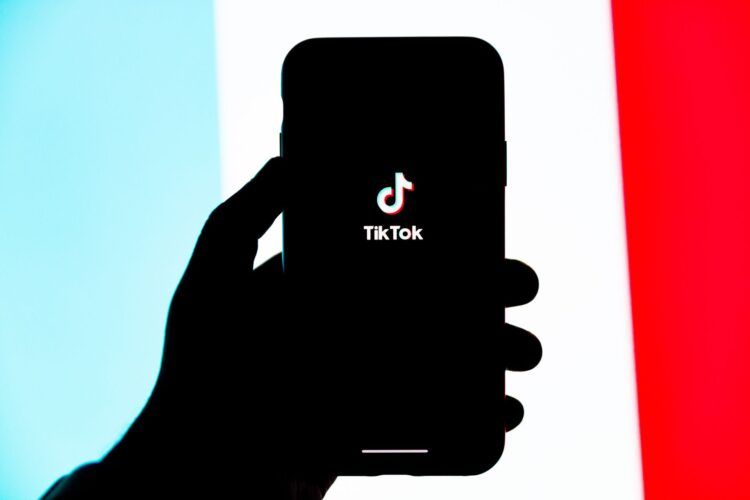- The TikTok Paw Patrol filter has gained immense popularity as users post adorable images of their pets posing with the filter.
- The filter allows users to transform their pets into Paw Patrol characters, complete with recognizable outfits and creative backgrounds.
- The Paw Patrol pet character filter has quickly become a trending topic on TikTok, with numerous uploads featuring the filter.
- To try the TikTok Paw Patrol filter, users can access it through the Effects menu on their TikTok profile and start filming once their pet is in the shot.
These days, users are very active in posting movies with the TikTok Paw Patrol filter. Users of the platform are posing their pets for cameras using a recent viral filter to produce the cutest images of them.

On TikTok, a new filter, trend, or video occasionally becomes immensely popular. Before that, the ‘rumor lady is missing’ conspiracy idea was all over the internet, and most recently, the ‘long hair no makeup‘ trend was what got many users talking. Users are currently in a chokehold due to the new, viral Paw Patrol pet character filter.
We adore the filter used by TikTok user ‘thebexarpack‘ on their little German Shepherd.
@thebexarpack What do you think? 😍 #pawpatrol #aifilter #germanshepherd #puppylove #puppytiktok #bexarpack #puppylife
TikTok paw patrol filter: What is it?
You may use the TikTok patrol filter to transform your pet into a charming member of the children’s animation series. The filter quickly transforms your pet into a Paw Patrol character wearing a recognizable outfit from the series.
The filter alters the background to be more creative and comical in addition to turning your pet into a cartoon character.
You will fall even more in love with your pet after using the Paw Patrol pet character filter. Within days of its debut, the filter was widely used on the platform and was the subject of several TikTok user uploads. ‘Katiegigliotti’s video with her pet accrued over 10.6 million views.
@katiegigliotti His little smile at the end, hes so proud #goldendoodle #aifilter #pawpatrol #fyp #doodles #goldendoodlesoftiktok #dogsofttiktok #fypage
How to do a TikTok paw patrol filter?
Here’s how you can test out the TikTok Paw Patrol filter if you haven’t already:
- Go to your TikTok profile.
- Select Effects from the Create menu.
- On the Effects page, choose the search field and enter “Paw Patrol.”
- The Paw Patrol Character selection will appear as the top result. Select that.
- With the filter, you will be taken to your Create page. As soon as your pet is in the shot, start filming.
- The Paw Patrol character for your pet will appear after a countdown of 3, 2, and 1.
Even cats were subjected to this filter by some people.
@azhmichel He looks like if a german shepard was a cat or is it just me 😂 #pawpatroltiktok #pawpatrolfilter #cattok #germansheppardpuppy #tryingnewfilter
Using filters on TikTok
We’ll begin by preparing to produce a video as you can only access TikTok’s filters while in Create mode.
- Open the TikTok app and click the Create button in the lower middle of the screen.
- On the right side of the screen, tap Filters. The screen’s bottom will reveal a pop-up menu for filters.
- Swipe to look through the choices. By tapping the tabs (such as Portrait, Landscape, Food, and Vibe), you may quickly scroll to that group of filters. Alternatively, you may just swipe and browse through each choice.
- Select the filter you wish to apply.
- To change the filter effect’s intensity, move the slider to the left or right.
- Once you’re satisfied with the outcome, press the screen to resume regular video recording. Tap the Stop symbol at the very left to remove the filter.

A quick tip: To add or remove filters from the list, tap Management to the right of the filter tabs. By doing this, you may narrow the selection of filters to only those you want to use frequently.
Read more about TikTok:
- TikTok Music prepares to challenge Apple Music and Spotify
- TikTok Boat Jumping challenge gains popularity as it already caused deaths of 4 people
- Trendy Beat: TikTok’s answer to Amazon and Shein
Featured image credit: Unsplash