If you’ve been baffled by the ‘ChatGPT failed to get service status’ error message, don’t fret, you’re at the right spot.
The advent of GPT-4 has sparked an unprecedented interest in AI, causing a surge in traffic for widely-used chatbots like ChatGPT. As a result, users have been facing a series of complications when trying to access ChatGPT. We have explored numerous solutions to these predicaments, which range from ‘unable to load history’ errors to ‘Bad Gateway’ notifications. Now, let’s unravel the mystery behind the ‘failed to get service status’ notification and propose some potential countermeasures.
What is ChatGPT failed to get service status error?
The ‘ChatGPT failed to get service status’ error suggests potential issues with the server hosting the ChatGPT service. Several factors could be at play here:
- Maintenance: Occasionally, routine checkups or updates might temporarily take the server offline.
- Server issues: If the server is running “at full steam” or handling a significant amount of requests, it might become overwhelmed and unresponsive.
- Internal errors: An internal server glitch might hinder its ability to respond to incoming requests.
In all these scenarios, the server might not be able to cater to client requests, leading to the error message you’re encountering. The primary reason for this vexing error is usually a temporary server overload.
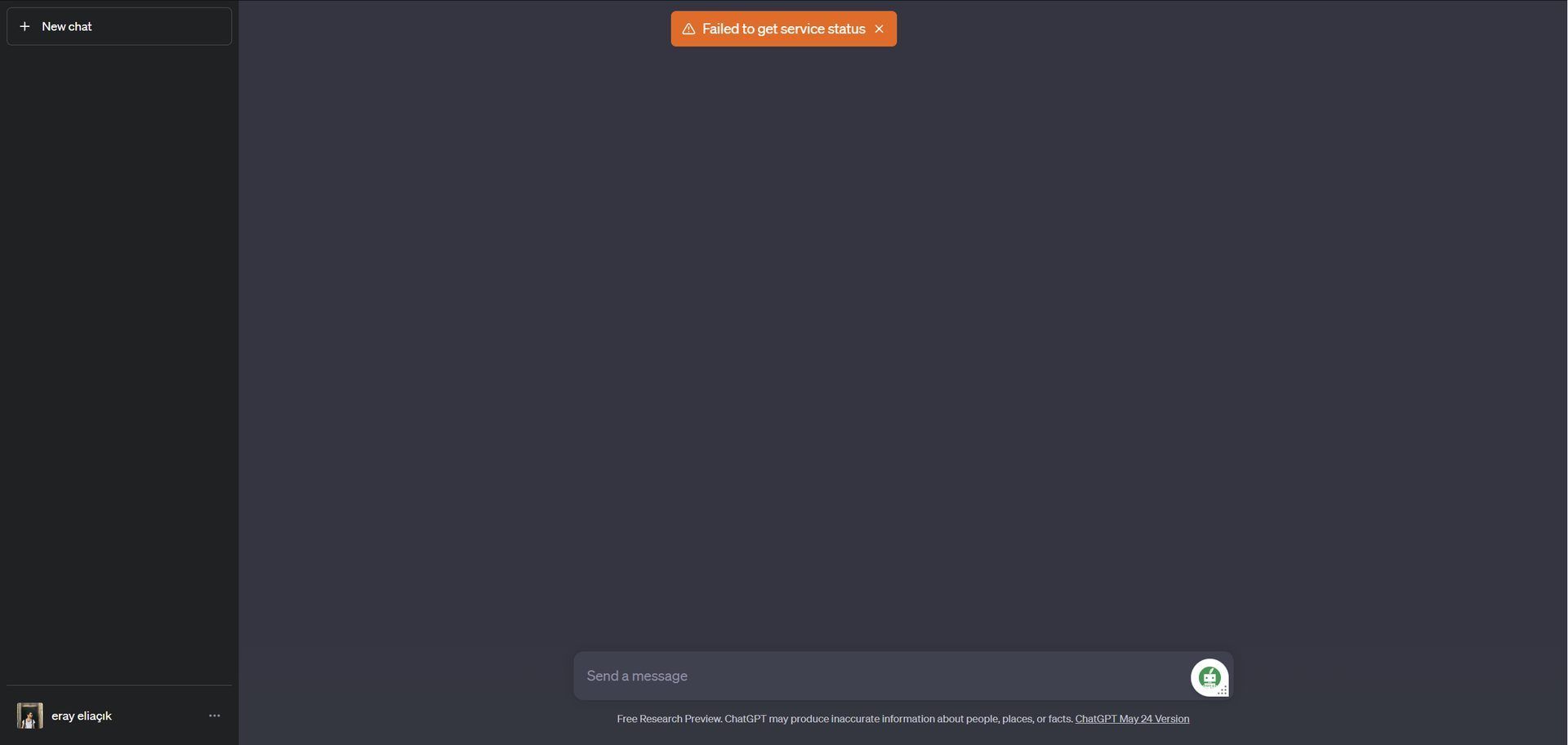
During busy periods, the website’s servers might be subject to excessive load, causing lags or errors in the response-generation process. Hence, we suggest you give it another shot during off-peak hours when the website traffic is more manageable.
You could also consider signing up for ChatGPT Plus. It assures access to the chatbot service even during peak demand and offers added perks such as accelerated response time, and priority access to brand-new features like ChatGPT 4.
ChatGPT failed to get service status error: How to fix it
When the “ChatGPT failed to get service status” error crops up, the most advisable response is to exercise some patience and attempt accessing the service later. But if you are in a hurry, try these out:
- Waiting and trying later
- Reload the page
- Report the issue
- Explore other AI platforms
Waiting and trying later
Given that server-related issues often resolve with time, simply waiting and trying to access the service later can be an effective solution.
Reload the page
Refreshing the web page periodically can keep you updated about the issue’s resolution and might help reestablish a connection with the server.

Report the issue
OpenAI’s support page is designed to handle user queries and report problems. By reporting the issue, you’ll alert the technical team, who can then work towards resolving it.
Explore other AI platforms
If ChatGPT isn’t working as expected, several other AI platforms provide similar services. Exploring these alternatives can help you continue your work without disruption.
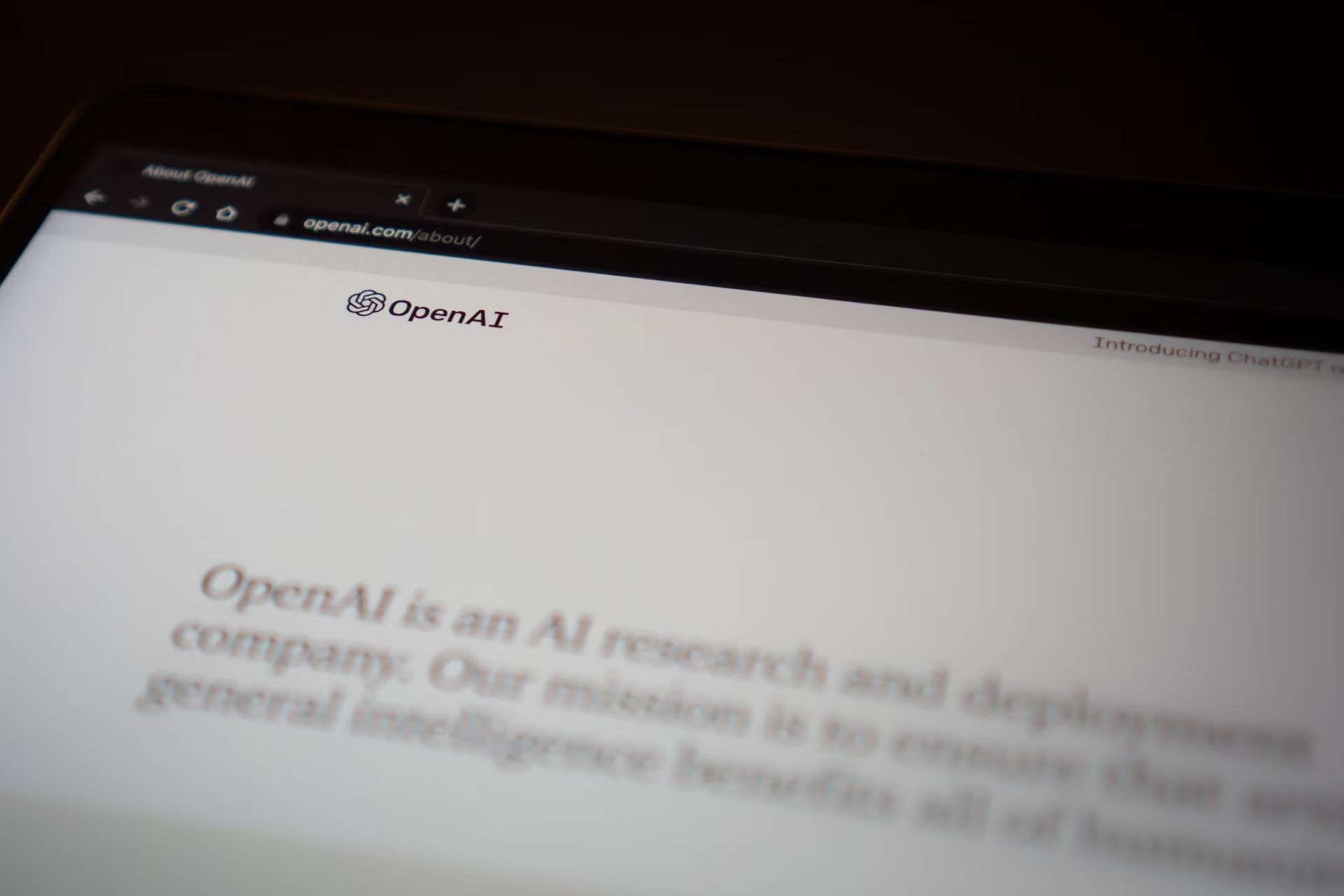
Conclusion
Regrettably, if the error message points to a service status issue, the root of the problem lies within OpenAI’s territory. Under these circumstances, it’s recommended to hold tight until OpenAI rectifies the complication. You may opt to refresh the page periodically to ensure you’re in the loop when the error is resolved. It might be beneficial to visit the support page and report the issue to OpenAI. Nonetheless, barring these steps, there’s little that can be done from a user’s end to resolve a server-related issue.
If the problem persists, or the recommended remedy doesn’t work, you might want to explore alternatives to ChatGPT. We have a comprehensive guide at your disposal to assist you in finding a suitable AI platform that caters to your requirements. If changing platforms is not your preference, you might contemplate subscribing to OpenAI’s premium service – ChatGPT Plus. This subscription offers uninterrupted access to the chatbot, irrespective of server glitches or overload issues. However, considering the $20/month price tag, we understand if this solution is not feasible for all.
Try out 4 easy potential workarounds if OpenAI ChatGPT is not working!
Featured image credit: Jonathan Kemper/Unsplash





