The XDefiant crossplay not working issue has been occurring widely among the fans of the highly anticipated game from Ubisoft. The game offers an immersive crossplay feature that allows players from different platforms to join forces in exhilarating battles. However, some players have encountered challenges when attempting to enable crossplay, experiencing the Foxtrot-01 error.
In this article, we will delve into the potential reasons behind XDefiant crossplay not working as expected and explore effective solutions to overcome these issues, ensuring a seamless crossplay experience for all players.

Here’s a list of what we will discuss if you want to jump ahead:
- Potential reasons for the error
- Server overload
- Compatibility issues
- Game version mismatch
- Potential solutions
- Ensuring the same game version
- Establishing mutual friendships
- Restarting the game and consoles
- Checking server status
- Verifying game files
- Contacting Ubisoft Support
What could cause the XDefiant crossplay not working issue?
Although there’s not a definitive announcement regarding the source of the error, below are some possible particular and general reasons for the XDefiant crossplay not working issue if you want to check them out. XDefiant also made an announcement that they are looking at the source of the problem
We're aware of server issues and are investigating fixes to stabilize the servers.
We will have an update soon – thank you for your patience in the meantime!
— XDefiant (@PlayXDefiant) June 21, 2023
Server overload
During the beta phase of XDefiant, server overload can occur due to the substantial demand from eager players trying to connect simultaneously. This surge in activity can strain the servers, resulting in connectivity issues and the appearance of the Foxtrot-01 error. Ubisoft acknowledges this concern and is actively working on expanding server capacity to handle the growing player base.
Compatibility issues
Crossplay between different platforms, such as PC and consoles, can introduce compatibility conflicts. Disparities in hardware capabilities and input methods may lead to challenges in matchmaking and game balance. Ubisoft is committed to optimizing crossplay functionality to mitigate these compatibility issues and ensure a fair and enjoyable gaming experience for all players.
Game version mismatch
To enable successful crossplay in XDefiant, it is crucial for all players to have the same game version installed and the most recent patches applied. A mismatch in-game versions can impede crossplay functionality and trigger the “failed to join party group not found” error. Ensuring that everyone is on the same page in terms of game updates is vital for smooth cross-platform gameplay.
How to fix the XDefiant crossplay not working issue?
Although developers are currently looking into the issue, there are a few possible solutions that you can try and work for other players while you wait for them to fix the situation. In the end, you might be having a particular problem.
Ensure the same game version
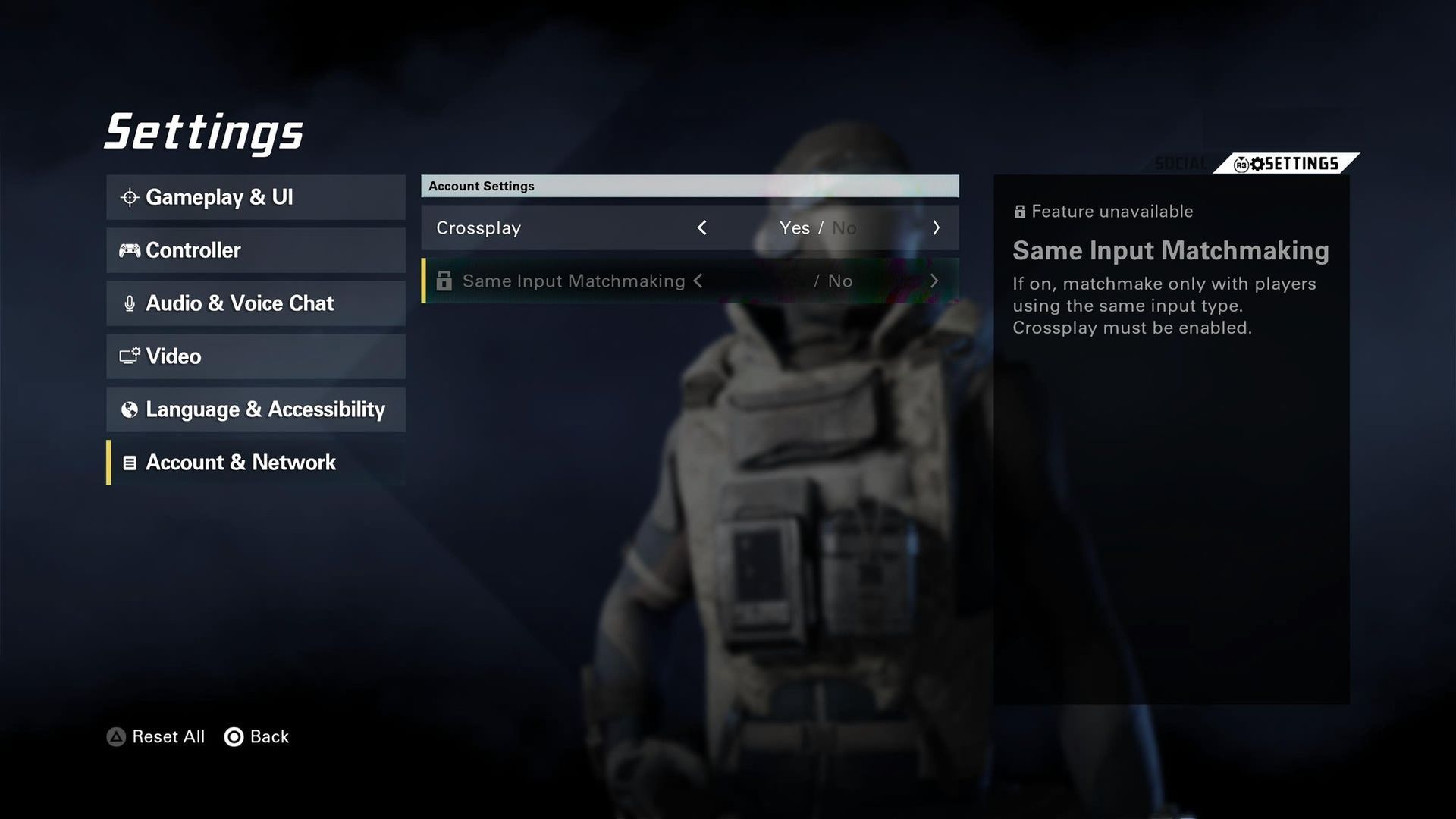
To mitigate compatibility conflicts, it is essential for all players to update their game to the latest version and install any available patches. This synchronization ensures a seamless crossplay experience, reducing the likelihood of encountering the Foxtrot-01 error. You can check out Ubisoft’s page for XDefiant updates.
Establish mutual friendships
Adding each other as friends on Ubisoft Connect is a prerequisite for successful crossplay. This step fosters seamless connectivity and allows players to join crossplay parties effortlessly. By establishing mutual friendships, players can enjoy the full benefits of crossplay across platforms.
Restart the game or consoles
Sometimes, temporary glitches or connectivity issues can impede crossplay functionality. A simple solution may be to restart the game or gaming consoles, as this can refresh the connection and potentially resolve the Foxtrot-01 error. It is worth attempting this quick fix before exploring other troubleshooting options.
Check server status
Staying informed about the server status is crucial for understanding ongoing issues that may affect crossplay. Utilize dedicated guides or visit the official XDefiant Twitter page for real-time updates on server outages or maintenance. By staying informed, players can navigate potential server-related obstacles and plan their gameplay accordingly.
Verify game files
Corrupted game files can contribute to the Foxtrot-01 error. Players can perform a quick check of their XDefiant game files to identify and rectify any potential issues. Verifying game files ensures that the game is in an optimal state, reducing the likelihood of encountering crossplay-related problems.
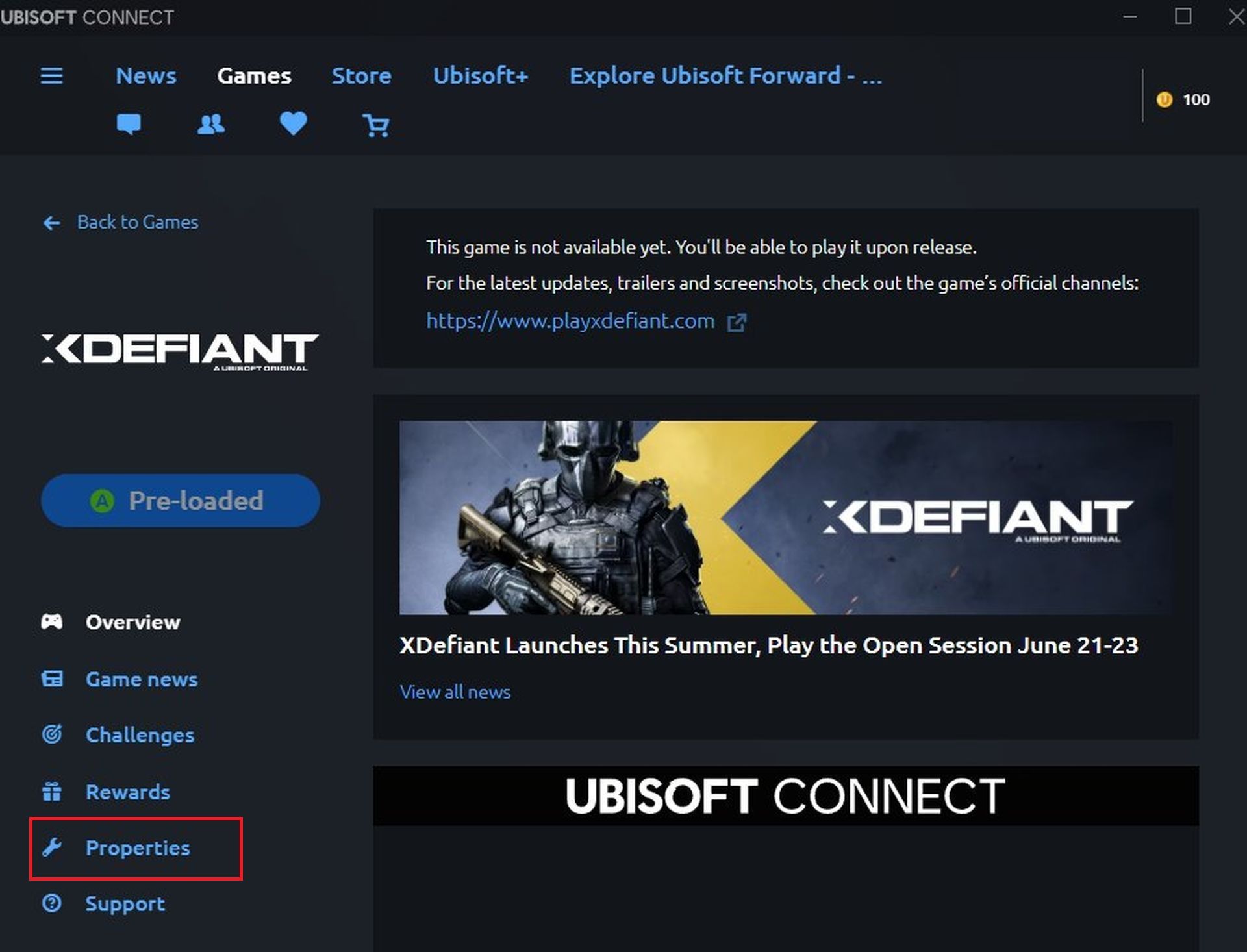
Contact Ubisoft Support
Should the crossplay issue persist despite attempting the aforementioned solutions, players are encouraged to reach out to Ubisoft Support for personalized assistance. Their dedicated support team can provide additional troubleshooting steps tailored to specific situations, ensuring a swift resolution to any persistent problems.
XDefiant’s crossplay feature offers an incredible opportunity for players to join forces across platforms and engage in thrilling battles. While challenges such as the Foxtrot-01 error and crossplay connectivity issues may arise, Ubisoft is actively working to fix the XDefiant crossplay not working issue, enhance server stability, and improve the overall crossplay experience.
However, it seems like the game is currently suffering from many problems. If you are also experiencing XDefiant not loading issue, make sure to check out our article to figure out how to fix it.





