With the new Steam UI update that was just made available for the desktop client, Steam players will notice a new design. Along with a fresh user interface, Valve said that the most recent Steam update sought to make several changes to the engine to enhance performance on desktop, mobile, and the Steam Deck.
When seeking a game or a creator on Steam, Valve previously attempted to enhance the service’s search capability generally. In that update, Valve said that the adjustments were made in response to its audience’s desktop and mobile search tendencies.
For instance, if you search for games by series, the best titles from that franchise—and, if relevant, its primary hub on Steam—will show up first. But for Valve, it was just the beginning, as this most recent update delivers more.
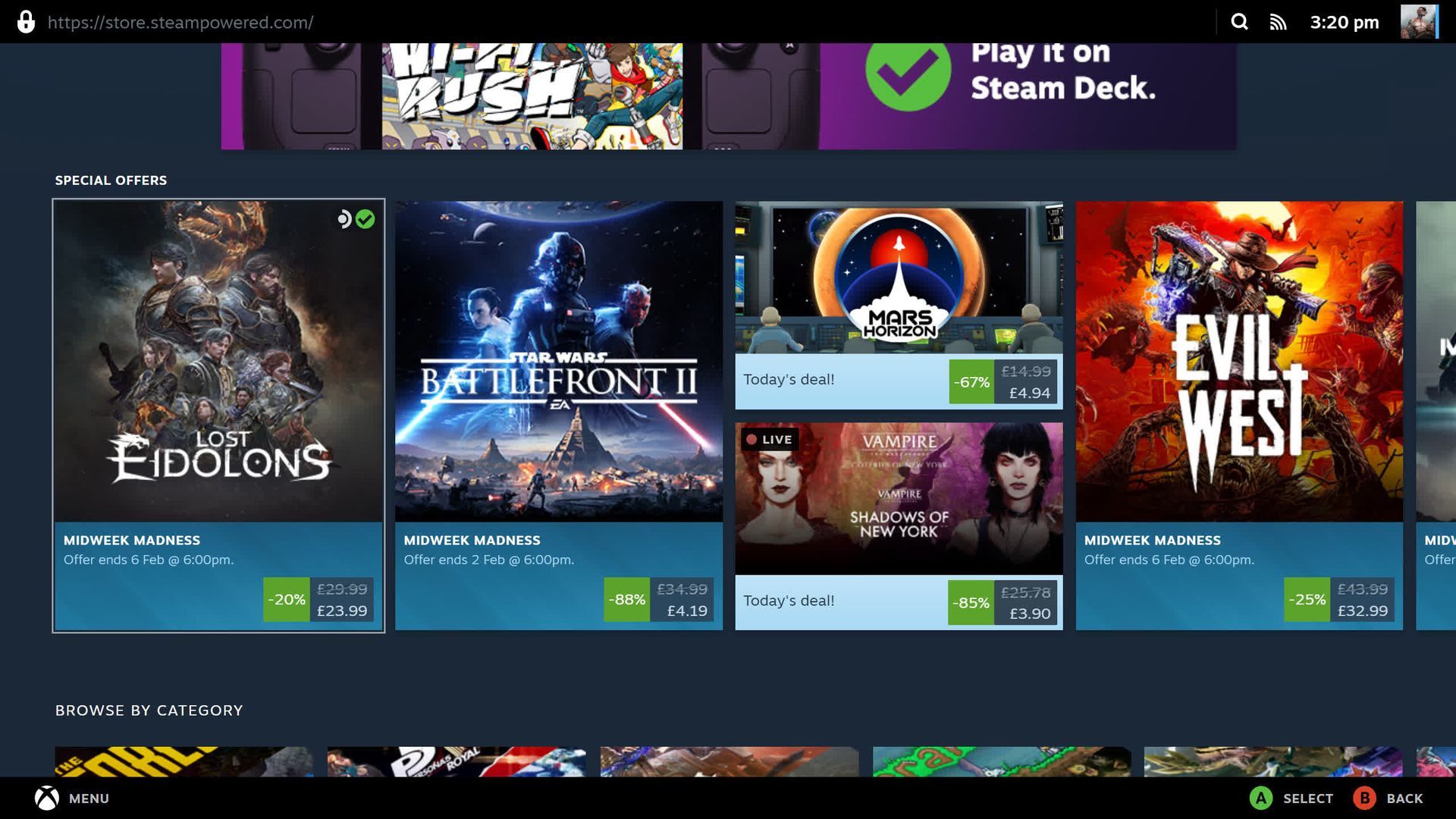
New Steam UI update: June 14th
After customers update their clients, the Steam update for June 14 will become visible immediately. Desktop users of the Steam Library now have access to a new typeface, and mobile and Steam Deck users may benefit from a fresh appearance for the Notifications page. A game icon and a download bar may now be found on the client’s bottom thanks to an update to the downloads tab. To make the Steam Desktop client comparable to the Windows version, Mac and Linux users will also be able to enable hardware acceleration.
Additionally, the in-game overlay was updated for desktop users with a fresh appearance and a few new functions. Users may choose widgets and customize them using the new toolbar at the bottom of the screen. The new Notes feature that was included in a beta version of the Steam client is one of these widgets.
The notes are then kept in the cloud so users can keep track across different devices and may be pinned into the overlay so they show on top of a game for quick reference. Videos and websites may also be pinned to the game window for easy access. The Steam client also received various bug patches, such as one that caused DualSense Edge controllers to go off, in addition to new features and new typefaces.
Valve is staying busy this summer with the latest Counter-Strike 2 update and the upcoming release of Steam. What more the PC gaming behemoth has in store for Steam players in the future will only become clear with time.
New Steam UI update: What is new?
A fresh version of the Steam client will be downloaded immediately.
With new features and enhancements to the Steam Desktop experience, we’re releasing a big upgrade to the Steam Client today. This comprises:
- New options in the updated Steam Client notifications let you choose the alerts you receive and where you view them.
- Enhancements to the dialogs, menus, fonts, and colors for better visual and usability—including a screenshot manager, awards, and more.
- A redesigned in-game overlay with additional features, a more customizable interface, and access through Shift+Tab.
- New note features include offline support, picture pasting, and rich text formatting. There is room for many notes per game, and they are available through the desktop client, Steam Deck, and the in-game overlay.
- The new capability for pinning allows panels from the in-game overlay to be “pinned” (with varying opacity) so they may be viewed while playing.
- When a gamepad is attached, the updated controller configurator is now included in the overlay.
- Hardware acceleration is now available in the upgraded versions of Steam for Mac and Linux.
Along with these new features, a sizable chunk of this update’s work was devoted to important technical upgrades, such as modifications to the way Steam Desktop, Steam Deck, and Big Picture Mode share code.
Visit this blog post to learn more about the upgrade and view the video of the announcement.

New Steam UI update: Other changes
General:
- Display an error if the user is trying to log in anonymously to the client. This mode is only supported for steamcmd.
- Uninstalling a game no longer displays a modal dialog.
- Fixed the “Manage Storage” button opening the storage settings page.
- Fix soundtrack cover art not appethe aring in the content management panel.
- Fixed popup menus opening at the wrong DPI in multi-monitor mixed-DPI configurations.
- Fixed some context menus opening incorrectly when the opening window is maximized.
- Fixed in-client link to support FAQ detailing Windows 7/8/8.1 end-of-life.
- Fixed issue where viewing app properties caused the Steam client to be unusable.
- Fixed download rate limiting not working in some cases.
- Fixed error when navigating the game list with arrow keys and landing on a category header.
- Fixed issue where clicking on the store or community links in a news post within the client would not navigate to the website.
- Fixed issues isign-inin UI when switching between entering a Steam Guard code and entering a backup code.
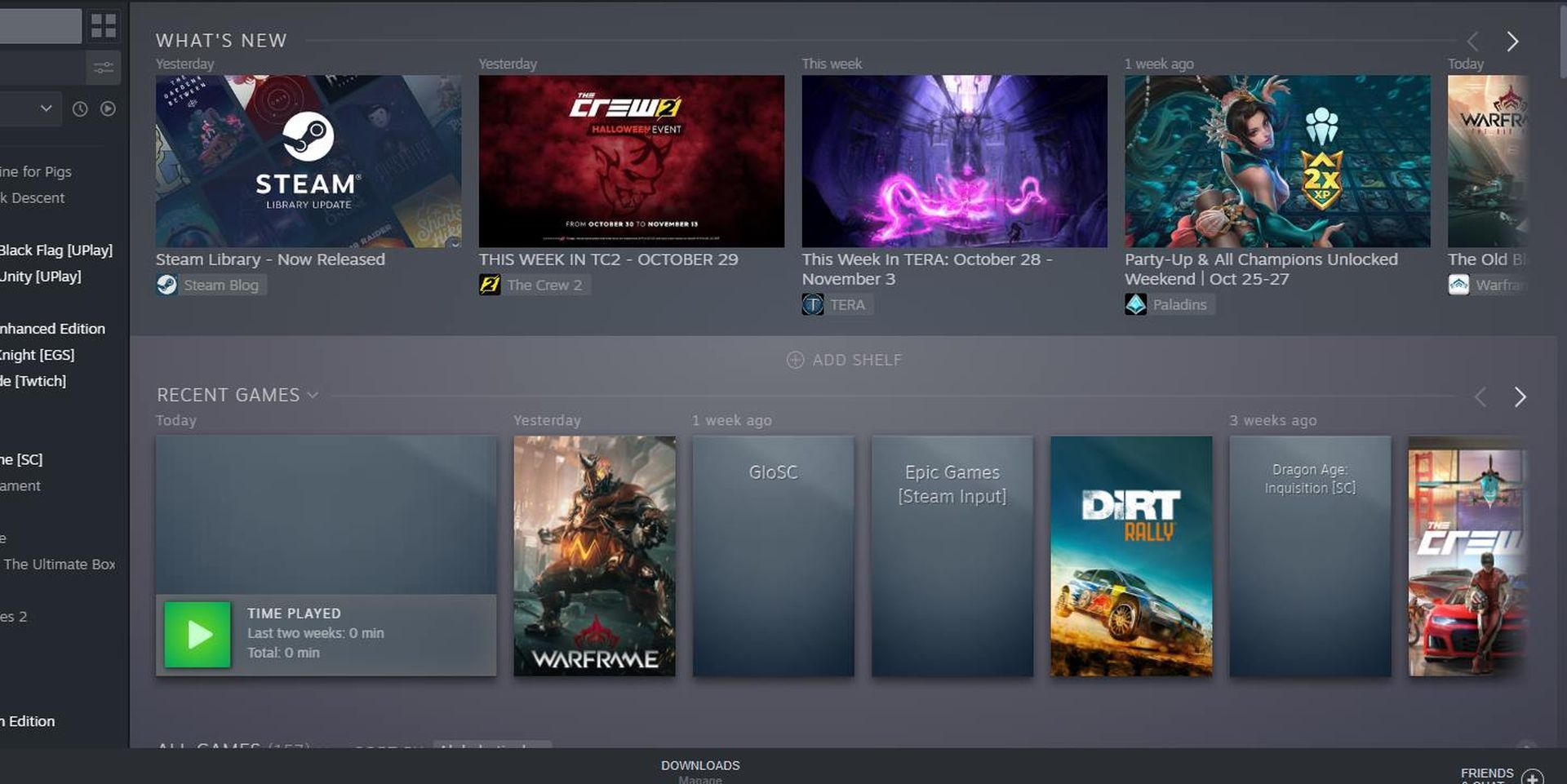
- The game is ready for preload & game released spotlight in the library will no longer show for users who own the game through family sharing.
- Fixethe d clred button on the Update News dialog starting at the top of the dialog, then moving down to the bottom when the content loaded.
- Fixed category capsules overflowing into the app details page when the window is very narrow.
- Added new Achievements popup accessible from the game details page.
- For games with updated Workshop itemsthe, the “View Updathe ted Items” context menu items have been fixed in the Downloads area.
- 24-hour ti24-houring was transferred from Friends & Chat to Interface.
- A 12-hour clock would no longer be displayed by default if the user didn’t specifically choose a 24-hour clock. The default varies by locale.
- When a game is bought while the user is still in a timed trial, the wrong UI state was fixed.
- New URL for the store’s checkout procedure.
- A tooltip describing what is contained in the “Other” section of the storage options has been added.
- A crash that occasionally occurred while switching a game’s favorite status using the play bar on the game information page has been fixed.
- There is now a feature that allows the user to specify whether streaming should be a part of Ready to Play and if the local computer should be the default for information.
- On desktop, this defaults to true whereas on Steam Deck, it defaults to false.
- Fixed the needless flashing to the top of the game list while choosing a game from a collection.
- The close button was off-screen for taller pictures, which was fixed by scaling the height of the artwork modal based on screen width.
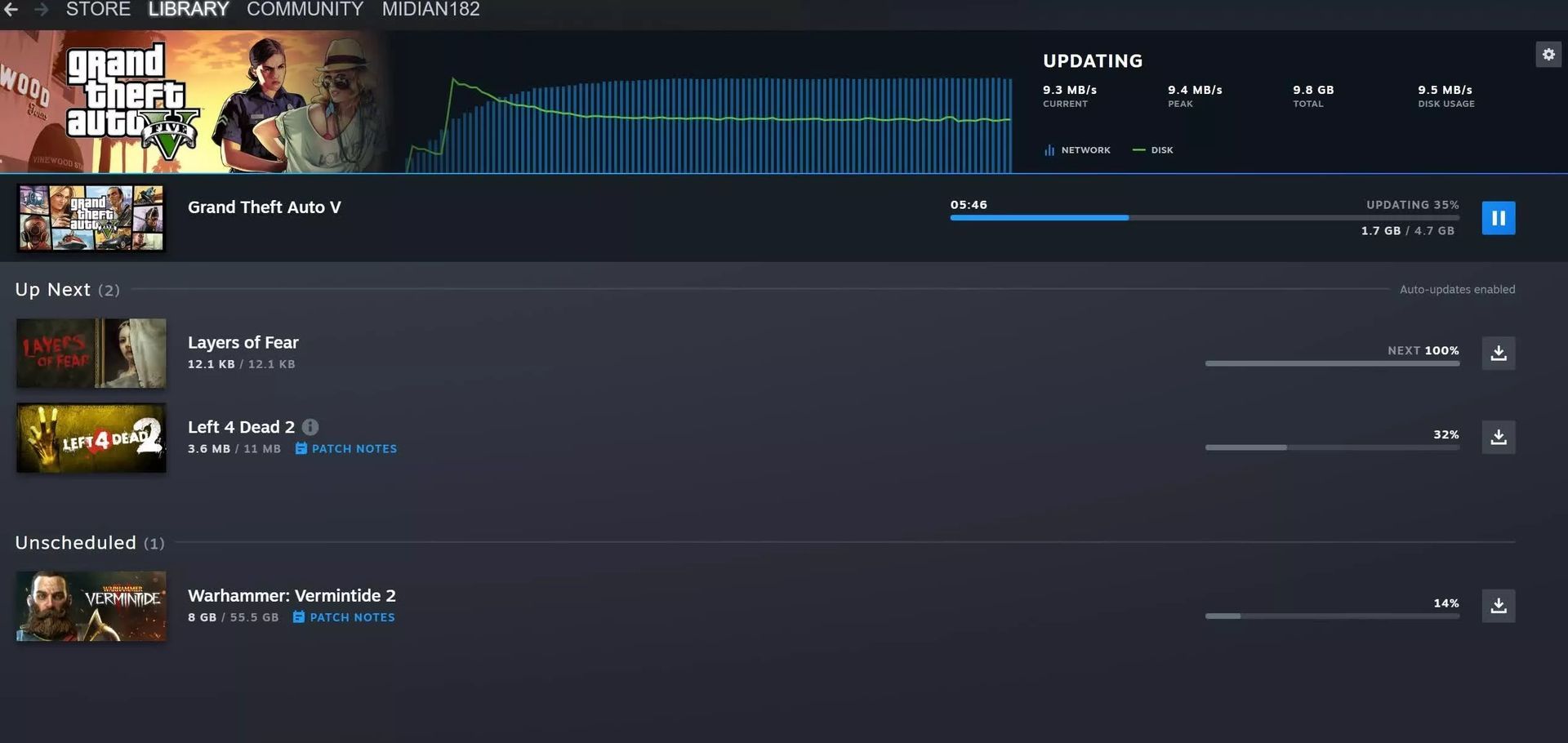
Friends & Chat
- CS: GO, among other games, had a bug where “Invite to Play” was unavailable in the Friends List.
- Fixed problem whereby Friends & Chat might rejoin while offline or inactive.
- Fixing the chat tabs if many tabs are open, window controls may occasionally overlap.
- Several elements on the context menu for the friend’s list hfriend’sn rearranged and rewritten to be clearer.
- The buddy menu was fixed since it occasionally caused a black bar to appear on the chat or group window underneath.
- Interface in the overlay performs better when animated Steam avatars are enabled.
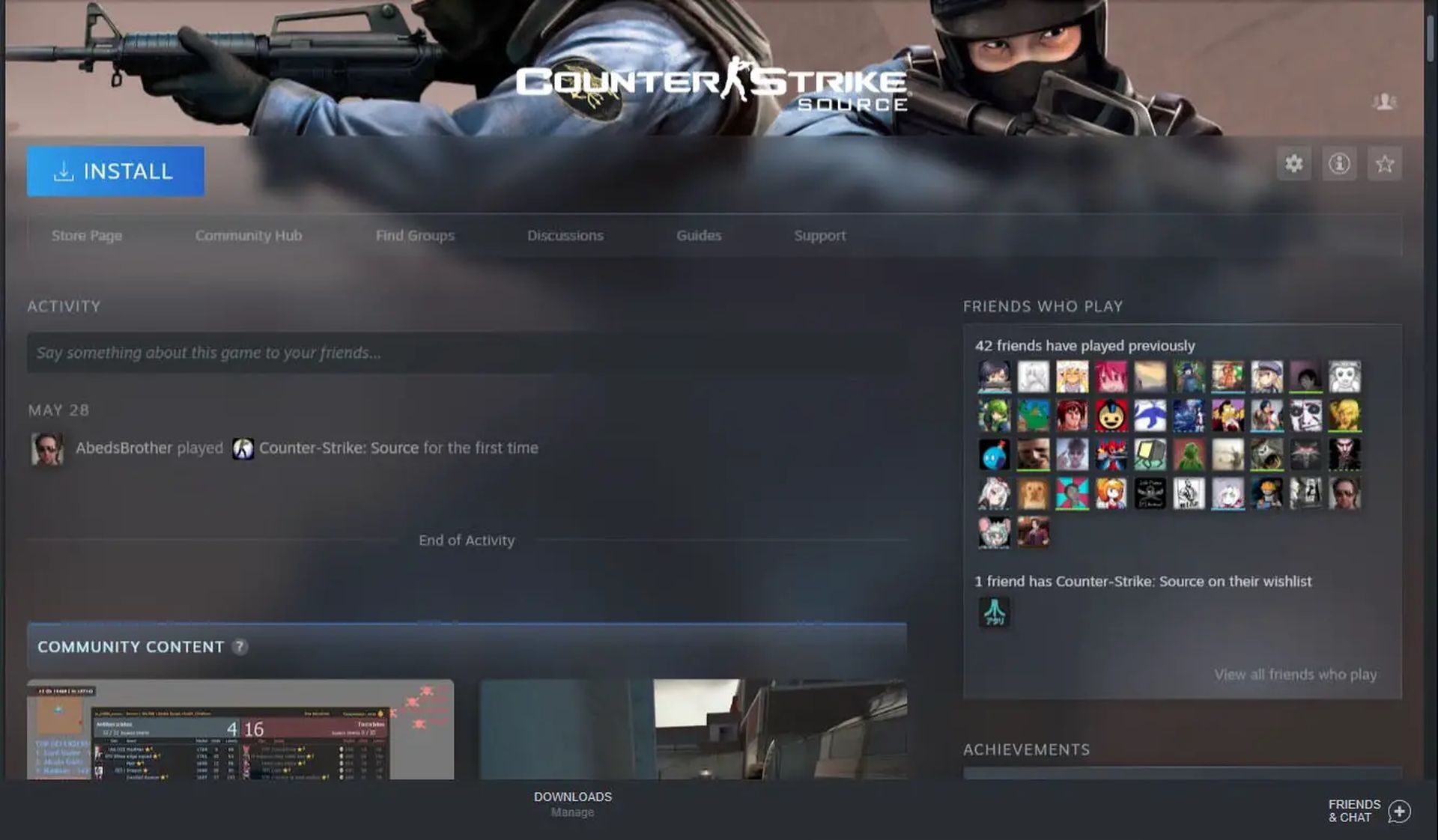
New Steam UI update: Conclusion
Finally, the new Steam UI upgrade makes a number of inseveralmprovements and tweaks to the Steam desktop client. Performance enhancements have been a priority for Valve on PC, mobile, and the Steam Deck. The upgrade adds new fonts, a brand-new user interface, and an updated in-game overlay with programmable widgets and a handy Notes function. Hardware acceleration is now available for Mac and Linux users, enhancing the Steam experience.
The implementation of several bug fixes has also addressed problems with controller connectivity and download rate restriction. With these improvements, Valve shows its dedication to improving the Steam platform and giving players a better gaming experience. What more Valve has in store for Steam users in the future is yet to be seen.
Finally, don’t forget to check this article to learn how to preload games on Steam, and simply click here if you are wondering how to demolish walls in Rust.





