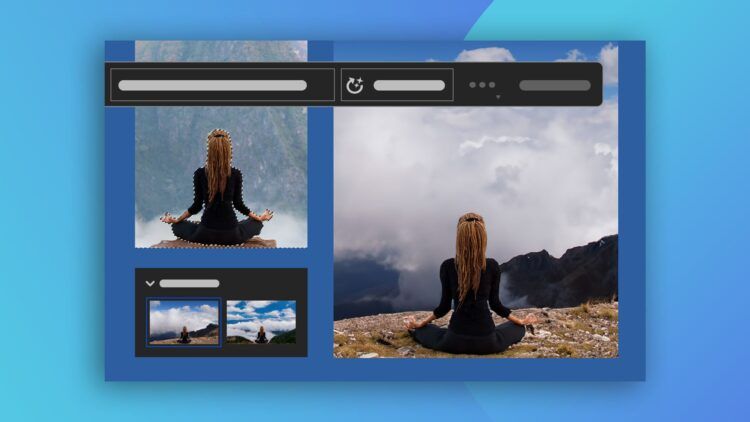Are you trying to better grasp what you can achieve with Photoshop AI generative fills examples and use cases? You’ve just discovered a detailed list of all the things you can do using Adobe’s new feature.
Despite only being available for six days, the AI-powered generative fill option has garnered over 23 million views on TikTok using the hashtag #generativefill, and early feedback indicates that users are already smitten with it.
How may Photoshop AI generative fill examples impact your life? For instance, with just a few clicks and seconds, you may remove watermarks or make educated guesses about someone’s appearance based just on their headshot. You may discover more and experiment with generative AI in Photoshop with the help of this article!

Best Photoshop AI generative fill examples: Explained
According to social media, these are the top 6 things you can accomplish using Photoshop AI generative fill examples:
- Removing obtrusive background elements.
- Remove watermarks, such as Getty Images.
- The canvas is being extended. Discover more about “Last Supper” and its making.
- For fun, transform your dog into a chicken.
- Including a piece of imagery.
- Predict a person’s appearance based just on a headshot.
Although Photoshop is an effective tool for altering and modifying photographs, there are instances when you may need to fill in blanks or undesired areas of a picture. For instance, you could wish to expand the canvas to make a bigger picture or take something out of the background or a person.
In these situations, you may utilize Photoshop’s AI generative fill option to have the program automatically create seamless, realistic material depending on the pixels around it.
The Photoshop AI generative fill examples function the picture using machine learning and deep neural networks, then create new pixels that are consistent with the original image’s style and context. It is one of Photoshop’s most original and cutting-edge tools, and it may expand your creative options.
Do you want to see it firsthand? Continue reading to discover how to carry out the aforementioned scenarios.

Removing obtrusive background elements
The power of artificial intelligence continues to astound us in the current digital era. Since the release of Photoshop AI generative fill examples, eliminating undesirable items from the background has been a lot easier. You don’t need to be concerned about that packed travel picture from last year. Just open Photoshop and let the AI work its magic, as shown by the TikTok user below.
@henkel777 Adobe generative fill magically fixed this photo from Rio de janeiro 🇧🇷 #generativefill #adobefirefly #generativeai #adobephotoshop #photoshop #AI
You no longer have to meticulously rearrange your most significant memories or delete distracting portions. You may easily remove distracting elements from your trip shot with a few clicks, revealing its true beauty.
Share your altered image so that everyone can view the stunning surroundings or well-known locations without any obstructions. Recalling your adventures has never been so aesthetically appealing thanks to AI’s advancements.
Remove watermarks, such as Getty Images
Watermarks have long been employed in the world of digital photographs and multimedia to safeguard intellectual property. However, the seemingly insurmountable barrier of watermarks is now easily surmounted thanks to Photoshop AI generative fill examples.
Watermarks, especially those from reputable sources like Getty Images, may now be removed with remarkable simplicity.
@drivenbyboredom It took me 26 seconds to remove the Getty Images watermark using Adobe Photoshop’s new generative fill tool. #ai #artificialintelligence #photoshop #photography #gettyimages #generativefill
People may now share and display their work without the obtrusive markings that have long been employed to safeguard copyright protection thanks to new technologies. As a result, discussions have already begun. Although there are worries regarding the possibility of unlawful usage and copyright infringement due to this newly discovered ability to erase watermarks.
Digital platforms, copyright owners, and content producers must carefully consider how to navigate these waters as technology advances. Finding a balance between preserving creative works and allowing ideas to flourish freely is crucial.
The potential of Photoshop AI generative fill examples is certainly transformational in the dynamic world of digital content. It will alter how we engage with and safeguard creative materials.
Discover more about “Last Supper” and its making
One of the most well-known and appreciated works of art in history is The Last Supper. It has long piqued the curiosity of both art enthusiasts and academics. Looking at the fine details of this masterwork is even more immersive now that Photoshop AI generative fill is available.
With only a few clicks, anyone may quickly widen the canvas around The Last Supper. They can see more of the area and have a closer look at the little things because of this wider perspective.
Art fans may explore the subtleties of Leonardo da Vinci’s composition in more detail by enlarging the canvas, but this is not the only option.
@henkel777 Replying to @habichantiktok Here you go, Adobe generative fill on Da Vinci’s Last supper 🙂 #generativeai #photoshop #generativefill #AI #adobefirefly #adobephotoshop #adobe #fypシ
This cutting-edge use of artificial intelligence technology goes beyond The Last Supper. It brings up a wide range of opportunities for broadening the perspectives of other well-known artworks as well.
The capacity to expand the canvas provides a pathway to a greater understanding of creative treasures, whether it’s discovering the hidden meanings in a Van Gogh painting or delving into the intricate details of a Renaissance sculpture.
It’s crucial to treat this technology with care and maintain the integrity of the original work, but it’s also impossible to deny that it has the potential to improve our understanding of and appreciation for art.
We may go on an exciting adventure of exploration to uncover the secrets and nuances concealed in the masterpieces that have influenced our cultural heritage thanks to the capability of Photoshop AI generative fill examples.

For fun, transform your dog into a chicken
The realm of picture editing has significantly increased in fun with the introduction of Photoshop AI generative fill examples. Making changes to your family photographs is now entertaining and intriguing. Imagine if your pet dog suddenly transformed into a chicken, adding a humorous and surprising twist to your cherished memories.
You can use AI to seamlessly modify and transform objects in your images with only a few clicks. There are many possibilities, whether you want to make fun of someone or just inject some lighter comedy into your family photo book. Watch how the traits of your dog readily resemble those of a chicken for amusement and enjoy yourself just like the TikTok user.
@mikebrunette This will be replacing our current family photo! #photoshop #ai #adobephotoshop #adobe #generativeai #generativefill #hilarious #humor #foryou #fyp #funny #familypics #family
♬ Spongebob Closing Theme Song Music – Ocean Floor Orchestra
You may now use this unique power to modify items to let your imagination run wild in addition to adding a creative touch to your photographs. The ability is now at your disposal, whether you wish to take your loved ones to a fantastical world, transform common things into remarkable animals, or build weird landscapes.
It’s crucial to keep in mind that these alterations are intended to be appreciated in a playful and imaginative manner. The privacy and permission of the people in the images must be respected at all costs. Furthermore, it’s important to utilize technology wisely and ethically even if it may provide fun and exciting developments.
The way we interact with our visual memory has surely changed as a result of Photoshop AI generative fill examples. We are now able to modify and recreate our photographs in surprising and unexpected ways, opening up a world of limitless possibilities. So feel free to use your creativity to its fullest and add a dash of fun to your family pictures and more!
Including a piece of imagery
The capability of Photoshop AI generative fill examples to smoothly add objects to photos is a further advancement in the software’s capacity. Adding appealing features to your images has now become incredibly simple. The choices are endless, whether you want to whimsically put a cool drink in a social gathering or incorporate a stunning waterfall in a landscape.
@robert_waddingham Photoshop generative fill is pretty interesting! #photoshop #generativefill #ai #photoediting #photographer #editing #aiediting @adobevideo #fyp
This newly discovered capacity enables imaginative expression and aesthetically captivating narrative. Want to conjure up the joyous atmosphere of a gathering or transfer yourself to a tranquil oasis? You may create the sceneries of your mind by using the ability to add items to pictures, which gives your photos depth, emotion, and a hint of magic.

Predict a person’s appearance based just on a headshot
We are now seeing a revolutionary development in the field of face prediction because to the impressive capabilities of Photoshop AI generative fill examples. It is now simpler than ever to imagine someone’s appearance based only on their headshot.
The generative fill feature uses AI algorithms to examine face characteristics, structures, and patterns in order to create informed assumptions about how people may age or evolve over time.
@superjake100 We are bot ready for AI, yall. #photoshop #generativefill #adobe
Although this technology arouses fascination and curiosity, it is crucial to use prudence and respect for each person’s privacy. When exploiting such predictive skills, it is critical to get informed permission and follow ethical guidelines.
Furthermore, it’s critical to recognize that AI system forecasts could not be totally correct or conclusive. Genetics, way of life, and environmental circumstances all have an impact on how we look, and these impacts are complicated and difficult for AI systems to fully understand.

It is crucial to guarantee responsible and ethical use while keeping in mind privacy, permission, and possible biases as we traverse the rapidly changing environment of AI technology. But the introduction of Photoshop AI generative fill takes us to a fascinating new world where the visual future is built on a single headshot, inspiring us to think about the amazing potential of this technology.
Read the articles below to stay abreast of the fast-developing field of artificial intelligence: