Users may quickly share discussions they’ve had using the ChatGPT language model by using the functionality known as ChatGPT Shared Links. Users may utilize this feature to create a special link that can be sent to others, giving them access to observe and participate in the discussion.
Users may have lively and involved dialogues with the model using ChatGPT, discussing a range of subjects, getting information, or even acting out hypothetical situations. Users may save and share these chats with others using the Shared Links function, making it a useful tool for communication, information exchange, and cooperation.
But how do ChatGPT shared links operate and under what circumstances should you utilize them?

ChatGPT Shared Links: What are they?
Sharing is one of the challenges that ChatGPT users deal with. If you have a brilliant idea, solve a riddle using ChatGPT, or develop something original, the only method to share it is through screenshots. Fair enough, you can use applications to share your ChatGPT history, but not everyone wants to use or has access to install additional programs to increase capabilities.
OpenAI has heard this message, since the sharing option will start to roll out to ChatGPT Plus customers on May 26, 2023, with select subscribers getting access to the new feature right away.
Users may establish a special link address for their ChatGPT chat using shared links, which work just as they sound. Sharing a screenshot and a particular prompt is time-consuming, therefore the distinctive ChatGPT URL may be shared like any other URL.
What’s the process for ChatGPT Shared Links?
The rollout of ChatGPT shared links is still ongoing as of this writing. You’ll need to know how to utilize them once they appear on your ChatGPT account, however.
Like each other shared URL you’ve used, ChatGPT shared links are quite similar. When you share a link, anybody who has access to the URL may see what you have shared.
You’ll see a new icon in your conversation history in the ChatGPT web browser (shared links are not yet supported on iOS). Then click the share button after choosing the ChatGPT discussion you want to share.
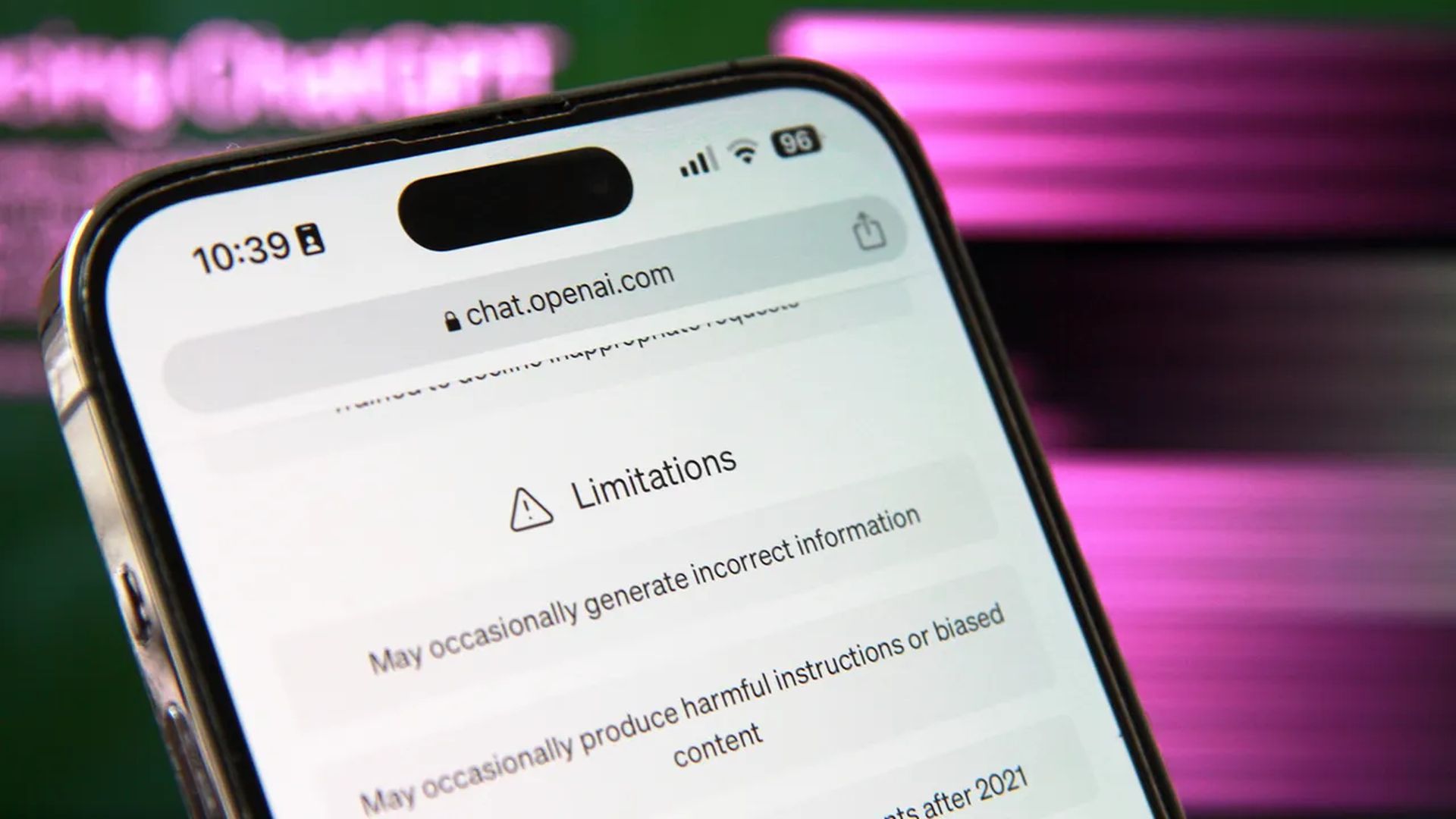
The conversation you are going to share will be shown in the ChatGPT shared link dialog. You may now decide whether to disclose your name or remain anonymous before you do so. It’s helpful to switch between the two since anybody with the ChatGPT shared link URL may view them. It’s also useful to be aware that “shared links are not designed to show up in public search results on the internet.”
Furthermore, the shared ChatGPT discussion may be continued by anybody having the URL. According to OpenAI, “Think of a shared link as a snapshot of a conversation up to the point at which you generate the shared link.” Anyone having the link may join the discussion as soon as it is shared and carry it on as their own.
Your ChatGPT history won’t include the updated chat. It’s a snapshot that exists independently of your conversation. However, you should think carefully before sharing any information in a ChatGPT session since the complete conversation history is accessible.
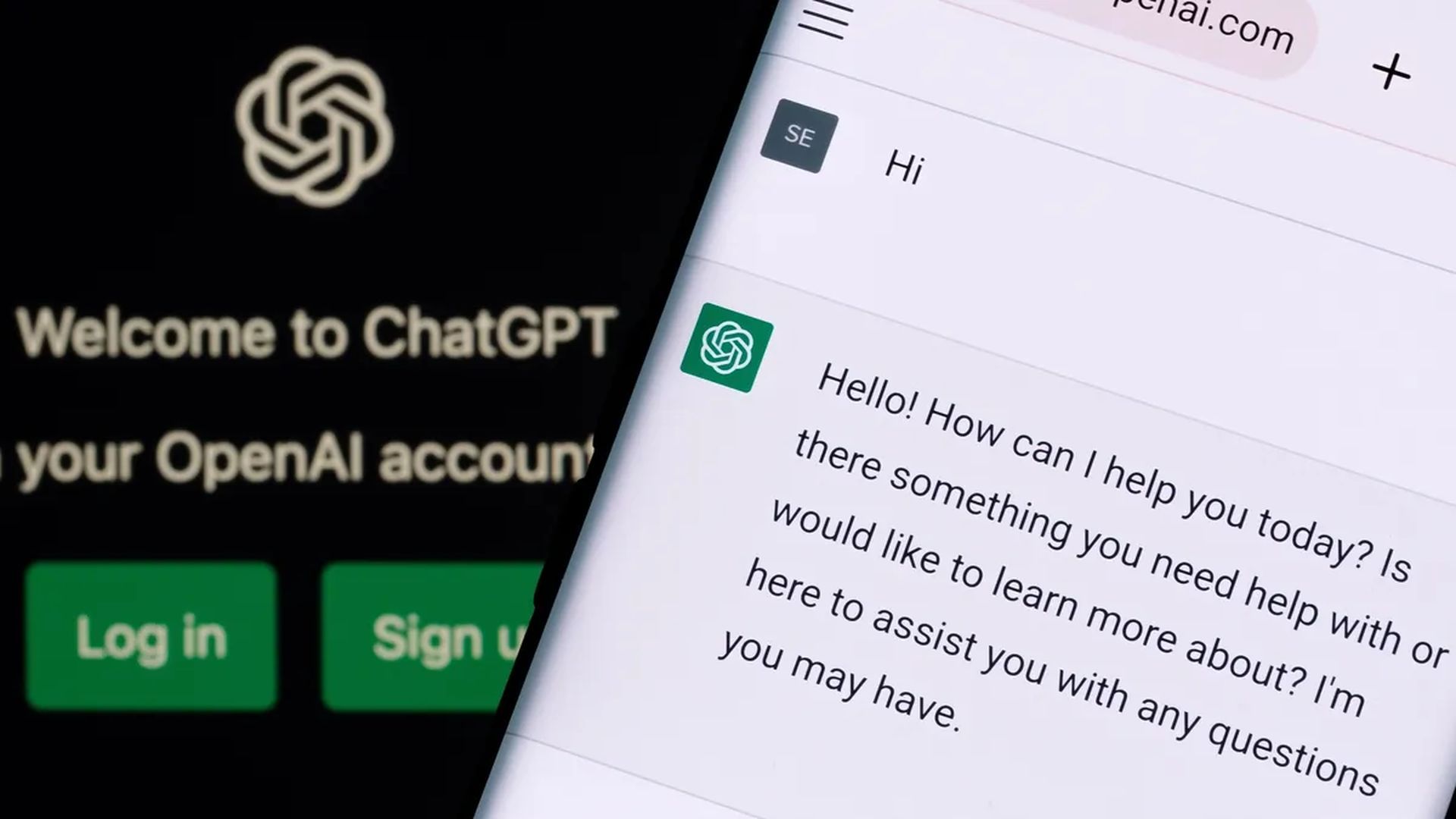
Managing and eliminating your ChatGPT Shared Links
For ChatGPT shared links, there aren’t any specific permissions available right now. However, using the ChatGPT Settings, you can keep track of the shared URLs you’ve previously made public.
- Select Settings, then your user profile, in the bottom left corner.
- Navigate to Shared Links under Data Controls.
- Here is where you’ll see your list of shared URLs.
- Select the trash symbol to eliminate a single shared discussion.
- Select the three-dot button, then choose to Delete all shared links to remove all of your shared discussions.
Numerous ChatGPT users voiced concern about sharing chats and data. This has been included by the company that created ChatGPT, OpenAI, and the shared links make it much simpler to exchange ChatGPT chats.
The common functionality of ChatGPT is currently relatively constrained. Additional restrictions, particularly those about restricting permissions, will probably be included in the next releases.
Other enhancements could also be implemented, such as timed links that expire after a certain amount of time or methods for team collaboration through a single URL. But this is just conjecture!
Before you leave, you can read our article ChatGPT Plugin Store: Best ChatGPT Plugins you can try right now.





