ChatGPT plugin store now opens up totally new opportunities since ChatGPT has transformed how we communicate with computers.
I’m reminded of the early days of the Apple App Store by OpenAI’s new plugin store. There are already more than 100 ChatGPT plugins available that may provide users access to current data, do calculations, and leverage third-party services.
Additionally, ChatGPT Plus customers get free access to the marketplace for ChatGPT plugins. We will give you an overview of the ChatGPT plugin store in this article and demonstrate how to use it.
Let’s start now!
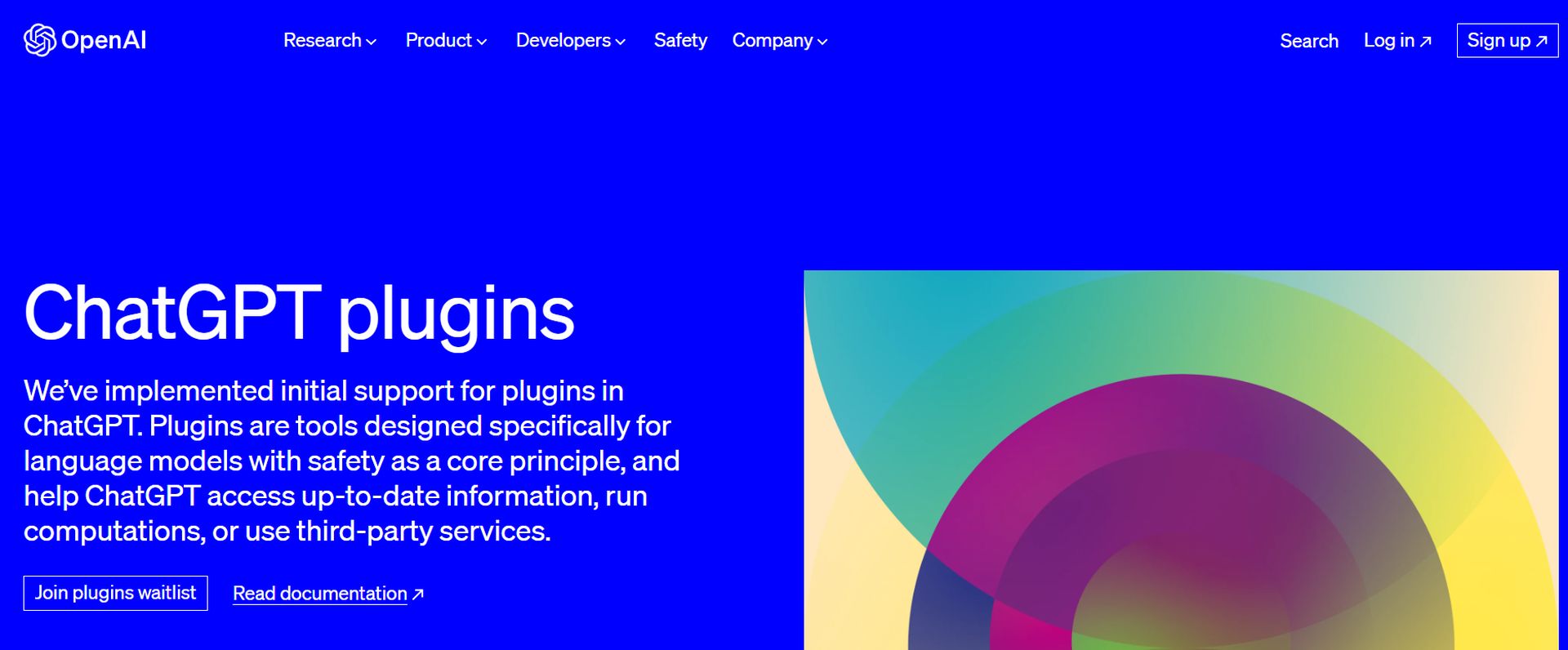
What is the ChatGPT Plugin Store?
The ChatGPT plugin store is an online store where you may explore and download plugins to increase ChatGPT’s capabilities.
The idea behind ChatGPT plugin store is similar to that of the Chrome Webshop or Apple’s App Store. The system enables programmers to create plugins that the whole ChatGPT user base may utilize.
Companies including Expedia, FiscalNote, Instacart, and Kayak produced the initial round of plugins. The team intends to provide the plugin shop search and review functions, according to OpenAI.
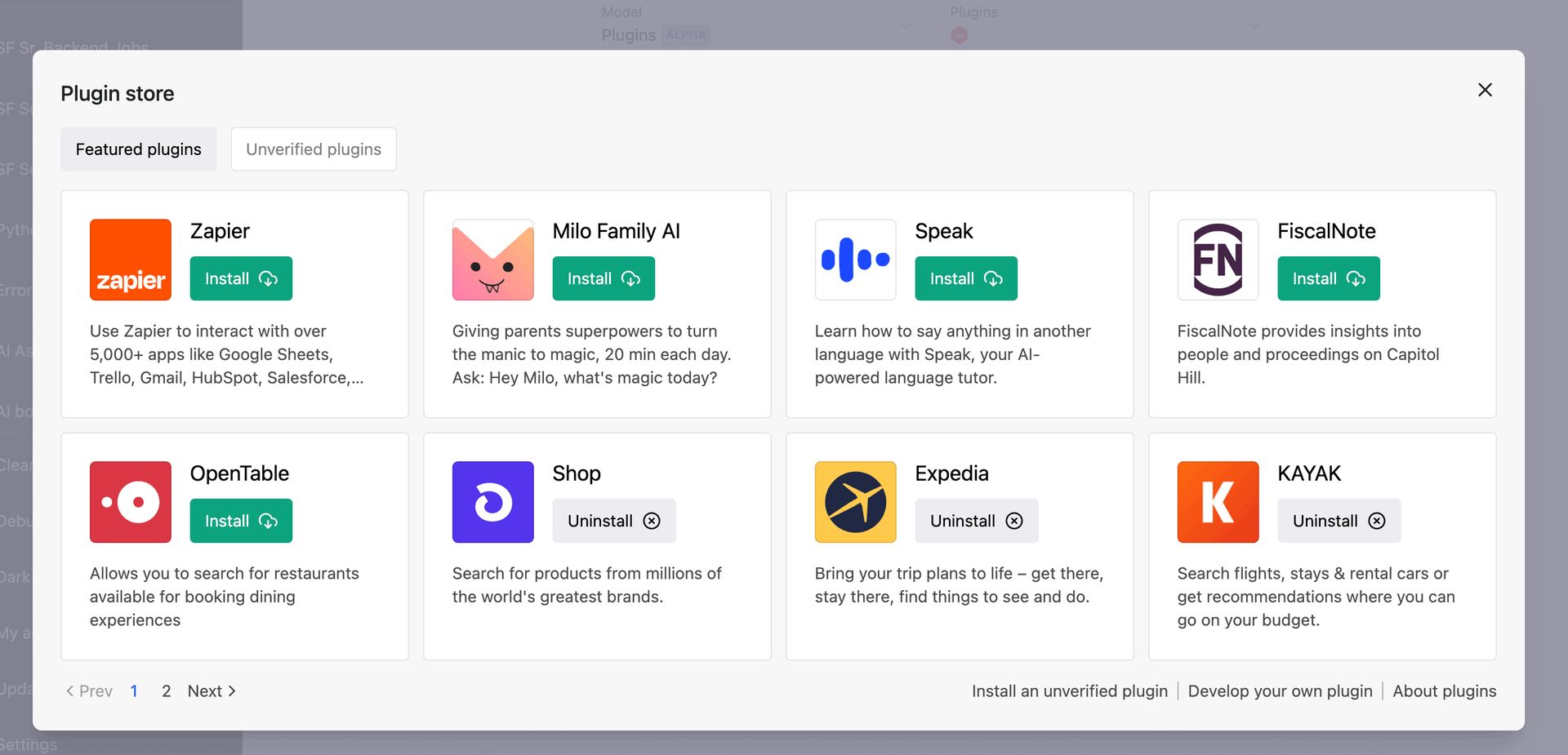
How to add plugins to ChatGPT?
A ChatGPT Plus membership is required, however, installing a ChatGPT Plugin just requires a few clicks. Without a paid membership, ChatGPT Plugins are not accessible. Follow these steps to add plugins to ChatGPT:
- Start ChatGPT. Toggle the Plugins option by choosing Settings > Beta Features in the bottom left corner.
- Choose New Chat in ChatGPT.
- GPT-4 should now be the ChatGPT model.
- A dropdown menu will appear; choose Plugins > Plugin Store.
- The ChatGPT Plugin you wish to install may now be chosen.
- Installation ought to simply take a few seconds. Simply choose the plugin once again to remove it.
However, there isn’t yet a list of “All Plugins” to make unsubscribing simple. Additionally, there is no method to organize the plugins, so you must go through each page in search of the plugin you need. Although search capability won’t be available until a later release, having these streamlined UI options available would have been helpful.
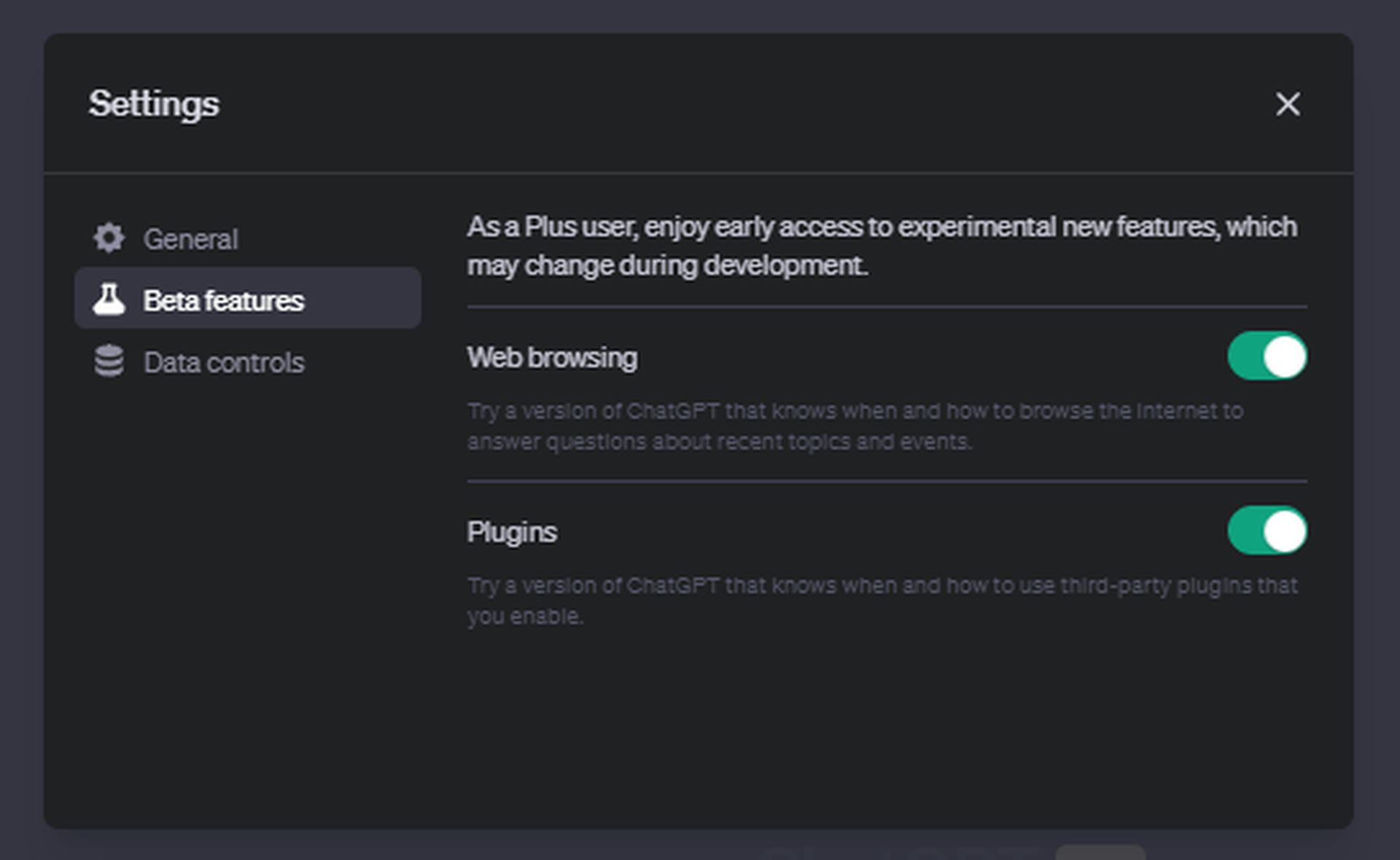
How to use ChatGPT plugins?
You can accomplish many things in ChatGPT by querying your plugins. A query like this lets you utilize the Instacart plugin to buy recipe ingredients:
I need gluten-free pizza ingredients in Los Angeles. Would you recommend a gluten-free pizza recipe and Instacart ingredients?
ChatGPT will answer your question. In the above example, you should get a gluten-free pizza recipe and a link to an Instacart shopping list containing all ChatGPT components. That link brings you to the Instacart checkout page.
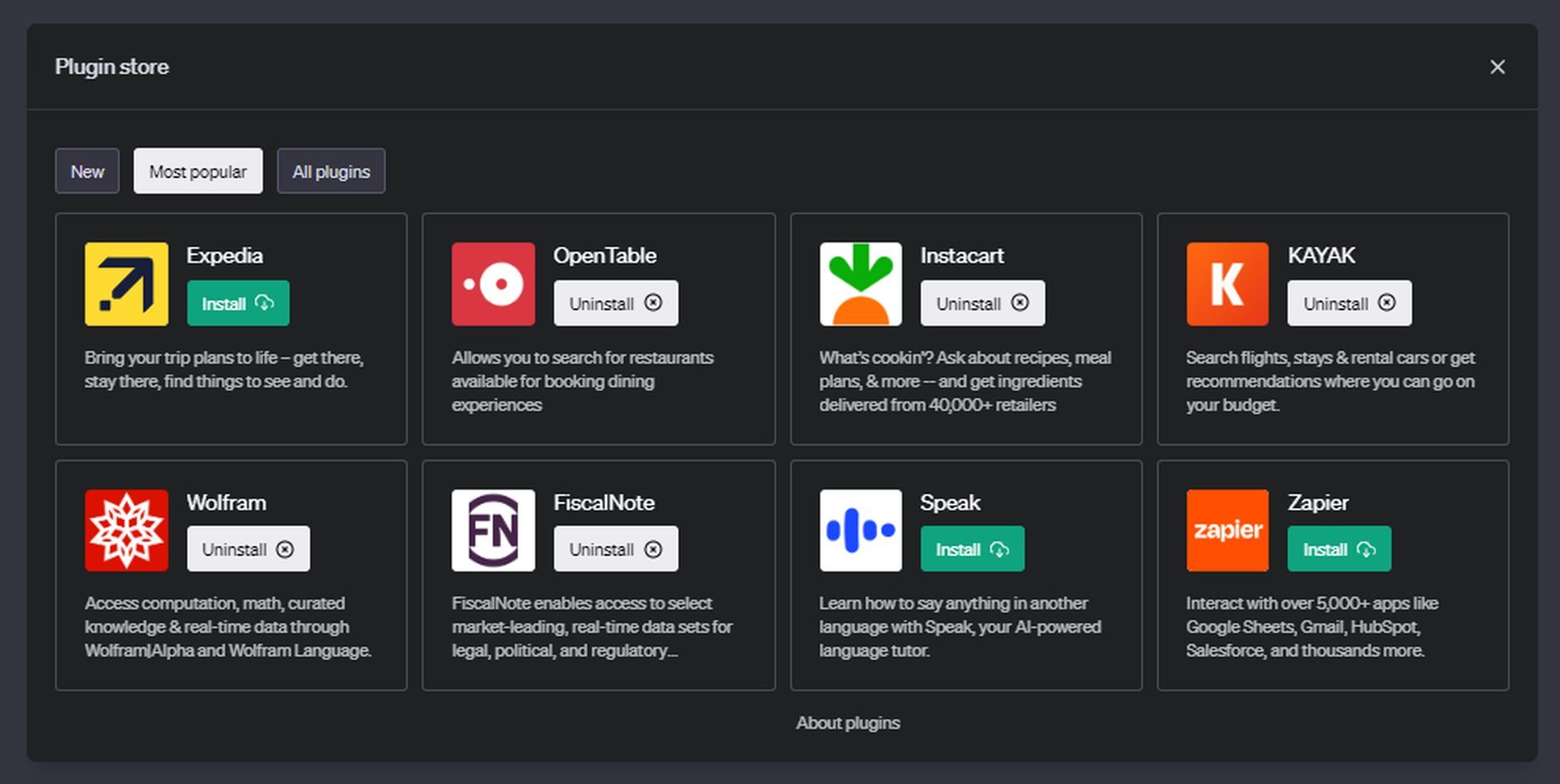
One example. Many plugins allow you to structure queries to use new capabilities. Change queries. Try picking a vacation type and utilizing the Expedia plugin to find the best methods to book it. Try linking your Zapier account to ChatGPT’s Zapier plugin to send Gmail emails.
Plugins are new to ChatGPT, thus their options are restricted. Additionally, some plugins offer greater customization than others. Use these steps to experiment with a plugin:
- On your ChatGPT Plus dashboard, click “Plugins.”
- Customize a plugin.
- Adjust depending on selections.
Plugins vary these settings. The “Speak” plugin, which interprets text, lets users pick the language.
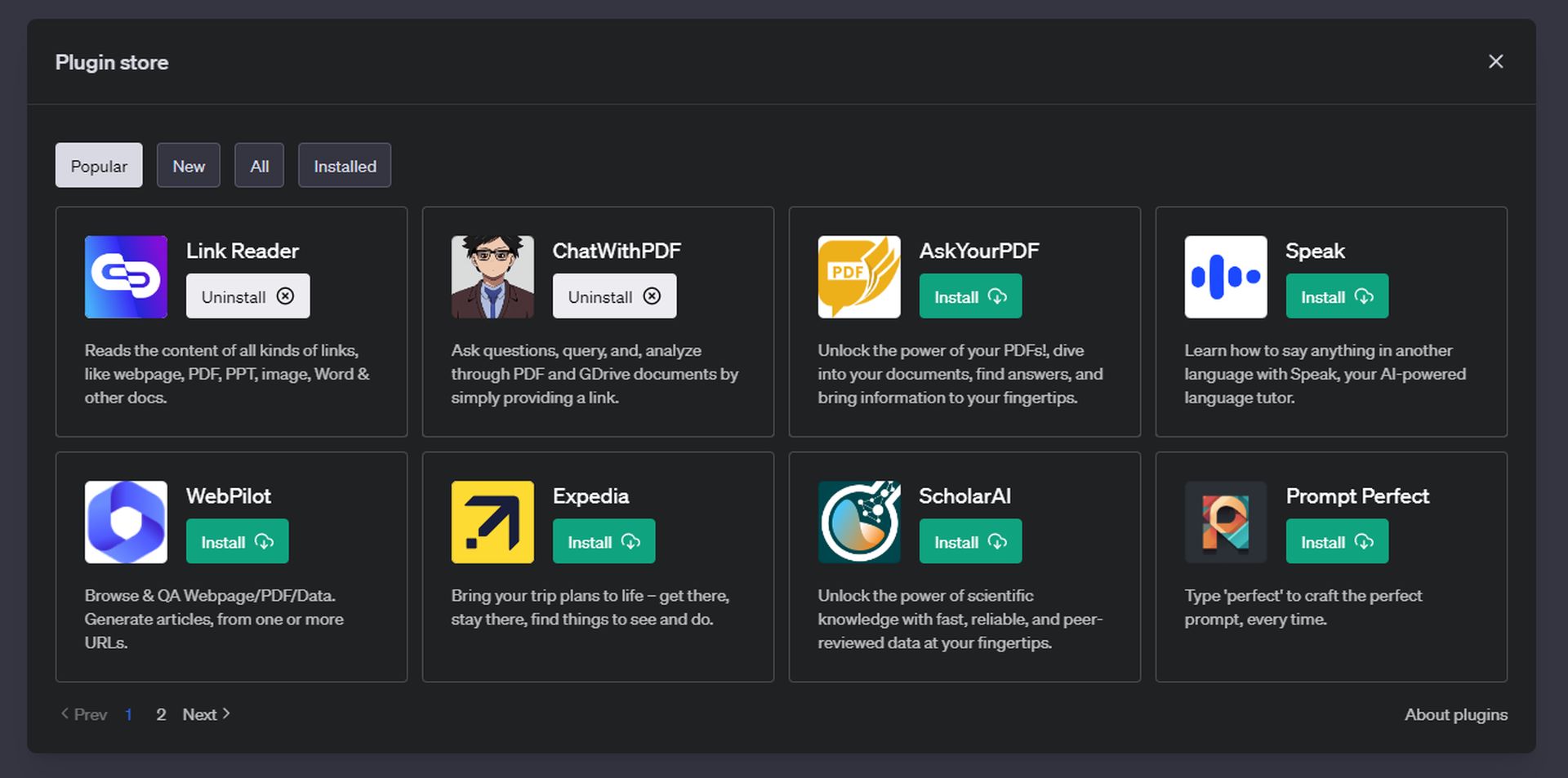
ChatGPT Plugin Store: Top 20 plugins
We collected a list of some great plugins that you can find in the ChatGPT Plugin Store. These are:
- Slack
- Zapier
- Expedia
- Klarna Shopping
- Vogue
- TODO plugin
- Lowes
- Speechki
- FigGPT
- Noteable
- KAYAK
- LangChain Docs
- Weather report
- Crypto Prices
- NBA
- Qdrant
- Open Table
- Zilliz Plugin
- Wolfram
- Pricerunner
The ChatGPT Plugin Store has them. Let’s take a closer look:

Slack
Imagine working in a remote team and needing to locate a certain piece of knowledge that was discussed in a previous Slack session. You can now query Slack straight from ChatGPT to quickly and effectively discover the required information rather than spending time browsing through countless messages.
Example of a search request: “Find all messages in the #project channel containing the word deadline.”
Zapier
Take the example of a project manager who often moves between Google Sheets, Docs, and other productivity tools. You can communicate with all of these applications straight from ChatGPT thanks to the Zapier plugin, which greatly streamlines your workflow and boosts productivity.
As an example, the prompt may read, “Add a new row of data to Google Sheets,” or “Convert new Trello card assignments into Todoist tasks.”
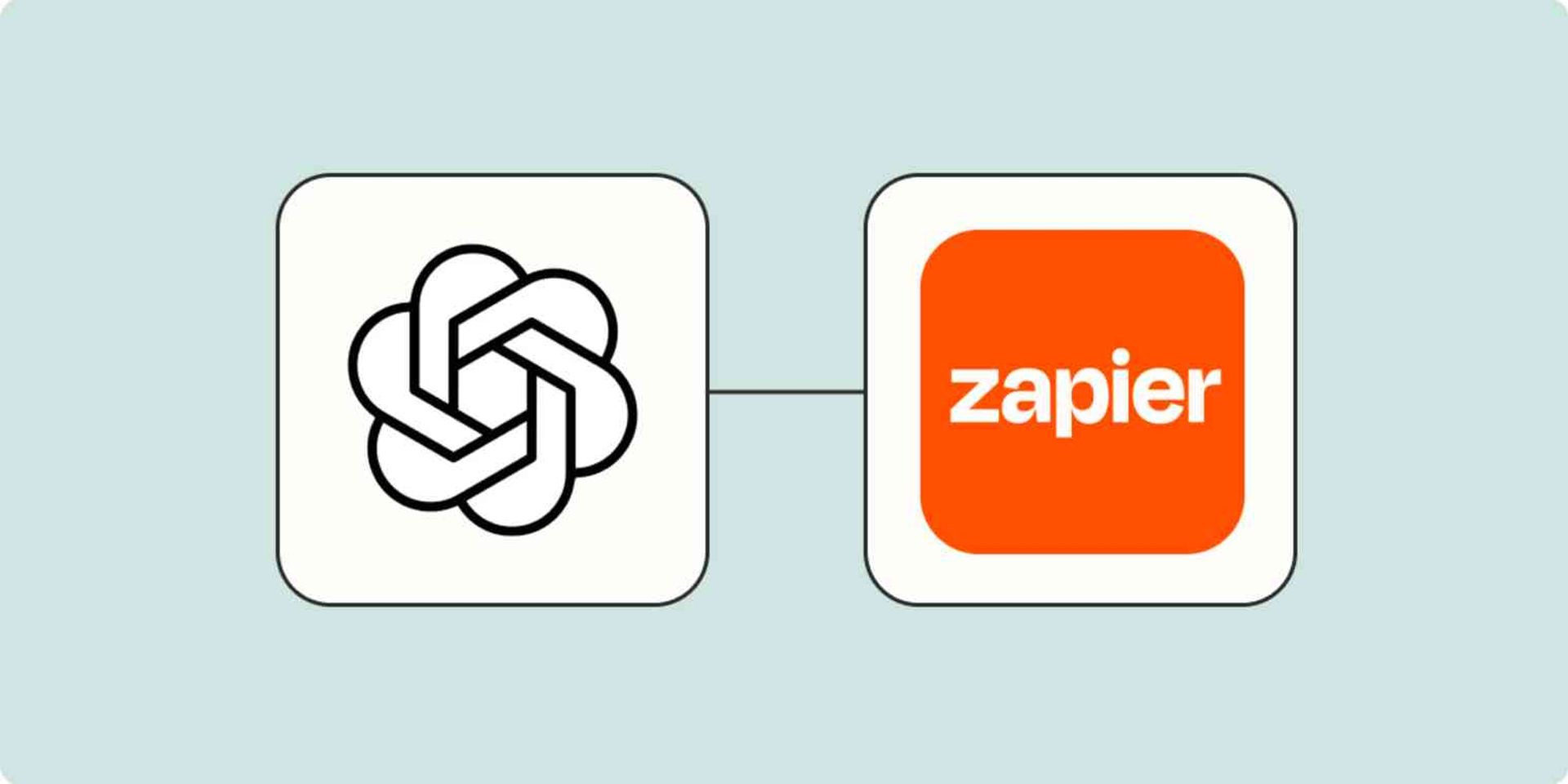
Expedia
With so many websites and applications to manage throughout the planning process, it may be overwhelming. Consider how simple and stress-free your vacation planning would be if you could organize all aspects of it—flights, lodging, and activities—from a single location inside ChatGPT.
Find flights from Los Angeles to Tokyo for the next month. Or, “Find a hotel in Paris for my trip on June 5th.”
Klarna Shopping
Imagine yourself looking to get a new laptop, but you want to be sure you’re getting the greatest price. You can quickly and affordably search and compare prices from thousands of online stores straight from ChatGPT by using the Klarna Shopping plugin.
Example of a prompt: “Compare prices for Apple MacBook Pro,” or “Find the cheapest online store for a Samsung Galaxy S21.”
Vogue
Imagine reading Vogue with a passion as a fashion aficionado. Your fashion study will be more effective and fun if you search and bring up Vogue articles immediately inside ChatGPT rather than manually browsing.
Example of a search query: “Look for articles in Vogue about the newest fashion trends,” or “Find an interview with Anna Wintour in Vogue.”
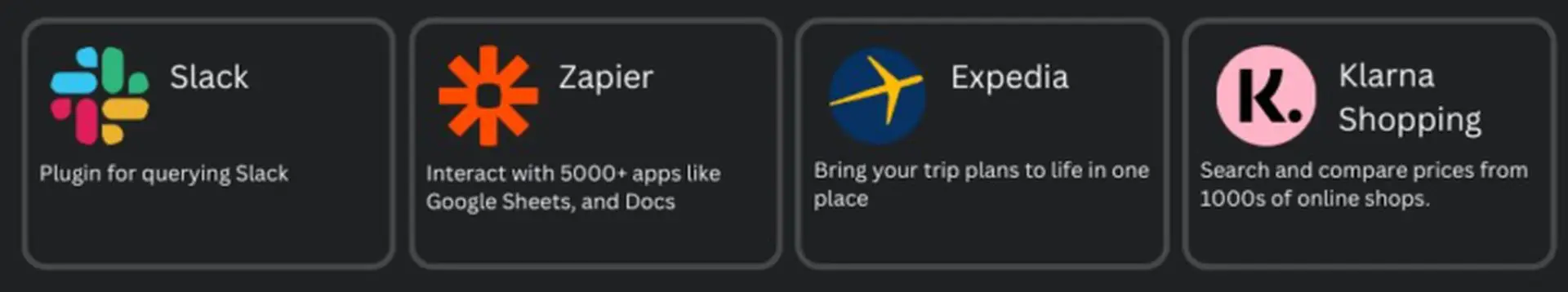
TODO plugin
Think about a busy entrepreneur managing many projects at once. They may maintain their to-do list inside ChatGPT with the TODO plugin, ensuring nothing falls through the cracks.
Example of a prompt: “Show me my tasks that are due today,” or “Add ‘Finish project report’ to my to-do list.”
Lowe
Imagine utilizing the Lowes plugin to locate the appropriate equipment and supplies from inside ChatGPT if you’re a DIY enthusiast planning a new project. There will be no more toggling between websites or applications; simply simple, effective planning.
Example of a prompt: “Find prices for Sherwin-Williams paint,” or “Search for cordless drills.”
Speechki
Think of yourself as a student who has to examine his or her notes but is sick of reading. They may easily ask ChatGPT to convert their notes into audio using the Speechki plugin, making study time more flexible and available.
Example of a prompt: “Read out my notes on “Quantum Physics“,” or “Make my text into audio.”
FigGPT
Designers may create ideas, write and amend text, list design contents, and switch styles all inside Figma or Figjam using FigGPT. Its capability to fill components with sample data stands out as a unique feature, improving and streamlining the prototype process.
For instance, the prompt may say, “Write a headline for this product page,” or “Populate components with sample data.”
Noteable
Data analysts and scientists often have to transition between several languages and software. They may streamline their analysis and visualization procedures by creating notebooks in Python, SQL, and Markdown from inside ChatGPT using the Noteable plugin.
Create a new Python notebook or run a SQL query in your current notebook, for instance, are prompt examples.
Kayak
Consider yourself a busy professional organizing a trip. The KAYAK plugin makes it easier and more pleasurable to plan and book your complete vacation, including flights, lodging, and rental cars, all inside ChatGPT.
Example of a prompt: “Book a hotel in Rome with a rating above 4 stars,” or “Find the cheapest flight to Hawaii next week.”
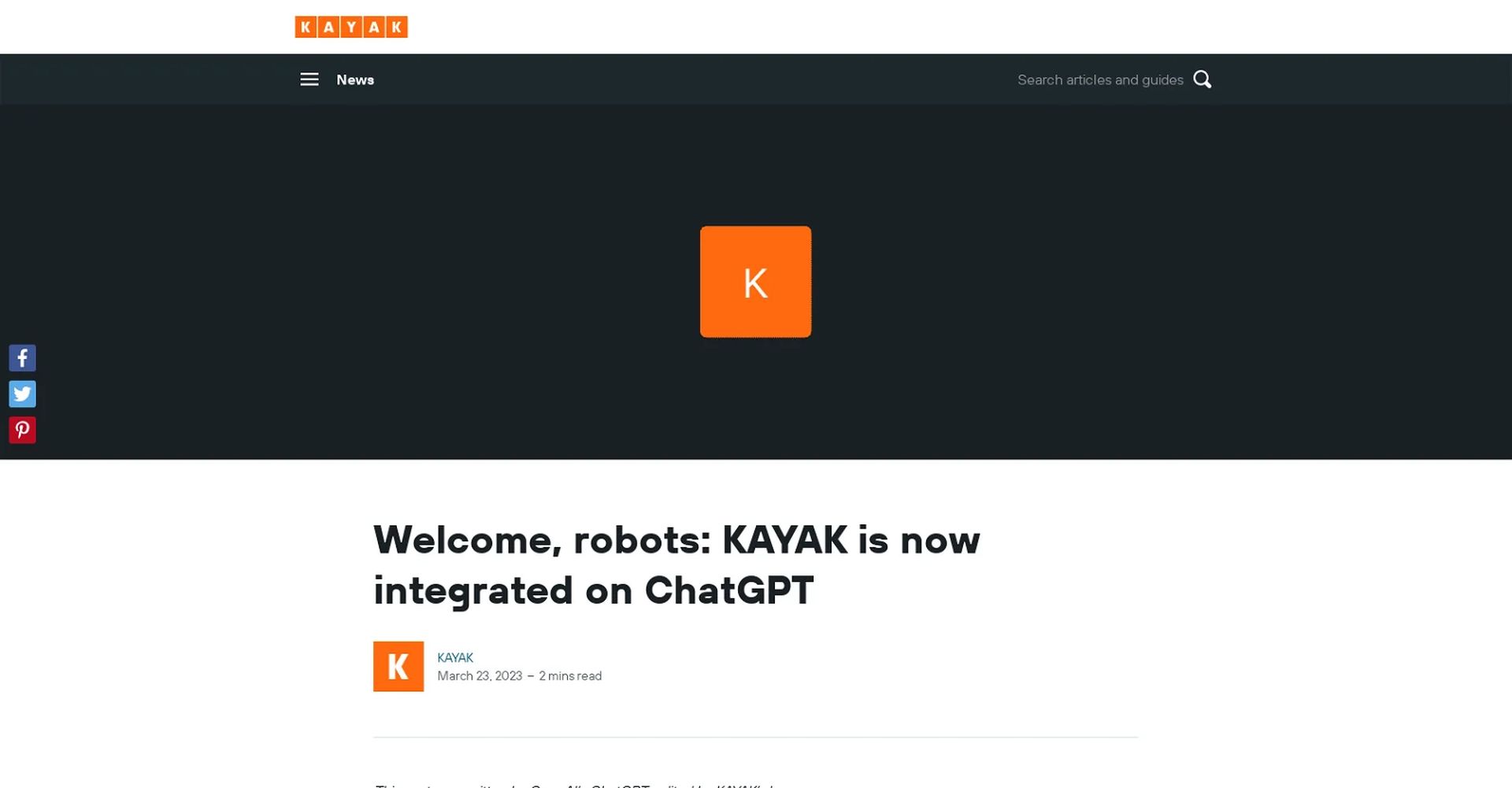
LangChain Docs
Imagine being able to get the most recent documentation and information for developers using the LangChain Python package without ever leaving ChatGPT. This connection shortens the development process and aids in project management.
An example of a prompt might be, “Find documentation for the ‘translate’ function,” or “Show me examples of how to use LangChain.”
Weather report
Imagine that you are organizing an outdoor event and you need to know the weather predictions. Making planning easier, you can instantly obtain the most recent weather information for any city with the Weather Report plugin.
What’s the weather like in New York today, for instance? alternatively, “Give me a 5-day forecast for San Francisco.”
Crypto Prices
Imagine being able to instantaneously obtain the most recent pricing for any digital currency without ever leaving ChatGPT as a cryptocurrency investor. You may decide on your investments with more knowledge thanks to this real-time information.
Example of a prompt: “What is the price of Bitcoin right now?” or “Show me the Ethereum price trend over the past month.”
NBA
Imagine being able to instantly access the most recent rankings and statistics of your favorite teams and players inside ChatGPT if you’re an NBA fan. You may stay current with this plugin without having to hunt through several websites or applications.
As an example, ask “Who won the Lakers game last night?” or “Show me the NBA standings right now.”
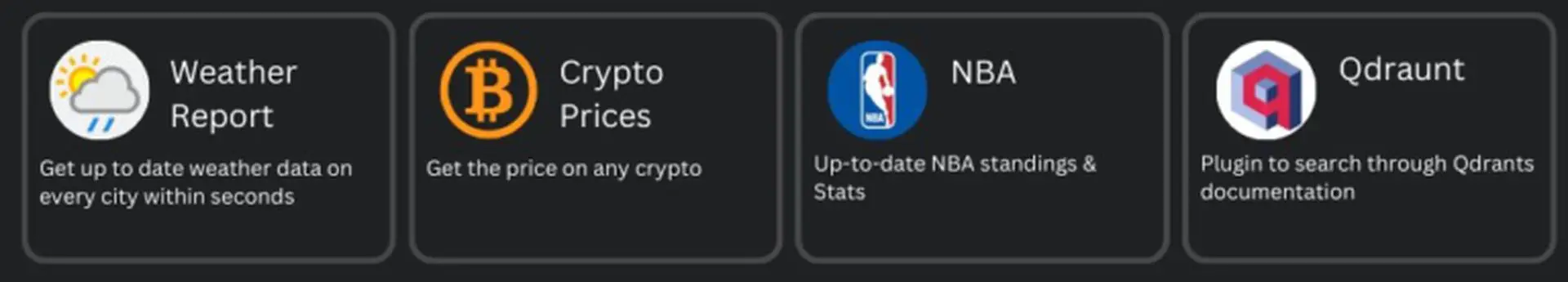
Qdrant
Now inside ChatGPT, developers who use Qdrant may quickly browse through its documentation. This saves developers from having to search through many pages and makes it easier for them to obtain the information they want.
Example of a prompt: “Find Qdrant’s documentation on’vector search‘,” or “Show me examples of how to use Qdrant.”
Open Table
Imagine being able to find and reserve your preferred restaurants just from ChatGPT. Your dining experience is made simpler with the Open Table plugin, making it simpler to enjoy a night out.
An example of a prompt might be “Find Italian restaurants close to me,” or “Reserve a table for two at The French Laundry tomorrow night.”
Zilliz plugin
The Zilliz plugin allows you to look through and interact with your documents inside ChatGPT, saving you time and boosting productivity for professionals working with heavy documentation loads.
Search for “product specifications” in our paperwork, for instance, or look for the “2023 Project Plan” document.
Wolfram
Think about a researcher who has to use computational tools, mathematical operations, and curated information. They may access all of these resources straight from ChatGPT thanks to the Wolfram plugin, which streamlines and improves their research process.
Give me the population statistics for France, or calculate the integral of x2.
Pricerunner
Consider yourself a busy consumer seeking for the greatest discounts on goods. You may get tailored buying recommendations inside ChatGPT thanks to the Pricerunner plugin, which will help you save both time and money.
Example of a request: “Find the best price for a PlayStation 5,” or “Compare prices for the newest iPhone model.”
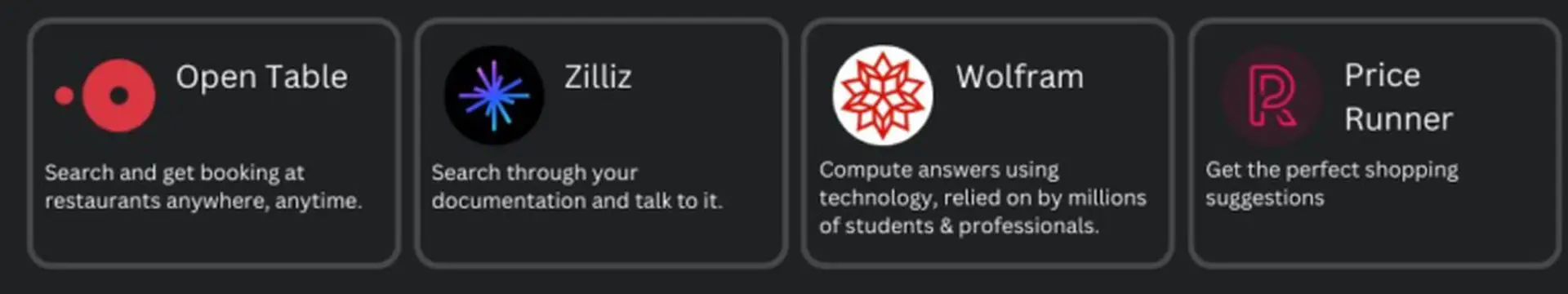
ChatGPT Plugin Store: Conclusion
ChatGPT plugin store opens up new opportunities and transforms the way we communicate with computers. Similar to the early days of app stores, the plugin store allows users to enhance ChatGPT’s capabilities by downloading plugins that provide access to current data, perform calculations, and leverage third-party services.
With over 100 plugins already available, users can benefit from features like searching Slack conversations, automating tasks with Zapier, planning vacations with Expedia, comparing prices with Klarna Shopping, and much more.
With all of these new plugins, it seems that OpenAI won’t be accepting defeat against Google’s Bard anytime soon. However, this competition also concerns many people with their potential threats to job availability and ethical threats, about which you can check out the dark side of ChatGPT.





