If you are frustrated about Spotify’s login issue and have nothing to do but complain “Spotify logged me out”, you have come to the right place. As one of the most popular audio streaming services available, millions of people around the world rely on Spotify to enjoy their favorite tunes and podcasts. However, probably such as yourself, many users have been encountering a frustrating issue where Spotify automatically logs them out, leaving them unable to log back in.
If you’ve experienced this problem, you may be wondering why Spotify logged you out and how to fix it. In this article, we’ll delve into the reasons behind this issue and provide you with some troubleshooting steps to help resolve it.
If you are a dedicated user of the platform, once you rid yourself of the “Spotify logged me out” issue, you might also want to check out how to use Spotify Karaoke Mode.
What can I do if Spotify logged me out?
Spotify is known for its vast music selection and easy-to-use interface. To access your favorite tracks, all you need to do is log into the Spotify app and ensure you have an internet connection. It’s a simple and straightforward process. However, like any online platform, Spotify is not immune to occasional technical glitches. One such issue that users have been encountering lately is being unexpectedly logged out of the app. While it can be quite annoying, there are some simple solutions to get you back into your Spotify account.
Let’s explore some possible reasons why you might be facing the “Spotify Logged Me Out” error.:
- Problem with your account: Although rare, there could be an issue specific to your Spotify account that is causing the logout problem. Glitches in the software or server-side components, particularly related to the username and password, may be the culprit.
- Too many devices with the same login details: Sharing a Spotify account with friends or family members is quite common, especially for premium accounts. However, having multiple devices logged in with the same login credentials could trigger Spotify’s servers to log you out from some of these devices.
- Problem with Spotify servers: This is a primary reason for the “Spotify Logged Me Out” issue. If there is a problem with Spotify’s servers or network infrastructure, it can result in unexpected logouts.
- Spotify not working in your country: While rare, there have been instances where specific regions or countries restrict access to Spotify due to sensitive content or other regulatory reasons. If Spotify is not working in your country, it could lead to login issues.
- Problem with Spotify software: Spotify is available for various platforms, including iOS, Android, and Windows. If there is a problem with the Spotify app or software on your device, it might cause you to be logged out.
- Using an older version of the Spotify app: Using an outdated version of the Spotify app, especially one with known bugs or compatibility issues, can contribute to the “Spotify Logged Me Out” error.
- “Sign Out Everywhere” option: The Spotify app provides an option to sign out from all devices where your account is logged in. This can be problematic if you’re using a shared account, and the account owner decides to revoke access by signing out everywhere and changing the password. Accidentally pressing this option on one of your devices can also lead to being logged out on all devices.
- Compatibility issues with third-party apps: Spotify integrates seamlessly with popular third-party apps like Apple CarPlay, Android Auto, Siri, and Alexa. However, if there are compatibility problems with any of these apps, it can cause unexpected logouts.
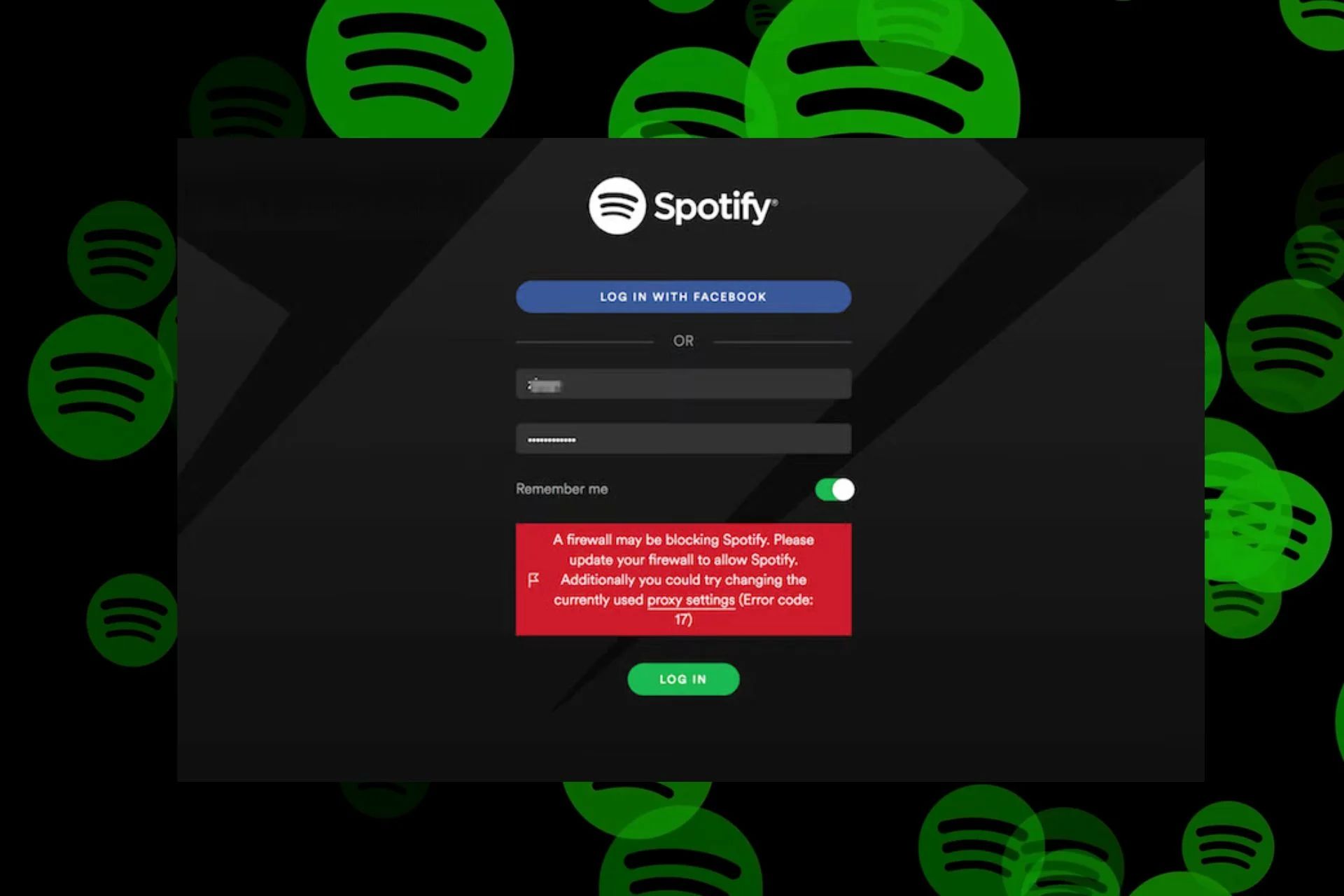
Now that we’ve identified some potential causes let’s explore troubleshooting steps to fix the “Spotify Logged Me Out” issue. Most of these solutions are quite simple and straightforward. But depending on the root cause of your issue, you might have to resort to the Spotify support team in the end.
- Check with Spotify: Before diving into troubleshooting, check Spotify’s official Twitter account or other platforms for any announcements or updates related to the issue. Spotify often communicates known problems and provides troubleshooting guides if many users are facing login-related issues.
- Check Spotify’s server status: Use websites like Downdetector to check if Spotify is experiencing widespread server issues. If many users are reporting downtime, it’s likely a temporary problem that Spotify is working to fix.
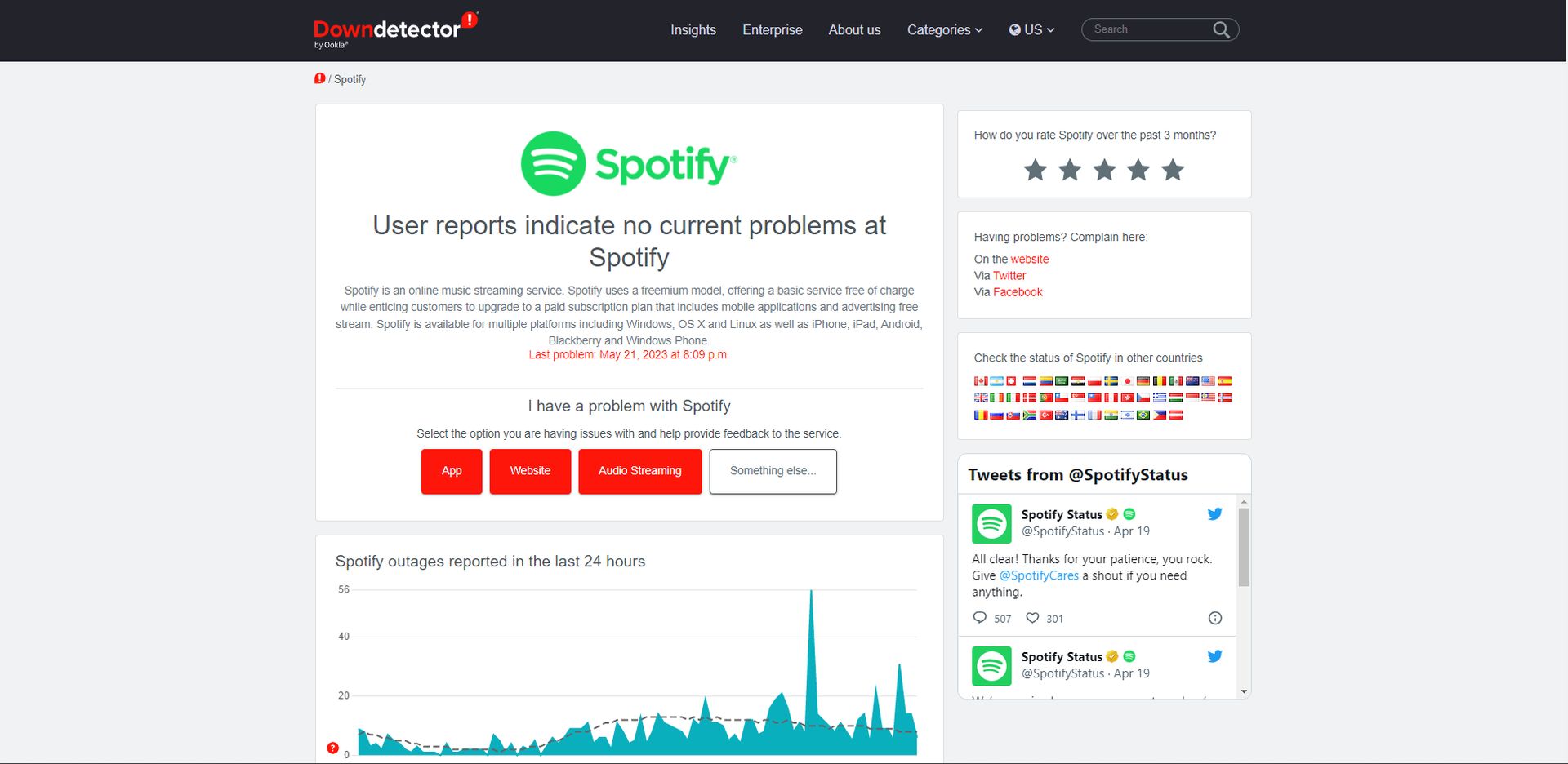
- Account sharing: If you’re sharing a Spotify account, ensure that the number of devices connected is within the allowed limit. If you suspect someone has changed the password, leading to your logout, communicate with your friends or family members to resolve the password issue.
- Update the Spotify app: Ensure that you have the latest version of the Spotify app installed on your device. Developers regularly release updates to address bugs and improve performance.
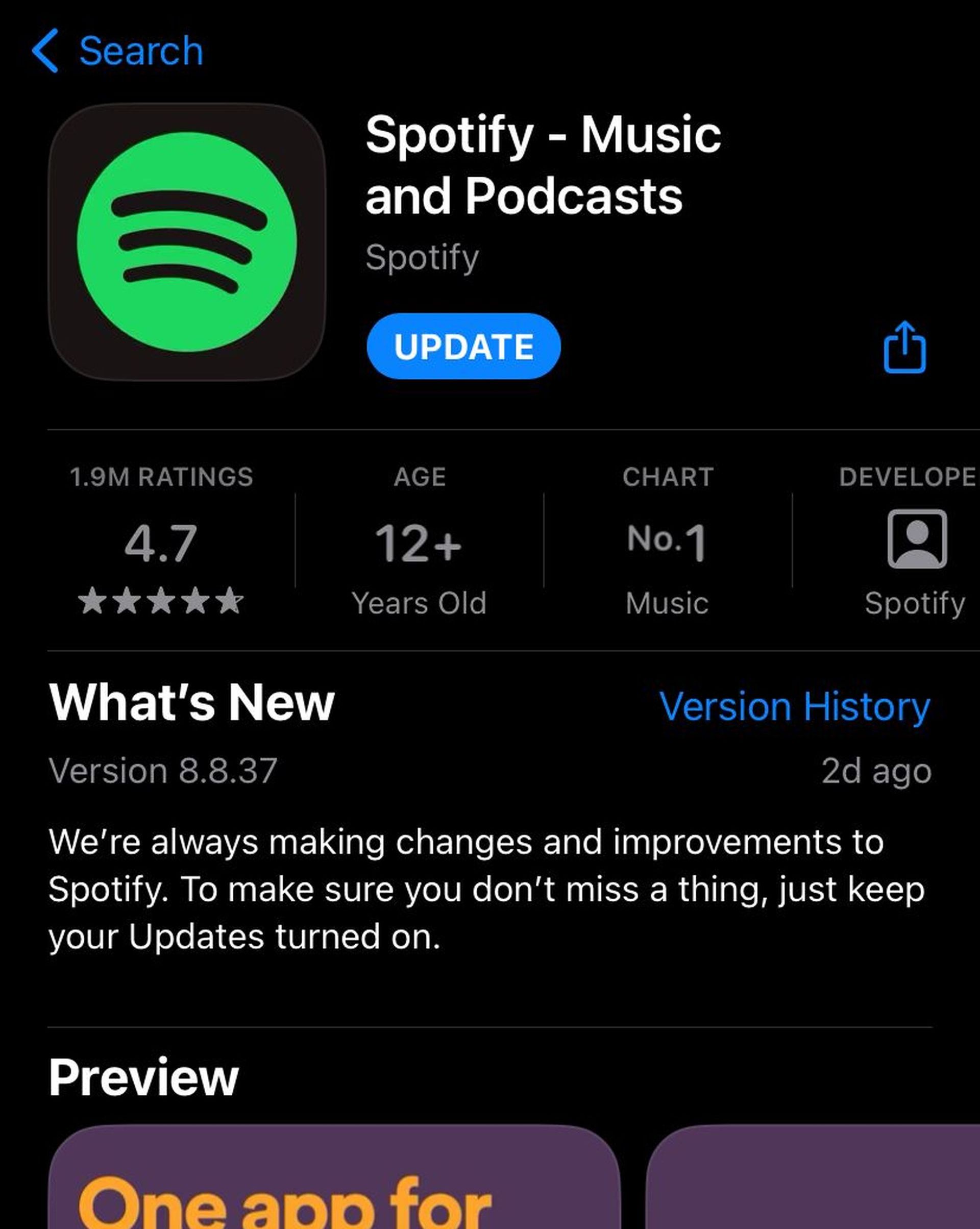
- Uninstall and reinstall the Spotify app: If the problem persists, uninstall the Spotify app from your device and reinstall it. This can help resolve any software-related issues that may be causing the unexpected logouts.
- Change your password: If you can log in via Spotify’s web app but not the mobile app, consider changing your password using the web app and then using the new password to log in on your device.
- Clear Spotify app’s cache and data: Clearing the cache and data of the Spotify app can resolve any corruption issues and provide a fresh start without uninstalling the app.
- Log in via Spotify’s web app: If you’ve been logged out from the mobile or desktop app, try logging in through Spotify’s web player. If you can successfully log in, the problem may lie with the app on your specific device.

- Restart your device: Sometimes a simple device restart can fix various issues, including login problems with Spotify. Give it a try.
- Contact Spotify support: If none of the above steps work, reach out to Spotify’s support team for further assistance. They can provide personalized solutions if the issue is specific to your account or guide you through any ongoing problems.
While Spotify is a widely used music and podcast streaming app, unexpected logouts can be a source of frustration. By understanding the potential reasons behind the “Spotify Logged Me Out” error and following the troubleshooting steps outlined in this article, you can regain access to your account and continue enjoying your favorite music and podcasts uninterrupted.





