If you are dealing with the “ChatGPT app not working error,” we are here to help you out!
Virtual chatbots have become trusted companions for millions of users, offering answers, advice, and a source of inspiration. It is not uncommon for frustrated users to wonder why their ChatGPT app has suddenly ceased to function. Let’s investigate the reasons behind the ChatGPT app not working problem.
When the developers of ChatGPT first introduced their groundbreaking chatbot, users were eager to know if there was a dedicated app available. This highly anticipated app, known for its diverse capabilities and user-friendly interface, gained immense popularity soon after its launch. For those who sought to harness the power of AI at their fingertips, downloading the ChatGPT app on their iOS devices became a significant milestone in their ChatGPT journey.
Similar to any other application, technical difficulties can occasionally disrupt the smooth interaction that users have come to expect. So, what should you do when you encounter the ChatGPT app not working situation? Let’s explore the solutions.
ChatGPT app not working: Possible reasons
The recently launched ChatGPT app is now available for iOS devices, having been released on May 18, 2023. Users can download it for free from the App Store. The app provides users with the same functionalities as the web version, enabling them to engage with an AI chatbot for a wide range of purposes, including asking questions, seeking advice, finding inspiration, learning, and conducting research.
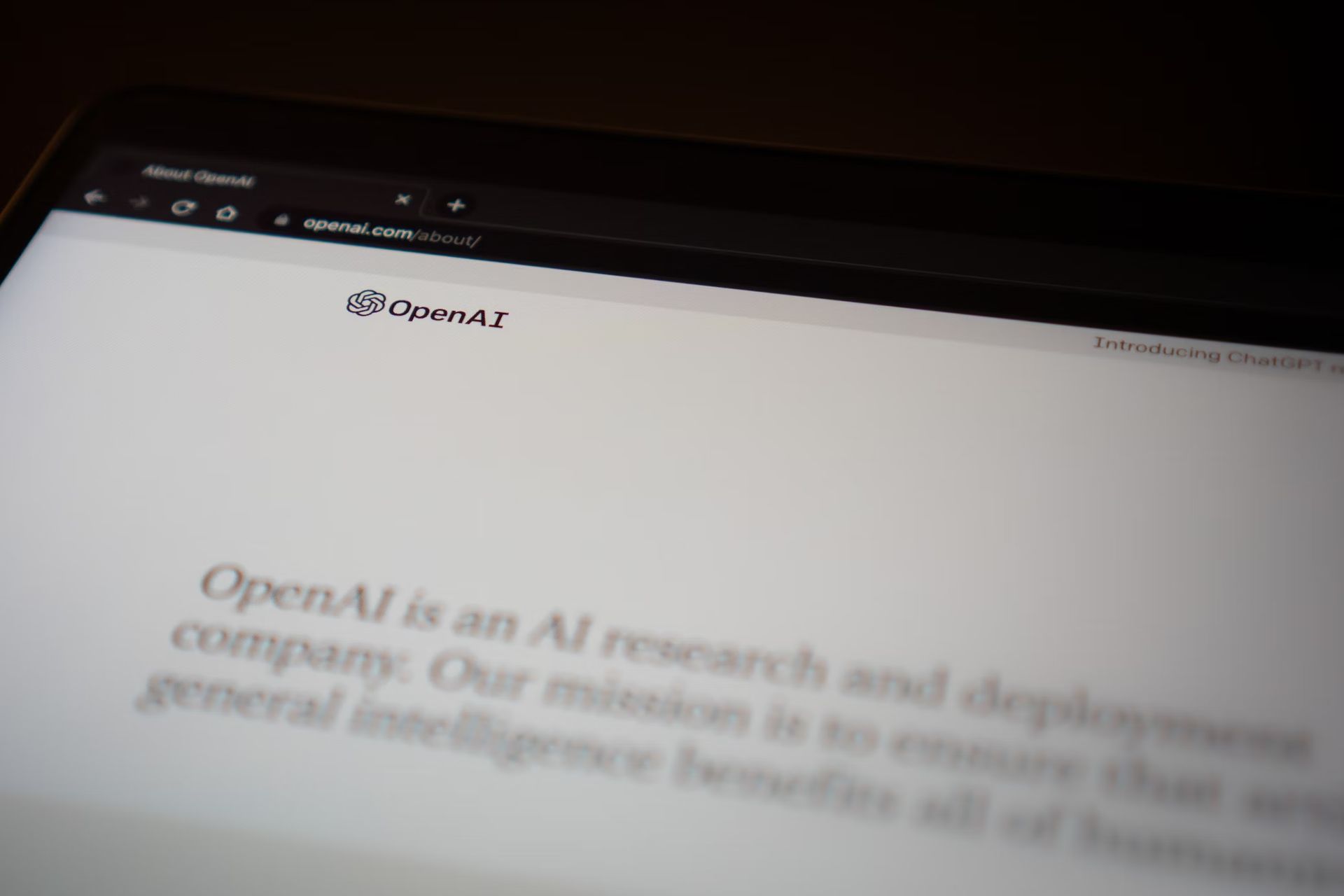
The app offers features such as history syncing across devices and voice input, enhancing the user experience. Furthermore, subscribers of ChatGPT Plus have the added advantage of accessing GPT-4’s capabilities within the app, along with early access to new features and faster response times. However, despite these benefits, there can be instances where the ChatGPT app not working issue arises. Some possible reasons for this can include:
Bad internet connection
The ChatGPT app not working problem can often be attributed to internet connectivity issues. Insufficient internet connectivity is a frequent cause of app failures because a stable connection is necessary for communicating with the server and receiving responses. To prevent disruptions, it is crucial for users to have a strong and reliable internet connection.

Server maintenance
Periods of server downtime or maintenance can occasionally result in the temporary unavailability of the ChatGPT app. During these times, the app may not function properly. It is important for users to stay informed about any announcements or updates from the developers. This way, they can determine if server-related issues are the cause of the app’s malfunction. Keeping an eye out for notifications or checking official channels for information can be helpful in such situations.
Compatibility issues
App failures can occur due to compatibility or version mismatches. If users have outdated versions of the ChatGPT app or are using devices that do not meet the app’s requirements, it can hinder proper functionality. To avoid such issues, users should ensure they have the latest version of the app installed and verify that their devices meet the necessary specifications outlined by the app. This way, they can ensure optimal performance and prevent any potential compatibility-related problems.
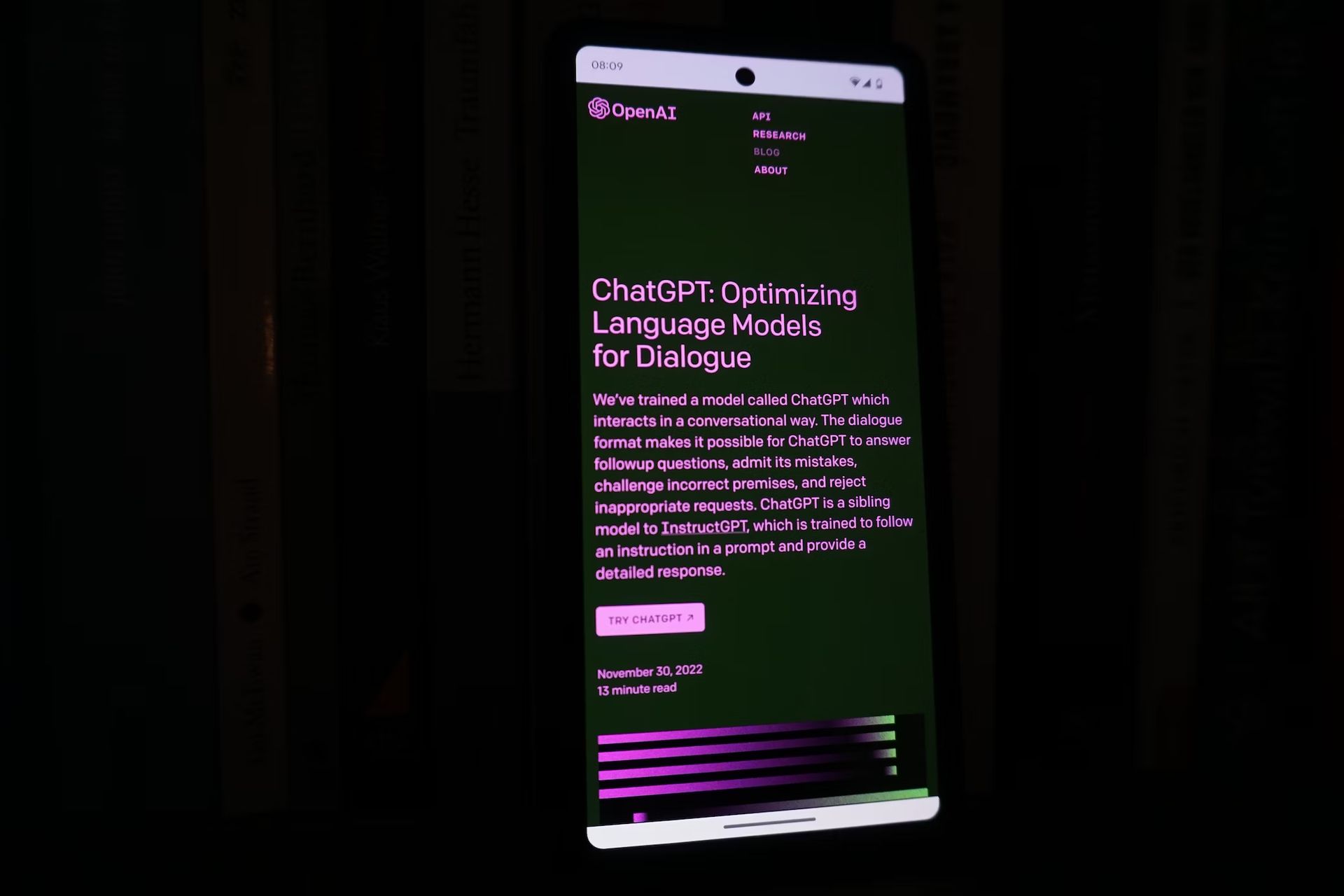
App settings
The performance of the ChatGPT app can be affected by incorrect app settings or misconfigurations. Users should take the time to review and adjust various settings, permissions, notifications, and preferences within the app to ensure they are properly configured. By doing so, users can optimize the app’s performance and minimize any potential issues caused by incorrect settings or misconfigurations. It is essential to ensure that the app is set up according to the user’s preferences and requirements for a smooth and satisfactory experience.
Technical issues
Bugs or technical glitches are a common occurrence in software, and the ChatGPT app is no exception. It is important for users to keep the app updated with the latest version provided by the developers. This helps ensure that any known bugs or glitches have been addressed in subsequent updates. If users encounter any issues with the app, promptly reporting them to the developers can greatly assist in resolving these problems. By actively participating in the feedback process, users contribute to the improvement and stability of the ChatGPT app.
Account bugs
Account or subscription issues can sometimes hinder the proper functioning of the ChatGPT app. To avoid any disruptions, users should verify their account credentials, subscription status, and payment information. Ensuring that all account details are accurate and up to date will help prevent any hindrances that may affect access to the app. By confirming their account and subscription information, users can ensure a seamless experience with the ChatGPT app and avoid any potential issues related to their account or subscription.
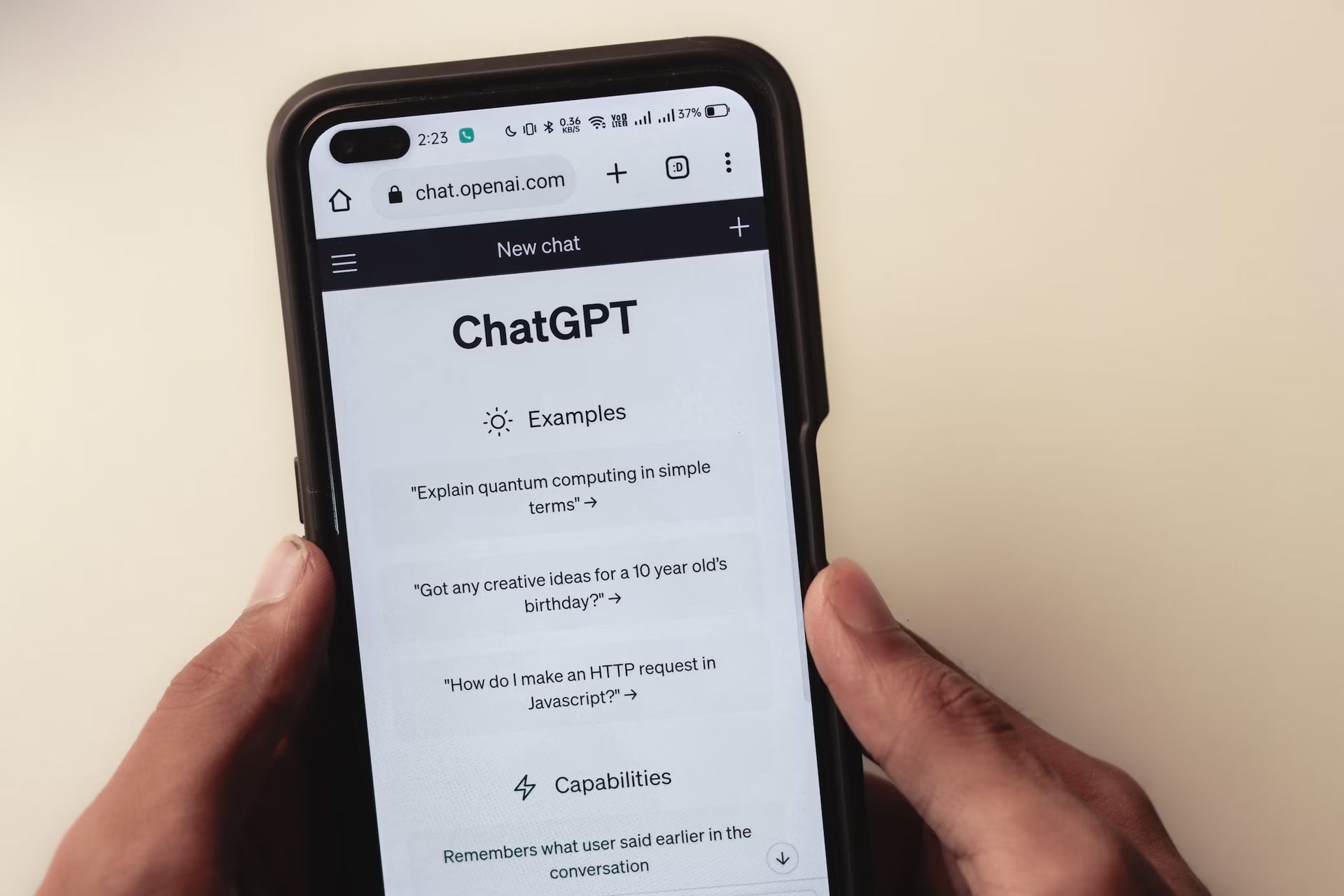
ChatGPT app not working: How to fix it?
Now that we understand the reasons for ChatGPT App not working, the next thing is to find out the fixes and ways to troubleshoot the issue. The fixes worth trying are:
- Check internet connectivity
- Make sure your app is up to date
- Restart your device
- Clear app’s cache
- Reinstall the application
Check internet connectivity
Ensure that you have a stable and reliable internet connection. Troubleshoot any network issues and consider switching to a different network or restarting your router if necessary.
Make sure your app is up to date
Make sure you have the latest version of the ChatGPT app installed on your device. Visit the App Store to check for updates and install any available updates for the app.
Restart your device
Give your device a fresh start by restarting it. This can help resolve any temporary ChatGPT app not working issues or conflicts that might be impacting its performance.
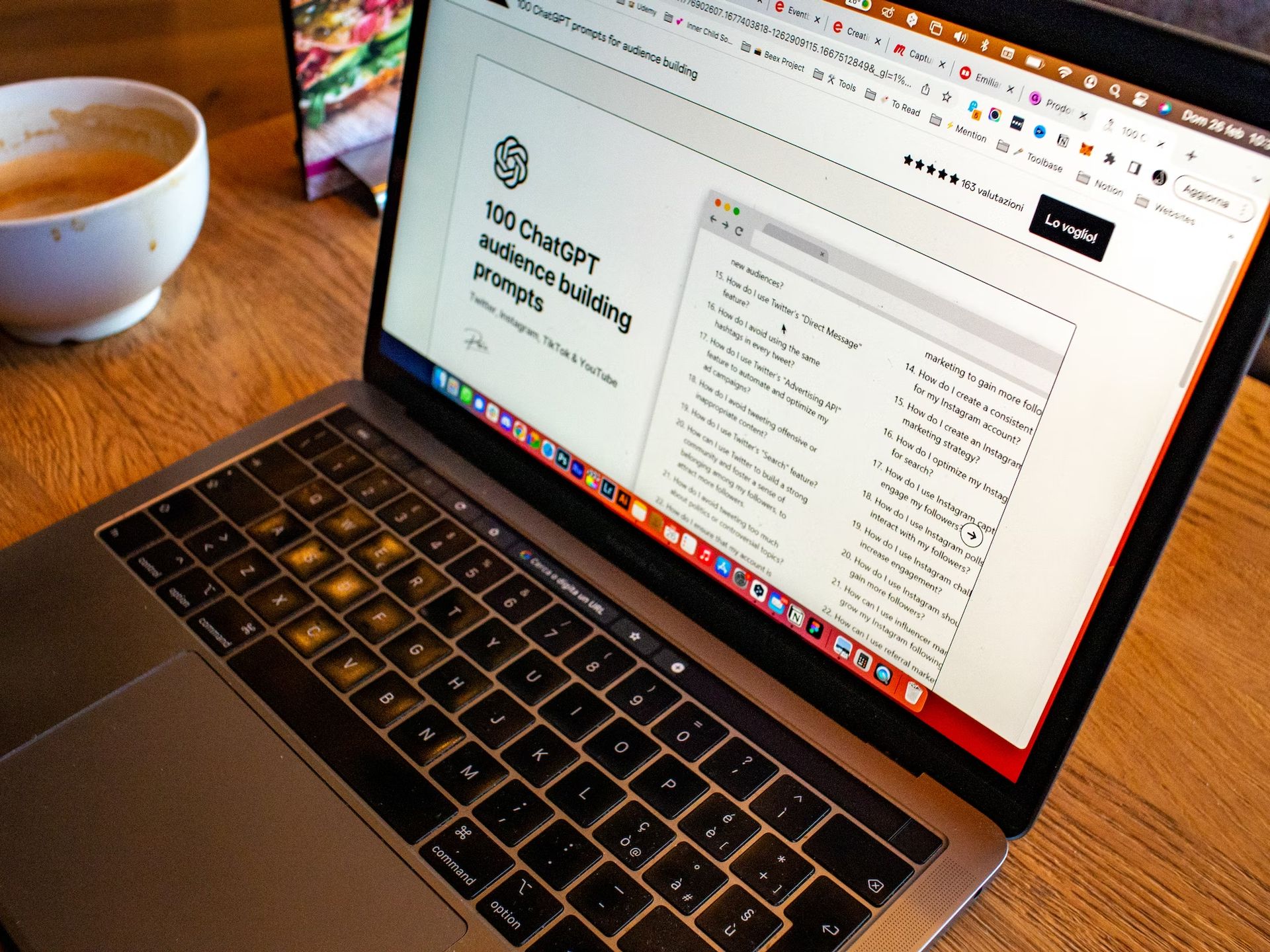
Clear app’s cache
If the ChatGPT app continues to exhibit abnormal behavior, attempt clearing its cache and data. The steps to perform this action may differ depending on your device, but typically, you can navigate to the app settings, find the ChatGPT app, and clear its cache and data. Keep in mind that this procedure might reset your app preferences, so it is advisable to make note of any customized settings beforehand.
Reinstall the application
If all other troubleshooting steps do not resolve the ChatGPT app not working issue, consider uninstalling the app from your device and then reinstalling it. This can often address persistent problems and provide a fresh start for the app installation. After reinstalling, make sure to sign in again using your account details to regain access to your app settings and preferences.
Contact OpenAI
If the ChatGPT app not working issue persists despite attempting the aforementioned solutions, it is advisable to contact the OpenAI Help Center for further assistance. They are equipped to provide personalized guidance and help troubleshoot specific issues related to your account or device. Reach out to them for expert support in resolving the problem you are facing with the app.

Bottom line
Encountering the ChatGPT app not working issue can be frustrating, but it is not uncommon with software applications. By understanding the potential reasons behind this problem and applying the suggested fixes, such as checking internet connectivity, updating the app, adjusting settings, and seeking support when needed, users can effectively troubleshoot and overcome the challenges. Remember, staying informed, proactive, and reaching out to the ChatGPT support team can ensure a smooth and satisfactory experience with the app.
FAQ
What should I do if I encounter the ChatGPT app not working issue?
Start by checking your internet connection and ensuring it is stable. Update the app to the latest version and verify that your device meets the app’s requirements. Adjust the app settings properly, report the issue to the developers, and consider reinstalling the app if the problem persists.
Can outdated app versions cause the ChatGPT app not working problem?
Yes, using outdated versions of the ChatGPT app can lead to malfunctions. It is crucial to keep the app updated to benefit from bug fixes and improvements implemented by the developers.
What should I do if none of the suggested fixes resolve the ChatGPT app not working issue?
If the problem persists, it is recommended to reach out to the ChatGPT support team for personalized assistance. They can provide guidance tailored to your specific account or device-related issues.

How can I prevent the ChatGPT app not working issue in the future?
To minimize the chances of encountering the ChatGPT app not working problem, ensure that you have a stable internet connection, regularly update the app to the latest version, and double-check device compatibility before installing the app. Additionally, review and adjust app settings as needed and keep an eye out for any notifications or updates from the developers.
Can account or subscription issues affect the ChatGPT app’s functionality?
Yes, account or subscription issues can impede the proper functioning of the ChatGPT app. Ensure that your account credentials are correct, your subscription is active and up to date, and your payment information is accurate. Verifying these details will help ensure uninterrupted access and avoid any hindrances affecting the app’s performance. You can also learn how to use ChatGPT incognito mode by visiting our guide!





