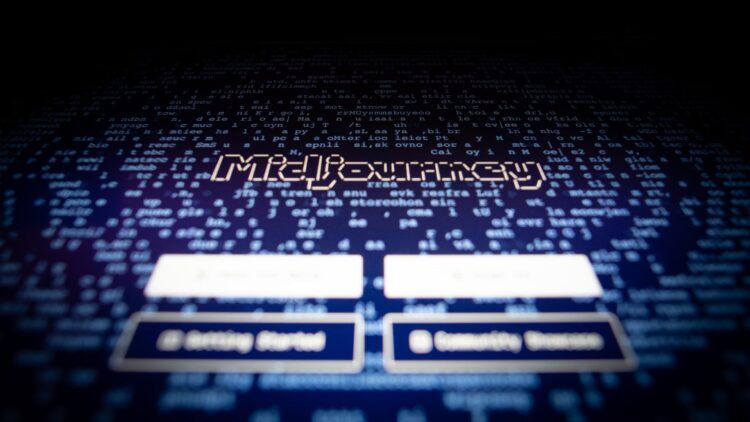Are you encountering the so-called “Midjourney failed to process your command” error, we are here to help you out with several solutions.
AI technology has paved the way for the creation of AI-assisted applications like Midjourney, which permits users to generate images based on prompts. Nevertheless, some users are unable to fully utilize the platform’s capabilities due to encountering the “Midjourney failed to process your command” error while executing commands on the Discord Midjourney Bot. In this article, we will provide solutions to address this problem.
Fixed: Midjourney failed to process your command error
In case you come across the error message “Midjourney failed to process your command” while utilizing the Midjourney Bot on Discord, we have listed some potential solutions below that you can try to resolve the issue.
- Wait for an official hotfix
- Try rejoining the Midjourney server
- Try a VPN
- Restart Discord
Let’s take a closer look at the fixes.
Wait for an official hotfix
If the “Midjourney failed to process your command” error appears, it might indicate that the Midjourney servers are experiencing technical difficulties, running slowly, or simply down. This can happen due to server overload or technical issues. The optimal course of action in this scenario is to wait for the issue to resolve itself. The Midjourney team will notify users in their server chat once the problem has been fixed.
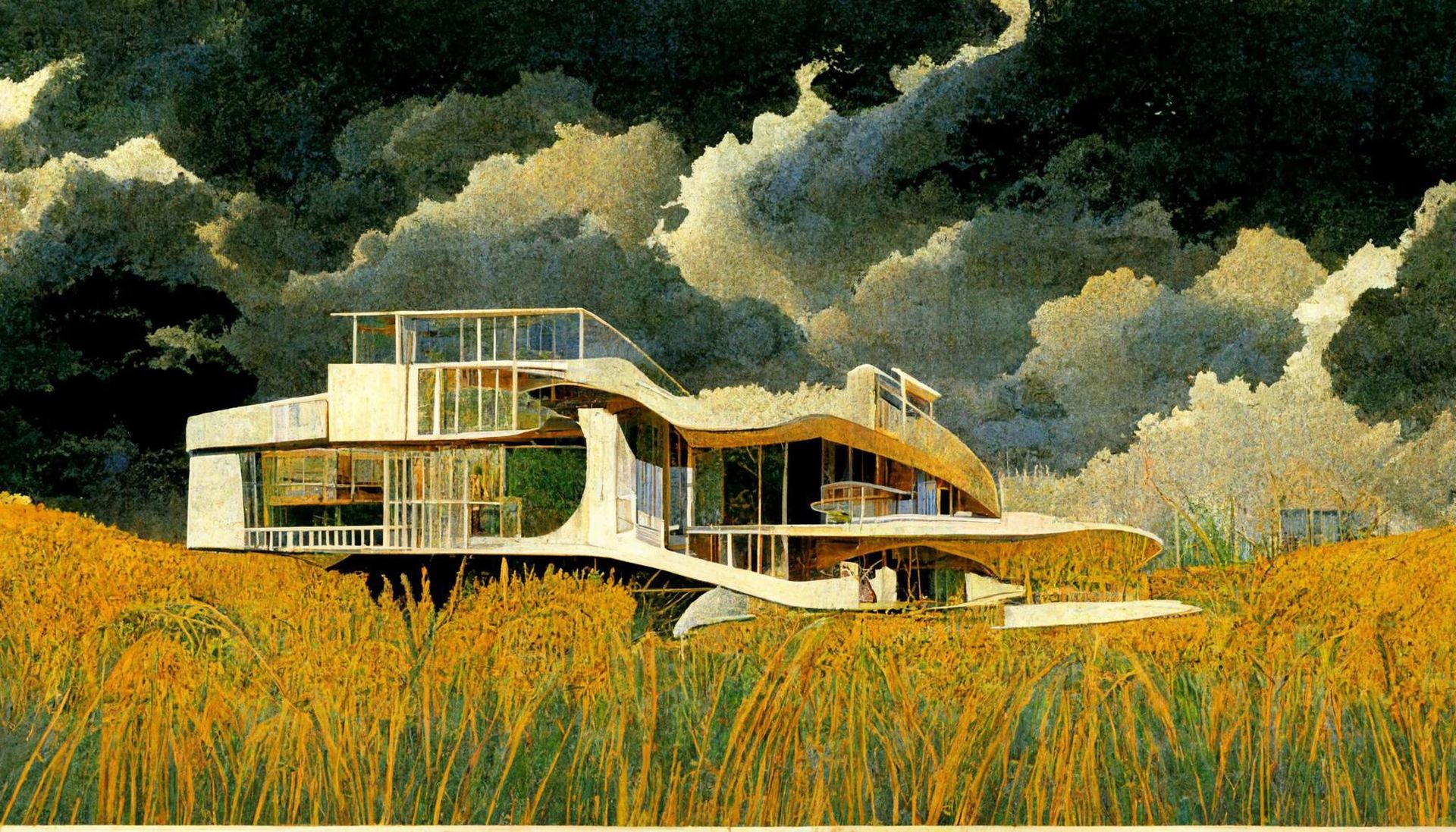
Try rejoining the Midjourney server
The second solution to fix the “Midjourney failed to process your command” error is to leave and rejoin the Midjourney server. It’s possible that the Midjourney server may have crashed, causing the issue.
To reset the bot and resolve the problem, you should first open the Midjourney bot in Discord on your PC.
Click the downward arrow next to “Midjourney” and select “Leave Server” to exit the server. After leaving the server, wait for at least 5 to 10 minutes before rejoining it.
To rejoin, visit midjourney.com, click “Join the Beta,” and then “Accept Invite” to rejoin the Midjourney server in Discord.

If you’re using the Discord app on your phone, you can reset the bot by opening the Midjourney server and tapping on the three dots next to “Midjourney.” Then, select “Leave Server” and confirm by tapping “Yes.”
Once you have left the server, it’s recommended to wait for at least 5 to 10 minutes before rejoining it. To rejoin, visit midjourney.com and click “Join the Beta,” in the Discord app on your phone.
Next, click or tap “Accept Invite” to rejoin the Midjourney server in Discord. This will automatically reset the Midjourney bot, which should resolve any technical issues or malfunctions. After completing these steps, run the command again to check if the issue has been resolved.
Try a VPN
If you suspect that the “Midjourney failed to process your command” error is location-related, using a VPN in your browser on your PC and accessing Midjourney on discord.com might help. By using a VPN, you may be able to overcome the issue. Additionally, VPNs can enhance online privacy and security by encrypting internet traffic and hiding IP addresses.
Restart Discord
Restarting the Discord app is another way to resolve the “Midjourney failed to process your command” error. Occasionally, issues can occur with either the Discord app or website.
Whether you’re using the app on your phone or computer, or accessing discord.com on Chrome, closing and reopening the app or Chrome may solve the issue. To close the Discord website on Chrome, click on the “X” icon located in the top right corner. To reopen Chrome, type “chrome” into the search bar and click “Open.” Then, navigate to the Midjourney server on discord.com and try running your commands again.

To close the Discord app on your phone, go to your phone’s settings and locate the Discord app in the list of apps. Select “Force stop” to close the app. To relaunch it, simply tap on the Discord app again.
Restarting the Discord app on your phone or PC and restarting the Chrome browser could potentially resolve the “Midjourney failed to process your command” error and allow the bot to work properly.
Final words
Encountering the “Midjourney failed to process your command” error can be frustrating, but there are several potential solutions to try. Waiting for server issues to resolve themselves, leaving and rejoining the Midjourney server, using a VPN, and restarting the Discord app or Chrome browser are all possible ways to address the problem.
However, if these solutions do not work, it’s recommended to contact Midjourney support for further assistance. If you want to learn how to create art with Midjourney AI you can check out our special guide!