TikTok has finally introduced the TikTok Auto Scroll feature, allowing users to take a break from continuously thumbing through their feed.
If you’re an avid TikTok user, you’ll know that scrolling through the endless stream of videos can be a tiresome experience. That is where the TikTok Auto Scroll function comes to help!
In this guide, we’ll take you through everything you need to know about this new feature, including how to enable or disable it, what happens when it’s enabled, and how it can be an ideal accessibility feature.
TikTok Auto Scroll is a new feature on popular social media platform that enables users to keep scrolling through videos without touching their screens. This feature is not only perfect for those who are tired of swiping through their feeds, but it’s also an ideal accessibility feature for those who can’t use their hands due to injuries or other reasons.
Although it’s not available to everyone just yet, the feature is expected to be rolled out globally to all TikTok users in the coming weeks or months. However, since the TikTok Auto Scroll function is still being tested, there’s a possibility that it may not be available to everyone or may be scrapped altogether.

How to enable TikTok Auto Scroll?
To enable Auto Scroll on TikTok, open the app and swipe right to get to the “For You” page. Tap and hold a video to bring up the menu. If you see the “Auto Scroll” option, select it.
The icon for the option looks like an upward-pointing arrow. You can now return to the “For You” page and watch videos hands-free.
To disable the feature, repeat the same process and select “Auto Scroll” again.
What happens when you enable TikTok Auto Scroll function?
Once enabled, Auto Scroll allows users to watch TikTok videos hands-free. However, it’s worth noting that this feature can only be used on the “For You” page.
Additionally, if a longer video comes up, the feature will wait for it to end before moving on, which may result in longer wait times. In this case, users will have to scroll manually.
Can you scroll on TikTok hands-free?
Yes, if the TikTok Auto Scroll feature is available to you, you can scroll on TikTok hands-free.
Don’t have TikTok yet? It might be the last chance you get to try it out. Get it using the links below.
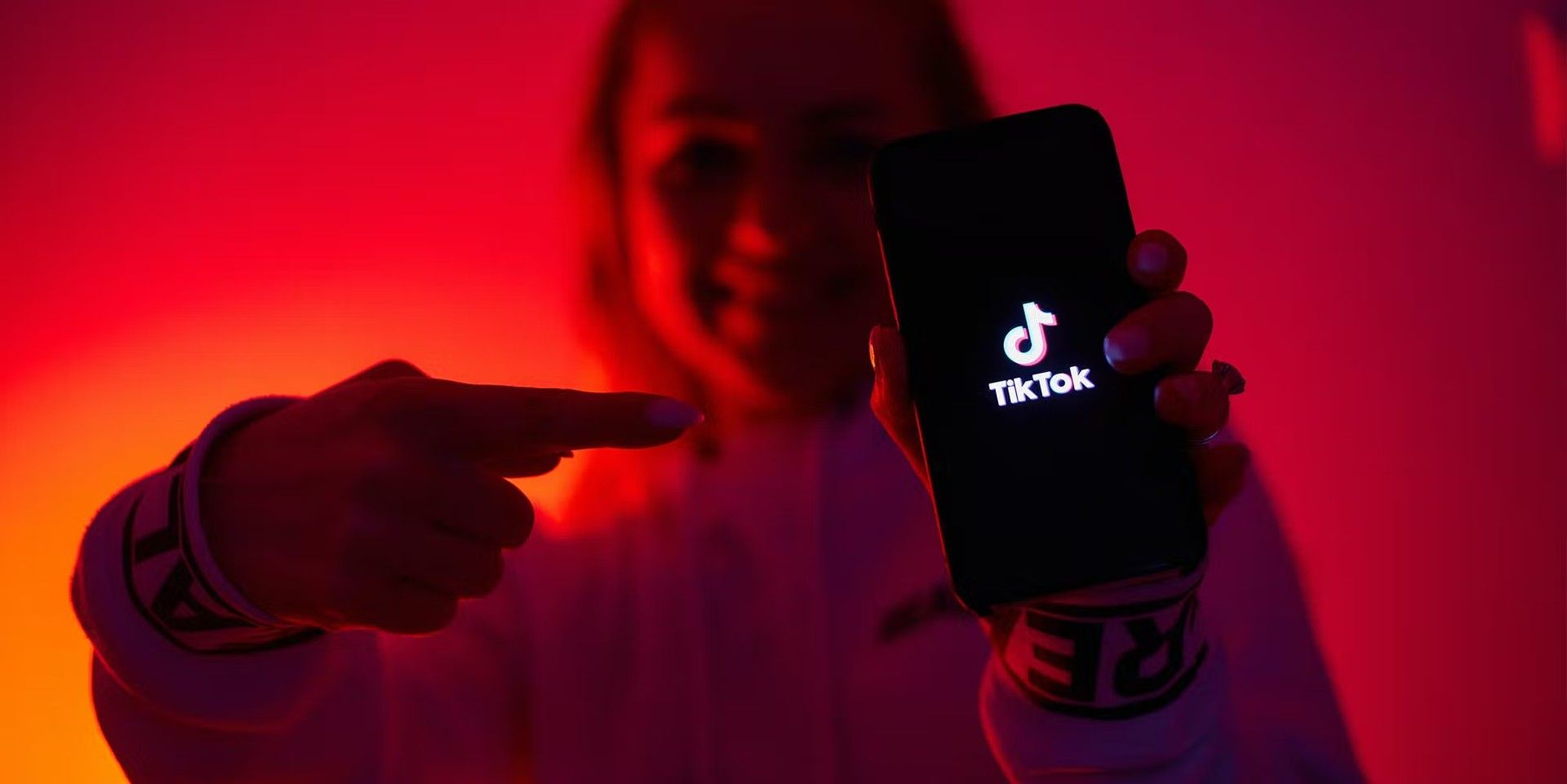
When will the TikTok Auto Scroll Feature be widely available on TikTok?
At present, Auto Scroll is being tested and is available to only a few users. However, one can expect the feature to become widely available to all users in the coming weeks or months.
In the meantime, if you don’t have access to the Auto Scroll feature, you can still achieve the same results using your voice. Refer to the later sections of this guide for details on how to use the accessibility features on your device to enable hands-free scrolling on TikTok.
TikTok Auto Scroll feature on TikTok is a much-anticipated addition to the platform. It’s a convenient and useful feature that allows users to enjoy hands-free viewing without having to scroll through their feeds continually. While it’s currently being tested and is only available to a few users, it’s expected to be rolled out globally soon, making it accessible to everyone.

TikTok’s popularity has been on the rise, with more and more users joining the platform every day. With its engaging content and user-friendly interface, it’s not surprising that users spend hours scrolling through their feeds. The Auto Scroll feature comes as a welcome relief to those who have been seeking a way to give their thumbs a break without having to pause the fun.
Overall, TikTok’s Auto Scroll feature is a step forward in enhancing the user experience and accessibility of the platform. Even though there’s talk of banning TikTok in the U.S., it’s exciting to see what new features and improvements TikTok will introduce in the future to keep users engaged and entertained.





