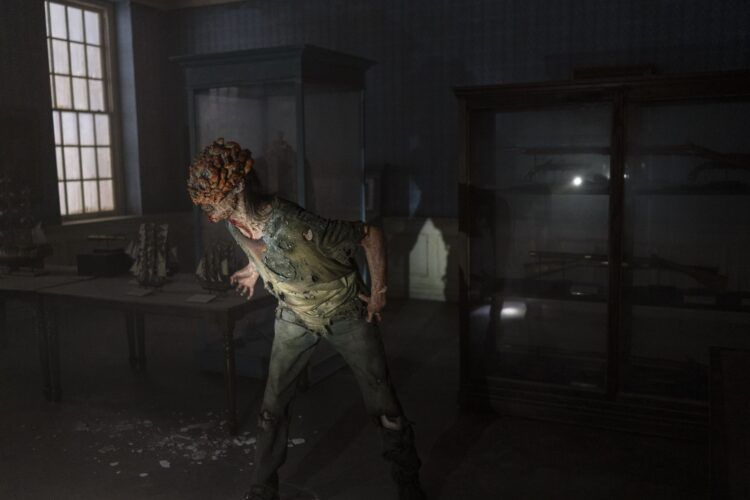The Last of Us PC crashing is an annoying error, attracting significant critisim from a number of fans upon the PC remake’s release. However, several users have reported encountering various bugs and crashes shortly after the game’s launch, with the root cause of the problem remaining unclear to many.
Thankfully, there are several troubleshooting methods available that you can try to fix the issue and ensure uninterrupted gameplay. This article provides comprehensive information on The Last of Us PC crashing, including what causes the problem and how to resolve it.
The Last of Us PC crashing: How to fix it?
Gamers playing The Last of Us Part 1 on PC on the launch day might face difficulties running the game smoothly. As there is no patch yet released by Naughty Dog, players may need to resort to certain workarounds to ensure uninterrupted gameplay. The following are some of the fixes that can be tried:
- Wait for the shaders to finish
- Verify the integrity of your game files
- Restart your PC
- Wait for a patch

Wait for the shaders to finish
Several users have reported encountering problems with The Last of Us PC crashing during startup, with the game crashing due to incomplete shader installation. Although some games allow players to commence gameplay before shader installation, in this case, a bug may be preventing users from playing until all visuals are fully installed.
Verify the integrity of your game files
To avoid game crashes, it is imperative to ensure that all game files required for smooth functioning are present. In case of missing files, players may need to carry out a partial or complete re-installation of the game. Here are the steps to verify game files for The Last of Us PC crashing on different platforms:
On the Epic Games Store:
- Right-click on the game tile in the Epic Games launcher
- Select “Manage” from the drop-down menu
- Click on the “Verify” button to confirm that all necessary files are present
On the Steam platform:
- Right-click on the game’s name in your library
- Click “Properties” at the bottom of the pop-up menu
- Select the “Local Files” tab on the left sidebar
- Click the “Verify integrity of game files” option to initiate a scan
- Wait for any missing files to be installed
Upon completion of the file verification process, the game should function without any issues.
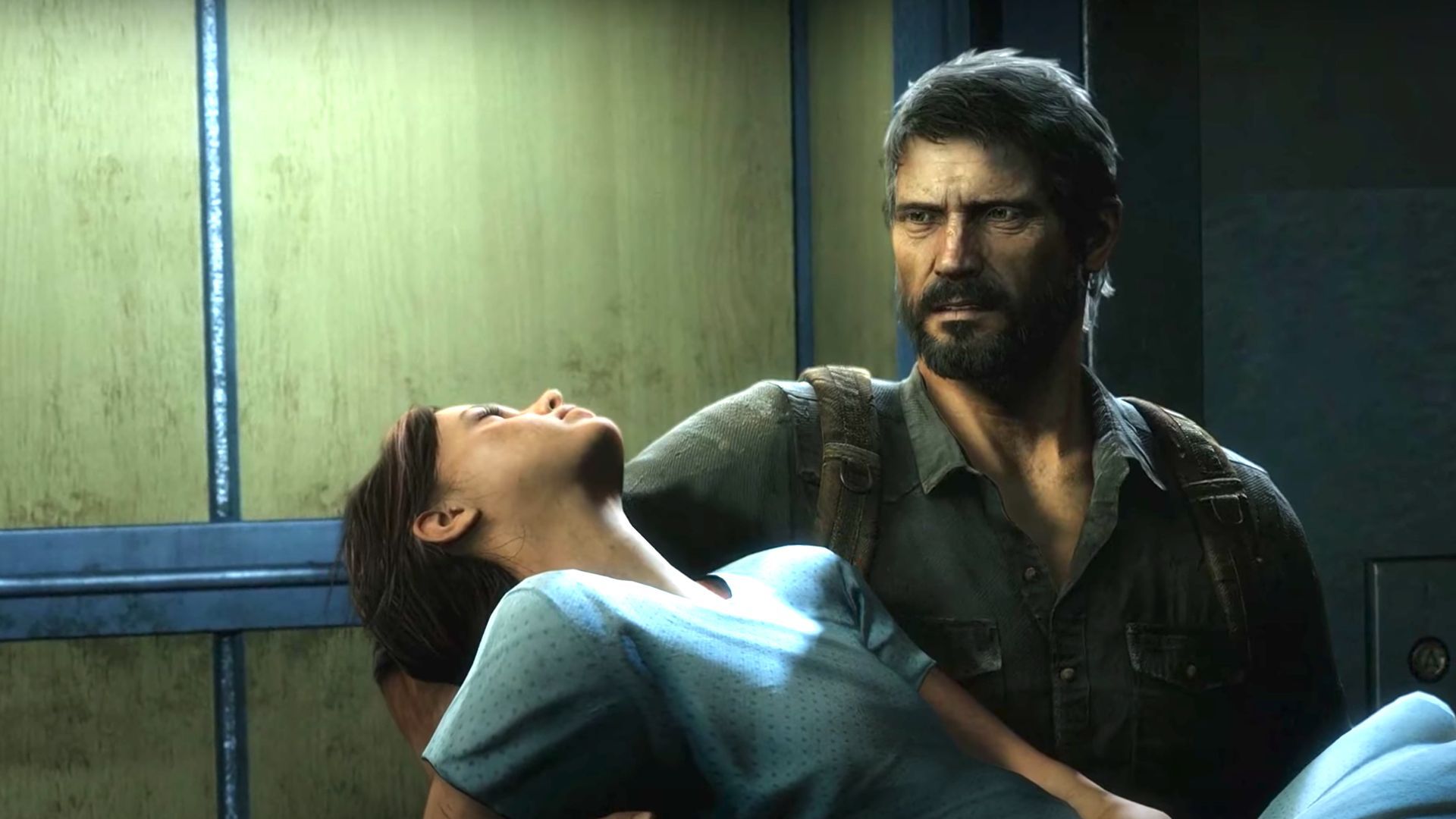
Restart your PC
Sometimes, platform-related issues can lead to The Last of Us PC crashing, in which case, resetting the platform can help refresh the connection between the game and software. Here’s how to reset Steam and Epic Games:
- Right-click the platform icon in the toolbar
- Select “Close Window” on Epic Games and “Exit Steam” on Steam
If the issue persists, try restarting your computer to give it a fresh start. This can often help resolve technical glitches and improve the game’s performance.
Wait for a patch
In case none of the above-mentioned troubleshooting methods work, it may be necessary to wait until Naughty Dog releases a fix for the problem.
It is advisable to stay updated about any known issues and the status of the fix by following Naughty Dog’s official social media accounts. This will keep you informed about any developments and ensure that you can take appropriate action once a solution becomes available.

Conclusion
In conclusion, The Last of Us PC crashing can be a frustrating issue for players. However, with the troubleshooting methods mentioned above, you can address the problem and enjoy uninterrupted gameplay. From verifying game files to resetting the platform and staying updated with any known issues and fixes, these steps can help resolve the issue. You can also check out our special guide explaining how to fix The Last of Us building shaders error! The game is available on PS Store.