Are you a Harry Potter fan eagerly awaiting to explore of Hogwarts Legacy? If so, you may have encountered Hogwarts Legacy Stuck under map issue that is preventing you from fully immersing yourself in the magical world of Hogwarts.
The Hogwarts Legacy Stuck under map error can be a real headache, causing players to fall through the floor and become stuck under the map, preventing them from progressing through the game.
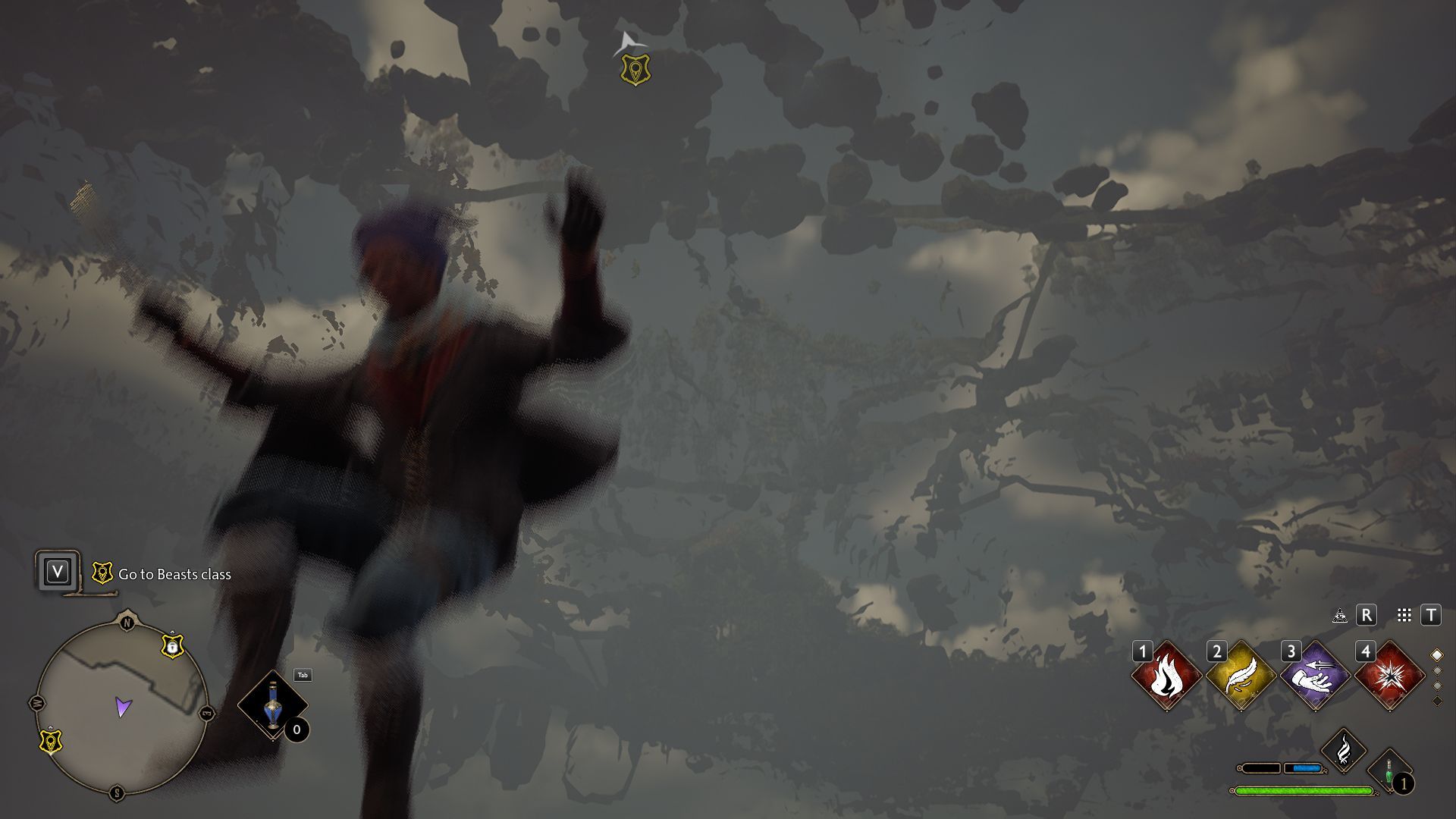
But fear not! In this comprehensive guide, we’ll show you how to fix the error so that you can get back to exploring the enchanting world of Hogwarts. We’ll take a closer look at the possible reasons for the error and provide you with a range of solutions to get you back on track.
Understanding the Hogwarts Legacy stuck under map error
The Hogwarts Legacy Stuck under map error is a glitch that occurs when the game is unable to load a specific object or location on the map, causing the player to fall through the floor and get stuck underneath the map. This can prevent players from progressing through the game, which can be frustrating for Harry Potter fans who are eager to explore the magical world of Hogwarts.
Possible reasons for the Hogwarts Legacy Stuck under map error
There are a few reasons why the Hogwarts Legacy stuck under map error might occur, including:
Corrupted game files: If the game files have been corrupted or damaged, it can cause the Hogwarts Legacy stuck under map error.
Outdated drivers: Outdated graphics or audio drivers can also lead to the Hogwarts Legacy stuck under map error.
System Requirements: If your computer doesn’t meet the minimum system requirements for the game, you may experience the Hogwarts Legacy stuck under map error.

How to fix the Hogwarts Legacy stuck under map error?
Now that we know what causes the “Hogwarts Legacy Stuck Under Map” error, let’s take a look at how to fix it.
Here are possible fixes for Hogwarts Legacy stuck under map error:
- Verify game files
- Update drivers
- Meet system requirements
- Try restarting the game
- Try moving to another location
Verify game files
The first thing you should do is verify the integrity of the game files on Steam or other game distribution platforms. This will ensure that any damaged or missing files are replaced.
Update drivers
Check for and update any outdated graphics or audio drivers on your computer. This can be done through the manufacturer’s website or through the device manager on your computer.
You may use the links below to update your drivers
Meet system requirements
Make sure that your computer meets the minimum system requirements for Hogwarts Legacy. If it doesn’t, consider upgrading your hardware. Here are system requirements for Hogwarts Legacy:
Minimum/Low Specs
OS: 64-bit Windows 10
CPU: Intel Core i5-6600 (3.3 GHz) or AMD Ryzen 5 1400 (3.2 GHz)
RAM: 16 GB
GPU: NVIDIA GeForce GTX 960 4GB or AMD Radeon RX 470 4GB
DX version: DX 12
Storage: 85 GB HDD
Recommended/High Specs
OS: 64-bit Windows 10
CPU: Intel i7-8700 (3.2 GHz) or AMD Ryzen 5 3600 (3.6 GHz)
RAM 16 GB
GPU: NVIDIA GeForce 1080 Ti or AMD Radeon RX 5700 XT or INTEL Arc A770
DX version: DX 12
Storage: 85 GB HDD

Try restarting the game
Sometimes, simply restarting the game can fix the Hogwarts Legacy stuck under map error.
Try moving to another location: If you are stuck under the map in a particular location, try moving to another area. This can sometimes fix the issue.
Use console commands
If you are playing on a PC, you can use console commands to teleport your character to a different location. This can be a useful workaround if you are unable to move your character out of the stuck location.
Conclusion
The Hogwarts Legacy stuck under map error can be a frustrating issue for Harry Potter fans who are eager to explore the magical world of Hogwarts.
However, by verifying game files, updating drivers, meeting the minimum system requirements, restarting the game, moving to another location, or using console commands, you can get back to enjoying the game. Don’t let the Hogwarts Legacy stuck under map error ruin your experience. Keep exploring the magical world of Hogwarts! Check out our other Hogwarts Legacy guides from the links below.
- Hogwarts Legacy Mandrake location: How to get it?
- Hogwarts Legacy unicorn: Location, how to tame, and more
- Hogwarts Legacy: Gryffindor traits explained
- Hogwarts Legacy dark arts gear not showing: How to fix it?





