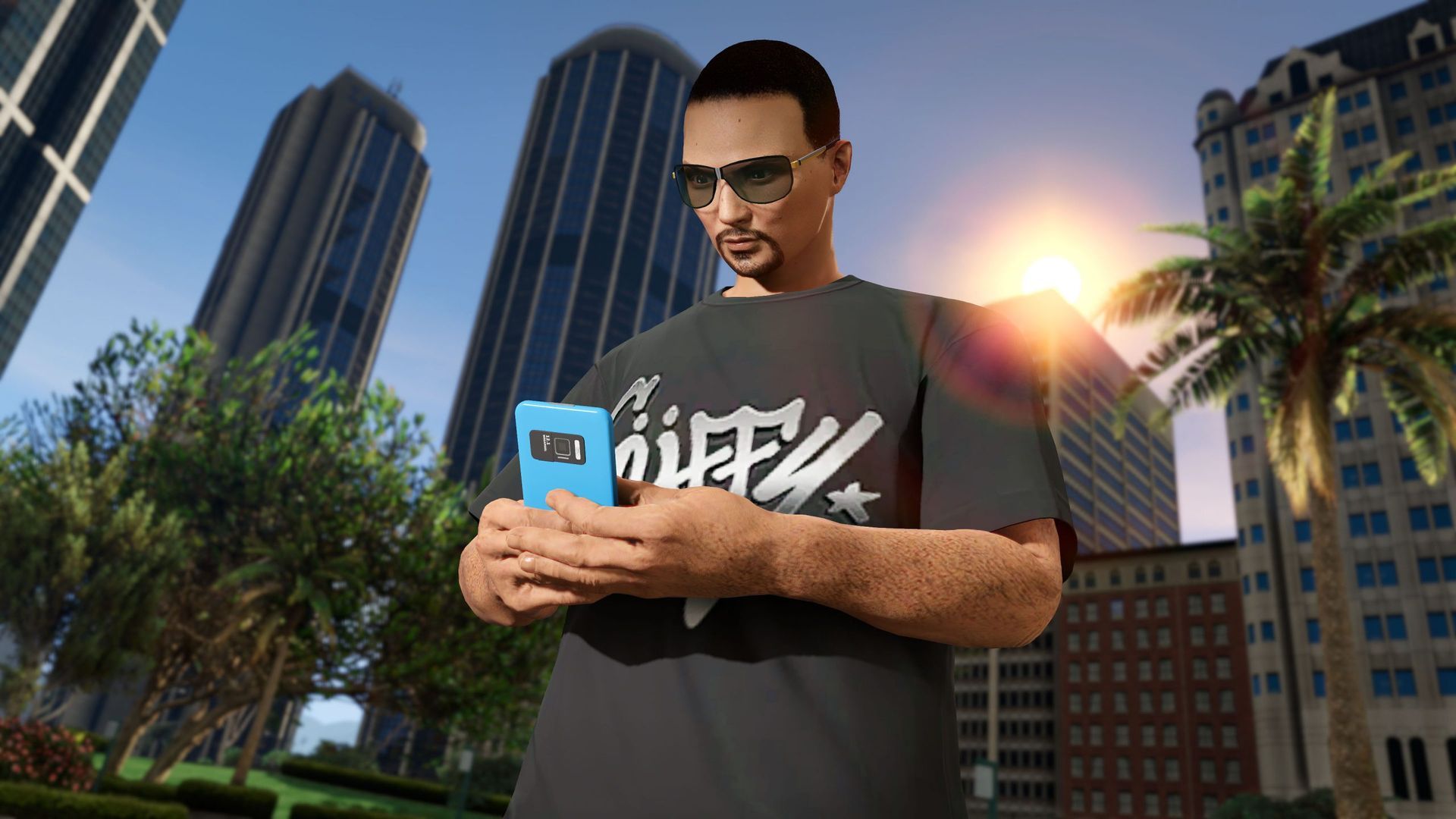Gamers encountering the Rockstar game services are unavailable error are having difficulty accessing GTA 5 online. If you are among these players, do not worry because you are in the right place! Thanks to our How to fix Rockstar game services are unavailable guide, you will be able to solve the life in your game and access the game again.
Grand Theft Auto (GTA) is a highly successful and critically acclaimed video game franchise created by Scottish studio Rockstar North (previously DMA Design). The franchise debuted in 1997 with the game “Grand Theft Auto,” and since then has grown to include multiple titles set in different cities and featuring various storylines and characters.
The games in the franchise are typically set in an open-world environment and are known for their controversial themes, such as crime, violence, and mature language. Despite this, the franchise has been a commercial success, with many of the games breaking sales records and receiving widespread critical acclaim.

In addition to the main series, the franchise has also spawned numerous spin-off titles, including “Grand Theft Auto: London” and “Grand Theft Auto: San Andreas.” The franchise has also inspired numerous imitators and been referenced in popular culture.
Unfortunately, some players have encountered an issue while playing GTA 5 Online, where they receive a message stating “The Rockstar Game Services Are Unavailable Right Now.” If you are one of these players, it is recommended that you follow this guide to resolve the issue.
How to fix the Rockstar game services are unavailable error?
These steps provided are some of the solutions that can be used to resolve the “The Rockstar Game Services Are Unavailable Right Now” error in GTA 5 Online:
- Restart your PC
- Check the display calibration
- Try launching an invite-only session
- Make sure Windows Firewall is not blocking the GTA 5
- Change your DNS settings
- Update your drivers
Restart your PC
Restarting your PC/console is a simple and common solution that can help fix software glitches or clear the cache. As simple as it sounds it is a known method to fix Rockstar game services are unavailable error.

Check for display calibration
Another solution for resolving the “The Rockstar Game Services Are Unavailable Right Now” error in GTA 5 Online is to check the display calibration. To do this, launch the game on your PC or console, and when the game starts loading, press and hold either the L1 or R1 button for a few seconds. If this does not work, press and hold both the L1 and R1 buttons together for a few seconds. If you see the display calibration screen, it means the GTA 5 Online game is working properly on your side. After closing the calibration screen, return to the GTA V Online game to confirm if it runs without any issues.
Try launching an invite-only session
Another way to resolve the “The Rockstar Game Services Are Unavailable Right Now” error in GTA 5 Online is by trying an invite-only session. To do this, once you have loaded into the GTA V game, navigate to the Online tab, and select “Invite Only Session.” This method may fix the error in some cases, but if it does not work, you should try other solutions.
Make sure Windows Firewall is not blocking the GTA 5
Another solution to the “The Rockstar Game Services Are Unavailable Right Now” error in GTA 5 Online is to check and change your firewall settings. Adding an exception for your GTA V game in the Windows Firewall program can prevent it from blocking the game’s proper operation or server communication.
To do this, go to the Windows Firewall settings, and add an exception for your GTA V game. This will ensure that the game is allowed to run properly without interference from the firewall.

Change your DNS settings
Changing the DNS settings is another solution that can be used to resolve the “The Rockstar Game Services Are Unavailable Right Now” error in GTA 5 Online. For Windows users, this can be done by accessing the Network Adapter Settings and replacing the existing DNS server addresses with 8.8.8.8 for the Preferred DNS and 8.8.4.4 for the Alternate DNS. Console users can do this by going to the Setup Internet Connection in the Network Settings and replacing the DNS addresses manually.
Update your drivers
If none of the previous solutions have worked, updating your drivers can also help resolve the issue. This includes updating the graphics driver, as well as other drivers such as the network driver. Nvidia graphics card users can update the GeForce Experience app or the link here to update their GPU, while AMD graphics card users can update from the AMD website.
We have come to the end of our article How to fix Rockstar game services are unavailable. We hope you were able to solve your problem with this guide. If we have helped to solve your problem, perhaps you may want to take a look at our article where we have listed the biggest garages in the GTA 5 online for you.