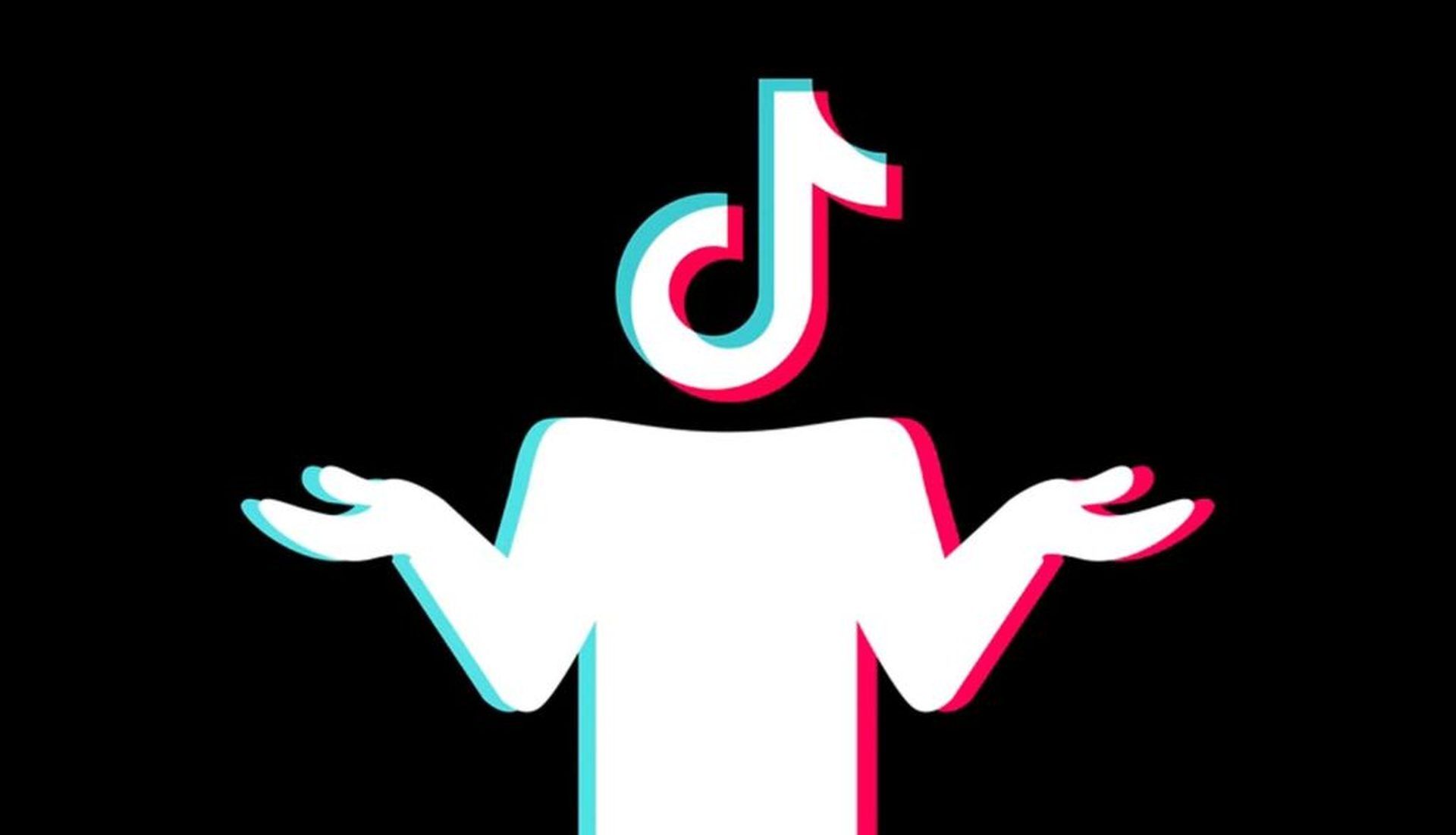With this article, you can learn how to unfollow everyone on TikTok. There has been a time when everyone realized that they follow too many people on TikTok. At that moment, there are two paths you have to choose:
- The long way
- Using third-party apps

How to unfollow everyone on TikTok? (2023)
Let’s start with the long way:
- Open the TikTok app
- To edit your profile, click the profile picture in the right-hand corner.
- If you want to continue, select the “Following menu.”
- There, you can view the profiles of the people who are following you.
- In order to stop following a user, click the follow button that appears next to their name.
You may unfollow everyone by hand if you keep hitting the unfollow button for each user. Be aware, though, that you can only unfollow between 150 and 200 individuals per day. TikTok reserves the right to place a shadow ban on your account if you consistently post more than this.
If your TikTok following is under 150, this strategy could be useful. However, if you have a lot of followers, it can be difficult to unfollow each one individually. Additionally, TikTok has limited the number of times users can unfollow others each day.

So, you can also unfollow everybody by using third-party apps. You may mass-follow or mass-unfollow using these apps
TikTok unfollow apps: FuelTok, Socialpire, Jarvee
Unfortunately, there is no mass unfollow option on TikTok. You can either use a third-party program that can mass-unfollow users to get rid of your following, or you can unfollow users one by one.
Let’s take a look at a few of these unfollow apps for TikTok:
FuelTok
The third-party software FuelTok makes it easy to mass unfollow TikTok users with an one tap. You can choose a time and date for your follow/unfollow sessions, and it will automatically unfollow the specified users at that time.
You can use their free 7-day trial to mass unfollow everyone you don’t want to see your posts about. If you’re serious about expanding your TikTok following, you may even sign up for one of their paid plans. You can actually buy interactions on this network, including likes, followers, and views.
Socialpire
You can also use a third-party tool called SocialPire to bulk unfollow users on TikTok. It’s TikTok automation software that runs in the cloud. You may build your account with the help of various advanced tools, including the ability to automate following and unfollowing.
Proxy support, an account manager, and an automatic captcha solver are just a few of the high-end extras. You can expand your TikTok following with their help.
SocialPire does not offer a free trial. It will cost you about $35 per month to subscribe to their most basic plan.
Jarvee
If you need social media automation, Jarvee is a fantastic alternative. Users can be unfollowed in bulk at any given time thanks to this capability. Not tampering with TikTok’s algorithm is another safety measure. One TikTok account can unfollow more than 150 users at once.
It offers support for other social networking sites, not just TikTok, including Facebook, Instagram, Twitter, Reddit, and more. You can try out all of its features for 5 days.

Bonus: Unfollower Chrome Extension
TikTok Unfollower is a free Google Chrome extension that allows you to mass unfollow users on the popular video-sharing app. The add-on is available on the Chrome Web Store.
On the downside, this add-on isn’t mobile-friendly and won’t work with your phone. This add-on can only be used on a desktop computer or portable computer.
Here is a brief tutorial on how to set up the Unfollower Chrome Extension:
- Find the TikTok Unfollower Extension on the Chrome Web Store.
- There’s also a “Add to Chrome” button beside.
- Go to the TikTok website in a new Chrome tab and sign in.
- Open your account’s Following section.
- Turn on the add-on by clicking the switch.
- Combining extremes is what we do. It’s important to include the cap, too.
The maximum should never exceed 150. There is a daily unfollow limit of 150 on TikTok; if you unfollow more than that, your account may be suspended or hidden from view.
It’s also crucial to keep these limits in mind. If you mess with the settings on your TikTok account, it could be mistaken for a bot. It’s suggested that you retain them as the default. Unfollow fewer than 150 people daily if you have a large following.
- Select Start once you’ve finished making your selections.
Are you into TikTok? Check out these:
- TikTok towel challenge solution
- What is the beauty filter on TikTok and how to get it?
- TikTok smile dating test is the latest trend