The “Forspoken not working” error is one of the worst nightmares of the game that has just been aired on the market. You will find solutions regarding the matter for both PC and PS5 so that you can enjoy the game.
Forspoken was one of the most awaited PC and console games by Square Enix, and it has finally arrived. Just like every new game, you could face some errors that will affect your gameplay, including the “Forspoken not working” error. Below you will find a couple of useful pieces of information to solve the problem. If you have tried all of the above, you should contact game support better to get better assistance.

How to fix the Forspoken not working error on PC?
This is one of the worst nightmares of players as it takes the joy away from them. It is not just an in-game bug but people who get the “Forspoken not working” error are unable to play the game as it shuts down automatically. Moreover, all your progress could be gone, even sadder. Let’s start with the first step that you could take to solve the problem.
Update your GPU driver
This might sound very classic, but GPU drivers are one of the most important pieces of a computer, and they need to be updated on a constant basis. Companies like AMD and Nvidia fix errors and improve the experience by releasing updates for graphic drivers, and this could solve your Forspoken not working error. Go to your GPU driver panel and check if your drivers are up to date. If not, please update your drivers not only to fix the Forspoken error but also for better usage of your computer. If you don’t have a GPU driver panel, go to AMD, and Nvidia websites to download it.
Update Windows
Sometimes new Windows updates fix software-related errors and that might be causing the “Forspoken not working” error.
- Right-click on the start menu icon and choose Settings
- There you will find Update & Security (on Windows 11 it should be Windows Update)
- The final step is to hit Check for Updates
What are the minimum PC specs of Forspoken?
The issue might also be that your computer doesn’t have enough specs to run the game. Check the table below and compare it to your PC. Remember, these are the minimum requirements:
- OS: Windows 10 64-bit / Windows 11 64-bit
- Processor: AMD Ryzen™ 5 1600 3.7GHz or better / Intel® Core™ i7-3770 3.7GHz or better
- Memory: 16GB RAM Minimum
- Graphics: AMD Radeon™ RX 5500 XT 8GB / NVIDIA® GeForce® GTX 1060 6 GB VRAM
How to fix the Forspoken not working error on PS5?
Try these solutions to fix Forspoken not working error on PS5:
Update your PS5
Just like updating Windows, updating your PS5 might also fix some software issues. To do so, follow the steps below:
- Open Settings and click on System.
- Go to System Software, and there you will see System Software Update and Settings.
- Select Update System Software.
Clear Cache
Cache files can be frustrating both on PC and PS5. Clearing them might help you with the issue. You need to start your PS5 in safe mode. Follow the steps below:
- Shut down the PS5, then hold the power button and release it when you hear the second beep.
- Click on Clear Cache and Rebuild Database.
- Select Clear System Software cache and hit OK.
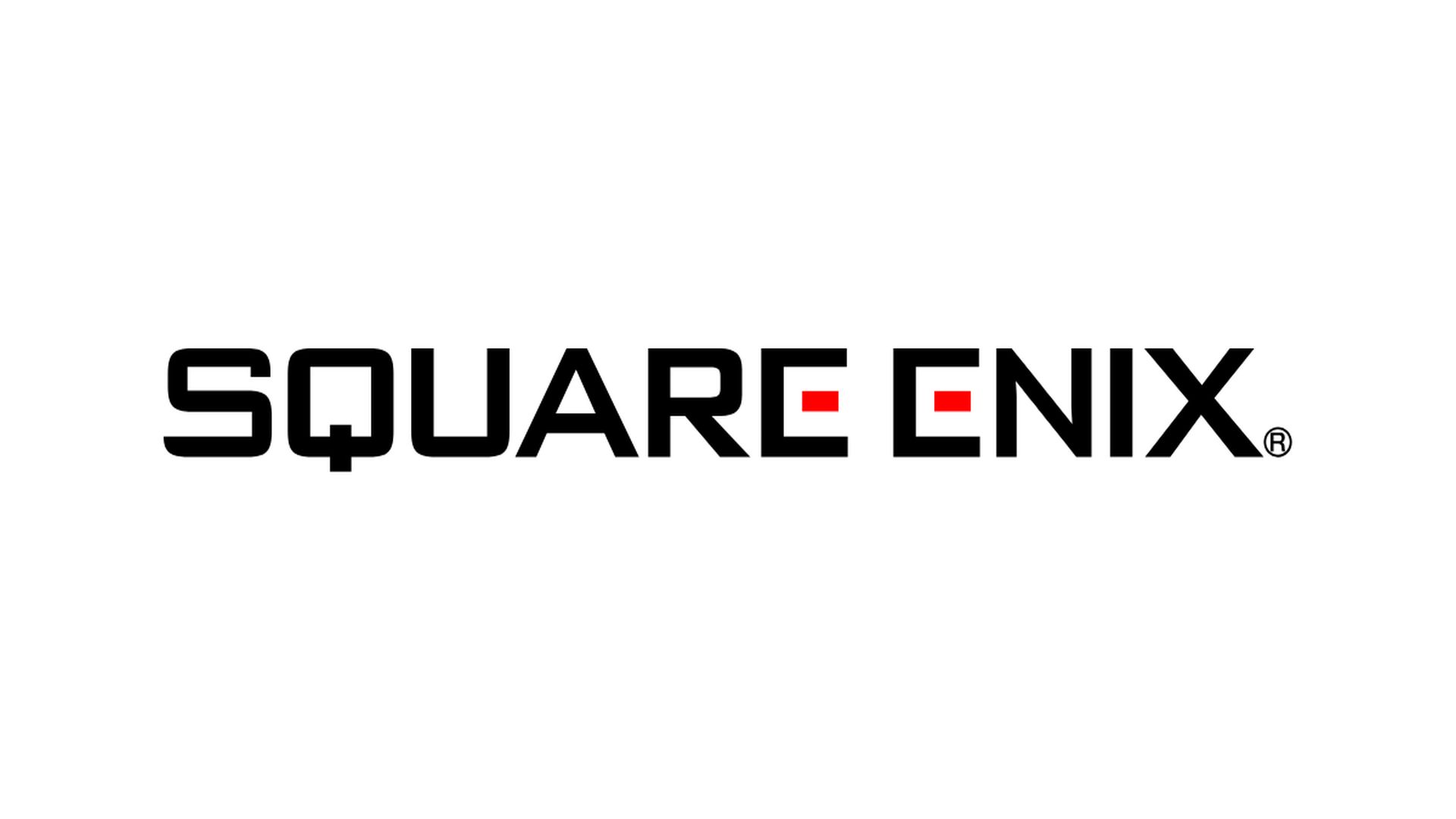
After following the steps above, you might find a solution to the Forspoken not working error. Don’t forget to give each a try, and if you can’t find a solution, then you better contact game support to get better assistance.
Forspoken is a new game, so it is expected to have many errors. If you haven’t seen it yet, you should definitely check out the trailer.
Don’t worry; if the error is on Square Enix’s end, the company will find a solution as soon as possible and update the game.





