Many users who could not access Spotify’s new feature stated that they encountered Spotify Playlist in a Bottle not working problem. Welcome to our article where we will share with you the solutions to many of your issues such as “Spotify Playlist in a Bottle Keeps Crashing”, “Spotify Playlist in a Bottle Keeps Freezing”, “Spotify Playlist in a Bottle not opening”, “Spotify Playlist in a Bottle not playing in background”, and “Spotify Playlist in a Bottle not loading”.
A new in-app feature revealed on Wednesday from Spotify called “Playlist in a Bottle” enables you to record your current musical preferences and revisit them a year from now. By the time January 2024 arrives, the streaming service’s redesigned user experience would enable customers to capture the moment.

Although many users reached the new feature without any problems, some users stated that they encountered the Spotify Playlist in a Bottle not working error. We want to start our solution suggestions without making you wait any longer, here are our solutions:
- Check the Spotify server status
- Clear the cache of the Spotify App
- Update your Spotify
- Try a different internet connection type
- Contact Spotify
How to fix Spotify Playlist in a Bottle not working problem?
If you encounter the Spotify Playlist in a Bottle not working error, you will not be able to send a playlist to yourself in 2024, which the new feature offers to users. After stating that there may be many reasons for the error, we would like to say that the solution for most of them is quite easy. We have listed the potential causes of the Spotify Playlist in a Bottle not working error below.
- Spotify App might be having server-related issues
- Spotify App could be under maintenance
- You might have trouble with your internet connection
- Your Spotify app could be outdated
If one of the reasons we mentioned gives you the Spotify Playlist in a Bottle not working error, the solution suggestions we will give you under the headings below will allow you to access the new feature of Spotify.
Check the Spotify server status
To resolve the Spotify Playlist in a Bottle not working error, it is a good idea to verify that the error is not Spotify-related before making changes to your phone or Spotify application. Although Spotify has not released an official tool to share the status of its servers, you can find out if there is an error on Spotify’s servers by using the 3rd party site DownDetector.

Clear the cache of the Spotify App
So to fix Spotify Playlist in a Bottle not working issue, you need to clear the cache of the Spotify App installed on your Android phone or iPhone. To clear the cache of the Spotify App, kindly follow the steps below.
- Go to Settings
- Tap on Apps
- Find Spotify by scrolling down the list
- Select the Clear Cache option and confirm
After applying all these, go to the spotify.com/playlistinabottle link on your phone or read the QR code opened on your computer with your phone to verify whether the Spotify Playlist in a Bottle not working problem has been resolved or not.
Update your Spotify
As we mentioned before, if you are using an outdated Spotify version, you are likely encountering the Spotify Playlist in a Bottle not working error. At the time we wrote the article, the feature is still very new and an old application version is quite possibly the reason that you are not able to use the Spotify Playlist in a Bottle feature. You can update your Spotify from your phone using the links below.
If there is an update, use the update button to bring your application to the latest version and launch your Spotify to see if the Spotify Playlist in a Bottle not working error has been resolved.
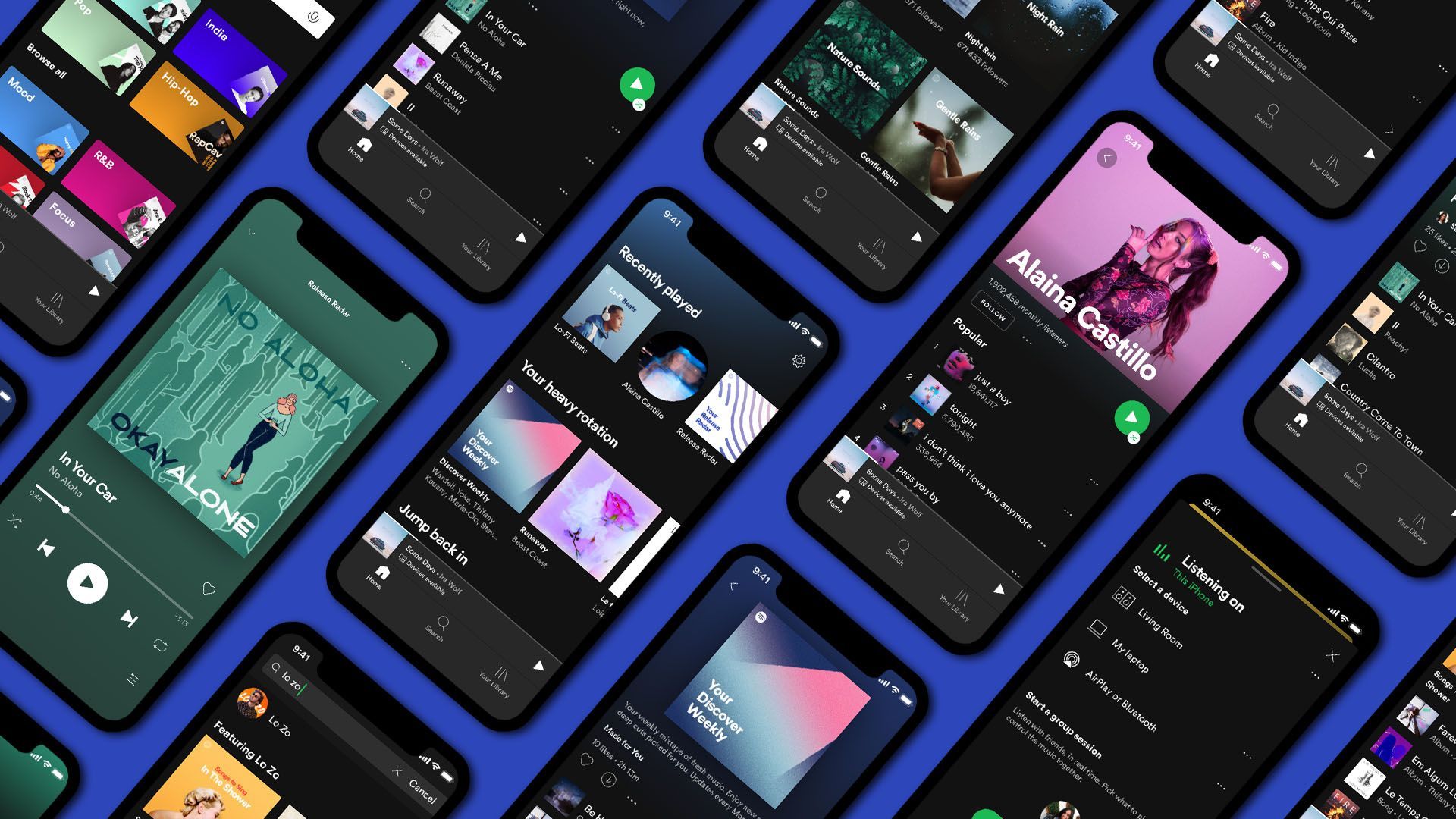
Try a different internet connection type
If you have followed the solutions in our guide step by step and there is no problem with Spotify servers, you may be encountering the Spotify Playlist in a Bottle not working error due to the blocking of Spotify servers by your ISP. To see if this is the case, switch your phone to mobile data if you are using Wi-Fi or to Wi-Fi if you are using it with mobile data, and try to access the Spotify Playlist in a Bottle feature again.
Contact Spotify
If none of our solutions worked, unfortunately, there’s not much you can do other than to reach out to Spotify support using the link here. But don’t worry, the feature is very new and not accessible by some users, for now, doesn’t mean it will never work for you. Spotify is a music application that cares about users’ feedback, and if you reach them, they will soon release an update for users who encounter Spotify Playlist in a Bottle not working error.
Our how to fix Spotify Playlist in a Bottle not working problem guide ends here. We liked the new feature and we hope you had the chance to try out Spotify’s brand new feature thanks to our guide. If you have questions about Spotify’s new feature, be sure to check out our article titled Spotify Playlist In A Bottle: How to get Spotify Time Capsule 2024 because we have examined everything about it step by step for you.





