A popular face-swapping app and artificially intelligent (AI) tool called Reface App has been released that can change the subject of a selfie into a different character.
With the use of Reface App’s new “AI Avatar” function, the subject of an image may be changed to meet the user’s preferred environment, attire, pose, and aesthetic.
Users of the new tool can create a dozen pre-made art styles. Users can picture themselves as, among other things, superheroes, pirates, and anime characters.
”Reface App face-swap videos were shared by stars including Miley Cyrus, Justin Bieber, and Elon Musk. The app has recently embraced the AI avatar craze. We enhanced a generative AI model based on the open-source image synthesizer and boosted it with our face swap technology, which refines the tool’s accuracy”
-Reface Team
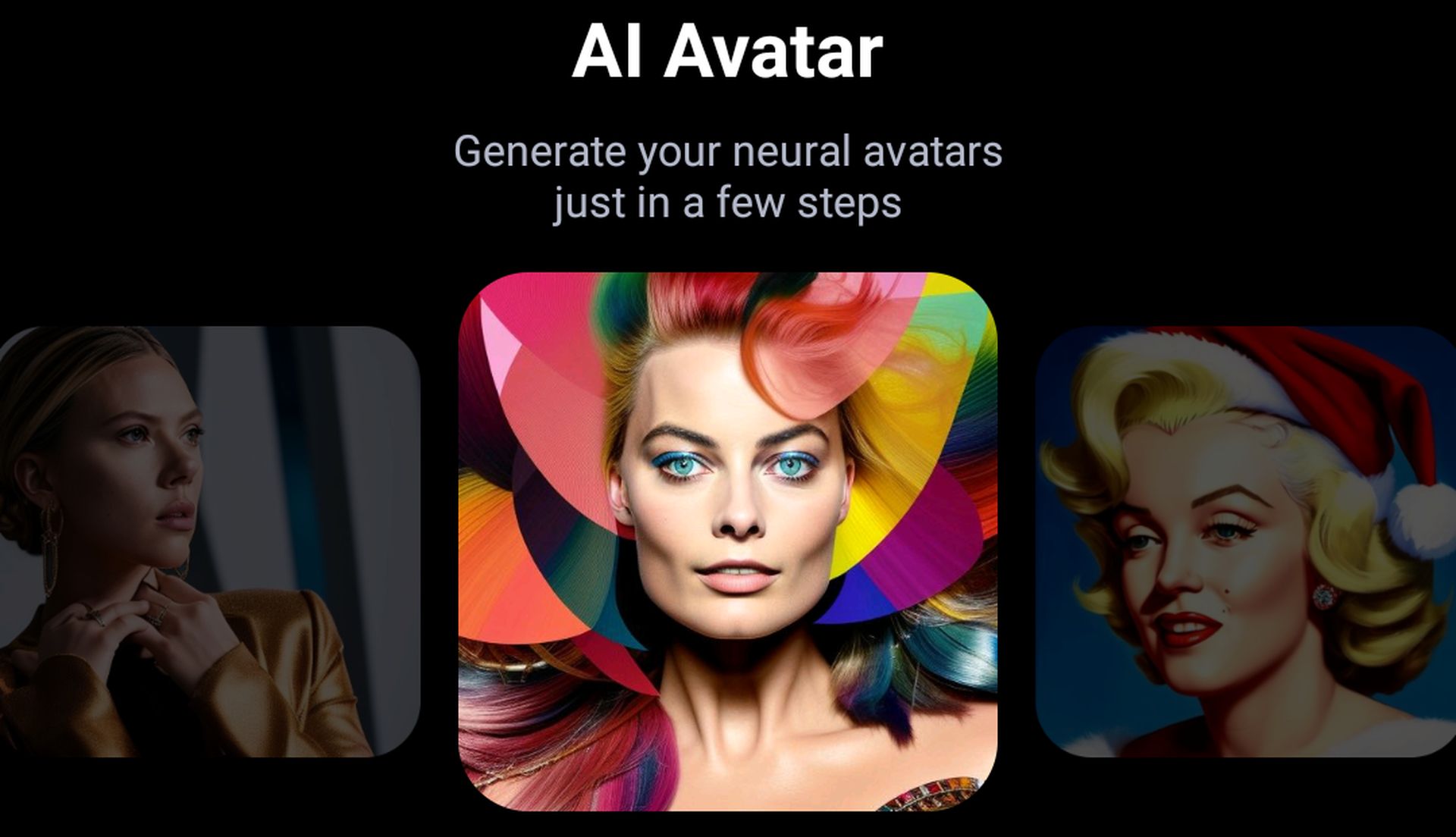
How to use Reface App to create your custom AI Avatar?
Using the AI Avatar tool, the well-known television character Mr. Bean was converted into Batman, Spiderman, and a Game of Thrones figure in images posted on Reface App’s site.
Artificially intelligent (AI) picture generators have been increasingly popular in recent months, especially when the viral Lensa AI AI photo editing app dominated app store charts earlier this month.
To use Reface App and make your AI avatars:
- The very first step is to download the Face App to your smartphone using the links below
- The “AI Avatar” tool is located on the Reface app’s bottom bar, and users must click it to access Reface App’s AI avatar feature
- After that, you will be asked to select the subject of your artwork by buying a style pack that includes everything from “Disney” to “XMAS”
- Users must upload ten portrait images that were taken from various perspectives, and the app will store them for no more than 48 hours before deleting them.
- The Reface App will produce 48 finished, original artworks in all within 40 to 60 minutes, with each style bundle costing $5.99.
Reface App initially became well-known as a face-swapping software and shot to the top of the app store charts shortly after its introduction in 2020. Its original idea was to allow users to use a single selfie to replace their face in a video, GIF, or meme.
Which presets are available on Reface App?
Reface AI face presets are as follows:
- Tinder Pack
- Disney
- Photoshoot
- Dark
- Neon Operator
- XMAS
- Superhero
- Colorsplash
- Pirates of Caribbean
- Hardware Portrait
- Queen
- GTA: Vice City
- Wednesday
- Spiderverse
- Batman and Batgirl, and many more
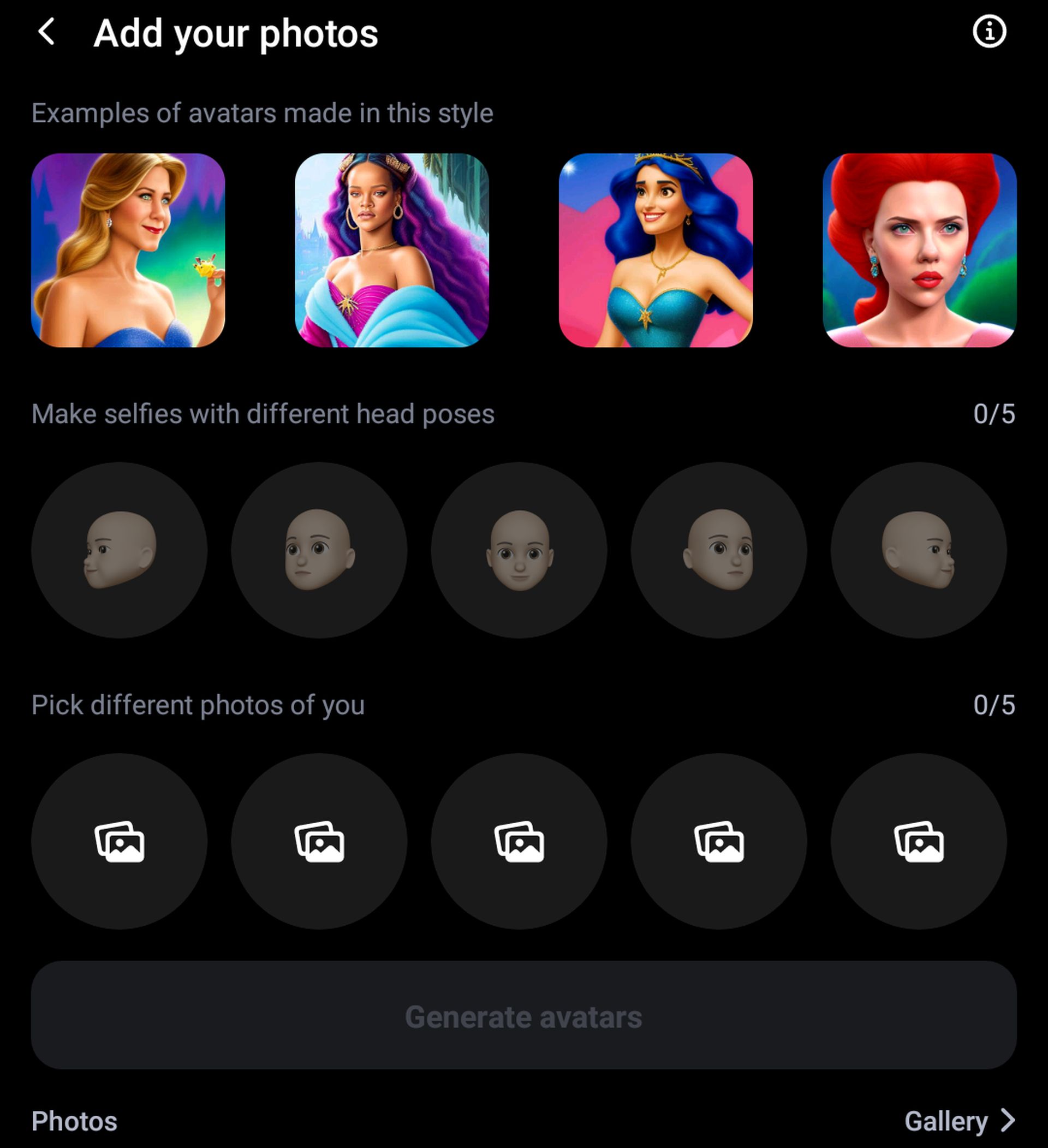
There is also a face swap feature available on Face App
Thanks to AI tools, you can put yourself or your favorite characters in the videos. The Reface app is a very easy way to do this! Reface app offers a face swap feature to its users. With this feature, you can replace your favorite celebrities in both photos and videos with yourself. And yes, you heard us right ”videos”.
You can try the face swap feature by following these steps:
- Open the Reface App and take a selfie
- From the main menu in Reface app, select a video of the available for you to face swap
- After your video is ready you may download it as a GIF or video and share it with your friends
You may see the end result of the video face swap from the Twitter user @InsufferableElf‘s tweet below.
https://twitter.com/InsufferableElf/status/1607096420682678272
Are there any Reface App alternatives for its AI Avatar feature?
Considering our readers who find the $5.99 price tag for 48 photos too much, we wanted to talk about a few applications that can be an alternative to the viral application in our article. We believe that we will start to see many AI tools such as ChatGPT and Caktus AI in our lives, especially as the AI systems’ ability to edit photos on social media has become a viral thing in the last months.
Anyway, back to our main topic, here are the Reface App alternatives we have prepared for you:
Lensa AI
Although It has been at the center of discussions with Its recent NSFW photograph generations and being accused of stealing art, we need to mention Lensa as a Reface App alternative.
The AI-powered photo editing tool with a wide range of functions, Lensa AI enables users to edit selfies, remove objects from photos, and more. The prettiest and most well-liked feature of Lensa is its AI selfie maker, though.

Lensa AI app uses artificial intelligence to quickly and accurately make photographs of you with just a few taps, and the results are frequently very impressive.
Lensa AI is avaible on both Android and iPhone.
Dawn AI
Dawn AI can create unique graphics using just a verbal suggestion and a single button touch. If you give the AI art generator a topic or a well-known artist to draw inspiration from, it will take care of the rest.
Is text-to-visual becoming boring now? Sketch and image align within Dawn AI. It has an innovative and entertaining tool called Sketch that allows you to create a rough version of the required artwork rather than just entering it. Dawn AI is available for Android and iPhone devices.

Meitu AI
Artificial intelligence is used by the Chinese photo and video editing program Meitu AI art to create lifelike renderings of anime characters. Similar to Instagram and Snapchat, the app has several filters you may apply to transform yourself into an attractive character.
The site, which has been operational since 2008, saw an increase in popularity in 2017. Over 1 billion people downloaded the app when it gained popularity at the time in the US.
You may download Meitu AI art on both Apple and Android devices. However, It is just available in China and some other countries so consider changing the location on your device to get it.

Reface alternative apps you may use to create video face swaps
Unfortunately, Reface App’s video swap feature comes with a small watermark. Since we think this will annoy users, we wanted to list some Reface App video swap alternatives for you below.
Snapchat
Snap, Inc., formerly known as Snapchat Inc., introduced Snapchat in September 2011 as a multimedia instant messaging service. It is available in 37 different languages. Despite not being predominantly used for face swapping, Snapchat has many features that allow you to switch faces with other users.
You can choose to switch faces with the person seated next to you, whether they are friends or family. Alternatively, you can switch faces with any animal, including a cat, dog, fish, and more.
Snapchat is available on both Android and iPhone
Facemagic
One of the greatest apps like Reface App is Facemagic, which allows you to quickly switch faces in any image, video, or GIF. Facemagic uses AI technology to make face changing simple, and there is no cap on how much you may use the software.
Replace your face with a famous person from a movie or TV program. Imagine yourself as your favorite actor or actress’s age. Many functions are available to you without charge.
Facemagic is available on both Android and iPhone

Face Play
You may put your face or the face of anyone else into another person’s face using the software Face Play. You can help your loved ones switch faces with celebrities or anyone else in photographs by doing it for them.
You will get a wide selection of face-changing video templates for quick videos when you open the Faceplay app. Any template can be clicked, and then faces can be switched with just one click.
Face Play is available on both Android and iPhone
And that is it for our writing on Reface App’s AI Avatar tool. We liked that it can approach photos from different angles, unlike other AI Avatar apps. Although its pricing is a bit expensive, we recommend that you ignore the $5.99 price tag for 48 photos and try the app. We hope you enjoyed our article about the use, features, and alternatives of the Reface App.
If you are into AI technologies check out Its past in our article titled How long has AI been helping us.





