Rappers and TikTokers alike now have access to a new tool thanks to Uberduck AI. The use of this cutting-edge AI tool has grown quickly among people who want to boost their game and produce ground-breaking work. Uberduck AI can create original music, lyrics, and visual effects, which is revolutionizing the industry for both musicians and filmmakers. Because they can now rely on Uberduck AI to take their work to the next level, creators are no longer limited by their concepts and abilities.
A total of 150,000 original rap songs and lyrical films have already been created by Uberduck. The software develops a virtual assistant using artificial intelligence, including neural voice synthesis.
TikTok user gengarcade uses the power of both ChatGPT-3 and Uberduck AI to create alternative songs for celebrity names such as Drake:
https://www.tiktok.com/@gengarcade/video/7174893425576168746?is_copy_url=1&is_from_webapp=v1&lang=en
What is UberDuckAI?
Uberduck is a text-to-speech service that combines an AI voice synthesizer with a celebrity voice bank. A capability for creating images is also included.
In late 2020, Will Luer and Zach Wener developed the “Uberduck” algorithm, which turns text into speech. Because it allows users to turn text into speech using a well-known voice, this artificial intelligence product has grown in popularity. Users can also add their own sounds to the library, which includes celebrity voices as well.
Uberduck differs from other AI text-to-speech bots in that it was developed for and by the AI community. After joining the official Discord server, anyone who wants to record and publish their own celebrity voice can discover instructions and other helpful users.
UberDuckAI features
- Audio
- Text to speech
- Reference audio
- Grapheme to phoneme converter
- Custom voice clones
- Image
- Text to image
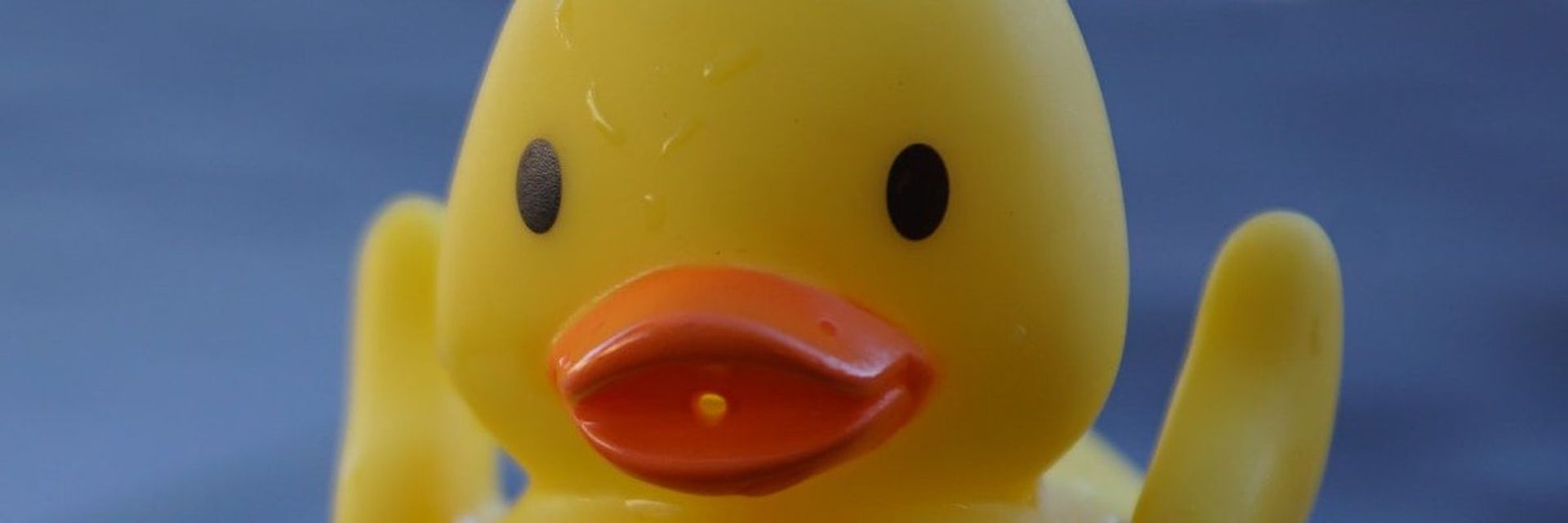
Celebrity voices in Uberduck AI
In Uberduck AI there are more than 4000 voice samples you may use. These samples include celebrity and cartoon voices such as:
- Mickey Mouse
- Patrick Stewart
- Kanye West
- Nicki Minaj
- Spongebob Squarepants
- Peter Griffin
- Wii Sports Announcer
- Jimmy Neutron
- Weird Al
- Jacksepticeye
- J.F.K.
- Scooby-Doo!
- Sonic the Hedgehog
- Charlie Brown
- Mario
- Jay-Z
- Kermit the Frog
- Buzz Lightyear
- Markiplier and many more!
How to use Uberduck AI?
The Uberduck AI is rather easy to use thanks to its design, but users should be familiar with the procedures, so let’s briefly go through them:
- Go to Uberduck AI
- Register to the site to access the features
- Choose the source of your voice. The site allows both text and image sources
- Choose an actor
- Click synthesize
How to use UberDuckAI on TikTok?
On TikTok, Uberduck AI is particularly well-liked. If you want to use it too, just follow these steps:
- On the uberduck.ai page via your computer or smartphone
- Sign up using a Gmail, Discord, or uberduck.ai account
- Enter the text you want to be synthesized, then choose a voice actor
- Select “Synthesize” from the menu
- Upload the file to TikTok

Pricing of UberDuckAI
Uberduck AI has four pricing plans:
- Free
- 4,000+ voices
- 10 text-to-image renders
- 5 saved audio clips
- Creator $10/month
- 4,000+ voices
- Unlimited text-to-image renders
- Unlimited saved audio clips
- Commercial use Uberduck Studio voices
- Clone $25/month
- Creator plan +
- Clone your face or voice
- Choose your models
- Singing voice (+$25)
- Natural voice (+$25)
- Image clone (+$25)
- Enterprise starts at $300/month
- Clone plan +
- Bulk voice clones
- Templated audio generation
- Lowest latency
- Teams & collaboration features
- Interactive voice bots
- Twilio integration
- Dedicated support

UberDuckAI alternatives
In the AI world, there are always choices, and these are the Uberduck AI alternatives:
Flixier
With just a few clicks, you can create your voiceover using the API-based application Flixier. You can choose from 20 possibilities and alter the tone, volume, and pace with the aid of an AI synthesizer. You may immediately add your audio to your video editor because it is already saved in a library.
Speechify
You may read lengthy chapters and other stuff more quickly using Speechify – Audio Text Reader. There are 20 different languages, over 30 accents, and over 30 AI-engineered voices accessible.
eSpeak
TXT and XML are the only file types that eSpeak can read aloud, which is a somewhat limited selection. A few distinct voices are available, and you may adjust the tone and volume. There are also all of the standard voice control and reading choices, such as pause, skip, and reset.
That’s it for our article on Uberduck AI. We hope you enjoyed reading through it! AI technologies continue to surprise us with each passing day. We have prepared the ”How long has AI been helping us?” article for you because we think that we should not forget the past while talking about current innovations.





