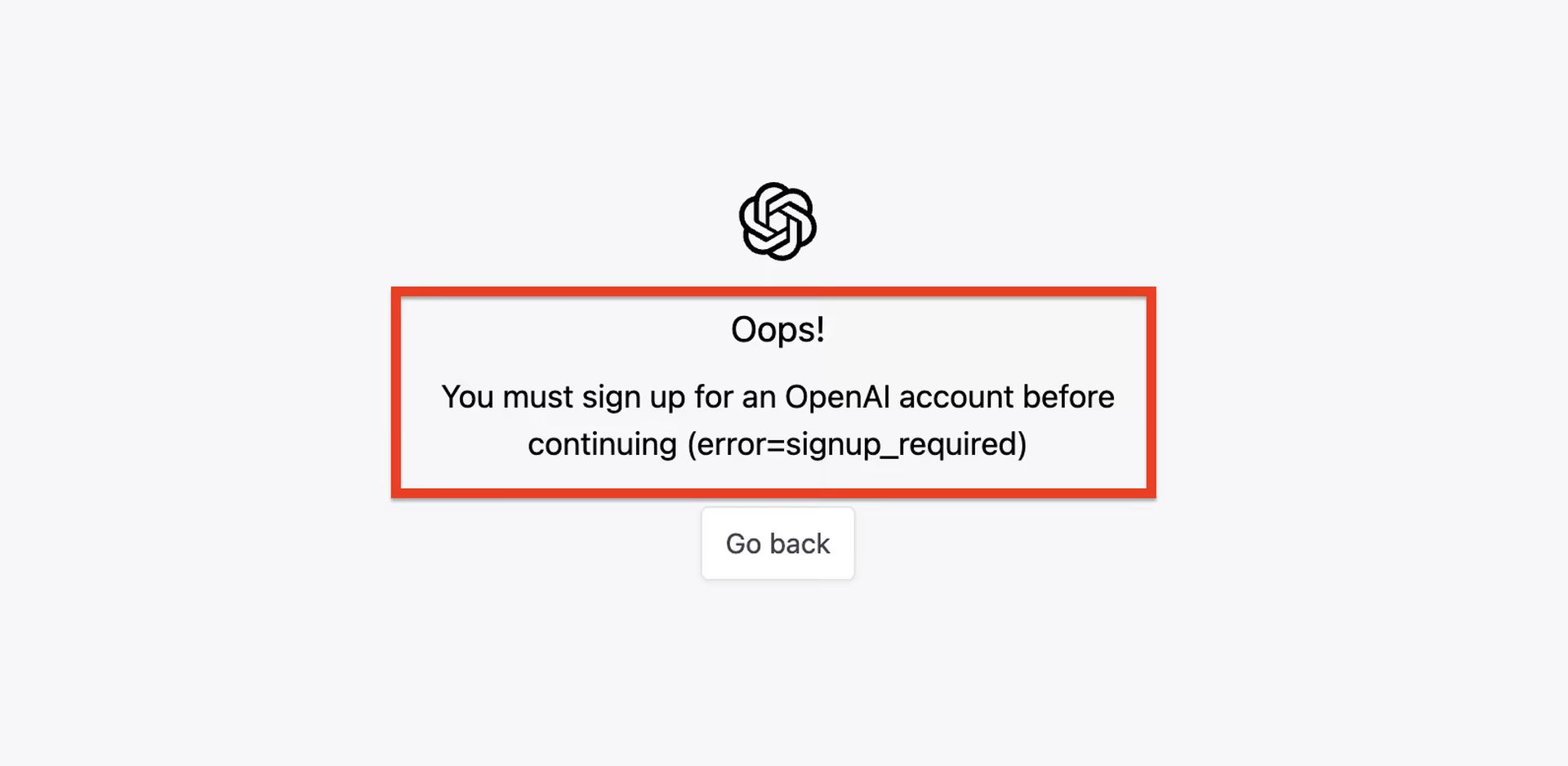AI-fans (including us) are dealing with the “ChatGPT not working” error. Hold on, we might offer some potential workarounds, some editors of ours were able to use the service using the following methods!
OpenAI ChatGPT not working: How to fix it?
If you are getting the “You must sign up for an OpenAI account before continuing” error when trying to log in to your OpenAI account then you are one of the victims of the “ChatGPT not working” error.
ChatGPT is a large language model trained by OpenAI to generate human-like text. It is based on the GPT-3 model and is designed to be able to generate text in a conversational style. It is not a specific product or service, but rather a technology that can be used in a variety of ways, such as in chatbots or other natural language processing applications.
Below we are going to offer you some potential fixes, if you are seeing the following error, try out all of our solutions:
You need an OpenAI account in order to use ChatGPT
If you receive a message saying “you must sign up for an OpenAI account before continuing,” it means that you need to create an account with OpenAI in order to use ChatGPT. ChatGPT is a service provided by OpenAI, and you won’t be able to access it without an OpenAI account.
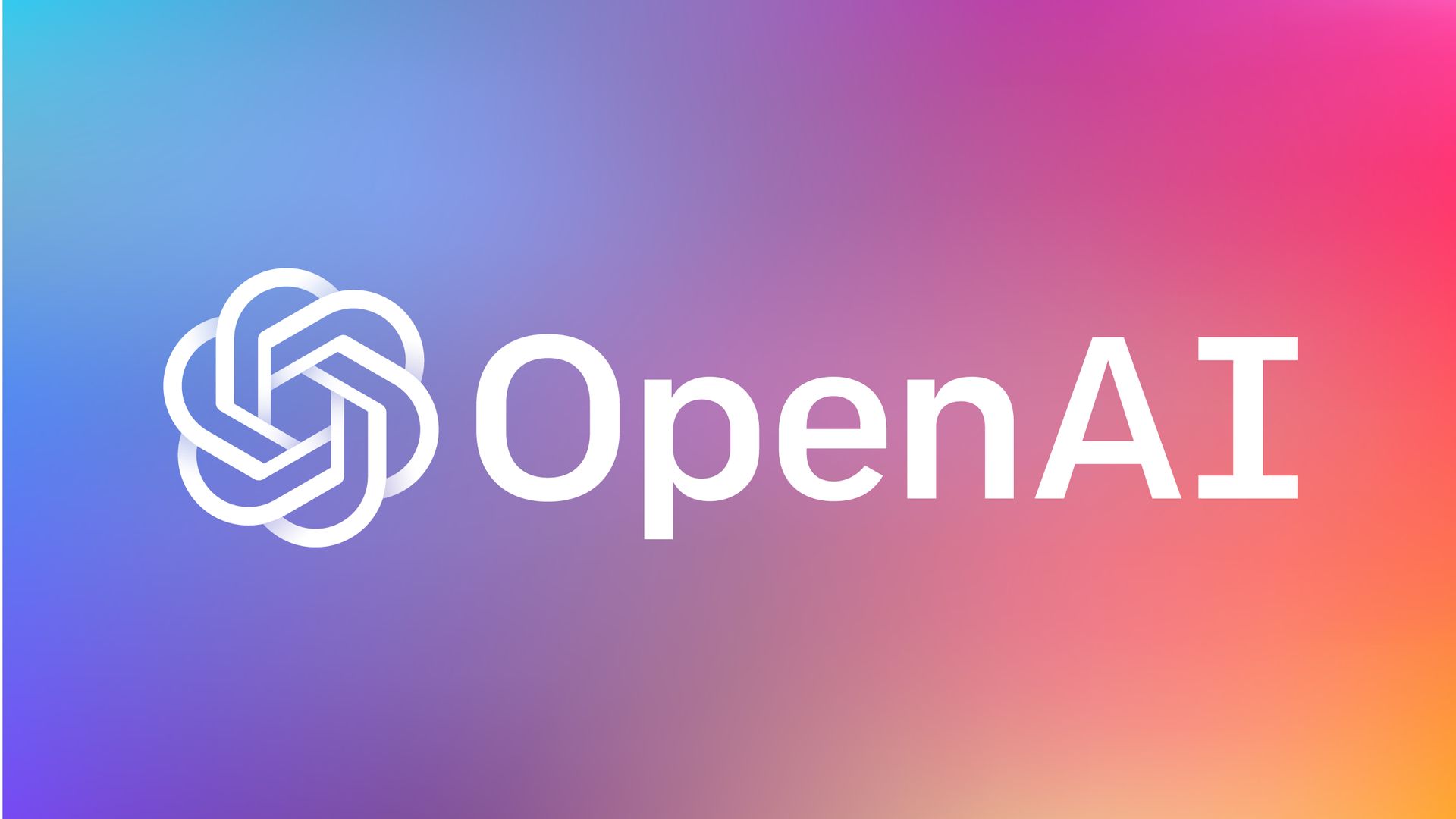
OpenAI is a research institute that offers a range of AI-powered tools and services, including APIs for natural language processing and computer vision. In order to use ChatGPT, you must first create an account with OpenAI.
- Email and a mobile number are required to create an OpenAI account.
- Remember that you cannot register for OpenAI using a virtual phone number (VoIP).
- You receive an OTP after entering your mobile number during registration.
- After that, you must input your OTP in order for OpenAI reiteration to be successful.
First, let’s create an OpenAI account together. Follow these steps:
- A mobile number and an email address are necessary to open an OpenAI account.
- Remember that a virtual phone number cannot be used to register for OpenAI (VoIP).
- After submitting your mobile number during registration, you get an OTP.
- After that, for OpenAI reiteration to be successful, you must enter your OTP.
Then, you can go to “chat.openai.com” and log in using your credentials!
Now if you are encountering the “ChatGPT not working error” or seeing the “Oops! You must sign up for an OpenAI account before continuing (error=signup_required)” message, try the following fixes!
Is ChatGPT down?
Currently, OpenAI servers are experiencing some difficulties due to high demand.
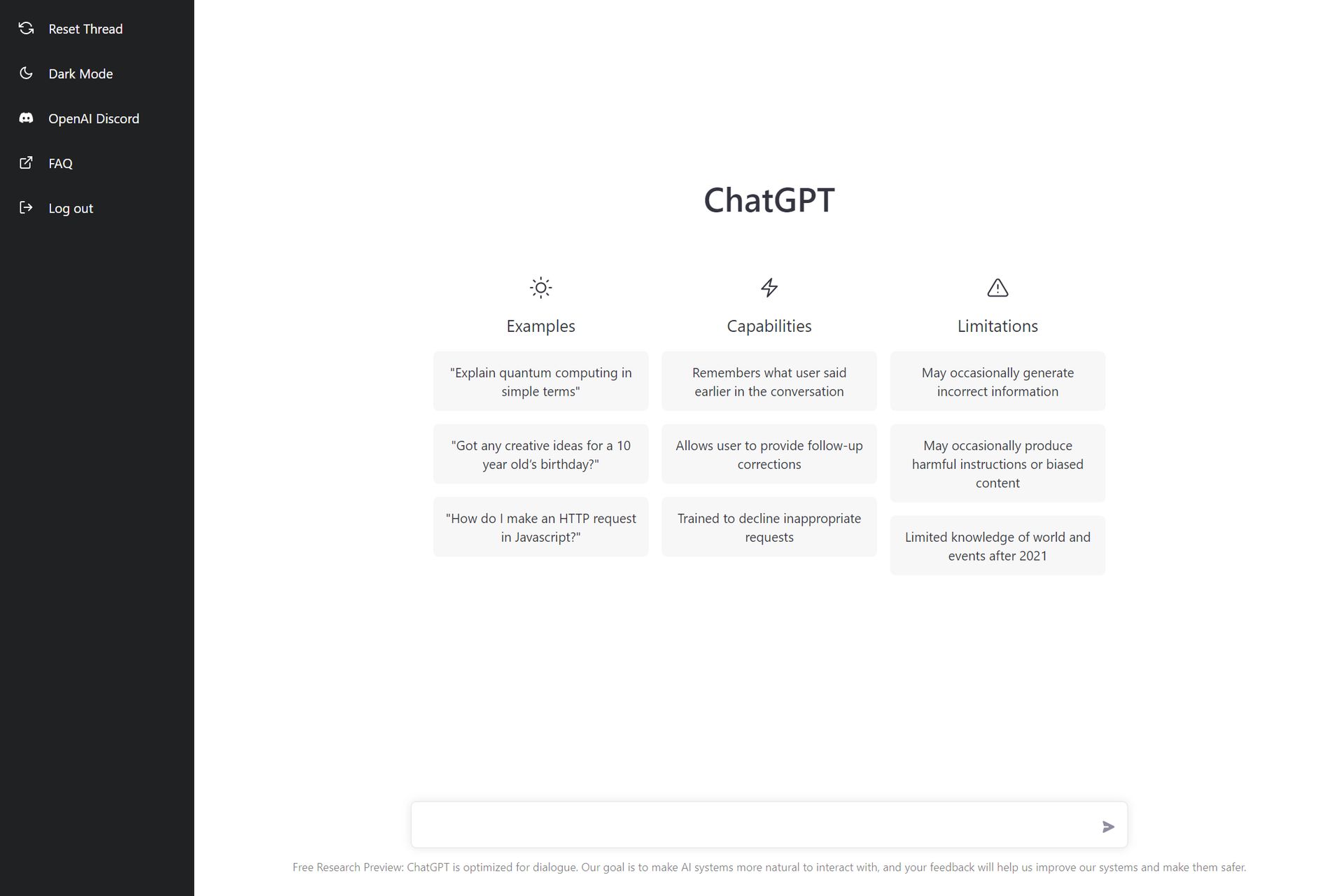
How to fix the “ChatGPT not working” error?
Follow these steps and you might fix the current ChatGPT internal server error:
- Set your account as premium
- Add your bank details
- Clear SSL state
- Contact OpenAI
Fix the ChatGPT login error
We have provided 4 different solutions, now let’s get into details!
ChatGPT not working solution 1: Set your account as premium
Follow these steps and you might possiblt fix the “Oops! You must sign up for an OpenAI account before continuing (error=signup_required)” error:
- Login to your OpenAI account (direct link)
- Set up your account as premium
A Redditor was able to fix the problem using this method:
“I got yall. I was super frustrated and didn’t know what to do. Login to your account through and then set-up your account as premium. It’s a billing problem. When you hit your limit for a non-paid account, it just starts not letting you in. Thats what fixed it for me.”
ChatGPT not working solution 2: Add your bank details
- Go to this link.
- Add your bank details.
- OpenAI will not charge you.
Another Redditor fixed the problem using this solution:
“Ok so I figured out the solution: https://beta.openai.com/account/billing/overview go here and just add your bank details it should not charge you.”
ChatGPT not working solution 3: Clear SSL state
- Basically, a user stated in OpenAI forum that: “I was running into the same issue, but clearing my ssl state under internet options fixed it for me.”
To clear SSL state:
- Open the Start menu.
- Search for and open Internet Options.
- In the dialog box that appears, select the Content tab.
- Click Clear SSL State.
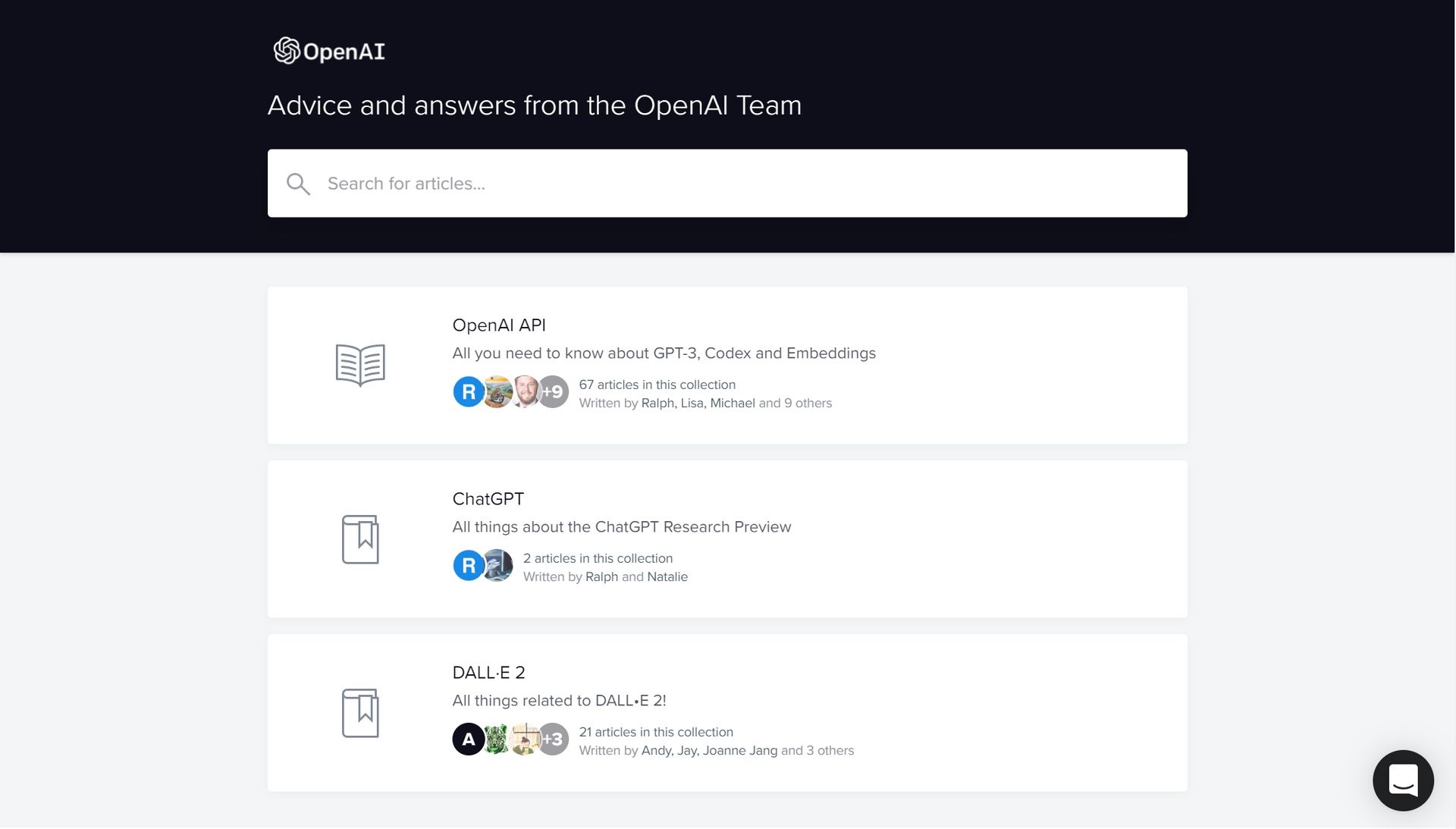
ChatGPT not working solution 4: Contact OpenAI
- It’s possible that you lack the authorization needed to use that OpenAI resource or API.
- You must contact with the OpenAI Help Center in this situation.
Conclusion
If none of these solutions worked out for you, unfortunately, you need to wait OpenAI to fix the “ChatGPT not working” or “You must sign up for an OpenAI account before continuing” errors. Don’t forget to check out our article explaining 10 things you can do with OpenAI ChatGPT!