Here’s how to utilize Meitu’s AI Art, the newest internet trend that enables individuals to create anime pictures of themselves.
If you’ve noticed that your Twitter and TikTok feeds are overflowing with anime images, then a well-known photo-editing tool has recently come into the limelight.
Meitu AI art is a great Anime AI art generator from photos. It gained popularity in 2017 due to several filters, and a recently launched one enables users to change into anime characters.
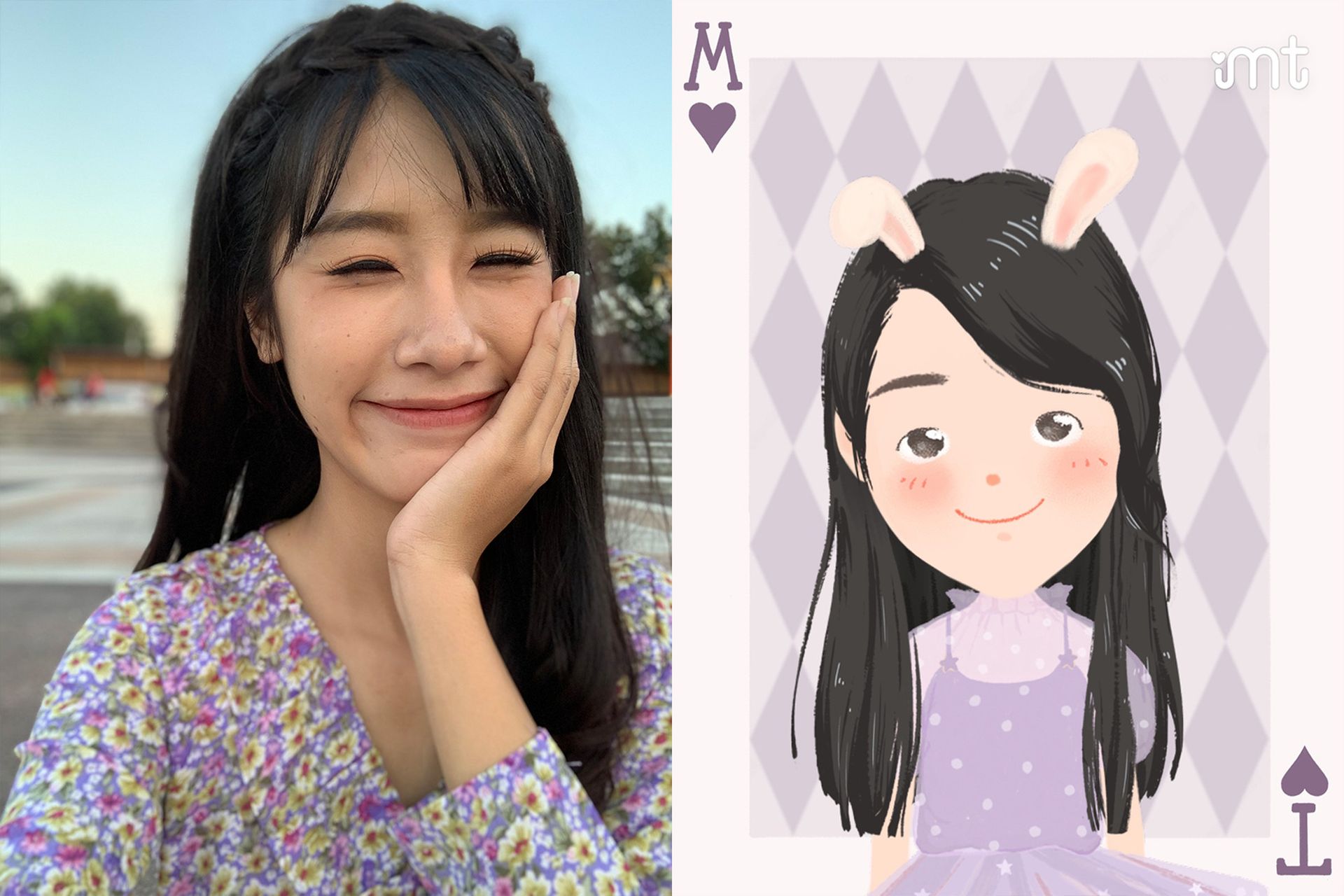
What is Meitu AI art?
Chinese photo and video editing software Meitu AI art employs artificial intelligence to produce lifelike images of anime characters.
The program features a variety of filters that you can use to change yourself into beautiful characters, much like Instagram and Snapchat.
The platform, which has been active since 2008, gained popularity in 2017 thanks to its ethereal hand-drawn images. After the app became popular in the US at the time, over 1 billion individuals downloaded it.
I tried the Meitu app AI bot
AND I'M CRYING
We're pretty 😭❤️#GenshinImpact #Jealuc pic.twitter.com/i9D7v2iLiW— Hwaa (@hwaaki_) November 29, 2022
Meitu AI art may be downloaded on both Apple and Android devices. However, it is only presently available in China and a few other countries.
Meitu AI art features
- More than 200 original and unique effects
- Illustration generation from photos
- Beautification filter
- Picture effects such as:
- Mosaic
- Magic Brush
- Sticker/Word additions
- Collage making
- Body feature retouches

How to use Meitu AI Art?
After many users published their photographs with an anime theme on TikTok and Twitter, Meitu’s AI Art filter became the newest topic of conversation on social media.
Use Meitu’s AI Art filter to produce an anime image by performing the following steps:
- Go to the App or Play store and type in “Meitu AI art” to get it
- Once that’s done, open the app and select the AI Art filter before uploading your chosen photo
- The Meitu AI art will provide you with many anime-inspired menu selections
- Save the pictures to your device and share them with your friends
By drawing a picture of your favorite character using a third-party app, you can take your anime pictures to a whole new level. The hand-drawn image can then be uploaded to Meitu, where the AI Art filter will turn it into an anime image.

Meitu AI Art pricing
The app is free to use, but some features require a VIP subscription. Pricing of Meitu AI art VIP is as follows:
- Yearly auto-renew VIP – $33.99
- Monthly auto-renew VIP -$7.99
Meitu AI Art FAQ
What does Meitu mean?
Meitu, which translates to “beautiful pictures” in Chinese, makes apps that allow users to enhance their appearance in photos by removing flaws, enlarging their eyes, slimming their features and bodies, and applying virtual makeup.
Is Meitu a free app?
Yes, Meitu AI is free to use for both Android and Apple devices but you have to pay for their VIP features.
Is it safe to use the Meitu app?
Meitu doesn’t share your media with anyone. The company claims that:
”Data collected is sent securely, using multilayer encryption servers equipped with advanced firewall and IDS, IPS protection to block external attacks.”
What are the language options of Meitu AI?
The Meitu AI app is available in English, Hindi, Indonesian, Japanese, Korean, Portuguese, Simplified Chinese, Spanish, Thai, Tibetan, and Vietnamese.
Thank you for reading our article on anime AI art generator from photo tool Meitu AI art. We hope you enjoy reading it through. Since AI art is a trending topic in social media nowadays so we’ve prepared an article titled AI art has taken over Instagram just for you!





